Tta Mi G3 Sideload Tool, Now Free For Download In Its Latest Version, Enables Users To Check Quickly And Format Data On Their Smartphone Without Hassle Or Discomfort. This Powerful Tool Ensures An Enjoyable Smartphone Management Experience!
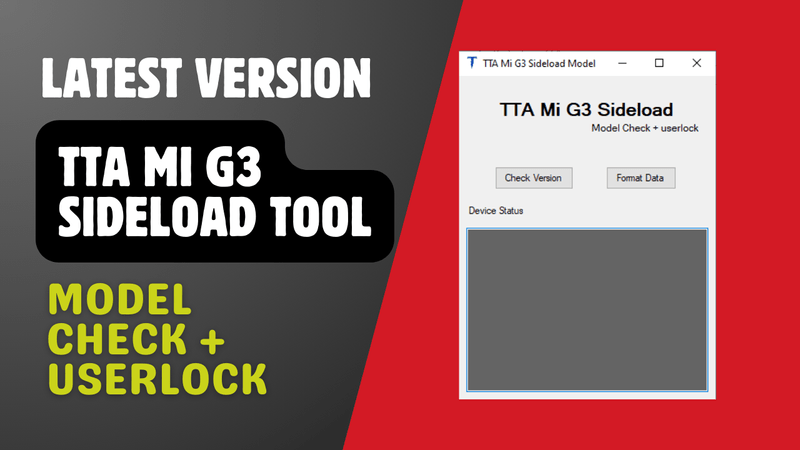
Tta mi g3 sideload tool
TTA Mi G3 Sideload Tool Free Latest Version Download
Tta Mi G3 Sideload Tool Offers Xiaomi Users Free And Latest Version Downloads. Using Its Intuitive Interface, Users Can Quickly View Version Details Such As Android Version Numbering And Miui Version Number, As Well As Specifics About Firmware Version Numbers And Firmware Specs.
Mobile Software And Unlocking Whatsapp Group Link Join
This Tool Lets You Format Data Directly In Sideload Mode, Simplifying The Process Compared To Traditional Formatting Methods And Eliminating Any Associated Headaches.
What Is The TTA Mi G3 Sideload Tool
The Tta Mi G3 Sideload Tool Is An Invaluable Software Utility Designed For Xiaomi Devices That Allows Users To Effortlessly Check Version Details Such As Android Version, Miui Version, And Firmware Information. This Tool Lets Users Format Data Directly From Sideload Mode, Streamlining The Process And Eliminating Complications.
Features
Check Version: Easily access detailed information about your device, including the Android version, MIUI version, and firmware details.
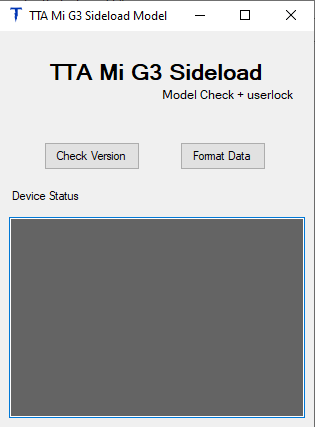
Tta mi g3 sideload model check + userlock format
Format Data: Format your Xiaomi smartphone directly from the sideload mode without hassle.
How to Use
- You Will Need To First Download The Zip From The Below Link.
- Then, Unzip All The Files In The C Drive.
- Then, Install The Setup With The Basic Instructions.
- Run The Tool As Admin “TTA Mi G3 Sideload Tool“
- If You Already Have Drivers Installed, Skip This Step.
- Enjoy ! !!
How To Download
To Download TTA Mi G3 Sideload Tool Follow These Steps:
- Go To The Gsmatoztool.com Website Of TTA Mi G3 Sideload Tool.
- Find The Download Page And Click On The (Download Link).

- Wait For The Download To Complete.
- Locate The Downloaded File On Your Device Once The Download Is Finished.
- Double-click On The File To Start The Installation Process.
TTA Mi G3 Sideload Tool
Download Link:: Usersdrive – Mediafire – Drive.Filen – FastuUpLoad – Workupload – Sendcm – TeraBox – 4Shared – Mega










