Chigo Tool Stands As An Innovative Solution For Both Mediatek And Qualcomm Devices, Featuring Universal Unlock, Frp Reset, User Lock Removal And Advanced Partition Management And Flashing Options To Allow For Efficient Management And Optimization Of Their Devices.
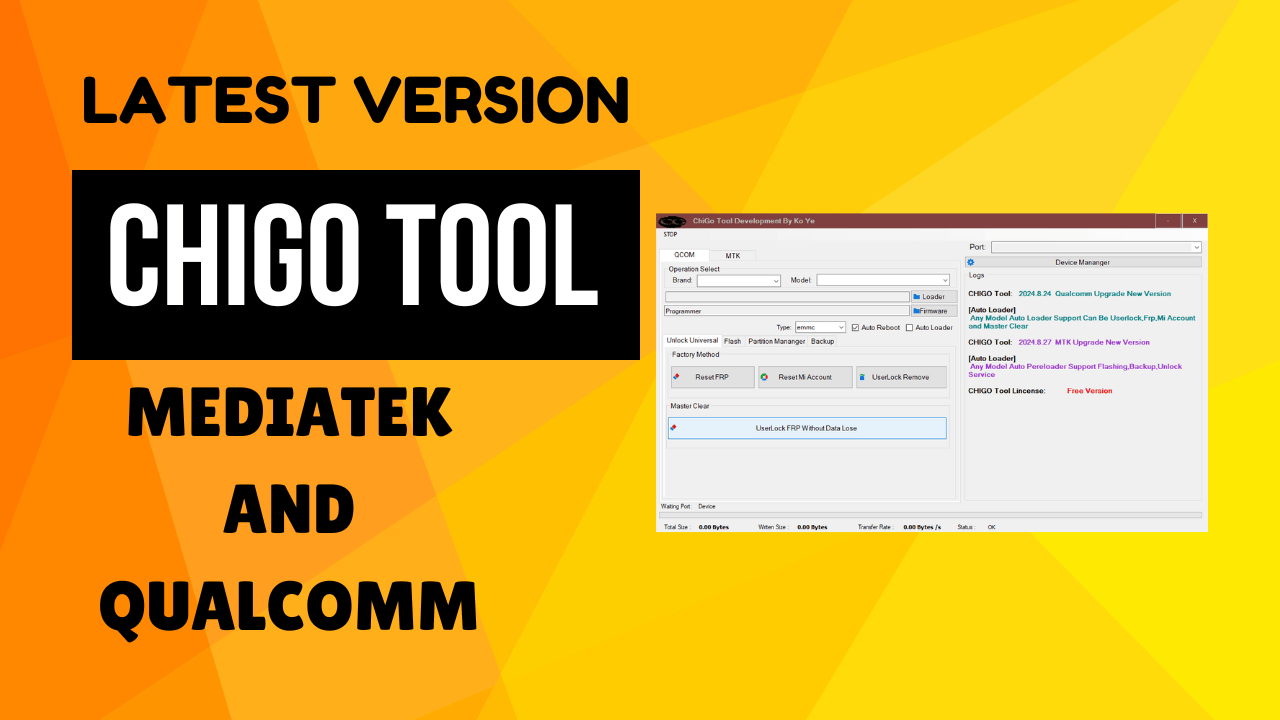
Chigo tool download latest version mediatek and qualcomm
ChiGo Tool Download Latest Version
Download Chigo Tool’s Latest Version For Efficient Device Management. Compatible With Qualcomm And Mediatek Platforms, This Tool Features Universal Unlock, Autoloader, And Flash Capabilities To Easily Reset Mi Account, Frp Or Remove Userlock Without Losing Data.
Also Read
The Partition Manager Makes Loading And Erasing Partitions Effortless While Using Backup As A Safeguard Of Data; Flashing Options Such As Scatter Preloader Or Img File For Flashing, Formatting Userdata For Fresh Starts Or Formatting From Recovery Are Also Available For Flashing Purposes.
Custom Preloader Emi Allows You To Choose The Appropriate Options When Available To Boost The Performance Of Your Device, Improving Its Overall Functionality. Its Flashing Partition Manager Works Similarly To Qualcomm Versions For A Smooth User Experience.
What Is The ChiGo Tool
The Chigo Tool Is An Innovative Software Solution Created Specifically To Facilitate Mobile Device Servicing. It Features Qualcomm Universal Unlock, Reset Mi Account, And Userlock Removal Capabilities, Allowing Technicians To Manage Device Security And Access Efficiently. In Addition, Users Can Perform Master Clear Or Reset Frp Operations Without Risk Of Data Loss.
This Tool Features An Effective Flashing Partition Manager That Offers Functions Like Backup, Erase, And Load Partitions. Compatible With Mediatek Devices And Flashing Via Scatter Preloader Or Img File Flashing Technologies For Efficient Management Of Device Partitions.
Chigo Tool’s Unlocking Options Include Custom Preloader Emi And Format Userdata, Making It An Attractive Solution For Technicians. Furthermore, Its User-friendly Interface Simplifies Complex Tasks Like Format From Recovery For An Enhanced Servicing Experience.
Key Features
Qualcomm [Universal Unlock]
Autoloader: Supports any model with automatic loader functionality for Userlock, FRP, Mi Account, and Master Clear.
Factory Method:
- Reset MI ACCOUNT
- Reset FRP
- UserLock Removal
Master Clear
UserLock FRP Without Data Loss
- Flash: You can flash your device from this tab while protecting the network from damage during the flashing process.
Partition Manager:
- Load Partition: View the entire partition list.
- Erase: Select a partition and erase it from the device.
Backup:
- Load Partition
- Backup firmware
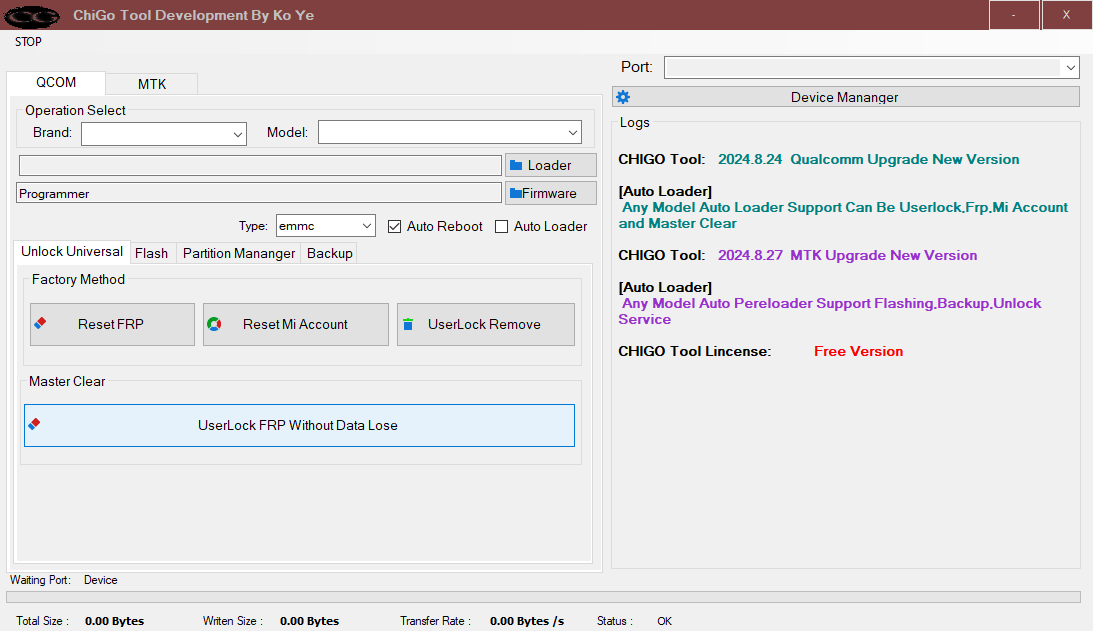
Download chigo tool
MediaTek
- Autoloader: Supports any model with automatic preloader functionality for flashing, backup, and unlocking services.
Flashing Partition Manager:
- Erase
- Backup
- Partition Manager: Similar to the Qualcomm version.
- Flashing Using Scatter Preloader or IMG File
Unlock:
- Custom Preloader EMI: Choose if available.
- Format Userdata
- Format From Recovery
- Format Userdata + Erase FRP
- Format From Recovery + Erase FRP
- Erase FRP + Erase MiCloud
- Erase FRP
- Backup NV
- Erase NV
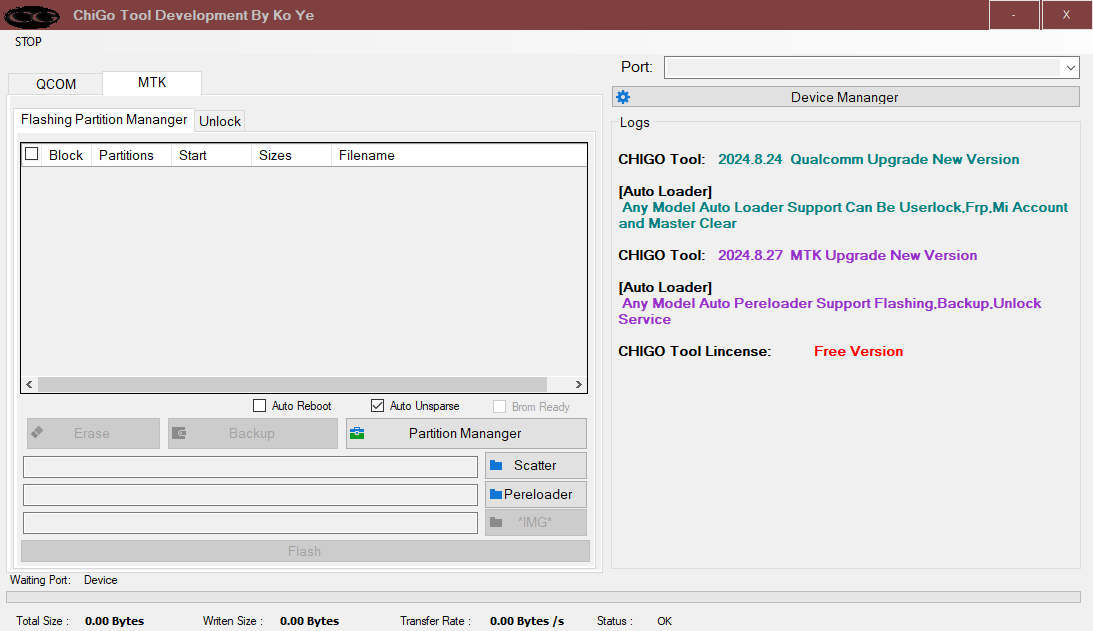
Chigo tool free download
How to Use
- You Will Need To First Download The Zip From The Below Link.
- Then, Unzip All The Files In The C Drive.
- Then, Install The Setup With The Basic Instructions.
- Run The Tool As Admin “ChiGo Tool“
- If You Already Have Drivers Installed, Skip This Step.
- Enjoy ! !!
How To Download
To Download ChiGo Tool Follow These Steps:
- Go To The Gsmatoztool.com Website Of ChiGo Tool .
- Find The Download Page And Click On The (Download Link).
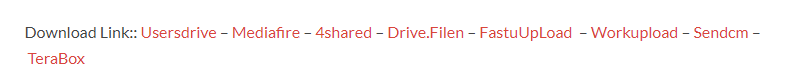
- Wait For The Download To Complete.
- Locate The Downloaded File On Your Device Once The Download Is Finished.
- Double-click On The File To Start The Installation Process.
ChiGo Tool
Download Link:: Usersdrive – Mediafire – Drive.Filen – FastuUpLoad – Sendcm – TeraBox – 4Shared – Mega









