Download Purple Configurator Pro For Windows
Purple Configurator Pro is a program designed for Windows that can be used to change serial numbers and repair or fix information on specific Apple model devices. The most recent version of the program, 1.0.4, has new features like the ability to use Pownder with Intel and AMD devices, the introduction of new purple boot files to improve stability, and the capability to read information about the device from DFU. The program supports a range of models of iPhone as well as iPad models, and some of them require the use of the DSD (Device Serial Number) as opposed to others that do not need it.

Purple configurator pro for iphone ipad models windows tool download
Purple Configurator Pro For iPhone iPad Models Windows Tool Download
- MTK Auth Bypass Tool V80
- ART | Android Root Tool
- OMH Xiaomi IMEI Fixer MTK Tool
- DF MTK Tool Universal
RESELLER PRICING / REMOTE SERVICES
Whatsapp Group GSM
GSM ATOZ TOOL
https://chat.whatsapp.com/
GSM ATOZ TOOL
https://chat.whatsapp.com/
GSM ATOZ TOOL
https://chat.whatsapp.com/
GSM ATOZ TOOL
https://chat.whatsapp.com/
Telegram Group
https://t.me/Gsmatoztools
Features:
Purple Configurator Pro Windows:-
Supported Models
- IPHONE 5SE/ 6S / 6S PLUS( NEED DSD)
- iPad Air 2 WiFi (A1566) ( NEED DSD)
- iPad Air 2 4G (A1567) ( NEED DSD )
- iPad Mini 4 WiFi (A1538) ( NEED DSD )
- iPad Mini 4 4G (A1550) ( NEED DSD )
- iPad 5 2017 with WiFi (A1822) ( Need DSD )
- iPad 5 2017, 4G (A1823) ( Need DSD )
- iPhone 7 / 7 PLUS ( NO NEED FOR DSD)
- IPHONE 8 / 8 PLUS ( NO NEED FOR DSD)
- IPHONE X ( NO NEED FOR DSD)
- iPad 6 2018, 2018 WiFi (A1893) ( NOT NEED DSD)
- iPad 6 2018 with 4G (A1954) ( No need for DSD)
- iPad 7 WiFi 2019 (A2197) ( No need for DSD)
- iPad 7 2019 with 4G (A2198)(A2200) ( No need for DSD)
- iPad Pro 10.5 WiFi (A1701) ( NO NEED DSD)
- iPad Pro 10.5 4G (A1709) (A1852) ( NO NEED DSD)
- iPad Pro 12.9 2nd Gen WiFi (A1670) ( NOT NEED DSD)
- iPad Pro 12.9 2nd Gen 4G (A1671) (A1821) ( NOT NEEDING DSD)
- Replace serial numbers with serial It lets you replace them on specific iPhone and iPad models.
- Repair and fix data: It can repair and fix information on the supported device models.
- Support for the Pownder: The most current version, 1.0.4 1.0.4, comes with the backing for Pownder running on Intel and AMD devices.
- The purple boot files: New ones in purple are now available for improved stability.
- Auto-read Device Info From Dfu: It can instantly read information from the device DFU.
- Supported Models: It works with all iPhone and iPad models, Some of which require an input of DSD (Device Serial Number) while others do not.
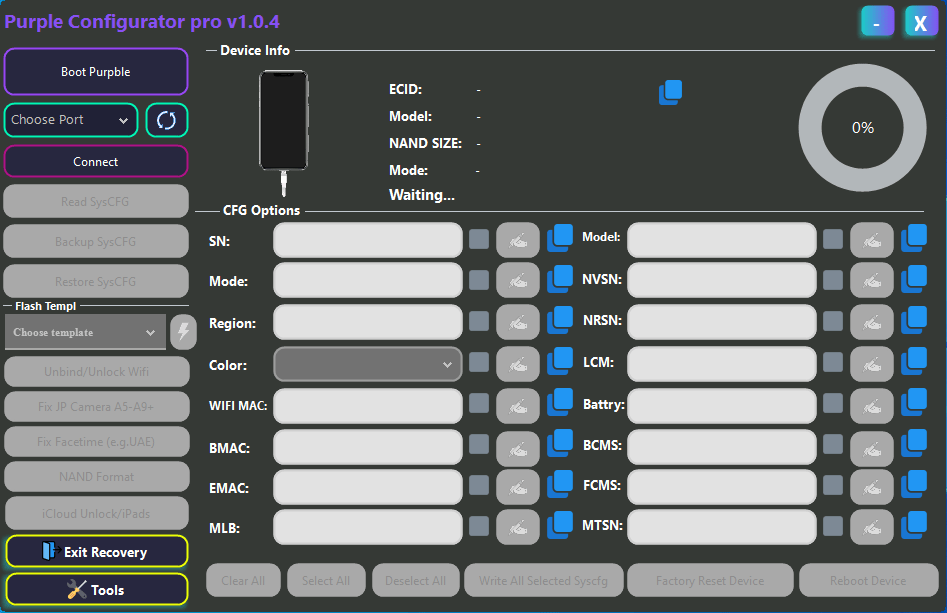
Purple configurator pro
Changelog!!!
Purple Configurator pro-V 1.0.4 For Windows
A fantastic tool for Windows, Purple Configurator Pro replaces your serial, fixes, and repairs your data with this windows software.
What’s New :
- Add a new Powder. Now Working on Intel and AMD
- Add new boot files in purple. Now more stable
- Add device information that auto-reads From Dfu
How To Download Purple Configurator Pro
If you want to download the Purple Configurator Pro for Windows, you can follow the steps given below. Firstly, you need to visit the official website of the Purple Configurator Pro. Once you are on the website, you will see the download link for the Windows version of the software. Click on the link, and the download will start automatically.
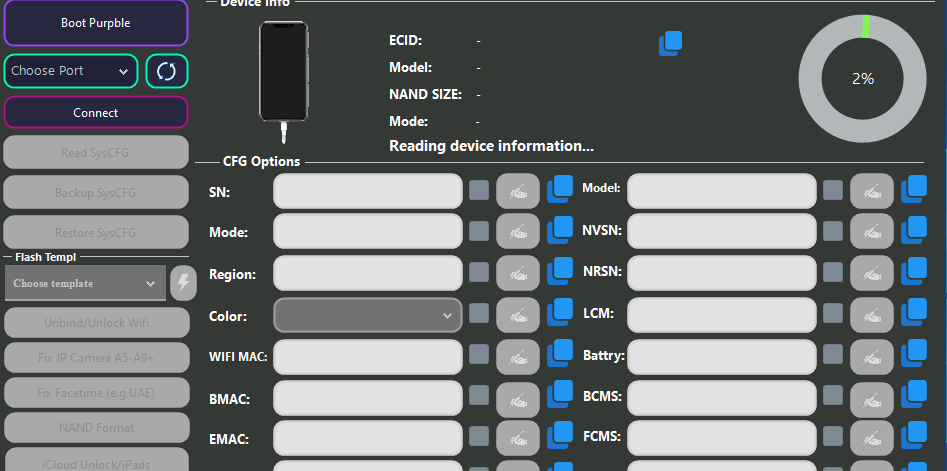
Download purple configurator pro
Once the download is complete, you need to run the installer file. Follow the instructions the installer gives, and the Purple Configurator Pro will be installed on your Windows computer. After the installation, you can launch the software and start using it.
Download Link:: Usersdrive – Mediafire – Devdrive.Cloud – Google Drive – 4shared – Racaty – Drive.Filen – Up4EVER – UserUpLoad










