UFSroom Schematic Diagram Tool 2.0.4
UFSroom Schematic Diagram Tool 2.0.4 (Universal Firmware & Schematic Room). The Universal Firmware & Schematic Room is a free tool for creating schematic diagrams and firmware for microcontrollers, sensors, and other electronic components. It supports all of the major programming languages and can be used to create schematic diagrams for both simple and complex circuits.

- iBypasser Windows RAMDISK Bypass Passcode Disable (iOS11 – 15.x) No jailbreak
- iBypasser Latest Version Free Download
- Download iBypasser Windows RAMDISK V1.0 Bypass Passcode Disable (iOS 11 – 15.x) No jailbreak
GSM ATOZ TOOL
https://chat.whatsapp.com/
GSM ATOZ TOOL1
https://chat.whatsapp.com/
https://t.me/Gsmatoztools
UFSroom Schematic Diagram Software Tool
UFSroom is a mobile phone repair software tool that can help you with the difficult fault paths that no one knows except for those who know how to repair mobile phones. The tool is a schematic diagram of mobile phone faults. You can use it to find out which parts are broken and how to fix them. The UFSroom schematic diagram software tool can be used by anyone who repairs mobile phones. It is a free download and it is available on the website of the company.
UFSroom Schematic Diagram Tool 2.0.4 (Universal Firmware & Schematic Room)
Why UFSroom Schematic Tool?
Mobile phones have become a necessity for every person today. It is a very useful tool for us to communicate with each other. But, it can be a nightmare if you don’t know how to fix your mobile phone. So, we have decided to help you fix your mobile phone quickly and easily with our mobile phone schematic diagram.
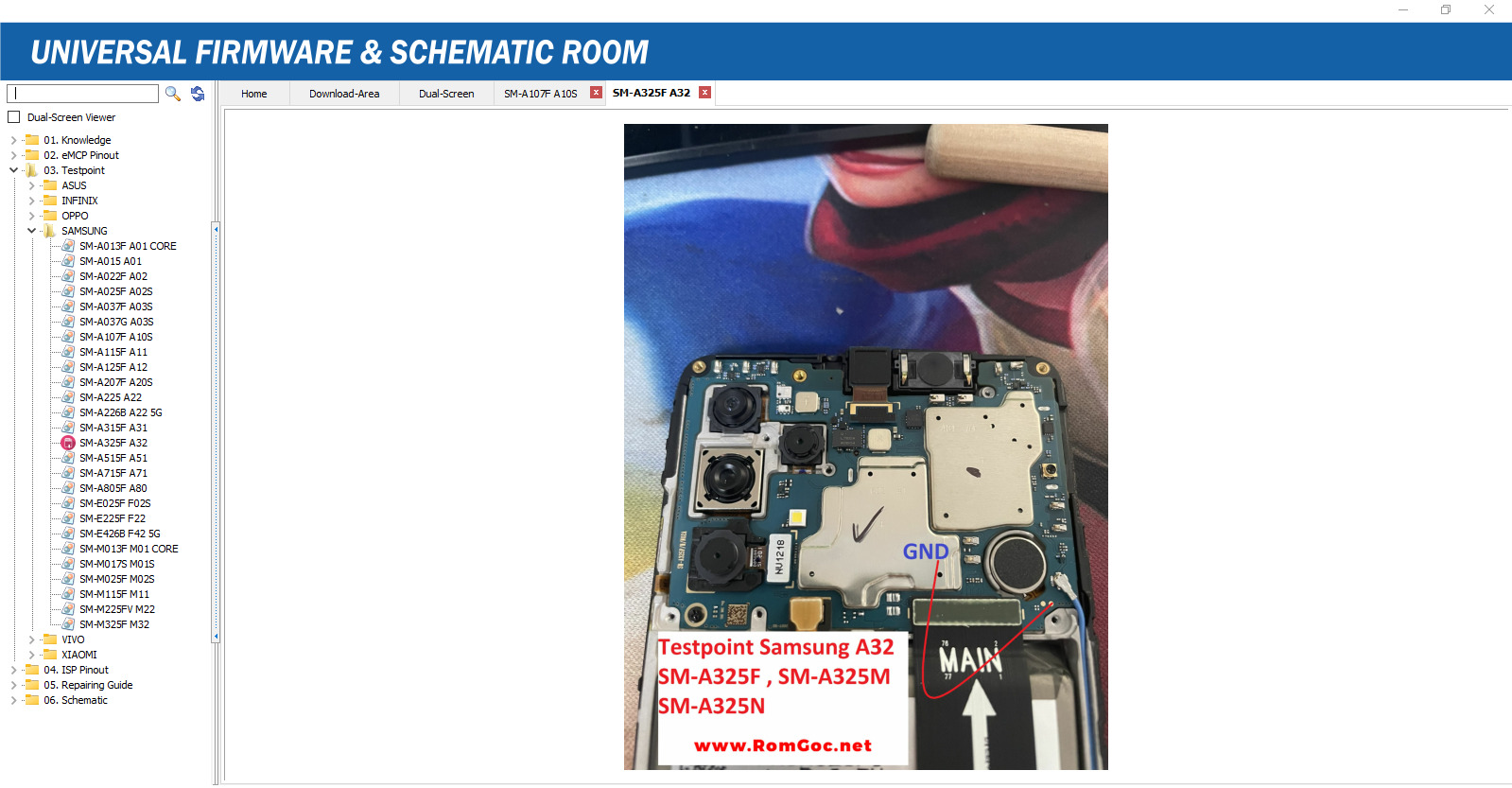
Features of UFSroom Schematic Tool
To every professional or novice who loves mobile phone maintenance, we offer on our UFSroom Schematic Tool important mobile phone schematic diagrams that you need, to know the difficult fault paths that no one knows except for those who know how to repair and service mobile phones.
UFSroom Schematic Tool 2.0.4 Changelog
The UFSroom Schematic Tool is a powerful and easy-to-use mobile phone schematic diagram tool for everyone who wants to get started with mobile phone schematic diagrams. The UFSroom Schematic Tool is a free app for both Android and iOS.
We have just released the second version of our UFSroom Schematic Tool. This tool is intended to help you with all your mobile phone schematic diagram needs. You can easily create schematic diagrams for all popular mobile phones, such as Samsung, LG, HTC, Huawei, ZTE, Sony, Nokia, Apple, Blackberry, Xiaomi, Xiaomi Redmi Note, Xiaomi Redmi Note 5, OnePlus, Oppo, Vivo, Gionee, and many more. All you have to do is to upload your phone’s schematic diagram and then choose the type of schematic diagram that you want to create. And don’t worry, this tool also supports all popular mobile phone schematic diagram formats such as PDF, PNG, SVG, JPG, JPEG, and many more.
Download UFSroom Schematic Tool 2.0.4
This is a mobile phone schematic diagram tool, which is a mobile phone repair tool, with a free version, and a paid version. You can download the schematic diagram of the mobile phone, and it will be very useful for you to solve the problem of the mobile phone.
We offer on our UFSroom Schematic Tool important mobile phone schematic diagrams that you need, to know the difficult fault paths that no one knows except for those who know how to repair mobile phones.

Download UFSroom Schematic Diagram Tool V2.0.4 (3 Day Free)
For all professionals or beginners who is interested in maintaining mobile phones, We provide in our UFSroom Schematic Tool essential mobile phone schematic diagrams are required to comprehend the complicated fault pathways that are not known except for those who know how to interpret the diagrams and are able to repair the issues.
In the latest version, you can access the tools for free for three days. If you find that you find that the UFSroom tool is useful for your needs, you can buy the license and enjoy it for a lifetime.
The Features UFSroom Schematic Diagram Tools:
Knowledge:-
In this case, you will be able to provide details about every component like transistors, registers PCB, ic’s, and any other hardware component with pictures and explain the way it works.
eMCP Pinout:
- UFS BGA 153
- UFS BGA 254
- eMCP BGA 153
- eMCP BGA 162
- eMCP BGA 221
- eMCP BGA 254
- eMCP BGA 153
Testpoint:-
- Asus
- Infinix
- OPPO
- Samsung
- VIVO
- Xiaomi
ISP Pinout:
- OPPO
- Xiaomi
- Samsung
Repairing Guide
- iPhone
- OPPO
- Xiaomi
Schematic Diagram
- Acer
- Advan
- Alcatel
- Asus
- Coolpad
- Huawei
- Infinx
- iPad
- iPhone
- Lava
- Lenovo
- LG
- Meizu
- Microsoft
- Motorola
- Oneplus
- Oppo
- Realme
- Samsung
- VIVO
- Xiaomi
- Repair Phones
This includes boards that come from iPhone, Samsung, Xiaomi, Oppo, and Vivo!
- Side-by-Side Schematics
Select a pin, and you will be able to see the UFSroom Schematic diagram will show it within the schematic diagram for you!
- Multi-Platform
The UFSroom schematic diagram comes with native support for Windows, macOS, and Linux!
How to Use?
- In the beginning, you must first download the file using the link below.
- After that, you need to unzip all the files on C: drive this is vitally crucial
- After that go to the folder in which you will need to extract the entire file
- Start your ” UFSroom.exe“
- Now, the tool opens a small prompt window that you can click on the 3-day trial option and wait until you are able to open the tool
- Enjoy !!!
README:
Compatible: The tool is compatible with Windows XP, Windows Vista, Windows 7, Windows 8 Windows 8.1 along with Windows 10 (32-bit and 64-bit).
Create a backup: If you are looking to test the above tool, make a backup of your personal information from the device you use for an Android Smartphone or Tablet. Flashing any firmware or recovery could cause the device to be damaged.
Credits UFSroom Schematic diagram Tool was developed for distribution by the creator. The full credit goes to the creator for sharing the tool for free.
Download Link:: Mediafire – Usersdrive –Mega – Google Drive – 4shared – OneDrive – Tera Box









