UFT Tool Version 1.0 Admin Edition is the hottest new security tool that every tech enthusiast is talking about. Packed with features to revolutionize MTK flashing, Qualcomm flashing and 9008 rescue, this revolutionary security tool stands out from its competition – from MediaTek DA File Manager and Qualcomm Write Flash functionality to MTK flashing support and 9008 rescue rescue – staying one step ahead with this security tool will put you ahead in your industry game. Enjoy free trials before opting for paid subscription plans that offer even more advanced capabilities such as MediaTek DA File Manager and Qualcomm Write Flash capabilities – stay ahead with this revolutionary security tool today.

Uft tool v1. 0 with keygen latest free download
Download Free UFT Tool V1.0 Update Tool Here
Download Free UFT Tool V1.0 Update Tool now to access its many features, such as MTK Flashing, Qualcomm Flashing, 9008 Rescue, SPD UserLock and SAMSUNG FRP Bypass. Additionally, there’s a free trial period and support for MTK Old Protocol, ADB and Fastboot; with paid subscription unlocking even more advanced features such as Qualcomm Write Flash and MediaTek DA File Manager!
What Is UFT Tool V1.0
UFT Tool V1.0 is an incredible software designed for mobile device technicians, offering them an array of useful features such as MTK flashing, Qualcomm flashing, 9008 rescue, SPD userlock unlock and Samsung FRP bypass – as well as offering free trials of its services as well as additional benefits with paid subscription plans – such as advanced MTK flashing capabilities; Qualcomm write flash, MediaTek DA file manager management as well as ADB/ Fastboot magic features.
Features Galore:
- MTK Flashing
- Qualcomm Flashing
- 9008 Rescue
- SPD UserLock:
- SAMSUNG FRP Bypass:
Even More Free Goodness:
- Free Trial
- MTK Old Protocol Support
- ADB and Fastboot Magic:

Uft tool v1. 0
Paid Subscription Unveils New Horizons:
- Advanced MTK Flashing:
- Qualcomm Write Flash
- MediaTek DA File Manager
- And Much More:
How Can I Generate A Keygen?
- Install the installation file.
- Open the UFI Tool

- Click on Offline
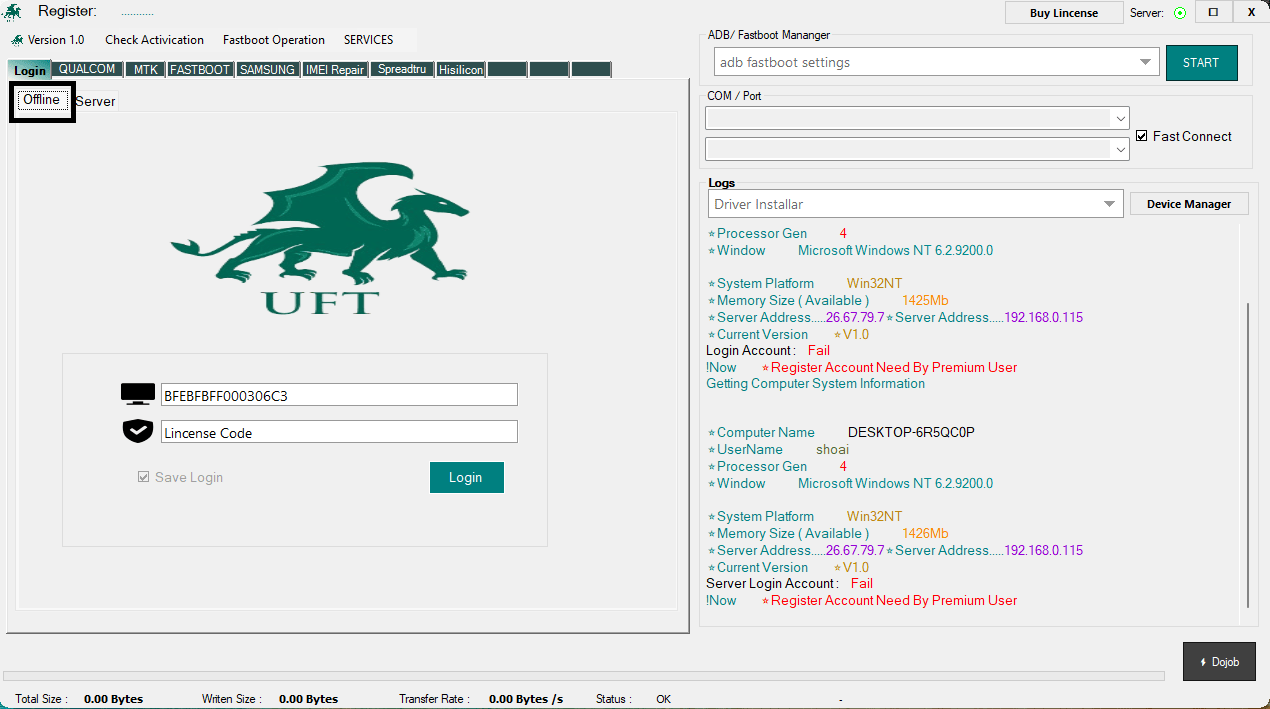
- Copy the hardware ID
- Then, you launch the keygen
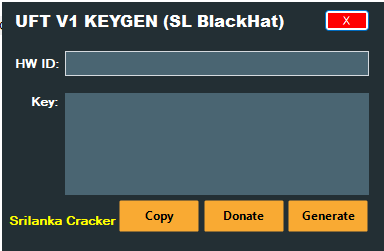
- Enter the Hardware ID, then click on the Generate button.
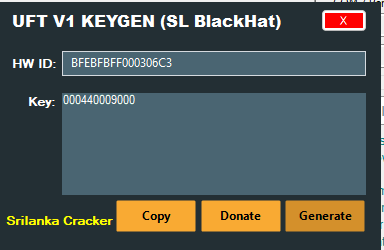
- Copy the key
- Enter the code on the UFI tool, and then click the login button.

- Enjoy!
How To Download
To Download UFT Tool V1.0 take these steps:
- Go to the Gsmatoztool.com website
- Check out the downloads section on the website.
- Find the UFT Tool V1.0 and then click the (Download Link).

- The download will take a while to be completed.
- After Completing the download, download the document and follow the installation steps to install the program on your device.
UFT Tool V1.0
Download Link:: Usersdrive – Mediafire – Drive.Filen – FastuUpLoad – Workupload – Sendcm – TeraBox – 4shared









