The Tmt Mediatek Universal Tool Efficiently Manages Mediatek Devices, With Key Features Including Frp Erasure, Factory Resets And Micloud Unlocking. Its Ability To Bypass Auth, Save Misc Formats And Provide Comprehensive Driver Support Makes Managing These Devices Much Simpler While Guaranteeing Optimal Performance For Users.

Tmt mediatek universal tool erase frp and factory reset
TMT Mediatek Universal Tool
The Tmt Mediatek Universal Tool Is An Indispensable Utility For Mediatek Devices, Offering Features Such As Bypass Auth And Unlock Micloud Tam. Furthermore, It Supports Erase Frp (old) And Erase Frp (new) To Ensure Comprehensive Device Management.
Users Can Perform Factory Reset (old), Factory Reset (new), And Save Format Misc For Data Preservation. Furthermore, This Tool Also Enables The Installation Of Usb Dk And Driver Support For Mediatek Devices, Providing Greater Overall Functionality.
Also Read
Whatsapp Group
- GSM ATOZ TOOL :: Group Link Join
- GSM ATOZ TOOL 1:: Group Link Join
- GSM ATOZ TOOL 2 :: Group Link Join
- GSM ATOZ TOOL 3 :: Group Link Join
- GSM ATOZ TOOL 4 :: Group Link Join
- GSM ATOZ TOOL 5:: Group Link Join
- GSM ATOZ TOOL 6 :: Group Link Join
- Gsm Atoz Tool Remotely Services :: Group Link Join
- Telegram Group GSM ATOZ TOOL :: Group Link Join
- Telegram Group GSM ATOZ TOOL 1 :: Group Link Join
What Is The Tmt Mediatek Universal Tool
The Tmt Mediatek Universal Tool Is A Versatile Software Solution Developed Specifically For Mediatek Devices That Provides Multiple Functions. Users Can Bypass Auth, Unlock Micloud Tam And Erase Frp For Old And New Devices.
This Tool Offers Options To Factory Reset Devices, Save Format Misc Files, And Effectively Manage Devices. The Tool Supports Installing Usb Dk And Includes Driver Support To Ensure Optimal Operation.
Features:
Main Functions
- Disable AUTH (MediaTek)
- Unlock MiCloud TAM + FRP
- Erase FRP (Old Type)
- Erase FRP (New Type)
- Erase FRP (Samsung)
- Factory Reset (Old Type)
- Factory Reset (New Type + FRP)
- Factory Reset (Save Data)
- Fix DM-Verity Corrupted
- Unlock Bootloader
- Relock Bootloader
Backup & Restore
- Backup Boot Partition
- Backup Preloader Partition
- Backup NVDATA Partition
- Backup NVRAM Partition
- Restore NVDATA Partition
- Restore NVRAM Partition
Partition Write
- Write Boot Partition (Root)
- Write Boot Partition (Unroot)
Security Operations
- Erase IMEI (Erase NVDATA & NVRAM)
Utilities & Support
- Scan Port (Auto Device Detection)
- Device Manager
- Check Supported Devices
- Stop Function (Interrupt Any Process)
Driver Installation
- Install USB DK Driver
- Install MediaTek Driver
- Bypass AUTH
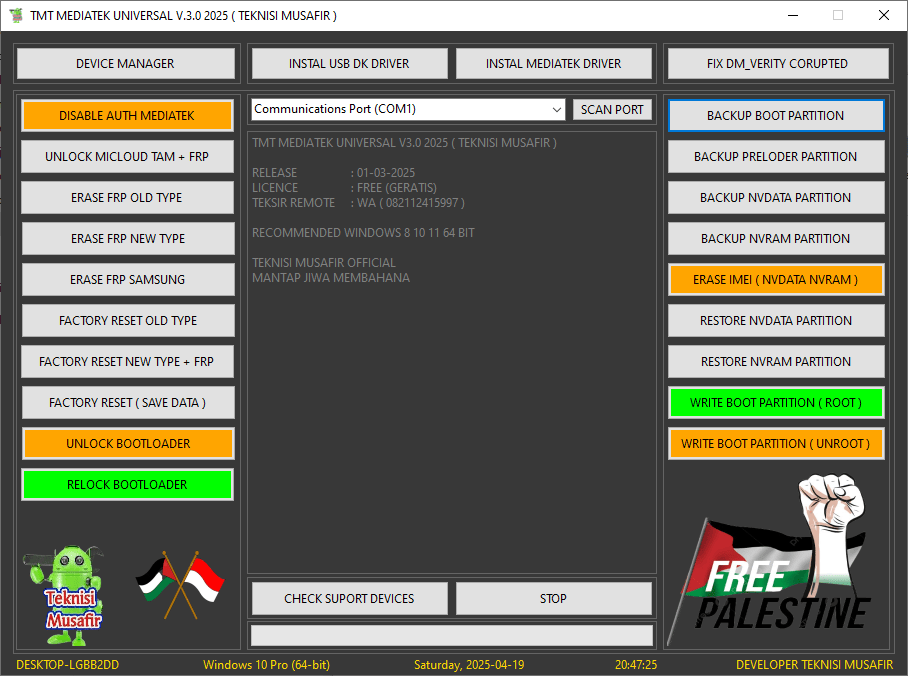
Tmt mediatek universal
How To Download And Use
How To Use
- You Will Need To First Download The Zip From The Below Link.
- Then, Unzip All The Files In The C Drive.
- Then, Install The Setup With The Basic Instructions.
- Run The Tool As Admin “TMT Mediatek Universal Tool“
- If You Already Have Drivers Installed, Skip This Step.
- Enjoy ! !!
How To Download
To Download Follow These Steps:
- Go To The Gsmatoztool.com Website Of TMT Mediatek Universal Tool.
- Find The Download Page And Don’t Click Button And Click Only The (Download Link)

- Wait For The Download To Complete.
- Locate The Downloaded File On Your Device Once The Download Is Finished.
- Double-click On The File To Start The Installation Process.
- Follow The On-screen Instructions To Complete The Installation.
Mediatek Universal V1.0
Download Link:: Mediafire – FastuUpLoad – Sendcm – TeraBox – 4Shared – Mega – PlayBook
Mediatek Universal V2.0
Download Link:: Usersdrive – Mediafire – FastuUpLoad – Workupload – Sendcm – TeraBox – 4Shared – Mega – PlayBook
Mediatek Universal V3.0
Download Link:: Usersdrive – Mediafire – FastuUpLoad – Workupload – Sendcm – TeraBox – 4Shared – Mega – PlayBook – My.pcloud – – Dropbox










