Download SHARIFF100 Samsung Edition (S.A.T) Ver:1.2.570 – Free Login
SHARIFF100 Samsung Edition Tool is an application for windows computers. it allows users to access the data using the ADB setting for MediaTek, Qualcomm, SPD, and Exynos devices for free. Additionally, you can unblock FRP Factory Reset, Unlock KG, and Factory Reset KG Locks, and many other features of the application. You can use the tool without activation, or purchase any license for free for life and completely offline operation.

Download shariff100 samsung edition tool
Download SHARIFF100 Samsung Edition Tool
RELATED ARTICLES
- ipwnder for windows
- xiaomi pro tool
- avengers tool v1.8
- iremoval pro
- xiaomi tool pro
- estech schematics
- ifrpfile all in one tool
GSM ATOZ TOOL
https://chat.whatsapp.com/
GSM ATOZ TOOL 1
https://chat.whatsapp.com/
GSM ATOZ TOOL 2
https://chat.whatsapp.com/
GSM ATOZ TOOL 3
https://chat.whatsapp.com/
GSM ATOZ TOOL 4
https://chat.whatsapp.com/
Telegram Group
https://t.me/Gsmatoztools
Features:
Add Support :
Samsung –
Supported Features:
- Read full device info
- Reset FRP when in ADB mode on Qualcomm phones
- Reset FRP when in ADB mode to work with Samsung Exynos phones
- Reset FRP using ADB mode on MTK phones
- Reset FRP (Google Reset Protection)
Unlocking Features:
- Support for +1000 Samsung models and modifications
- Full support for Exynos
- Full support for Qualcomm
- Support for new and old Samsung MTK phones
- Some functions need online (FREE FOR USERs to try)
Changelog!!!
SHARIFF100 Samsung Edition Tool
Unlocking Features:
- Support for 1000+ Samsung models and their modifications
- Support for all Exynos
- Support for all versions of Qualcomm
- Support for old and new Samsung MTK phones
- Certain functions require online (FREE for users to test)
Changelog!! !
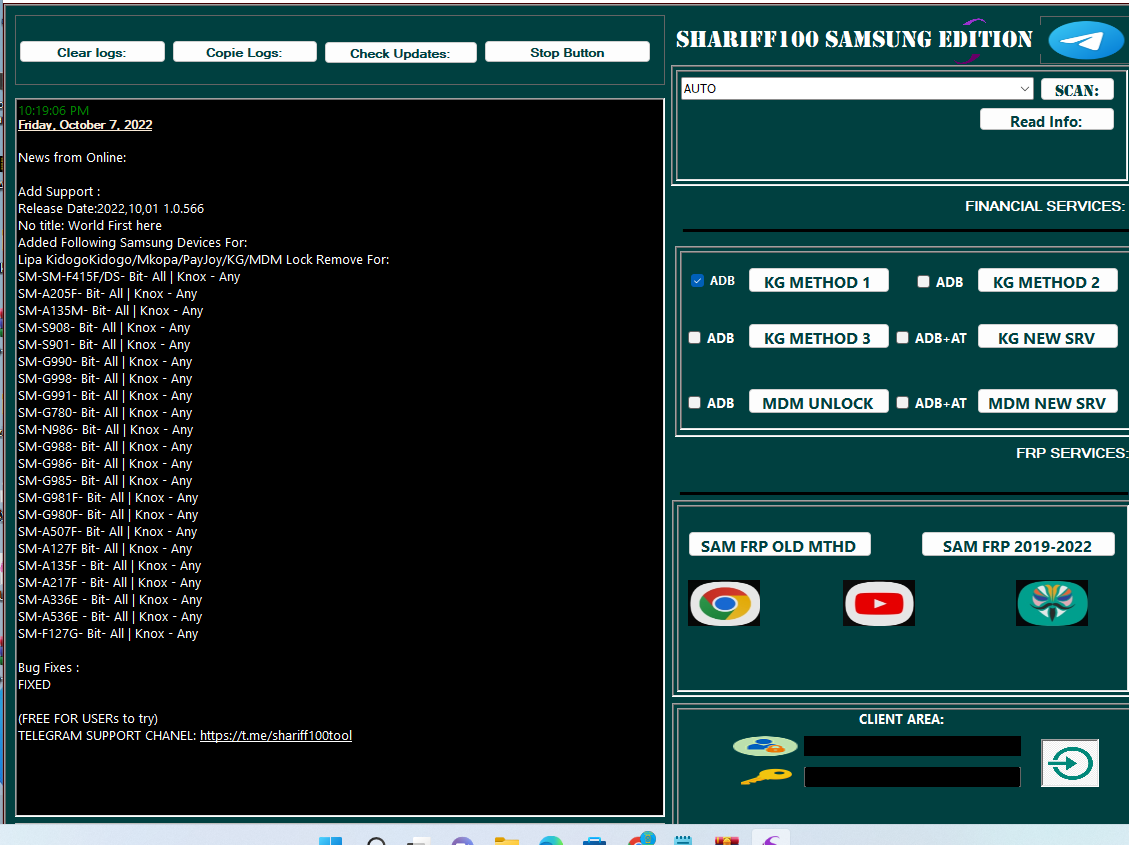
Shariff100 samsung edition tool
Added Following Samsung Devices For Mkopa/KG/MDM Lock Remove:
- SM-SM-F415F/DS- Bit- All | Knox – Any
- SM-A205F- Bit- All | Knox – Any
- SM-A135M- Bit- All | Knox – Any
- SM-S908- Bit- All | Knox – Any
- SM-S901- Bit- All | Knox – Any
- SM-G990- Bit- All | Knox – Any
- SM-G998- Bit- All | Knox – Any
- SM-G991- Bit- All | Knox – Any
- SM-G780- Bit- All | Knox – Any
- SM-N986- Bit- All | Knox – Any
- SM-G988- Bit- All | Knox – Any
- SM-G986- Bit- All | Knox – Any
- SM-G985- Bit- All | Knox – Any
- SM-G981F- Bit- All | Knox – Any
- SM-G980F- Bit- All | Knox – Any
- SM-A507F- Bit- All | Knox – Any
- SM-A127F Bit- All | Knox – Any
- SM-A135F – Bit- All | Knox – Any
- SM-A217F – Bit- All | Knox – Any
- SM-A336E – Bit- All | Knox – Any
- SM-A536E – Bit- All | Knox – Any
- SM-F127G- Bit- All | Knox – Any
Bug Fixes :
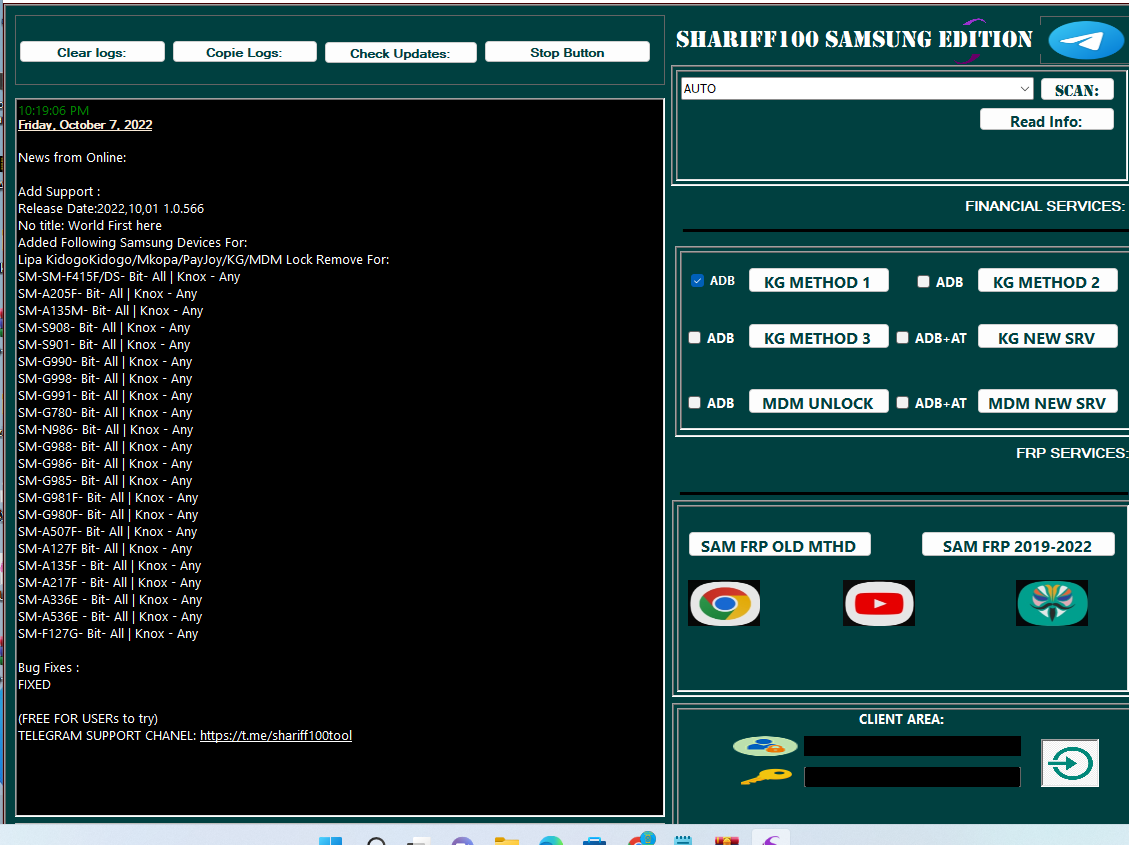
Shariff100 samsung edition tool
FIXED
How To Use?
- In the beginning, you must first download the file using the following link
- After that, you need to remove all files from C: drive It’s extremely crucial
- Then go to the folder in which you will need to extract all the files
- Run the “SHARIFF100_Samsung_Edition.exe“
- Then, you’ll be able to install all drivers , if you already installed them. You can skip this step
- Connect the phone and attempt to perform any task
- Enjoy !! !
You will need login details to access a functions in the tool. Not fully functional tool.
How To Download SHARIFF100 Samsung Edition (S.A.T) Ver:1.2.570
To download SHARIFF100 Samsung Edition (S.A.T) Ver:1.2.570, simply follow these steps:
1. Visit the official website of Samsung.
2. Look for the Downloads section and click on it.
3. Find the SHARIFF100 Samsung Edition (S.A.T) Ver:1.2.570 file and click on the download button.
4. Once the download is complete, run the file and follow the on-screen instructions to install the software.









