PotatoNV Bootloader Unlock Tool For Huaeri/Honor Devices PotatoNV Extra, a product developed by Techno Fayez, is an innovative tool that aims to unleash the full potential of various Huawei Kirin processors. This article will explain the supported CPUs, highlight the latest tools that have been introduced to the tool, and explain the specifications for utilizing the capabilities of PotatoNV Extra.
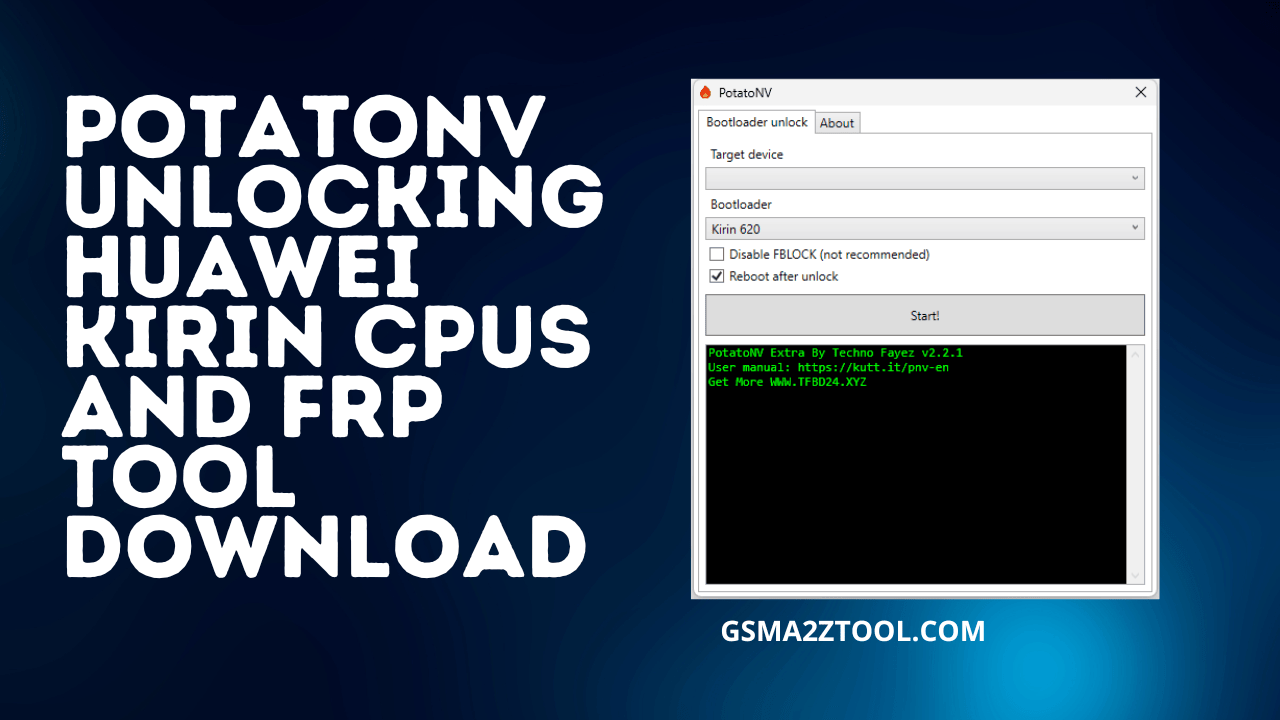
Potatonv bootloader unlock tool for huaeri/honor devices.
PotatoNV Bootloader Unlock Tool For Huaeri/Honor Devices
PotatoNV Bootloader Unlock Tool For Huaeri/Honor Devices is a third-party tool that enables users To unlock the bootloader on their Huawei/Honor Devices. This Tool is popular among users who wish to root their devices or install Custom ROMs. By unlocking the bootloader, users can access various advanced Features and customization options on their Devices. The PotatoNV Bootloader Unlock Tool For Huaeri/Honor Devices can be downloaded Online and easily used.
- iCloud Bypass Tool 2023 iPhone 5x to X Tool
- Xiaomi Utility Tool
- iRemoval PRO v6.0 (iRa1n v4.0)
- PotatoNV Bootloader Unlock Tool
- Winra1n v1.1
RESELLER PRICING / REMOTE SERVICES
Whatsapp Group GSM
GSM ATOZ TOOL
https://chat.whatsapp.com/
GSM ATOZ TOOL
https://chat.whatsapp.com/
GSM ATOZ TOOL
https://chat.whatsapp.com/
GSM ATOZ TOOL
https://chat.whatsapp.com/
Telegram Group
https://t.me/Gsmatoztools
Supported CPUs:
PotatoNV Extra offers compatibility with a selection of Huawei Kirin CPUs, including:
- Kirin 620
- Kirin 650
- Kirin 655
- Kirin 658
- Kirin 659
- Kirin 710 By Techno Fayez
- Kirin 810 By Techno Fayez
- Kirin 925
- Kirin 935
- Kirin 950
- Kirin 955 By Techno Fayez
- Kirin 960
- Kirin 970 By Techno Fayez
It is important to know that some CPUs aren’t incompatible with PotatoNV Extra. This includes the
- 710A,
- 710F,
- 980,
- 985,
- 990, and all more recent models.
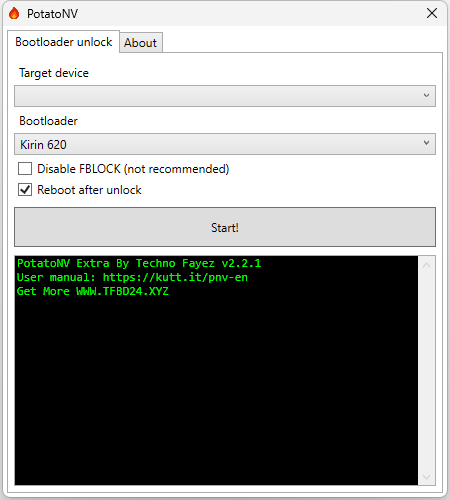
Potatonv bootloader unlock tool
New Features:
PotatoNV Extra is a new version of PotatoNV that includes many new features that will improve the user experience. Let’s look at the new features:
New Bootloader Support:
The tool is now compatible with different bootloaders, allowing a wider selection of devices to take advantage of PotatoNV Extra’s abilities. Adding bootloaders opens up the possibility of unlocking and improving Huawei Kirin CPUs.
FRP Removal and Reboot After Unlock:
If using PotatoNV Extra, users can quickly uninstall the Factory Reset Protection (FRP) and enjoy a seamless unlocking process. It also allows users to automatically reboot the device following unlocking, saving time while simplifying the entire process.
Enhanced Visual Interface:
PotatoNV Extra introduces a fresh and easy-to-use interface for users that provides a pleasing visual experience for those who use it. The updated design improves the user’s experience and makes using the features easier and more enjoyable.
Requirements:
To utilize PotatoNV Extra, you’ll need to follow these steps:
HUAWEI USB COM 1.0 USB Driver:
Ensure you’ve installed your HUAWEI USB COM 1.0 USB Driver on your PC. This driver enables communications between your Huawei device and the PotatoNV Additional tool.
Access to the Hardware Test Point:
To fully unlock the potential of Your Huawei Kirin CPU, you have to connect to the test point for hardware on your phone. Search for the exact test point for the model of your phone on Google, for example, “Honor 6x Test point,” to locate the needed details.
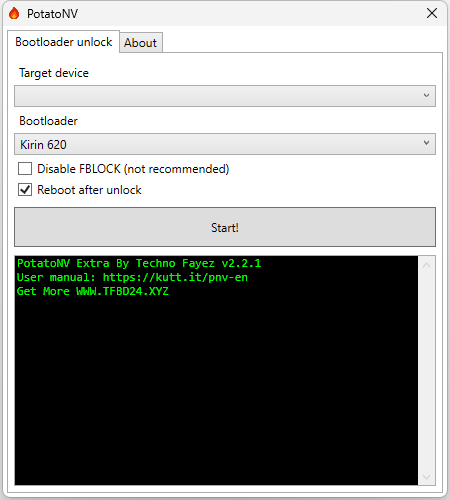
Download potatonv bootloader unlock tool
Conclusion:
PotatoNV Extra, a product developed by Techno Fayez, offers an innovative solution to unlocking the potential of Huawei Kirin processors. It supports a wide variety of Kirin processors, new features such as FRP removal and a reboot following unlock, and an updated interface for visuals; PotatoNV Extra provides a complete set of tools for those looking to get greater functionality from their Huawei devices. Be sure that you meet the specifications and take advantage of the potential of this revolutionary tool.
Download Link:: Usersdrive – Mediafire – Google Drive – 4shared – Drive.Filen – Up4EVER – FastUpload – Racaty








