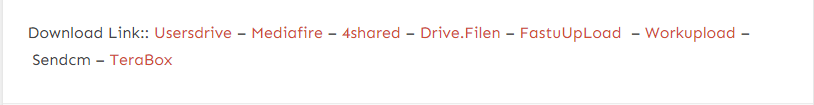Omh Qc Services Tool Offers An Impressive Suite Of Functions For Xiaomi, Oppo, And Vivo Devices. From Unlocking Bootloaders And Flashing Devices To Bypassing Google Frp Locks And Writing Imei, This Handy Tool Comes Packed With Useful Features. It Can Bypass Google Frp Locks And Unlock Frp/pil Locks While Writing Imei Numbers—not To Mention Additional Beta Functions To Ensure Optimal Service From Mobile Technicians.

Omh qc service tool
OMH QC Services Tool Latest Version Free Download
Omh Qc Services Tool Latest Version Free Download Offers An Extensive Array Of Functions Designed To Work Across Various Brands. Users Can Utilize The Edl Function And The Remove Pil Lock/remove Frp Features To Bypass Google Frp Lock On Any Brand Device. Additional Features Include Huawei Theme Notification Fixing Capabilities, Xiaomi Bootloader Unlock, And Flashing Abilities On Xiaomi/huawei Devices.
Whatsapp Group
GSM ATOZ TOOL
https://chat.whatsapp.com/
Users Can Use Features Like Installing Patch Boot On Mi A Series Phones, Bypassing Xiaomi Cloud, And Unlocking Mi Userlock Via Adb. Unique Methods Exist For Xiaomi Devices, Including Mi Cloud Bypass And Bootloader Unlock; Additionally, The Tool Supports Mtk Function For Various Tasks, Including Xiaomi Account Bypassing And Oppo Userlock + Frp Removal.
Features:
EDL Function (OMH QC Tool 1. bat)
- Remove PIL Lock (unlocked bootloader)
- Remove FRP (Factory Reset Protection)
- Any brand (using Fastboot)
- Any brand (using ADB)
- Bypass Google FRP Lock (using ADB)
- IMEI Write (Fastboot)
Extra Functions (Beta)
- Huawei Theme Notification Fix (automatic EDL)
- Xiaomi Bootloader Unlock (automatic EDL)
Flashing ( Xiaomi, Huawei)
- MI A Series: Install Patch Boot
- Xiaomi Cloud Bypass (ADB) – Stable (no force close error)
- Mi Userlock Remove (ADB)
- Backup/Restore
Xiaomi Special Methods (Beta)
- Mi Cloud Bypass (ADB) – Android 9/10 (Non-Root)
- Bootloader Unlock ( Mi Cloud – Fastboot) – Temporary Unlock
- Xiaomi Bootloader Unlock (All Versions) – New Method
- Bypass EU ROM (TWRP Method)
- Mi Cloud Bypass (ADB) – Android 9/10 (Root)

Omh qc services tool xiaomi | oppo | vivo | and more download
MTK Function
- Xiaomi Account Bypass
- Oppo Userlock + FRP Removal
- Meizu
How To Use
- You Will Need To First Download The Zip From The Below Link.
- Then, Unzip All The Files In The C Drive.
- Then, Install The Setup With The Basic Instructions.
- Run The Tool As Admin “OMH QC Services Tool“
- If You Already Have Drivers Installed, Skip This Step.
- Enjoy ! !!
How To Download
To Download MDM Fix Tool Follow These Steps:
- Go To The Gsmatoztool.com Website Of OMH QC Services Tool .
- Find The Download Page And Click On The (Download Link).
- Wait For The Download To Complete.
- Locate The Downloaded File On Your Device Once The Download Is Finished.
- Double-click On The File To Start The Installation Process.
- Follow The On-screen Instructions To Complete The Installation.
Omh Qc Service Tool V2.0
Download Link:: Mediafire
Omh Qc Service Tool V5.0
Download Link:: Usersdrive – Mediafire – Drive.Filen – FastuUpLoad – Workupload – Sendcm – 4Shared – TeraBox