Myanmar Mobile Unlocking Team Has Released The Latest Version Of Mmu Mediatek Security Unlock V1.0.02, Offering Users A Range Of Features To Unlock Their Mobile Devices With Just One Click. Supported Brands Include Xiaomi And Vivo, With The Ability To Reset Protection Locks And Bypass Accounts. Stay Tuned For More Updates In The Future.

Myanmar mobile unlocking team – (mmu mediatek security unlock v1. 0. 02) free download
Download Myanmar Mobile Unlocking Team Latest Version
Myanmar Mobile Unlocking Team Has Released Mmu Mediatek Security Unlock V1.0.02, Which Offers A Range Of Features, Including One-click Lock Remove, Support For Xiaomi And Vivo (mtk), Resetting All Protection Locks, Xiaomi Account Unlock, And Support For Various Models Like Vivo Y81, Y83, Y85, Redmi Pro, And More.
Also Read
What Is Myanmar Mobile Unlocking Team
Myanmar Mobile Unlocking Team is a reliable service that offers features like Mmu Mediatek Security Unlock V1.0.02. With One-click Lock Removal, It Supports Xiaomi and Vivo (mtk) Devices. The Team Can Reset All Protection Locks, Unlock Xiaomi Accounts, and remove FRP and Vivo Accounts. They Also Provide Support For Models Like Vivo Y91i and Redmi Note 4.
Features MMU Mediatek Security Unlock V1.0.02:
- One-Click lock remove
- Support Xiaomi
- Support Vivo (MTK)
- Reset all protection lock (FRP, Vivo Account)
- Xiaomi Account Unlock (Temporary Bypass)
- Xiaomi Account Remove (New MI Account Sign in)
Support Models:-
- VIVO Y81, Y81i
- VIVO Y83, Y85
- Vivo Y91i
- VIVO Y91 (PD1816)
- VIVO Y91 (PD1818GF)
- Redmi Pro (OMEGA)
- Redmi Note 4, 4X
- More Update Next Update
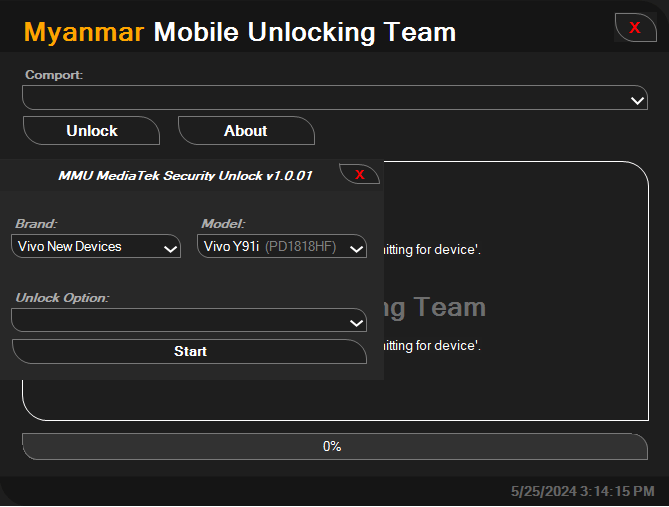
How Do I Use?
- The First Step Is To Get The Zip File By Clicking The Following Link
- After That, You Need To Remove All Files From C: Driveit’s Vitally Crucial
- After That, Go To The Folder In Which You Will Need To Extract All The Files
- Start Your ”Myanmar Mobile Unlocking Team.exe“
![]()
- After That, You’ll Need To Install All The Drivers That Have Already Been Installed. If Not, Skip This Step.
- Enjoy
How To Download
To Download Take These Steps:
- Go To The Gsmatoztool.com Website
- Check Out The Downloads Section On The Website.
- Find The Myanmar Mobile Unlocking Team And Then Click The (Download Link).

- The Download Will Take A While To Be Completed.
- Enjoy
MMU Mediatek Security Unlock V1.0.02
Download Link:: Usersdrive – Mediafire – Drive.Filen – FastuUpLoad – Workupload – Sendcm – TeraBox – 4shared









