MK EMMC Tool ISP Tool V3.1 Latest Version Free Download: EMMC Tool ISP Tool V3.1 Latest Version is a powerful and easy to use tool that allows you to manage and monitor your ISP connections and speeds.
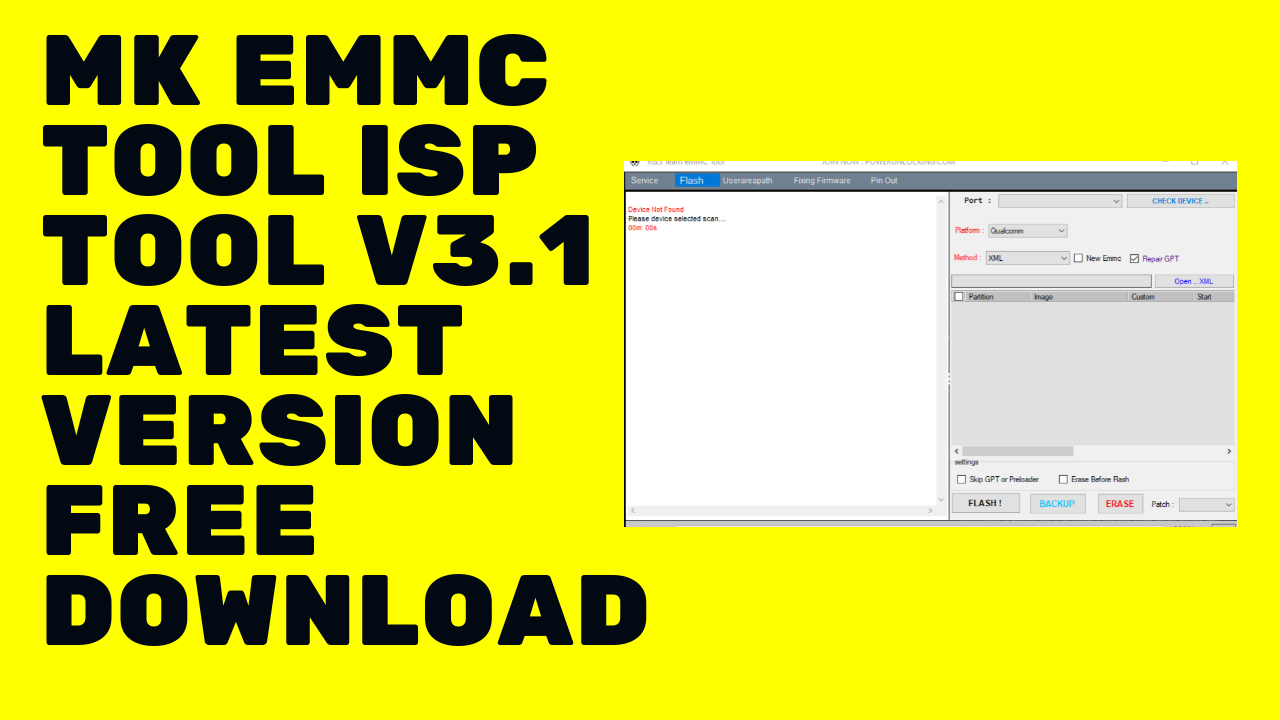
Mk emmc tool isp tool v3. 1 latest version free download
RELATED ARTICLES
MK EMMC Tool ISP Tool V3.1 Latest Version Free Download
Introduction MK EMMC Tool ISP Tool V3.1
This is the MK EMMC Tool ISP Tool V3.1, a software for flashing and restoring EMMCs. It is designed to be used with the MK EMMC Tool. This software is released under the GPLv3.
What is MK EMMC Tool ISP Tool V3.1 MK EMMC Tool
MK EMMC Tool ISP Tool V3.1 MK EMMC Tool is a software that can be used to flash, unlock, and recovery MK devices. It is also a programming tool that can be used to develop and test code for the MK devices.
How to use it MK EMMC Tool ISP Tool V3.1 MK EMMC Tool
Extract the MK EMMC Tool v3.1 files to a location on your computer. Launch the MK EMMC Tool. Select the device you wish to work with from the list of devices.
MK EmMC Tool is a no-cost, simple new ISP unlock tool that allows users to bypass FRP unlock, factory reset, Flash firmware, etc., from Xiaomi, Vivo, and Oppo devices using pinouts for isp. If you are looking for an unpaid tool to erase the FRP lock using EMMC or ISP mode, install MK EMMC Tool V3.1 Latest Version onto your PC and follow our easy steps for unlocking your smartphone at no cost.

Mk emmc tool isp tool v3. 1 latest version free download
You can use this World Mobile MK EMMC Tool for free for any Android phone running Android Lollipop 5.0, Marshmallow 6.0 and Pie 9.0, Nougat 7.0, Oreo 8.0 10, 10 Q Android 11, and, more important, Android 12. It’s also compatible with all Windows 7,8,10, and 11 (32bit and 64bit) Architecture OS.
The procedure of using the MK ISP Pinout Testpoint EMMC Tool V3.1 for PC is quite simple. You must run the tool on your computer, connect your phone to the laptop in ISP/TestPoint/EMMC/PinOut Mode, and choose the option. The tool will locate and unlock the device in just a few minutes. That’s it.
How to Utilize The MK EMMC tool
- Download and save from the R&S Team eMMC Tool V3.1 on your PC.
- Then, Run Install EMMCTool.exe as Administrator.
- It will take just a few Sec to unlock the tool.
- Then, go through the options below and select the one you prefer to make use of:

Mk emmc tool isp tool v3. 1 latest version free download
Port
Platform
- Qualcomm
- MTK
Security
- Format FRP/FS
- Format Userdata
- Secure Format (Without Media data)
- Format data/cache
- Storage Bootloop Repair (Storage Damage Repair)
Reset FRP
Unlock
- Unlock/Account
- Account Lock
- Brand:
- Xiaomi
- Meizu
- Model
- Bootloader Unlock
- [Auto Account Bypass for Xiaomi Qualcomm Only[Auto Account Bypass Xiaomi Qualcomm Only
- [Disable FindDevice, System Method] Auto Backup Only MIUI 8.
- ACC Bypass Meizu
Network
- NV Error/Baseband Not Known FixAuto Backup [Beta Testing[Beta Test]
- Fix Network
- Oppo MTK
- Oppo Qualcomm
- MTK Other
- Qualcomm Other
- Vivo
- Xiaomi MTK
- Xiaomi Qualcomm

Mk emmc tool isp tool v3. 1 latest version free download
Flash
Platform
- Qualcomm
- MTK
Method
- XML
- Update APP
- Scatter
- User area
- NEW EMMC
- Repair GPT
- Avoid GPT and Preloader
- Eliminate the text before Flash
- Flash
- Backup
- Eliminate

Mk emmc tool isp tool v3. 1 latest version free download
Userareapath
Platform
- Qualcomm
- MTK
- Method
- XML
- User area
- Partition
- Smalluserarea
- Custom
- Clean Userdata
- Backup Small Userarea
- Backup
- Remove Partition
- Quick Format
- Full Format
- Repair GPT
- Backup NV
Repairing Firmware
Platform
- Qualcomm
- MTK
- Firmware Type
- XML
- Scatter
- Get started on fixing
- Patch
PinOut
- ISP Model List
- Oppo
- Realme
- Xiaomi
- Vivo
Turn off your phone now.
Uncover the back of your phone
Find the pinouts of the device model using the tool.
Connect to the Hardware Kit Adopter and Connect the Adopter to the tool.
Select the function you wish to utilize.
Wait for finish
That’s it…

Mk emmc tool isp tool v3. 1 latest version free download
Download MK EMMC Tool V3.1 Latest Version Free
Download MK EmMC Tool V3.1 The most recent version is available at the link below. It is only available on Microsoft’s Windows platform.
How to Download MK EMMC Tool
Click on the following link: On the next page, click on Download. Save the file to your computer. Double-click on the file to open it. Follow the instructions on the screen to install the tool.
Download Link:: Mediafire – Usersdrive –Mega – Google Drive – 4shared – OneDrive – TeraBox









