Mi User Lock & Account Remover Tool
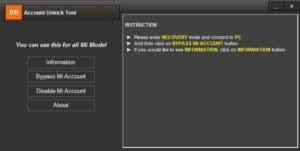
mi user lock & account remover tool
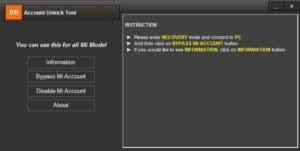
mi user lock & account remover tool
What is Mi Account Unlock Tool?
It’s the instrument to remove or Bypass Mi Cloud verification when You forget Mi Account Login & Password. By utilizing this tool you are able to Bypass Mi Account or Disable Account. All these are the only two services are available in this program.
At any time you Reset your device, On the first boot, we have to put in the Login of Past Mi Account ID without entering the details you can’t use the apparatus. Now, to Bypass that we have two options, First would choose to overlook password and regain the logins or if you did not recall the exact ID then you can use this instrument to Bypass Mi Account or Disable Mi Account choices.
How to Use Mi Account Unlock Tool?
Hard resetting your device using this toolkit is extremely straightforward. You will need to boot your device into a Recovery mode that will boot your apparatus into PC Mode. Here is the quick guide to beginning with this tool.
01. If you have an antivirus installed on the pc then please turn off it prior to drawing.
02. Open the extracted folder & Run”MiAccountUnlock Tool.exe”.
03. The application will open your display. Reboot your device into Retrieval Mode, First Switch off your Phone. Now, Press Volume Up Button + Power On button both at the same time & maintain them till you see Mi Logo or pcsuite.mi.com.
04. Connect the smartphone Utilizing USB Cable to the PC.
05. In the tool, Click on info to assess whether your device is connected or not. You will see the information on the connected telephone. In case it didn’t demonstrate any advice that means it’s recognized from the tool. Go back and install appropriate Xiaomi USB Drivers again.
06. Eventually, Press” Bypass Mi Account” to eliminate cloud verification or Xiaomi FRP Lock.
07. Don’t Plug-out the device before the unit is not startup correctly. Also, do not link to the internet till you’ve booted to the primary display.
Method 2- Paid Unlocking [100% Reliable Source]
If you are tired of looking for ways to unlock your mi account, use the 100% unlock method from 3ToolGSM service. This method is suitable for any Xiaomi devices with a locked my account, but has several limitations:
1. The device is in LOST status (lost or stolen)
2. At the moment, the device activation region is not supported
To receive free information on deleting a mi account, leave a request on the official website of the 3ToolGSM service. Before submitting an application for unlocking a mi account, read the FAQ on the 3ToolGSM website.
The service specialists will process your application, after which you will receive an e-mail message that will contain all the information about the possibility or not the ability to delete MI account from your device, as well as the cost of the service.
ATTENTION!
The service for deleting a mi account is paid and is carried out only at 100% prepayment.
The official website of the 3ToolGSM service is www.3toolsgsm.online.
Method 3- Send Email To Xiaomi:
If you have a box from the phone, a check, of course, the phone itself, then you can write a letter to the Xiaomi support service service.global@xiaomi.com in English. You will be asked to send the following details:
- The country where you are
- Check, box (photo)
- IMEI of two Sim-cards (photo)
- Phone Lock Screen Capture
- email and/or phone number added in Mi account
Method 4- Unlocking Via mi.com:
You can unlock the device by logging into the Mi-account at account.xiaomi.com ( formerly i.mi.com ). But this is only if you know the login and have access to the phone number or mail, and you can’t log in from your smartphone for some reason.
- We visit the official page and click on the “forgot password?” Below the orange “Sign in” button.
- Confirmation code is sent to the attached number or email, which we enter in a special column. Alas, nothing will work without a phone number or mail address.
- Next, we come up with a new strong password.
- We take a smartphone and enter updated login information. The lock should be released if you did everything correctly.
Reasons for blocking Mi-account
- Quite often, problems arise after resetting the settings. The user starts the phone, tries to log in, and sees a denial of access. It’s good if the wrong password is to blame because it can be easily restored.
- You can also face a locked account after purchasing a used phone. Honest sellers delete accounts in advance and sell the mobile device almost in the factory form. Therefore, always carefully check before purchasing smartphones from Xiaomi that were already in use!
- And the most commonplace reason is the careless user himself. Forgot your password and entered the wrong one many times? As a result, the phone is completely locked.
License: Mi Account Unlocker Tool is freeware Utility Tool. You may try it free as always.
Restrictions on Use: This software must not be decompiled, disassembled, reverse engineered or otherwise modified.
Copyright ©: Mi Account Unlocker Tool All rights reserved.
Compitible : The Above Softower Run Smoothle on Windows XP, Vista, Windows 7 ,Windows 8.1
Windows 10 {32 Bit And 64 Bit }
File Name : Mi Account Unlocker Tool
Download Link ::Link 1:: Link 2








