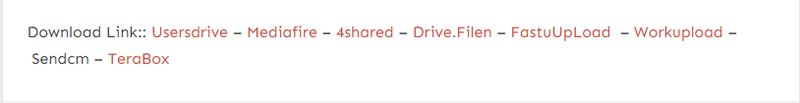Lu Open Menu Tool, the latest solution for unlocking iCloud on iOS devices running 12-17.X.X, now supports iOS 17.5.1 for greater stability and offers one-click auto-remove as well as manual removal with Elcomsoft’s XML file and erase without jailbreaking capability – making this installer ideal for ending external software and backup solutions!

Lu open menu tool unlock icloud on ios 12-17. X. X
Download Lu Open Menu Tool Latest Version
Download the latest version of the Lu Open Menu Tool to unlock iCloud on iOS 12-17.X.X devices easily. The latest version supports iOS 17.5.1 and later features an improved installer that is more stable and speeds up backup operations; Game Center control without a password can now be managed, auto-remove and manual removal are both supported, as is device erasing without jailbreaking!
What Is Lu Open Menu Tool
Lu Open Menu Tool Is A Versatile Application Designed To Customize And Optimize The User’s iOS device Experience. The Latest Version Features Support For Ios 17.5.1 And Later, An Installer To Increase Stability And Faster Backup Operations. Users Can Quickly Switch Off/on the Game Center Without Requiring Passwords. No Elcomsoft Or External Software Is Needed With One-Click Auto-remove/erase Options. They Can Effortlessly Manage Their iOS settings Without reporting to Jailbreaking.
Lu-Open menu Windows Tool V1.0.7
- Support for iOS 17.5.1 or later added
- Installer added to improve stability.
- Improved speed and reliability of the backup operation
- Game Center can be switched on and off without a password.
- Elcomsoft does not require any other software or iPhone backup.
- One-click auto-remove
- Elcomsoft XML is required for manual removal
- One-click erase device (no jailbreak needed)
How To Use
- You Will Need To First Download The Zip From The Below Link.
- Then, Unzip All The Files In The C Drive.
- Then, Install The Setup With The Basic Instructions.
- Run The Tool As Admin “LU-Openmenu Tool“
- If You Already Have Drivers Installed, Skip This Step.
- Enjoy ! !!
How To Download
To Download LU-Openmenu Tool Follow These Steps:
- Go To The Gsmatoztool.com Website Of LU-Openmenu Tool.
- Find The Download Page And Click On The (Download Link).
- Wait For The Download To Complete.
- Locate The Downloaded File On Your Device Once The Download Is Finished.
- Double-click On The File To Start The Installation Process.
- Follow The On-screen Instructions To Complete The Installation.
Lu Open Menu Tool v1.7
Download Link:: Usersdrive – Mediafire – 4shared – Drive.Filen – FastuUpLoad – Workupload – Sendcm – TeraBox