LP MI Account Bypass tool Version 1 is a lightweight application designed to work on Windows computers that caters to Xiaomi phone users who discover them locked out of Mi Accounts. This helpful tool can use ADB and Fastboot modes for different operations. It provides users with flexibility and user-friendliness.
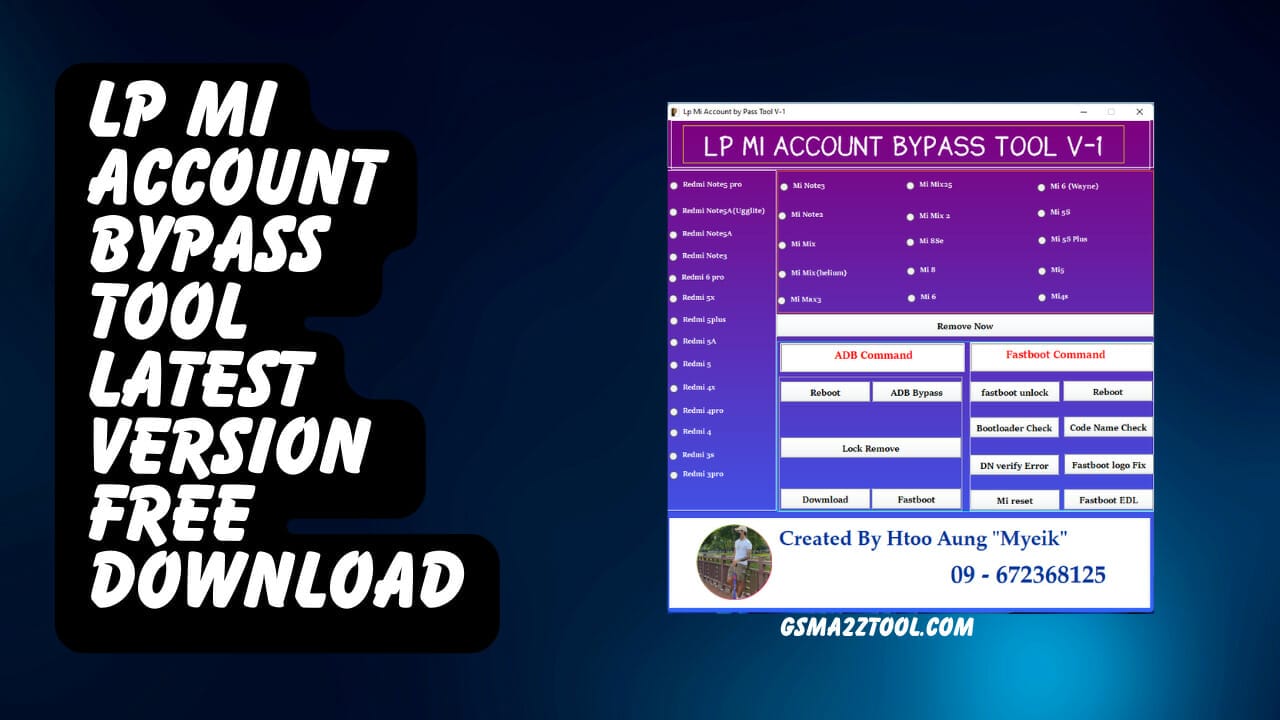
Lp mi account bypass tool free download
LP Mi Account Bypass Tool Free Download
RESELLER PRICING / REMOTE SERVICES
Whatsapp Group GSM
GSM ATOZ TOOL
https://chat.whatsapp.com/
GSM ATOZ TOOL
https://chat.whatsapp.com/
GSM ATOZ TOOL
https://chat.whatsapp.com/
GSM ATOZ TOOL
https://chat.whatsapp.com/
Telegram Group
https://t.me/Gsmatoztools
The LP Mi Account Bypass Tool Version 1, A Friend for Xiaomi Users
Imagine resetting your Xiaomi smartphone or purchasing a second-hand device, and then you realize a Mi Account locks it. It can be frustrating since you must have the Mi Account credentials to move forward. The LP Account Bypass Tool Version 1 for Mi Account bypass tool Version 1 can be an effective solution in these instances and allows you to get around this Mi Account lock with no hassle.
Supported Models
LP Mi Account Bypass Tool Version 1. expands its capabilities to include a wide selection of Xiaomi models which include:
- Redmi Note5 Pro
- Redmi Note5A
- Redmi Note5A
- Redmi Note3
- Redmi 6 Pro
- Redmi 5X
- Redmi 5 Plus
- Redmi 5A
- Redmi 5
- Redmi 4X
- Redmi 4 Pro
- Redmi 4
- Redmi 3S
- Redmi 3 Pro
- Mi Note3
- Mi NoteZ
- Mi Mix
- Mi Mix
- Mi Max3
- Mi Mix25
- Mi Mix 2
- Mi 8Se
- Mi 8
- Mi 6
- Mi 6 (Wayne)
- Mi 5s
- Mi Reset
- Mi 5s Plus
- Mi 5
- Mi 4s

Lp mi account bypass tool
The functions of the LP Mi Account Bypass Tool
MP Mi Account Bypass Tool Version 1. offers a range of features that make it an essential instrument for Xiaomi users.
ADB Commands
- Reboot It allows your smartphone to be restarted while in ADB mode.
- Lock Removal: This lets you remove your account lock from your Xiaomi device. Account locks from your Xiaomi device.
- Download It allows downloading files while in ADB mode.
- ADB To bypass the lock: Helps bypass the Mi Account lock using ADB commands.
- FastbootThis will enable you to execute the Fastboot command via ADB mode.
Fastboot Commands
- Fastboot UnlockThis permits you to unlock the bootloader in fastboot mode.
- The Bootloader Test: Checks the status of the bootloader.
- RebootRestart with the device running in fastboot mode.
- Code Name Verify: Verifies the device code name.
- Fastboot logo fix: Assists in fixing Fastboot logo-related problems.
- Fastboot EDLEnters your device in Emergency Download (EDL) setting.
- DN Verify Error: Helps resolve DN verification errors in Fastboot mode.

Download lp mi account bypass tool
How to Download
Downloading is easy. Visit the Gsmatoztool.com and follow the instructions to download the tool onto your computer. Once you’ve downloaded the tool, you can begin unlocking your device. is a powerful tool designed to unlock your Android device . To Only ( Download Link) simply follow the steps below:
Download Link:: Usersdrive – Mediafire – 4shared – Drive.Filen – FastuUpLoad – Google Drive – Workupload – Sendcm









