The iReverse UniSPD FRP Tool 2024 is the newest solution to bypass Factory Reset Protection (FRP) on various smartphone models, providing free download options and providing features such as data recovery, FRP removal and model support for Infinix, Realme and Techno models.

Ireverse unispd frp tool 2024 latest free download
Download iReverse UniSPD FRP Tool 2024
Download iReverse UniSPD FRP Tool 2024 for an effective FRP bypass and data recovery solution, supporting various models like Infinix Hot 10 PR652B, Infinix Hot 12 Play X681C, Infinix Smart 6 A X6511, Realme Cll RMX3231, C21Y RMX3261/63/6/6 6/12, C25Y RMX3265/669 Realme C30 RMX3581 C31RMX3501 Realme C35RMX3511 Realme Narzo 50A Prime RMX3516 Techno. The tool offers various features like recovery wipe data I + FRP recovery format data + FRP recovery wipe data 11+ FRP; erase data + FRP; erase data + FRP; erase data + FRP only
What Is iReverse UniSPD FRP Tool 2024
iReverse UniSPD FRP Tool is an innovative software developed to circumvent Factory Reset Protection (FRP) on multiple models such as Hot 10 PR652B, Infinix Smart 6, Realme C series and more. The tool features several recovery options like data wipe, format data, app data wipe and FRP erasing – providing a reliable solution for FRP unlocking. This tool supports various Techno models, providing an effective means of FRP unlocking.
IReverse UniSPD FRP Tool 2024 (Windows) Offers Numerous Features That Make It Superior To Similar FRP Bypassing Tools. There Are a Few Advantages:
- It is compatible with a range of Unisoc devices of various kinds of brands.
- It’s simple to use and doesn’t require any technical expertise or commands.
- It’s fast and reliable. It will not cause any harm to your device.
- It’s free and open-source and doesn’t contain advertisements or malware.
- It is regularly updated and is backed by a responsive developer who takes into consideration user feedback and suggestions.

Ireverse unispd frp tool 2024
Supported Models
- Hot 10 PR652B
- Infinix Hot 12 Play X681C
- Infinix Smart 6 – A X6511
- Infinix Smart 6 – B X6511B
- Realme Cll RMX3231
- Realme C21Y RMX3261
- Realme C21Y RMX3263
- Realme C25Y RMX3265
- Realme C25Y RMX3269
- Realme C30 RMX3581
- Realme C31 RMX3501
- Realme C35 RMX3511
- Realme Narzo 50A Prime RMX3516
- Techno Pop 4 ecz
- Techno Pop 5 BD2
- Techno Pop 5 BD2P
- Techno Pop 5 Go BDI
- Techno Pop 5 LTE BD4
- Techno Pova Neo LESH
- Techno Spark 7 PR651
- Techno spark 7 PR651E
- Techno spark 7 PR651H
- Techno spark C KG5K
How Do I Use iReverse UniSPD FRP Tool?
- The first step is to get the ZIP file by clicking the following link
- After that, you need to remove all files from C: driveIt’s vitally crucial
- After that go to the folder in which you will need to extract all the files
- Start your ” iReverse UniSPD FRP Tool.exe“
![]()
- After that, you’ll need to install all the drivers you already have installed. If not, skip this step.
- Enjoy
How To Download
To Download iReverse UniSPD FRP Tool take these steps:
- Go to the Gsmatoztool.com website
- Check out the downloads section on the website.
- Find the iReverse UniSPD FRP Tool and then click the (Download Link).
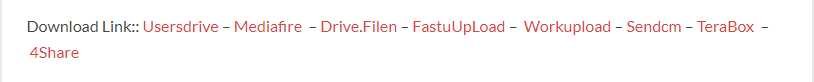
- The download will take a while to be completed.
- After completing the download, download the document and follow the installation steps to install the program on your device.
iReverse UniSPD FRP Tool
Download Link:: Usersdrive – Mediafire – Drive.Filen – FastuUpLoad – Workupload – Sendcm – TeraBox – 4shared









