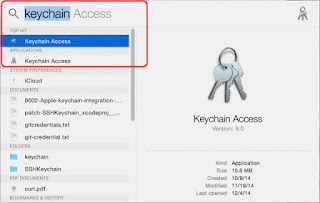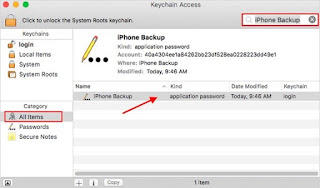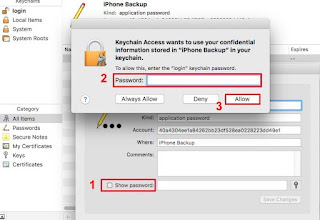How To Recover Itunes Forgotten Password
When you make an iTunes backup on Mac, you must enter a password to encrypt the backup also you will have a checkbox, something like, Remember this password in my Keychain. If you add this function, your iPhone encrypted backup password was saved in your Mac Keychain folder. You will be able to recover from Keychain. It will be shown the iTunes forgot password.
If you did not check, Remember this password in my Keychain option, your iTunes backup encrypted password would not be saved in your Keychain. It is impossible to find the encryption password in the Keychain or anywhere on your Apple computer. In this case, you have to use a third-party application to recover iPhone encrypted backup password on your MacBook.
HOW TO RESET ITUNES FORGOTTEN PASSWORD
You can’t restore an encrypted backup without its password With iOS 12 or later If you can’t remember the password for your encrypted backup you must use brute force software to find the correct password. You can make a new encrypted backup of your device by resetting the password from your device. This method will not affect your personal files or data it will only reset iphone setting, removes your iTunes forgot password.
- Go to Settings General Reset.
- Tap Reset All Settings and enter your iOS passcode
- Follow the steps to reset your settings.
- Connect your device to iTunes again and create a new encrypted backup
- Done
HOW TO RECOVER ITUNES FORGOTTEN PASSWORD
Step 1 – Go to your Mac computer and type in finder Keychain Access. Go to Finder > Applications > Utilities > Keychain Access to open it.
Step 2- Now On Keychain Access app, you must login with your mac admin passwords and select “Passwords” under the “Category” section. now find “iphone backup”. now select the one you have there and double-click the iPhone Backup to get info.
Step 3 – Here everything will be more simple you just need to open the iphone backup to open the iTunes backup encrypted password. Open type again your Mac OS admin password and login. now just select show password and there you have iTunes forgot password.