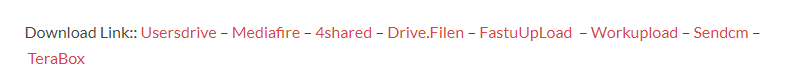If Your Iphone 5s, 6, Or 6 Plus Is Experiencing Activation Problems, The Hfz Activation Repair V1.0 Error Fixer Can Provide Relief. This Updated Version Offers One-click Repair Without Additional Tools Or Hardware, Making It Compatible With New Hfz Activations Procedures And Commonly-seen Issues Related To Bad Nfc Ic And Bad Nand Data – While Also Ensuring Find My Iphone Is Off And Baseband Functionality Remains Optimal For Optimal Results.

Hfz activation repairv1. 0 error fixer download latest version
Download HFZ Activation Repair V1.0 Error Fixer
Hfz Activation Repair V1.0 Error Fixer Download Provides One-click Repair Activation Without The Need For Tools, Boxes, Or Hardware Repairs. Compatible With Iphone 5s, 6, And 6 Plus Models, The New Hfz Activation Addresses Common Activation Issues Caused By Damaged Nfc Ics Or Bad Nand Data, As Well As Find My Iphone (fmi) Being Disabled As Well As Having A Functional Baseband.
What Is The HFZ Activation Repair V1.0
Hfz Activation Repair V1.0 Is An Error Fixer Available For Download As The Latest Version. Featuring An Easy One-click Repair Activation Process, Making It Convenient For Users. No Additional Tools Or Purple Are Necessary; All Users Simply Require Their Iphone 5s, 6, Or 6 Plus As This Software Addresses Common Activation Issues Caused By Defective Nfc Ic And Nand Data
These Must All Be Off In Order To Use This Program Successfully! To Use It Effectively You’ll Also Require Having Found My Iphone (fmi) Off As Well As Having A Functional Baseband Device – Both Of Which Must Be Off As Prerequisites In Order To Make Use Possible.
Features
- One-click repair activation
- No additional tools required
- No need for boxes, Purple, or hardware repair
- Compatible with iPhone 5s, 6, and 6 Plus

Hfz activation repair tool
Addresses common activation issues caused by:
- Bad NFC IC
- Bad NAND data
- Find My iPhone iPhone (FMI) must be off
- Baseband must be functional
How To Use
- You Will Need To First Download The Zip From The Below Link.
- Then, Unzip All The Files In The C Drive.
- Then, Install The Setup With The Basic Instructions.
- Run The Tool As Admin “HFZ Activation Repair“
- If You Already Have Drivers Installed, Skip This Step.
- Enjoy ! !!
How To Download
To Download HFZ Activation Repair Follow These Steps:
- Go To The Gsmatoztool.com Website Of HFZ Activation Repair.
- Find The Download Page And Click On The (Download Link)
- Wait For The Download To Complete.
- Locate The Downloaded File On Your Device Once The Download Is Finished.
- Double-click On The File To Start The Installation Process.
- Follow The On-screen Instructions To Complete The Installation.
HFZ Activation Repair V1.0
Download Link:: Usersdrive – Mediafire – 4shared – Drive.Filen – FastuUpLoad – Workupload – Sendcm – TeraBox