It introduced the Samsung General Translate Tool V4.0, a versatile language tool offering a wide range of features. This tool supports Arabic OneUI 5.1, making it convenient for users who prefer this language. With a translation keyboard and support for all versions of Android, it ensures compatibility across devices. The tool’s exceptional speed allows for quick translations and supports multiple languages. Furthermore, it includes phone information reading capabilities and facilitates localization across various versions.
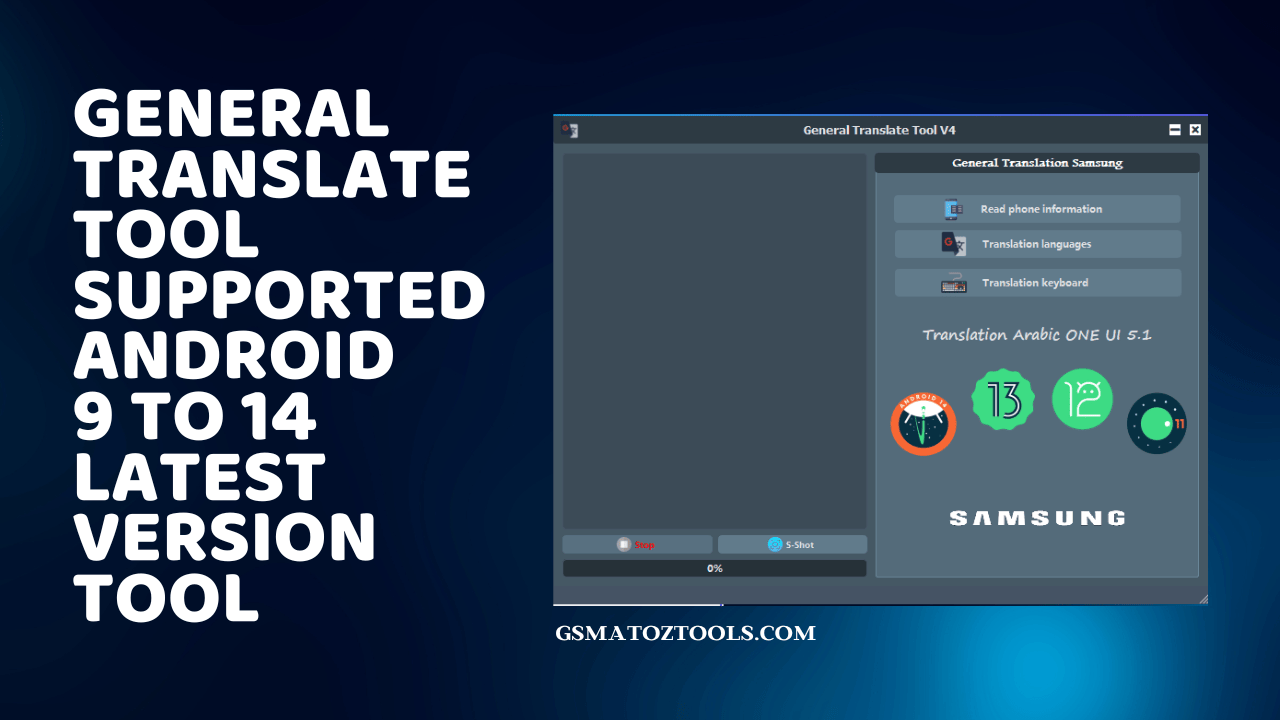
General translate tool v4. 0 all language tool
General Translate Tool V4.0
RESELLER PRICING / REMOTE SERVICES
Telegram Group
https://t.me/Gsmatoztools
What Is a General Translator Tool
The General Translator Tool is versatile and has various features and benefits. It provides Arabic OneUI 5.1 support, enabling seamless translations in the Arabic language. Users can easily input text for quick and accurate translations with its translation keyboard. It supports all versions of Android, ensuring compatibility for a wide range of devices. The tool is known for its incredibly fast expression in just moments. It offers translation in multiple languages, making it a comprehensive solution for language barriers. Additionally, it comes with the General Translation Samsung feature, allowing users to read phone information. Furthermore, the tool has been localized for all versions of Android from version 8 to version 13.
General Translator Tool V4 – For Arabic Users Or Countries, The Top tool
The fourth and most recent version that delivers the best and fastest performance is the translation of Samsung and Android devices.
General Translation Tool V4 is the most recent version of the well-known application for translating on Samsung and Android devices. It provides the best and fastest performance to date. It comes with a variety of enhancements and new features.
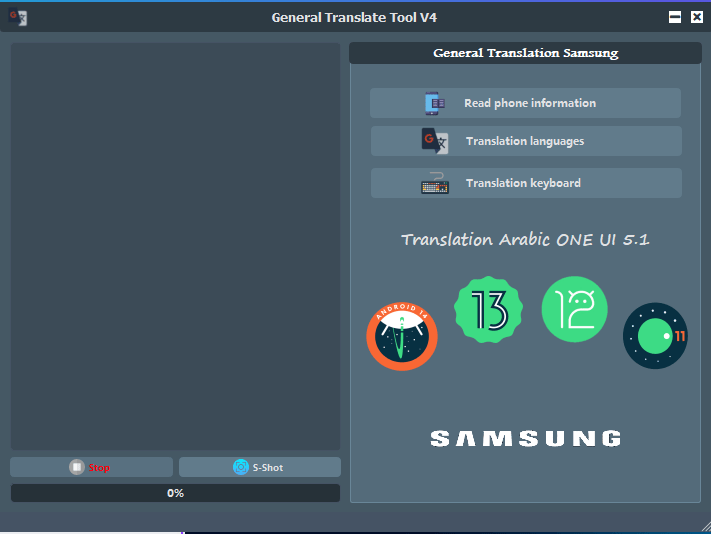
General translate tool
New features of the General Translation Tool V4:
- Arabic OneUI 5.1 support: General Translation Tool Version 4 now supports Arabic OneUI 5.1, the most recent version of Samsung’s customized Android skin. You can now translate all the content you see on your Samsung device and the system UI in Arabic.
- Translator keyboard: General Translation Tool Version 4 now has an option to translate your keyboard. You can type into one language and translate it into another in real-time. This is an awesome option for translating messages, emails, and social media posts.
- Support for every version of Android: General Translation Tool Version 4 now supports every Android version that ranges from Android 9 through Android 14. This means you can use the application with all Samsung and Android devices regardless of the version of Android that it is running.
Features of General Translation Tool V4:
- Very Fast And Efficient Expression In Minutes: General Translation Tool V4 is incredibly fast to translate text in just a few seconds. This makes it perfect for translating in the field, for instance, when traveling or conversing with people who speak another language.
- Languages Of Translation: General Translation Tool Version 4 is compatible with over 100 languages, meaning translating texts from one to another is possible.
- General Translation Samsung: General Translation Tool V4 was specifically developed for Samsung devices. It can translate all the text displayed on your Samsung device, even the UI, and more than 100 languages.
- Read Information About Your Phone: General Translation Tool V4 can retrieve the information on your phone, like your model number, the operating system version, and the language settings. These details can be utilized to give more precise translations.
How To Use
To use the General Translator Tool, enter the text you want to translate into the designated input box. Then, choose the desired language from the drop-down menu. Once done, click on the “Translate” button, and the tool will provide you with the translated version of the text in seconds. It’s a quick and efficient way to translate text between different languages.
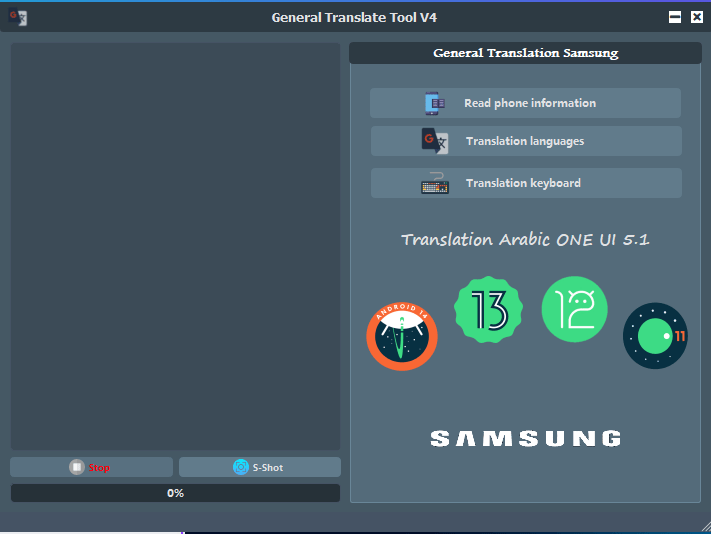
General tool v4. 0 download
How to Download
Downloading is easy. Visit the Gsmatoztool.com and follow the instructions to download the tool onto your computer. Once you’ve downloaded the tool, you can begin unlocking your device. is a powerful tool designed to unlock your Android device . To Only ( Download Link) simply follow the steps below:
Download Link:: Usersdrive – Mediafire – 4shared – Drive.Filen – FastuUpLoad – Workupload – Sendcm









