Samsung Screen Ghost Fixer Free Tool Version 2021 Free Download
What is a Samsung screen burn-in?
The name “burn-in” is a little misleading, as there’s no actual burning or heat involved. Instead, this term is used to describe a display that’s suffering from permanent discoloration across any part of the panel. This may take the form of a text or image outline, fading of colors, or other noticeable patches or patterns on the display.
The display still works as normal, but there’s a somewhat noticeable ghost image or discoloration that persists when the screen is on. To be considered as screen burn-in, these artifacts have to be permanent and are a defect caused on the display hardware side. Rather than a graphical glitch that may be caused by software, temporary image retention, or a problem with the display driver circuitry.
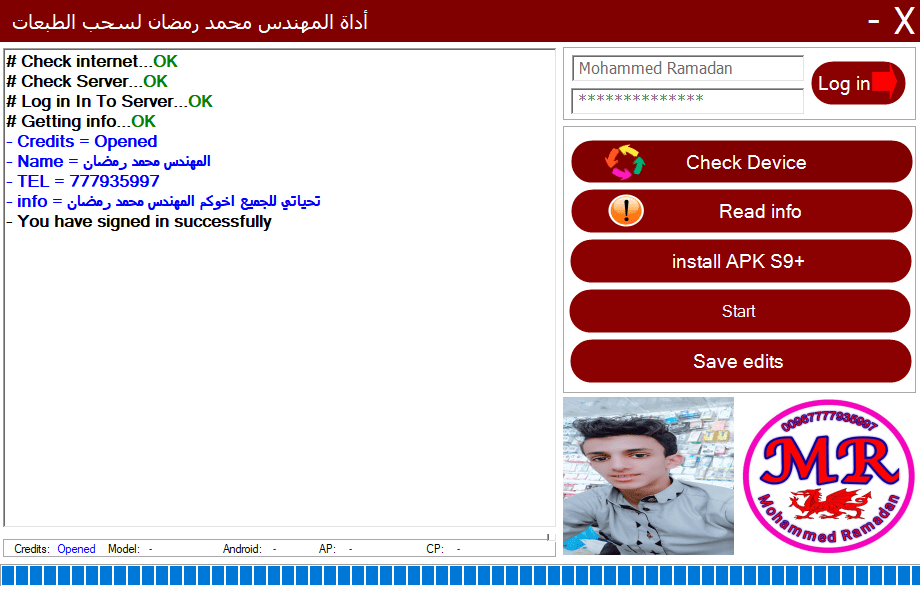
Features:
- Login (Auto – no need id pass)
- Check Device
- Install APK S9 Plus
- Start
- Save Edits
How To Use?
- First, need to download the tool from the below link
- Extract setup
- Install setup
- Run Setup from the desktop as admin
- Connect the device with USB Debugging mode
README:
Compatibility: Windows XP, Windows Vista, Windows 7, Windows 8, Windows 8.1, and Windows 10 (32 bit and 64 bit) runs completely.
Take a backup: If you are ready to try the above tool, please back up your personal data from your Android smartphone or tablet. As a firmware or recovery shines can be a brick device.
Credits: Samsung Screen Ghost Fixer Tool is created and distributed by the developer. Therefore, full credit goes on to developer to share the tool for free.









