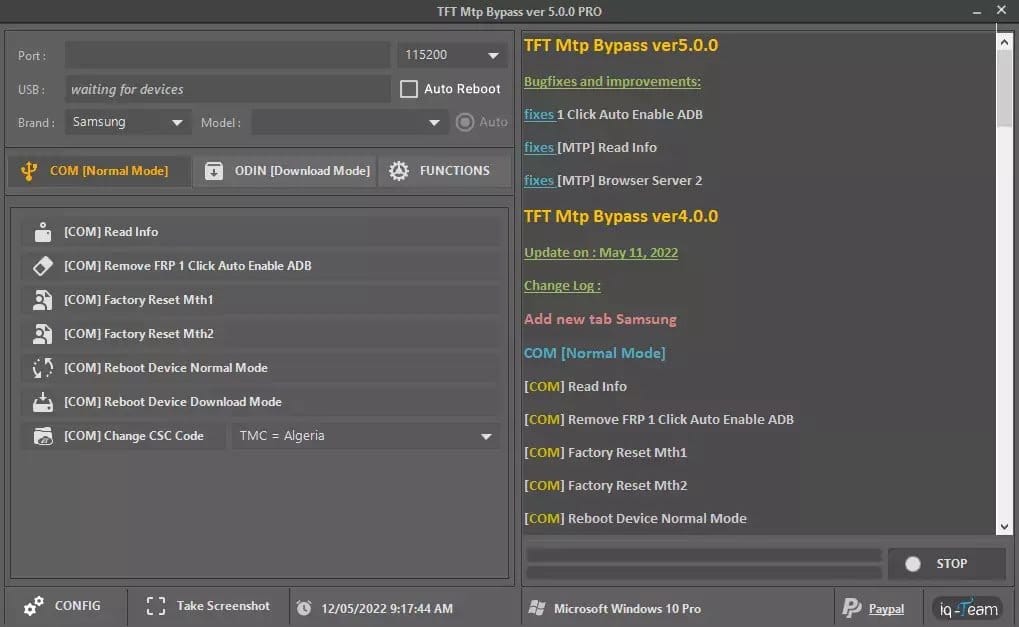TFT MTP Bypass Tool 5.0.0 Pro
TFT MTP Bypass Tool V5.0 | Samsung FRP One-Click Tool. TFT MTP Bypass Tool 5.0.0 Pro is the first professional MTK chipset tool to help you with fault MTK devices: It helps you to enter into emergency mode device that stuck on hard/soft reset phone/device and even enter into this state device without having setup factory / flashing files for such non-supported variant.
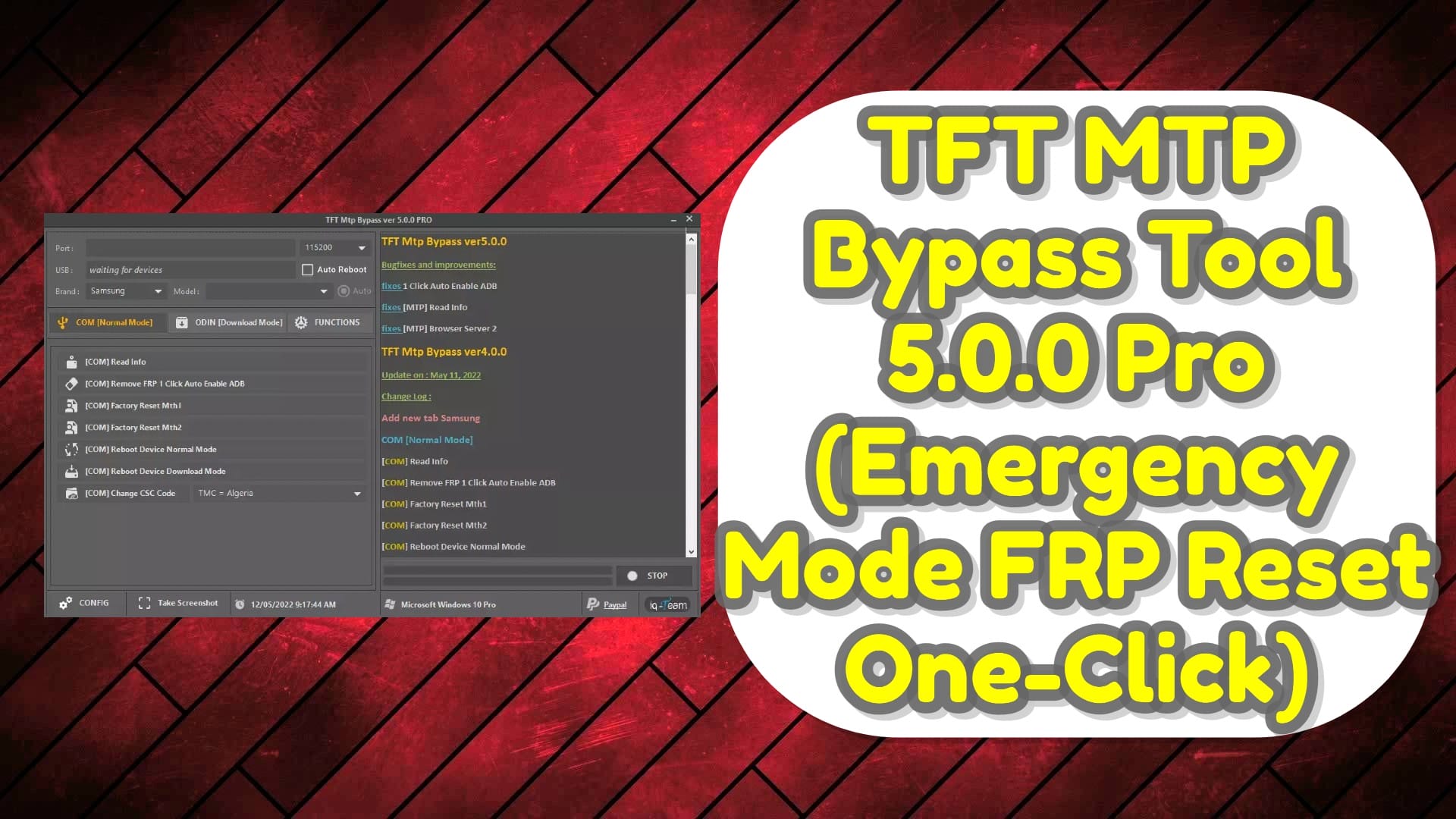
- Janda Tool SAM-FRP All Samsung Best Factory Reset & One Click Frp Tool
- Samsung Direct ADB Enable Tool Without Emergency Call Free Download
GSM ATOZ TOOL
https://chat.whatsapp.com/
GSM ATOZ TOOL1
https://chat.whatsapp.com/
TFT MTP Bypass Tool 5.0.0 Pro (Emergency Mode FRP Reset One-Click)
Fastboot Mode FRP Reset One-Click
There are several benefits to using the fastboot mode FRP reset one-click button. First, it allows you to use a single button to quickly and easily reset your device to factory settings. Second, it will save you a lot of time. You don’t have to go through all of the steps involved in resetting your phone. Third, it is safe. The fastboot mode FRP reset one-click button doesn’t void any warranty. Finally, it is easy to use. It is simple to install and does not require any technical knowledge.
The Fastboot Mode FRP Reset One-Click app allows you to reset the Fastboot Mode FRP. It does this by simply pressing the power button for 2 seconds.
Download Mode FRP Reset One-Click
The download mode FRP reset one-click tool is a great tool for quickly resetting the download mode FRP. This will allow you to continue your download in a safe and secure way.
The Download Mode FRP Reset One-Click is a simple tool that can be used to reset the firmware of a Download Mode FRP. This is a very useful tool for when the firmware of your Download Mode FRP has become corrupted or damaged. This will allow you to reinstall the firmware of the device and get it working again.
ADB Mode FRP Reset One-Click
There are several benefits to using the ADB Mode FRP Reset One-Click, including being able to reset a device’s FRP in just one click. Another benefit is that the process is quick and easy. There is no need to download any software or use a USB cable. All you have to do is press a button on your computer and wait for the process to complete.
EDL Mode FRP Reset One-Click (For Deep Flashing)
There are many benefits to the EDL Mode FRP Reset One-Click (For Deep Flashing) tool. Some of these include being able to reset the firmware on an EDL Mode FRP board without having to remove it from the enclosure. This allows you to flash new firmware and/or perform a deep flashing without having to go through the trouble of removing the board from the enclosure. Another benefit of this tool is that it is extremely easy to use. You simply download the program, open it, and click the button.
If you have a FRP one-click reset device, you can use this tool to reset the EDL mode and FRP on your device. It will allow you to flash all of your devices at once. You can also use this tool to perform a deep flashing on your FRP devices.
This application is useful for people who work with mobile devices.
Download Link:: Link 1:: Link 2:: Link 3:: Link 4:: Link 5:: Link 6