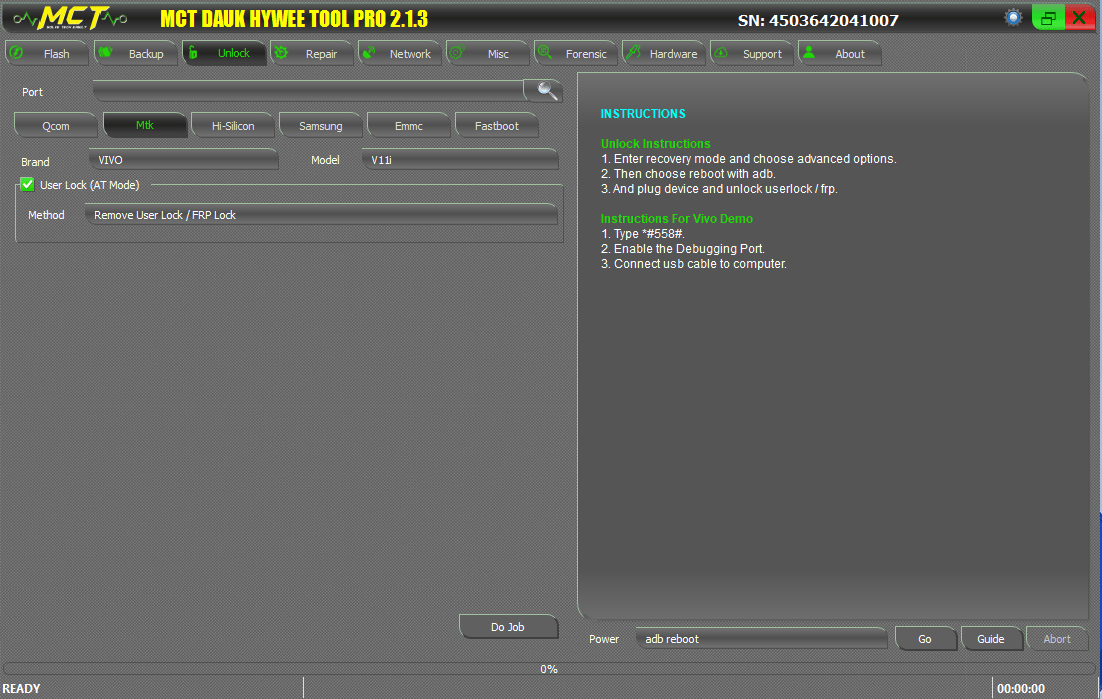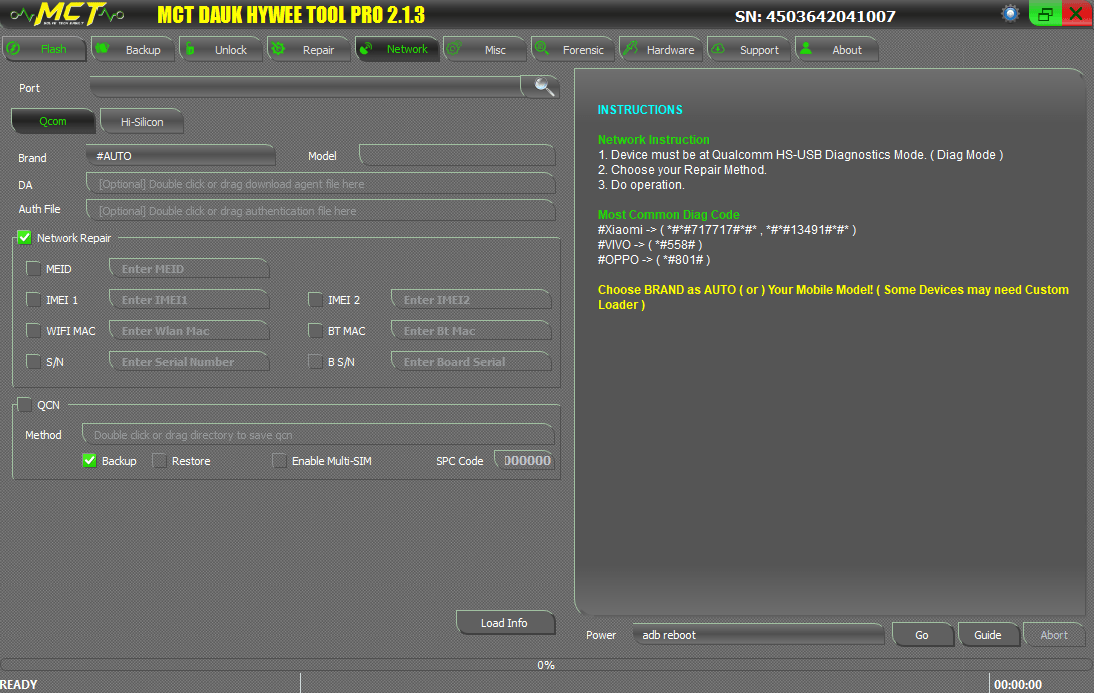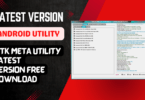All you have to do is the MCT Dongle Pro Tool totally free from the link below, and install it, then transfer the crack files to the root of the installation and run the loader as an administrator, and congratulations to you.
This setup is an official release for all users without box and dongle you can open the tool. and use free for a lifetime no need for any hardware for running the tool.
<< VIVO >>
★ Added VIVO QUALCOMM Model New List
S1 PRO ( PD1945F ) ( Read / Write / Unlock / Frp )
S1 Prime ( PD1945GF ) ( Read / Write / Unlock / Frp )
U3X ( PD1928 ) ( Read / Write / Unlock / Frp )
U10 ( PD1928F ) ( Read / Write / Unlock / Frp )
Y9S ( PD1945 ) ( Read / Write / Unlock / Frp )
Y50 ( PD1965 , PD1965F ) ( Read / Write / Unlock / Frp )
S1 Pro ( PD1832A , PD1832E ) ( Read / Write / Unlock / Frp )
U3 ( PD1941A , PD1941T ) ( Read / Write / Unlock / Frp )
★ Factory Reset Without Data Lost ( Latest Qualcomm Devices – Beta )
★ Added VIVO Account ID Reset ( ALL )
★ Added VIVO DEMO Remove ( ALL )
★ Fixed VIVO Factory Reset Functions
( ALL )
<< SAMSUNG >>
★ One-Click Browser Activation from MTP Mode.
Note: The computer must have the driver signal turned off and rebooted.
“HUAWEI”
★ One-Click Browser Activation from MTP Mode.
Note: The computer must have the driver signal turned off and rebooted.
“XIAOMI”
★ One-Click Browser Activation from MTP Mode.
Note: The computer must have the driver signal turned off and rebooted.
Support
MCT Dongle 64 bit only working
Unlocking! Read & Write Pin – Pattern, FRP Unlock, Anti Theft Unlock, Network Unlock, Account ID Unlock
Multiple Functions
Many Flashing & Back-Up Functions. Dead Fix, EMMC Testing, Lots Of Utils!
FLASHING
SDM Platform Flashing
EMMC Test
BACKUP
SDM Platform backup
EMMC Backup
UNLOCK.
Read Pattern
Read Pin ( Bruteforce )
Read Password (Bruteforce )
Remove All user lock ( No data Lose )
Reset All Security
Vivo Bootloader Unlock ( Data
One Plus Bootloader Unlock
Xiaomi Bootloader Unlock
Meizu Bootloader Unlock
FRP
EMMC Read Pattern
EMMC read Pin
EMMC Read Password
REPAIR
Xiaomi DM-Verify
Xiaomi Wifi/Sensor Fix
NETWORK
IMEI Repair
QCN Backup / Restore
Baseband Unknown Fix
MISC
Firmware Extraction
Boot Unpack / Repack
Sparse Convert
Forensic
File Explorer
Contacts Recovery
Call Log Recovery
- First, you need to download the setup file of MCT Dongle Pro 2.1.3 From Below link
- Next Extract the setup file at desktop
- Next, open the folder and run the “MCT_V2.1.3_20220121.exe“
- Next, close the setup wizard after is complete to install on your computer.
- Next, run the tool as admin from the desktop shortcut
-
Next wait for a few seconds for executing the tool on your computer (Ensure you have uninstalled the previous version of the on the MCT dongle tool, otherwise is not working)
-
Done !!! Connect the device to pc and enjoy the tool
MCT Dongle Pro Tool is one of the best support dongles for all android devices and bypass FRP google account, flashes Huawei devices with all processors and flash MTK devices with all processors.
MCT Dongle Pro Tool is the most powerful software program for Samsung, Huawei, MTK, and Qualcomm processors and bypass FRP google account, flashes Huawei devices with all processors.
With this software tool you can flash any model of the phone like Samsung Galaxy S4, S4 mini or other phones like Samsung Galaxy Note 2 or other phones with android 4.0 or 5.1 firmware to Android 4.2 or 5.1 firmware without any need to buy expensive MCT Dongle Dongle pro tool to support your phone model in your phone with the same firmware that you have installed on your phone.
MCT Dongle Pro Tool can be used to flash any models of a phone like Samsung Galaxy S4, S4 mini or other phones like Samsung Galaxy Note 2 or other phones with android 4.0 or 5.1 firmware to Android 4.2 or 5.1 firmware without any need to buy expensive MCT Dongle Dongle pro tool to support your phone model in your phone with the same firmware that you have installed on your phone.
Your new MCT dongle pro tool supports almost all models of mobile phones and supports almost every smartphone brand such as Samsung, Huawei, Motorola, Sony, LG, HTC, Asus etc from many countries including the USA. You don’t need any special equipment for flashing your mobile phone. With this software tool, you can flash anything that is able to be flashed by hardware like a USB cable and hard drive.
MCT Dongle 2.1.3 Without Box Free Download