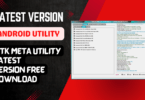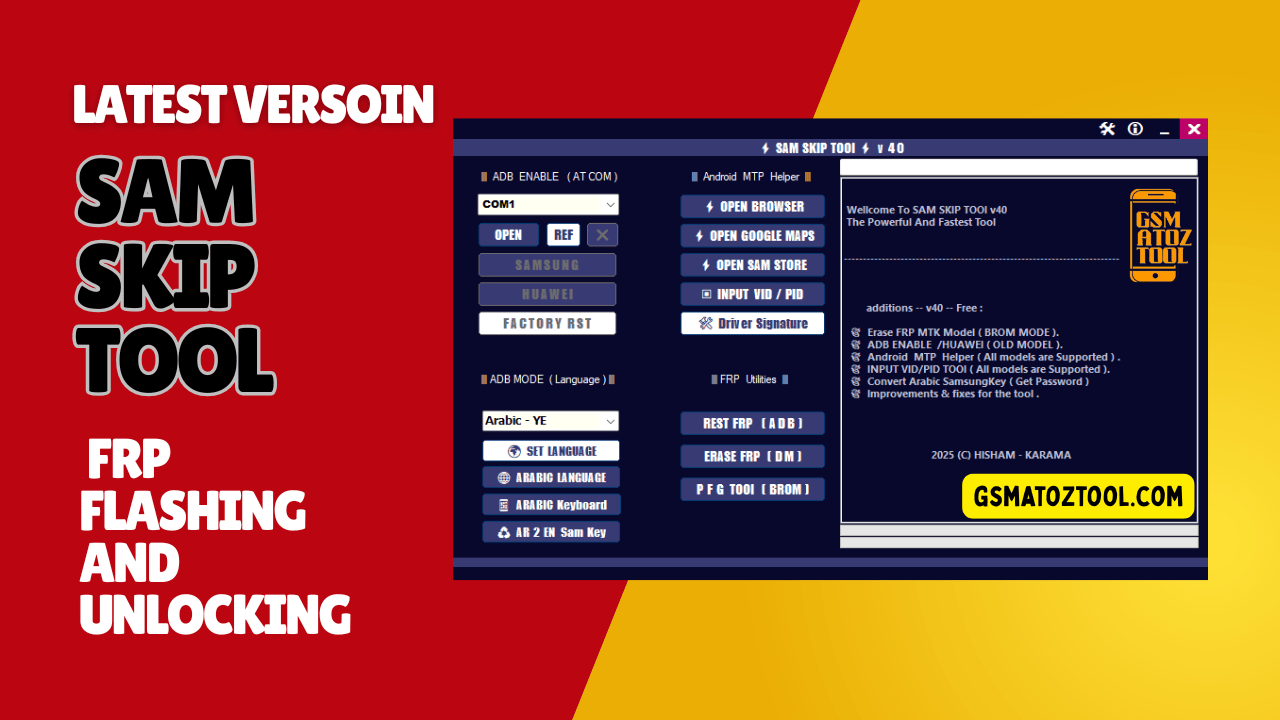
Unlock and troubleshoot samsung and huawei devices with the sam skip tool powerful
Many Of Us Search For Sam Skip Tool When An Android Phone Is Stuck On Frp Lock Adb Is Disabled Or Nothing Seems To Work After A Reset. That Moment Is Frustrating—especially When The Device Won’t Connect Properly Google Verification Blocks Access Or Basic Options Like Language And Browser Are Locked. You Just Want A Simple Tool That Works Without Complicated Steps Or Risky Methods.
In This Blog You’ll Learn How Sam Skip Tool Helps With Adb Enable (at Com) Com Port Selection Samsung And Huawei Adb Enable Android Mtp Helper And Powerful Frp Utilities Like Reset Frp (adb) Erase Frp (dm Mode) And Pfg Tool (brom Mode). We’ll Also Cover Language Options Arabic Keyboard Tools Vid/pid Input And Factory Reset Features In An Easy Way. By The End You’ll Clearly Understand How This Tool Works And Whether It’s The Right Solution For Your Android Device.
Sam Skip Tool Ultimate Guide To Adb Mtp And Frp Solutions
If You’re Struggling With Your Samsung Or Huawei Android Devices You’re Not Alone. Issues Like Factory Reset Protection (frp) Adb (android Debug Bridge) Mode Enabling Or Mtp (media Transfer Protocol) Problems Can Often Leave You Frustrated. Fortunately The Sam Skip Tool Is Here To Make Things Easier. This Powerful Tool Helps You Unlock Devices Reset Frp And Fix Adb And Mtp Issues—all From One Platform. In This Guide We’ll Walk You Through Everything You Need To Know To Use The Sam Skip Tool Effectively.
What Is The Sam Skip Tool?
The Sam Skip Tool Is A Versatile Tool That Simplifies Troubleshooting For Samsung And Huawei Android Devices. Whether You’re Trying To Bypass Frp After A Factory Reset Enable Adb Mode Or Fix Mtp Issues This Tool Does It All. Adb Enable Is Particularly Important If You’re Looking To Connect Your Device To A Pc For Debugging Or Updating Software.
The Tool’s Most Useful Feature Is Its Ability To Reset Frp (factory Reset Protection) An Essential Step For Users Who Forget Their Google Account Details After Performing A Factory Reset. Along With That It Also Helps You Enable Adb Mode And Solves The Usual Mtp Connection Problems—helping You Manage And Troubleshoot Your Device Like A Pro.
Also Read
Download The Sam Skip Tool Latest Version
Start By Downloading The Latest Version Of The Sam Skip Tool. Ensure That You Are Getting The Version From A Trusted Source To Avoid Any Security Issues. After Downloading Extract The Files And Place Them In A Folder On Your Computer. Once Done Connect Your Samsung Or Huawei Device To The Pc Using A Usb Cable And Launch The Sam Skip Tool. You’re Now Ready To Begin Troubleshooting Your Android Device.
Make Sure To Activate Usb Debugging On Your Device. This Is Crucial For The Tool To Communicate With Your Device During The Troubleshooting Process.
Sam Skip Tool Latest Version Free Download
Sam Skip Tool’s Latest Version Is Now Available To Download Free Offering Users A Host Of Powerful Features. Users Can Access Mtp Mode (at Com) Enable Adb + Frp Device Management Seamlessly And Utilize Its Mtp Mode (at Com).
This Tool Include Factory Reset Setting Language Options With Arabic Letters And Frp Bypass/reset. Furthermore Erase Frp Reset Frp Modes Is Provided As Well. Users Can Erase Frp (download Mode) And Use Android Mtp Helper Tools. This Tool Offers Quick Access To Youtube Google Maps And An Activity Manager Providing Enhanced Usability.
SAM SKIP TOOL v40 – Features List
ADB Enable (AT COM)
- COM Port Selection
- Open Port
- Refresh Port
- Samsung ADB Enable
- Huawei ADB Enable
- Factory Reset Option
Android MTP Helper
- Open Browser
- Open Google Maps
- Open Samsung Store
- Input VID / PID
- Driver Signature Fix
ADB Mode (Language)
- Set Language
- Arabic Language
- Arabic Keyboard
- AR to EN Samsung Key
FRP Utilities
- Reset FRP (ADB)
- Erase FRP (DM Mode)
- PFG Tool (BROM Mode)
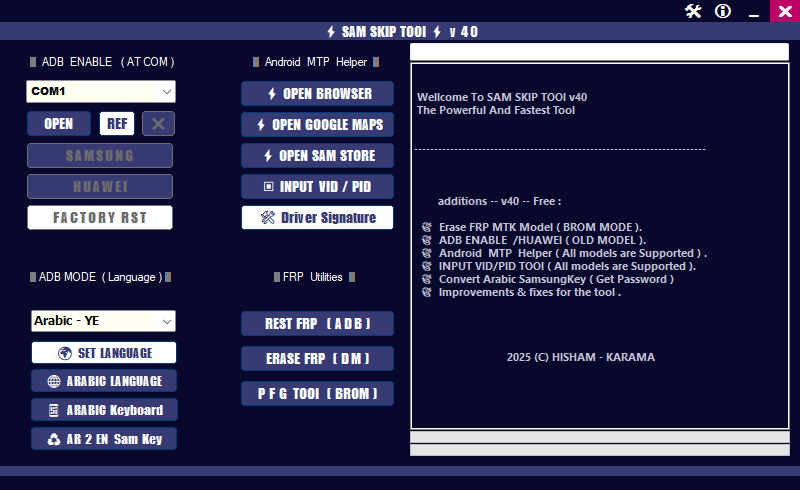
Sam skip tool v40 dashboard with adb enable options android mtp helper tools and frp reset utilities for samsung and huawei android devices.
Resetting Frp With Sam Skip Tool
Factory Reset Protection (frp) Can Be A Real Challenge If You Forget Your Google Account Credentials After A Factory Reset. The Sam Skip Tool Helps Resolve This Issue With Ease Allowing You To Bypass Frp And Regain Access To Your Device.
Once Connected To Your Computer And With Adb Mode Enabled Open The Sam Skip Tool. Select The Frp Reset Option And Let The Tool Handle The Rest. It Will Bypass The Google Account Lock Enabling You To Set Up A New One And Regain Full Access To Your Device.
Troubleshooting Common Issues With Sam Skip Tool
Although The Sam Skip Tool Is Designed To Be User-friendly Some Issues May Arise. If Your Device Is Not Recognized Ensure That Usb Debugging Is Enabled And That Your Usb Cable Is Functioning Properly. If Frp Reset Does Not Work Try Using A Different Cable Or Usb Port And Ensure You’re Using The Latest Version Of The Tool. For Mtp Problems Rerun The Mtp Helper Or Restart Your Device To Re-establish A Connection.
How to Use
- You Will Need To First Download The Zip From The Below Link.
- Then, Unzip All The Files In The C Drive.
- Then, Install The Setup With The Basic Instructions.
- Run The Tool As Admin “Sam Skip Tool“
- If You Already Have Drivers Installed, Skip This Step.
- Enjoy ! !!
Frequently Asked Questions (FAQs)
What Is The Sam Skip Tool?
The Sam Skip Tool Helps Bypass Frp Enable Adb Mode And Fix Mtp Issues On Samsung And Huawei Devices.
How Do I Enable Adb Mode Using The Sam Skip Tool?
Unlock Developer Options In Settings Enable Usb Debugging Connect Your Device And Launch The Tool To Enable Adb Mode.
How Do I Reset Frp?
Enable Adb Mode Connect Your Device Select Frp Reset In The Tool And It Will Bypass The Google Account Lock.
My Device Isn’t Recognized What Should I Do?
Ensure Usb Debugging Is Enabled Try A Different Usb Cable Or Port And Restart Both Your Device And The Tool.
How Do I Fix Mtp Issues?
Connect Your Device Open The Tool And Run Mtp Helper To Fix The Connection.
Conclusion
The Sam Skip Tool Is An Essential Solution For Android Users Facing Issues With Frp Adb Mode Or Mtp. By Following The Steps Outlined In This Guide You Can Easily Reset Frp Enable Adb Mode And Fix Mtp Connectivity Issues All From A Single Tool.
If You’re Ready To Simplify The Management Of Your Samsung Or Huawei Device Download The Latest Version Of The Sam Skip Tool Now And Start Troubleshooting Your Device With Ease. Unlock Your Device’s Full Potential And Regain Control With Just A Few Clicks.
How To Download
To Download Sam Skip Tool Follow These Steps:
- Go To The Gsmatoztool.com Website Of Sam Skip Tool .
- Find The Download Page And Click On The (Download Link).
- Wait For The Download To Complete.
- Locate The Downloaded File On Your Device Once The Download Is Finished.
- Double-click On The File To Start The Installation Process.
Sam Skip Tool v40
Download Link:: Usersdrive – Mediafire – 4shared – My.pcloud – Playbook – DropBox – Mega – Vexfile – Google Drive