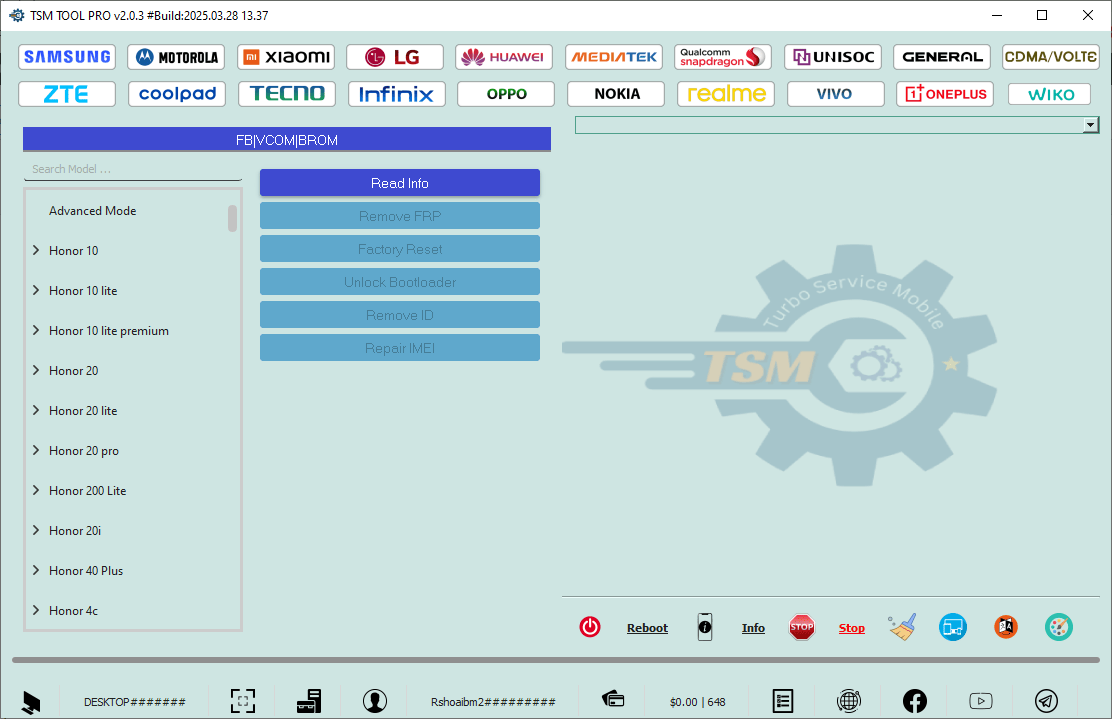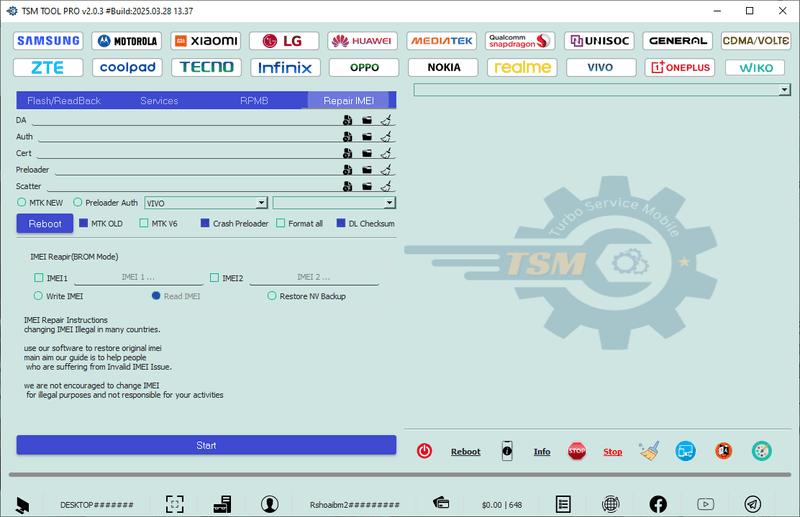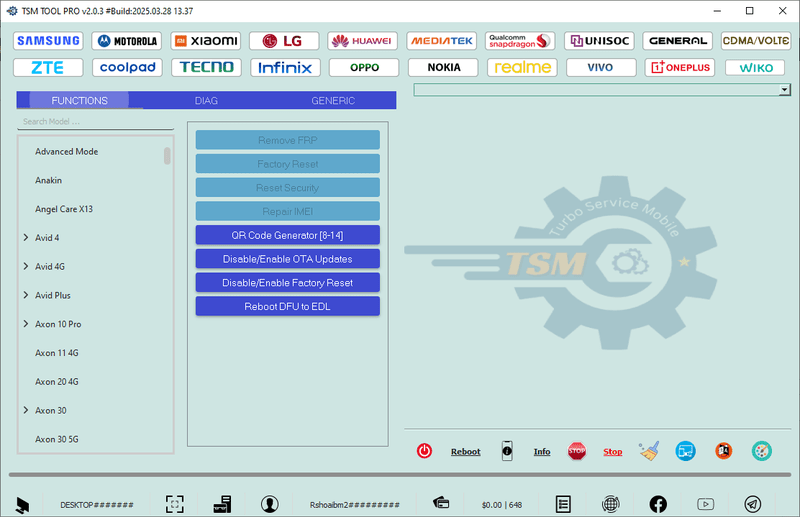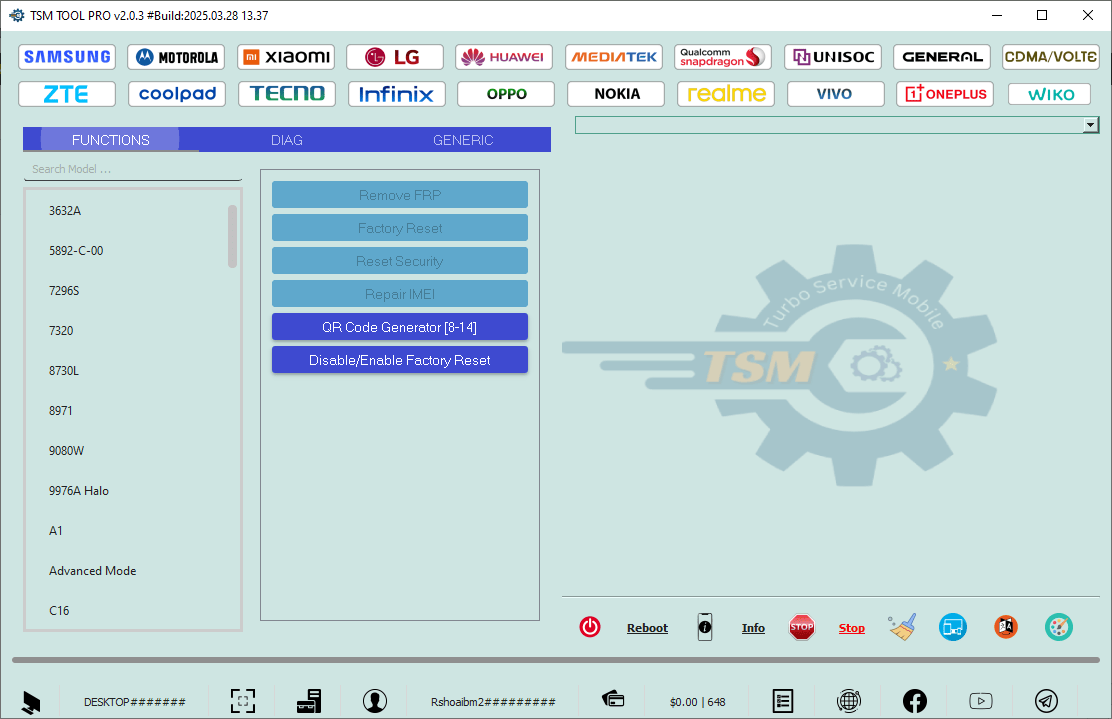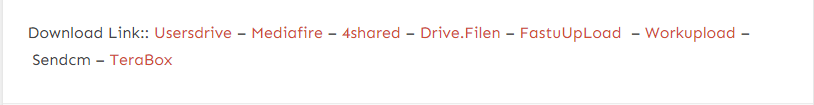Turbo Service Mobile v2.3.8 Is Now Available To Download For Free, Providing Mobile Technicians With Powerful Features For Servicing Mobile Devices. Featuring An Easy User-friendly Interface And The Capability Of Repairing Imei Without Flashing For Most Operations, This Update Also Features Free Login And Registration As Well As Qualcomm Generic, Xiaomi, And Motorola Services To Meet Your Mobile Technician Needs.

Turbo service mobile tool latest version free download
Turbo Service Mobile Tool Latest Download
Turbo Service Mobile Tool Has Introduced Many Exciting New Features With Its Latest Update, Such As Efs Explorer, Nv Data Read/write/delete And Qcn Patch Imei/meid/esn/spc For Qualcomm Devices As Well As Services For Xiaomi And Motorola Devices. The Tool Features Free Login/registration With An Intuitive User Interface To Retrieve Most Data Without Flashing Being Necessary.
- Android Gen (XOV Tool)
- Android Advanced Box Tool
- WinRa1n Tool
- Turbo Service Mobile Tool
- MR GSM MTK Tool Beta 1.0
- Tsm Tool Pro
Whatsapp Group
- GSM ATOZ TOOL :: Group Link Join
- GSM ATOZ TOOL 1:: Group Link Join
- GSM ATOZ TOOL 2 :: Group Link Join
- GSM ATOZ TOOL 3 :: Group Link Join
- GSM ATOZ TOOL 4 :: Group Link Join
- GSM ATOZ TOOL 5:: Group Link Join
- GSM ATOZ TOOL 6 :: Group Link Join
- Gsm Atoz Tool Remotely Services :: Group Link Join
- Telegram Group GSM ATOZ TOOL :: Group Link Join
- Telegram Group GSM ATOZ TOOL 1 :: Group Link Join
What is a Turbo Service Mobile Tool?
The Turbo Service Mobile Tool Is An Intuitive Mobile Tool Designed For Ease Of Registration And Login For Free, Providing Easy Imei Repair Solutions Without Flashing. Furthermore, Its Intuitive Ui Allows Users To Take Advantage Of Most Operations Without Flashing; Additionally, Its Servers Boast The Fastest Data Fetching Rates Around.
It Services For Qualcomm Generic Such As Efs Explorer, Nv Data Management And Qcn Patching; Flashing Stock Firmware Factory Reset; As Well As Xiaomi Services Like Flashing Stock Firmware Or Bypassing Frp For Most Operations On Its Servers – In All Cases At Lightning Fast Speeds!
Features Turbo Service Mobile Tool:
Samsung
FUNCTIONS
- Remove FRP
- Remove KG
- Factory Reset
- Change CSC
- Change SN
- Fix Call Not Sent
- Fix MDM Can’t Download
- Repair Baseband
- Install/Remove Arabic
- Disable OTA Updates
- Fix Install Apks
- QR Code Generator [8-14]
- Disable Factory Reset
DIAG
- Fix GSM Network
- Enable Diag Mode[VZW]
- Enable Hidden Menu[VZW]
- Read QCN
- Write QCN
- Convert to CDMA
- Repair MEID
- Enable Diag
GENERIC
- Open Network Settings
- Open APN Settings
- Disable HFA
- Open Diag Menu
- Stop Change CSC [SIM]
- Open CID Manager
FLASH
- BL Package
- AP Package
- CP Package
- CSC Package
- Userdata Package
- Parse Fw Info
- Select ALL
- Keep Userdata +Media
- Erase First
- Flash Lock
- Repartition
- Erase EFS
- Start
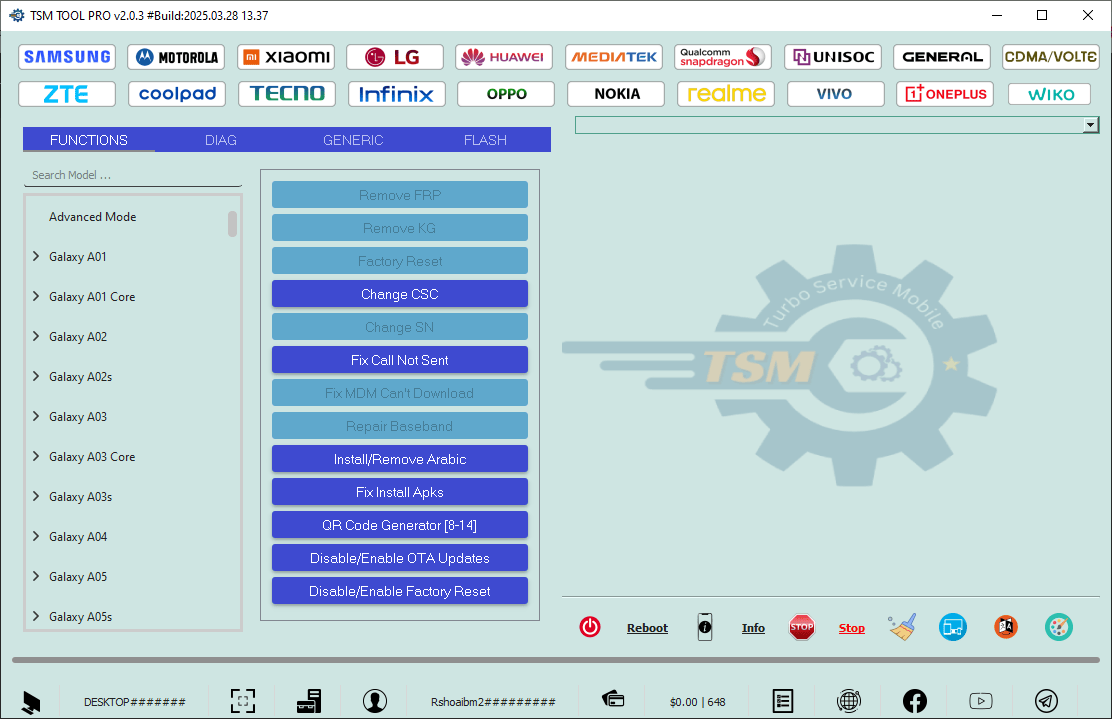
Turbo service mobile
MOTORALA
FUNCTIONS
- FLASH
- Remove FRP
- Factory Reset
- Reset Security
- Enable Diag
FLASH
- XML/FileFlash Path…
- Select ALL
- Skip Error
- Keep Userdata +Media
- Start

Turbo service mobile free download
Xiaomi
FUNCTIONS
- Remove FRP
- Factory Reset
- Remove Mi-Account
- Disable OTA Updates
- Fastboot to EDL
- Reset Security
- Enable Diag
FLASH
- XML/FileFlash Path…
- Select ALL
- Keep Userdata +Media
- Start

Turbo service mobile download
Lg
SERVICES
- Remove FRP
- Factory Reset
- Disable Kill Switch
- Reset Security
GENERIC
- Open APN Settings
- Open Diag Menu Sprint
- Open Network Settings
- Open Diag Menu
- Open Hidden Menu
- Disable Hands Free Activation
- Convert to CDMA[7.8]
- Convert to CDMA[9,10,11]
- Convert to CDMA[Force]
Huawei
FBIVCOM|BROM
- Read Info
- Remove FRP
- Factory Reset
- Unlock Bootloader
- Remove ID
- Repair IMEI
Mediatek
Flash/ReadBack
- Custom PL/EMI
- MTK V6
- Auto
- Preloader Auth
- Read PMT
- Read
- Write
- Format
- Erase
- Backup Sensetive Data
- Keep Userdata +Media
- Select ALL
- Start
Services
- Unlock Bootloader
- ReLock Bootloader
- Permanently Unlock Bootloader
- Remove Huawei ID
- Remove Vivo Demo
- Unlock Bootloader (hacc_hk)
- ReUnlock Bootloader (hacc_hk)
- Remove Frp
- Wipe Data (Master Clear-FD)
- Remove OPPO ID
- Remove MI Account
- Disable Mi OTA Update
- Remove Orange State
- Remove Oppo/Realme MDM
- Remove Tecno MDM
- Get HW Keys
- Fix dm-verity corruption
- Wipe Data (Master Clear-WD)
- Wipe Data (Reset Settings)
- Wipe Data (Huawei)
- Wipe Data (Keep Media) [OPPO-REALME]
- Wipe Data (Keep Media) [VIVO]
- Wipe Data (Ext4)
- Run HW Test
- Backup Security
- Reset Security
- Restore Security
Set Samung KG
- KG Prenormal
- KG Prenormal
- KG Locked
- KG Completed
- KG Checking
- KG Active
- Bypass KG Lock (NEW)
- Change SN Samsung
Crash Options
- Samsung Force Brom
- Samsung Exit Brom [AUTO]
- Samsung Exit Download [AUTO]
- Samsung Exit Brom [MANUAL]
- Samsung Exit Download [MANUAL]
- Samsung Exit Brom SM-A 136U
RPMB
- Read RPMB
- Write RPMB
- Erase RPMB
IMEI Reapir
IMEI Reapir (BROM Mode)
- Database
- IMEI 1
- IMEI 2
- Write IMEI
- Read IMEI
- Restore NV Backup
Imei Repair Instructions Changing Imei Illegal In Many Countries.
Use Our Software To Restore Original Imei Main Aim Our Guide Is To Help People Who Are Suffering From Invalid Imei Issue.
We Are Not Encouraged To Change Imei For Illegal Purposes And Not Responsible For Your Activities
Qualcomm
Flash/ReadBack
- Protect IMEI
- Fomet
- Sparse
- Verify Sha256
- Read
- Keep Userdata+Media
- Boot Device
Services
- Read info
- Remove FRP
- Unlock Huawei ID
- Remove Samsung KG [Smart]
- Fix MDM Can’t Download
- Fix Samsung Flash Issues
- Change SN Samsung
- Remove Mi-Account
- Factory Reset [MAKE FS]
- Factory Reset [MISC]
- Factory Reset [Master Misc]
- Backup Security
- Restore Security
- Reset Security
UNISOC
Flash/ReadBack
- Fomet
- Write
- Read
- Boot Device
Services
- Remove FRP
- Remove FRP + Factory Reset
- Unlock Bootloader
- Read RPMB
- Backup Security
- Repair IMEI
- Factory Reset
- Unlock Network
- Relock Bootloader
- Write RPMB
- Restore Security
- Reset Security
DIAG
- Read Info
- Reboot to Diag
- Factory Reset
- Reboot to Recovery
ZTE
FUNCTIONS
- Remove FRP
- Factory Reset
- Reset Security
- Repair IMEI
- QR Code Generator [8-14]
- Disable/Enable OTA Updates
- Disable/Enable Factory Reset
- Reboot DFU to EDL
DIAG
- Enable Diag
- Read QCN
- Write QCN
- Repair MEID
GENERIC
- Open Network Settings
- Open APN Settings
- Disable HFA
COOLPAD
FUNCTIONS
- Remove FRP
- Factory Reset
- Reset Security
- Repair IMEI
- QR Code Generator [8-14]
- Disable/Enable Factory Reset
DIAG
- Enable Diag
- Read QCN
- Write QCN
- Repair MEID
GENERIC
- Open Network Settings
- Open APN Settings
- Disable HFA
What’s new
- Free Login
- Free Register
- Easy UI
- IMEI Repair Solution
- No flashing for most operation
- The fastest server fetches data
Turbo Service Mobile V2.0.6 | 2025/04/30 12:24:55
Added Remove Anti Crack Transsion [Infinix-Tecno-Itel]
- Free Without Credit
- Based Mtk Devices
- Official Server Base Service
- Anytime May Disabled By Transsion Company!
Added New Updates Of Samsung 2025 Next Models [edl]:-
- Remove Kg [beta In New Patches]
- Remove Frp
- Factory Reset
- Fix Mdm Can’t Download
- Read/write Xml Firmware
- Change Sn
Supported Models:
- Galaxy A52 5g (sm-a526b) Bitc
- Galaxy A80 (sm-a805n) Bit2
- Galaxy A90 (sm-a905n) Bit2
- Galaxy Z Flip3 (sm-f711b) Bitc
- Galaxy Z Flip5 (sm-f731b) Bit5
- Galaxy Z Fold3 (sm-f926b) Bitb
- Galaxy Z Fold3 (sm-f926u) Bita
- Galaxy Z Fold4 (sm-f936u) Bit8
- Galaxy Z Fold5 (sm-f9460) Bit7
- Galaxy S20 Fe 5g (sm-g781v) Biti
- Galaxy S20 5g (sm-g981n) Bit8
- Galaxy S20+ 5g (sm-g986n) Bit8
- Galaxy S20 Ultra 5g (sm-g988n) Bit8
- Galaxy S21 Fe 5g (sm-g990b2) Bitb
- Galaxy S21 Fe 5g (sm-g990u2) Bitd
- Galaxy S23 (sm-s911n) Bit6
- Galaxy Note8 (sm-scv45) Bit1
- Galaxy Tab A 8.0 (sm-t385m) Bit3
- Galaxy Tab Active Pro (sm-t547u) Bit9
- Galaxy Tab A 10.5 (sm-t597v) Bit5
- Galaxy Tab S4 (sm-t837t) Bit6
- Galaxy Tab Active Pro (sm-t878u) Bit9
- Galaxy Tab S7+ (sm-t975) Bit7
Added Hot Samsung Preloader/brom V6
Supported Models:
- Remove Frp [test Point]
- Factory Reset [test Point]
Supported Models:
- Galaxy A06 (sm-a066b) Bit1
- Galaxy F16 5g (sm-e166p) Bit1
- Galaxy M06 (sm-m066b) Bit1
- Galaxy M16 5g (sm-m166p) Bit1
Added New Method To Bypass Mdm Transsion Infinix-tecno-itel
- Supported Sprd Chip Via Flash Mode
- Works To Patch Security The Mobile Without Trigger Anti Crack
- Select Remove Mdm -> Sprd Flash Mode -> After Success Enable Adb Then Use Adb Method 1 Or Tsm App
Added Read Anti Crack State Transsion Infinix-tecno-itel Adb Mode/brom Mode
- When You See It Enabled In Your Phone Beware Of Any Changes On Your Phone Including -erase/edit Security Paritions
Fixed Failed To Load Kirin Data
- Updated Bypass Mi-account Edl Mode [unlocked Bl Devices]
How to Use
- You Will Need To First Download The Zip From The Below Link.
- Then, Unzip All The Files In The C Drive.
- Then, Install The Setup With The Basic Instructions.
- Run The Tool As Admin “TSM Tool Turbo Service Mobile “
- If You Already Have Drivers Installed, Skip This Step.
- Enjoy ! !!
How To Download
To Download TSM Tool Turbo Service Mobile Follow These Steps:
- Go To The Gsmatoztool.com Website Of Tsm Tool Pro.
- Find The Download Page And Click On The (Download Link).
- Wait For The Download To Complete.
- Locate The Downloaded File On Your Device Once The Download Is Finished.
- Double-click On The File To Start The Installation Process.
- Follow The On-screen Instructions To Complete The Installation.
Turbo Service Mobile Tool v2.3.8
Download Links:: Google Drive – Mega – Mediafire – Dropbox