Do you need more time to get pinouts or perform different functions on your device? Don’t look any further! This tool, the Smart Connects Direct ISP Emmc Tool 2023, developed by Mohamad Asmuni and HadiK IT, is here to change how you experience. This article highlights some incredible benefits and features discussed and demonstrates how to utilize them correctly. Let go of manual processes and embrace the speed and ease of use this cutting-edge tool provides.
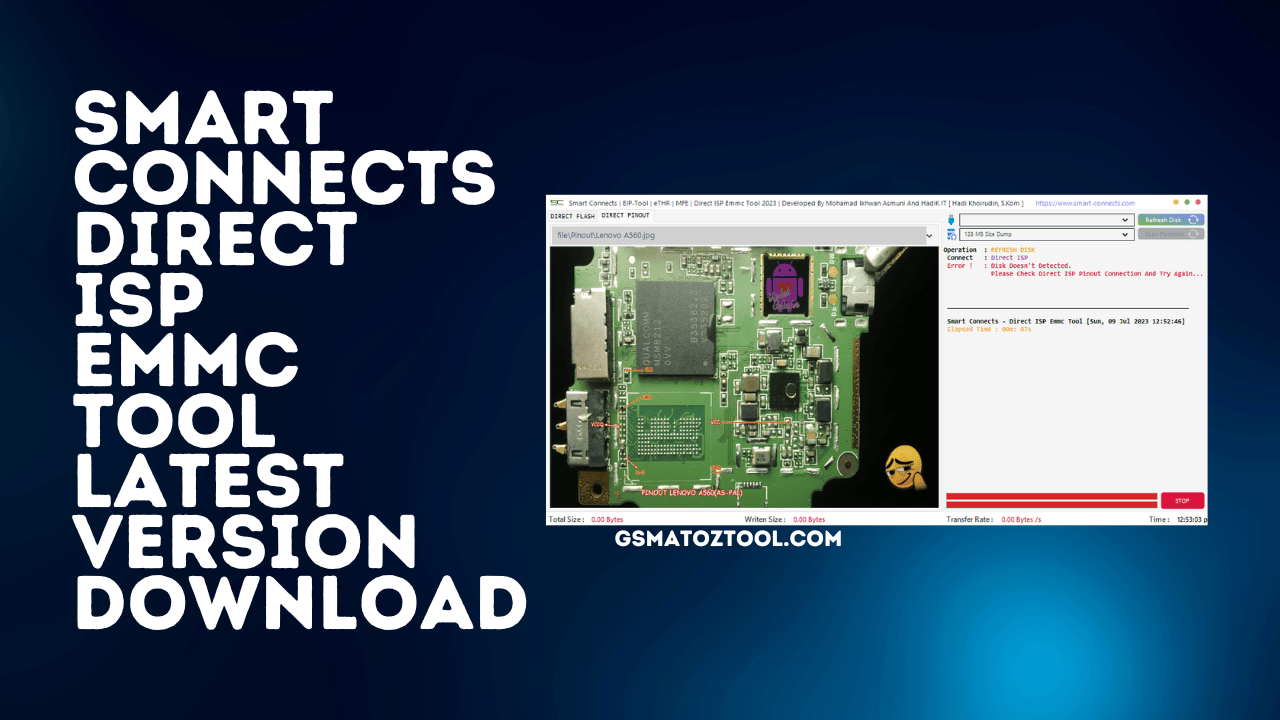
Smart connects direct isp emmc tool free download
Smart Connects Direct ISP Emmc Tool Free Download
- Palu Mediatek Tool Latest Version Free Download
- Xiaomi Recovery Format Tool Free Download
- RomFW Tool V2.0 Latest Version Free Download
RESELLER PRICING / REMOTE SERVICES
Whatsapp Group GSM
GSM ATOZ TOOL
https://chat.whatsapp.com/
GSM ATOZ TOOL
https://chat.whatsapp.com/
GSM ATOZ TOOL
https://chat.whatsapp.com/
GSM ATOZ TOOL
https://chat.whatsapp.com/
Telegram Group
https://t.me/Gsmatoztools
Smart Connects Direct ISP Emmc Tool 2023 Smart Connects Direct ISP Emmc Tool 2023 is a game changer in mobile device servicing and repair. It offers a simple and effective solution to access pinouts and perform tasks like erasing, reading, and writing, handling different data formats, and identifying the manufacturer and model of phones.
Updates & Features
3rd Revision Release Information (03/07/2023)
The latest version of Smart Connects Direct ISP Emmc Tool includes significant improvements and bug fixes to ensure the user experience is even smoother. These are the significant enhancements made in the 3rd version:
- Pinout access is not required to refresh your disk
- The text has been adjusted to improve the clarity
- Splash screens that are enhanced for an attractive and appealing user interface
- The time elapse bug was fixed.
- We have fixed the updated disk problem
- Issues with locks and dismounts fixed
- Ability to write directly from the partition list you have selected using the dump data file
These updates reflect the developer’s commitment to continue improving the tool and taking care of the feedback of users.
How to use the Smart Connects Direct Internet Service Emmc Tool.
Utilizing the Smart Connects Direct ISP Emmc Tool is simple, even for those without technical knowledge. Follow these steps to get the most out of this powerful tool:
- Then connect to the Pinout directly ISP to the targeted mobile device.
- Refresh the disk until the tool can recognize the device.
- Check the partition for the complete list of partitions on the device.
- It is recommended to save the PrimaryGPT results of the Autobackup in a safe place as a preventative measure.
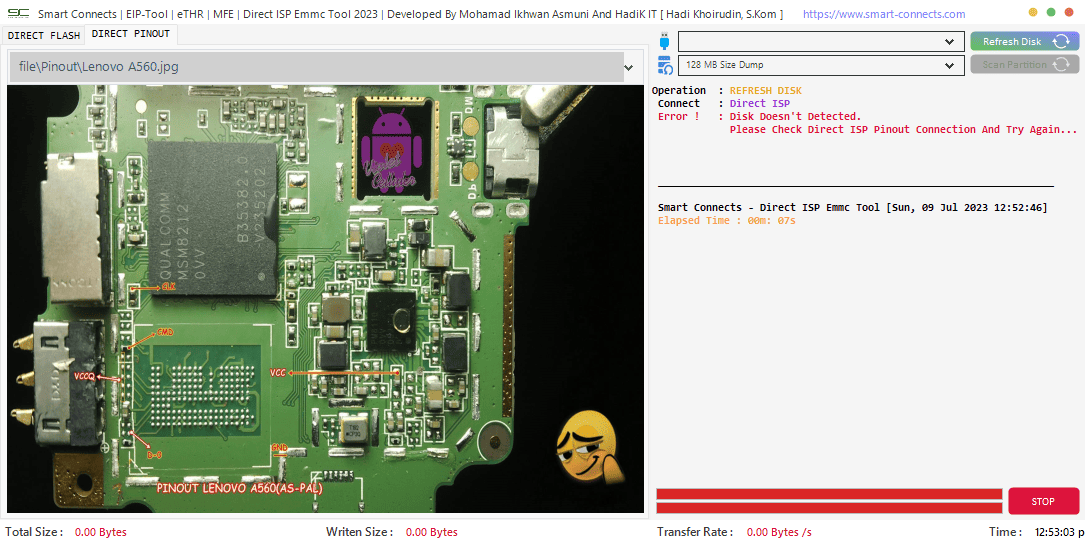
Smart connects direct isp emmc tool
Functions include: Read, Erase, and Write.
Smart Connects Direct ISP Emmc Tool Smart Connects Direct ISP Emmc Tool provides three main functions: erase, read, and write. These functions let you communicate with the device’s storage and perform vital tasks.
To effectively utilize these functions to make the most of these functions, follow the steps in the following:
- Make sure you have a table of partitions. You can get this by looking through your Rawprogrammer.xml file or the scatter.txt document or by scanning the partitions with the tool.
- Scanning the partition will produce an exhaustive list of partitions.
- Check whether you want to use the ” Auto Clean Userdata” or ” Auto Save Userdata” options for Data Format and FRP.
- You can enable the ” Auto Clean FRP” option to ensure effortless FRP management.
- Press the Write button to begin the process without any other inputs.
- The process typically takes under two minutes. This guarantees quick results.
- Data Format and FRP
In the case of dealing with FRP and data formats on mobile devices, The Smart Connects Direct Internet Service Emmc Tool offers seamless solutions. Following the steps listed below, you can effortlessly manage data formats and FRP-related tasks:
- Check the partition for an extensive list of partitions.
- You can check for the ” Auto Clean Userdata” or ” Auto Save Userdata” options according to your needs.
- Set up to enable the ” Auto Clean FRP” option to simplify the FRP processing process.
- Click the Write button to start the process without any other inputs.
- With Smart Connects Direct ISP Emmc Tool, the tasks can be accomplished in less than two minutes, guaranteeing efficiency and efficiency.
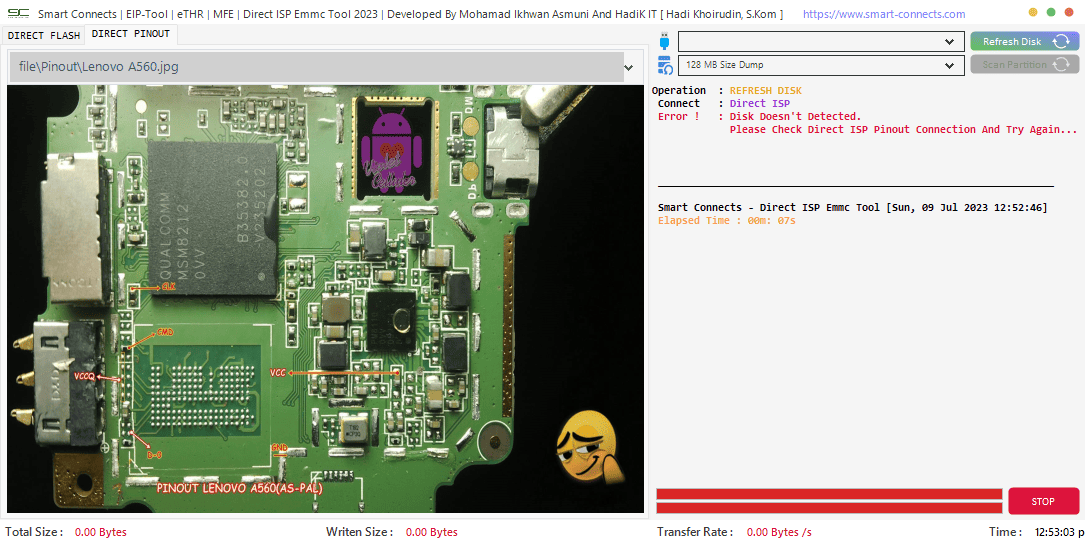
Smart connects | easy converter tool
Recognize
This brilliant Connects Direct ISP Emmc Tool can be used to identify the model and brand of the phone if the partition listing is examined. This function assists in finding the details of the device, which is crucial to repair and troubleshooting purposes.
Pinouts
Through Smart Connects Direct ISP Emmc Tool Smart Connects Direct ISP Emmc Tool, You can add your own pinouts easily. When you insert files into the Pinout Folder, the tool automatically fills the Direct Pinout tab with the available Pinout list.
Conclusion
The Smart Connects Direct ISP Emmc Tool 2023 by Mohamad Asmuni and HadiK IT is a game-changing solution for enthusiasts and professionals involved in mobile device maintenance and repair. With its advanced capabilities, seamless functionality, and user-friendly interface, this tool makes complex tasks more accessible and provides high-quality outcomes. Get rid of tedious manual procedures and embrace the simplicity and efficiency of Smart Connects Direct ISP Emmc Tool. Smart Connects Direct ISP Emmc Tool.
Download Link:: Usersdrive – Mediafire – Up4EVER – 4shared – Drive.Filen – FastuUpLoad – Google Drive









