How to bypass FRP/Google Account lock directly from all SAMSUNG Galaxy Devices without Samsung Cloud without the second device without Backup/Restore.
Samsung FRP tool v1.4 can be used as a small Windows computer program. It allows users to remove FRP locks from Samsung smartphones in a single click. Mohammad Ali created the tool and it is free for all. You can download the tool by clicking the link below and leave a comment on the report.
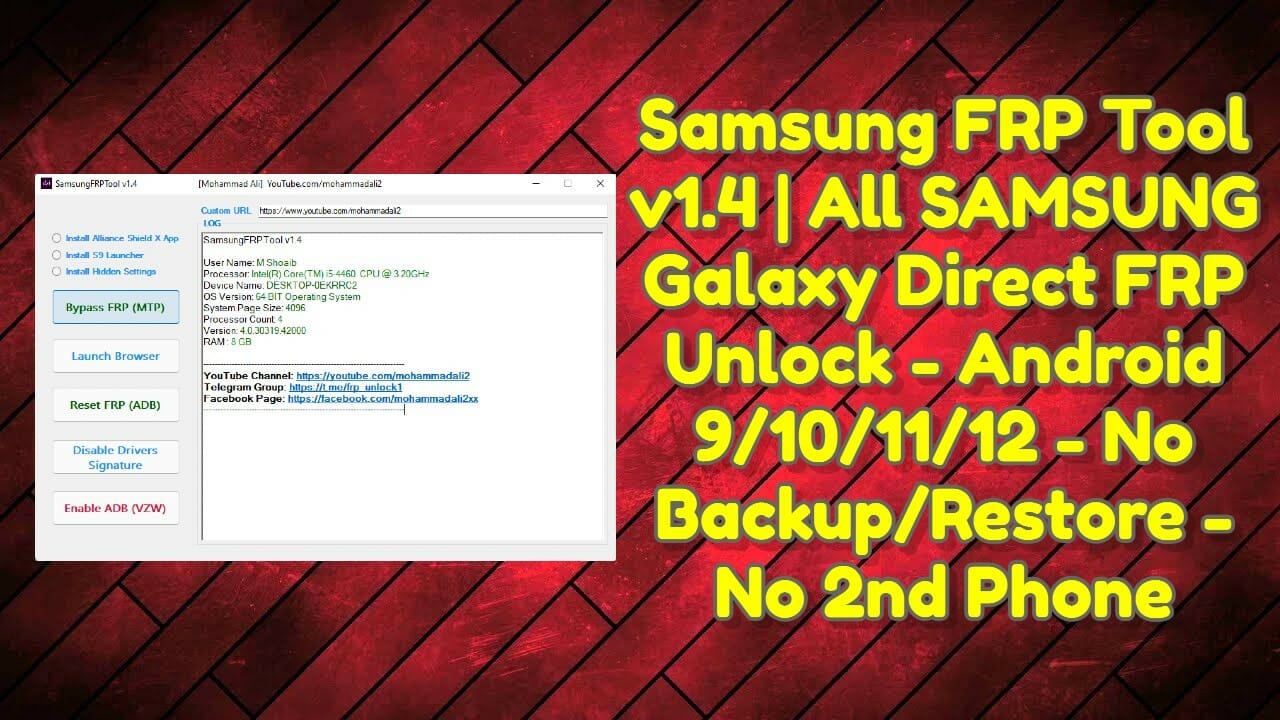
- Service Bypass Pro RCz Bypass V1.2 Tool
- Janda Tool MediaTek Qualcomm With Keygen Free Tool
- Free – S-Tech MTK Tool V3.0
- Samsung FRP Tool v1.4 Direct Alliance Shiled X
- S-Tech MTK Tool Latest V3.0 Free Tool
- Service Bypass Pro RCz Bypass V1.2 Free Download
What is Samsung FRP?
Factory Reset Protection (FRP), is a security feature on Android devices with Android OS Version 5.1 (Lollipop) and higher. The FRP provides a built-in security feature you are able to use that protects your device and information, including screen locks and data encryptions
Features Samsung FRP Tool:
What’s new !!!
- All SAMSUNG Galaxy Direct FRP Unlock without Samsung Cloud
- All SAMSUNG Galaxy Direct FRP Unlock without Backup/Restore
- All SAMSUNG Galaxy Direct FRP Unlock without 2nd Device
- All SAMSUNG Galaxy Direct FRP Unlock without S9 Launcher
- All SAMSUNG Galaxy Direct FRP Unlock without Restore data
How To Use?
Samsung FRP Tool v14 Direct Alliance Shield X. Below is a full video showing how to bypass FRP for Samsung Galaxy phones. All models are compatible with no credit balance, box/dongle or other requirements. Frp Samsung bypasses This tool can be used to unlock FRP for ALL Samsung Galaxy devices (Android 9/10/11/12, No Backup/Restore, No 2nd phone) Models Supported: A7 2018, A8 2018, A30 A50 Note 10, Note 10+ S10e Lite S10+ and S20.
Samsung FRP Tool v14 Direct Alliance Shiled X. WITHOUT OTG Cable WITHOUT COMPUTER Remove FRP Lock All Samsung Galaxy devices Android 9, 10, 11 Direct unlock (2019 Oct). FRP bypass apk Free Download 2021 Latest Version with Complete Step-by-Step Guide To remove the FRP (alliance shield Factory Reset Protection) from your Google account and bypass it, all you need is a computer, a USB drive and an OTG cable. All you need to do is set alliance shield.frp Samsung bypass. Alliance shield.
Samsung FRP tool v1.4 10x faster & all latest mobile models supported Setup and activate Android 9/10/11/12 – No need for a 2nd phone. No more need for combination file/firmware. Allows you to remove screen locks like pattern, pin, password, fingerprint, without losing data. This method doesn’t require Odin or any other software. ADB can also remove the FRP lock on the alliance shield. This will allow you to repair your IMEI number!
One-click solution for easy unlocking FRP & repairing IMEI. Protective alliance shield frp Samsung bypasses factory reset
Samsung FRP tool allows you to bypass or unlock the Samsung Galaxy FRP protection. This application is intended for Android users as well as developers. The application is easy to use and manage thanks to its intuitive interface. Samsung FRP Tool is compatible with almost all Android devices. This includes the Samsung Galaxy S20, Z Flip, Z Fold 2 series smartphones as well as Note 20 series smartphones. Samsung FRP Tool v14 Direct Alliance Shield X is also available. Samsung FRP bypass, Samsung alliance shield frp Samsung bypass Google accounts verification, Samsung devices, and other android phones. Alliance shield
Samsung FRP Toalliance Shield is a samfirm frp and alliance shield app for frp Google Lock your android device. Also, you can use the samfirm tool with it. Alliance Shield FRP (Samfirm), AIO Tool is an app for windows computers. It’s specifically designed for Samsung phones and allows you to remove the pattern lock pin passwords. samfirm FRP tool Samsung bypass It allows you to remove the pattern lock pin password on your Samsung phone.
Download Link:: Link









