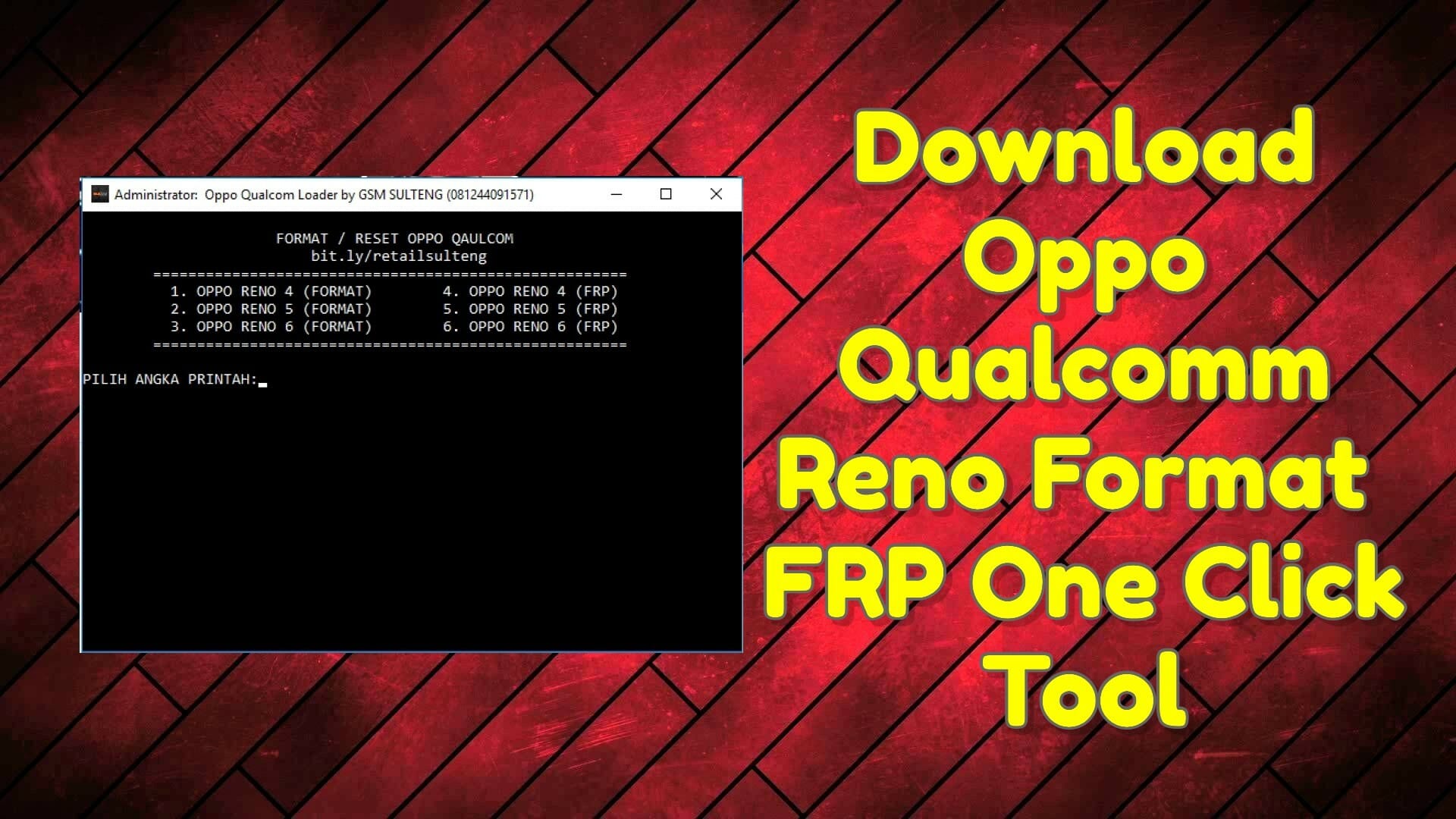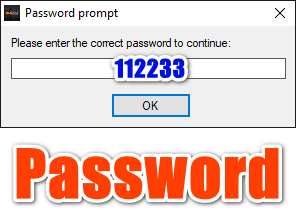Download Oppo Qualcomm Tool Reno 4,5,6 By GSM Sutleng Free Download
Oppo Qualcomm Tool supported Reno 4, Reno 5, Reno 6 the tool helps you to remove User lock and FRP in EDL mode. you no need to any box dongle or JTAG is a simple free tool with works on the latest firehose file. the tool is completely free and with a password which I give you below in the download section. the tool is working on any windows os which running on windows 7 and up version os.
Features Oppo Qualcomm Tool:
How To Use?
- First, you need to download the tool from the below link
- Install the Qualcomm driver
- Next, open the tool and on your display, it was needed to password enter inbox “112233“
-
Next, you need to connect your device in an EDL mode
-
For you can connect in EDL with Press the VOL +, VOL – Button and connect to pc
-
Now you have to click on the model number and wait for a reset phone.
-
For FRP bypass you can also use an Emergency dial code method
-
you can open the emergency dial pad and enter it “*813#” and call button you have automatic redirect the home menu of your phone.
-
If this not working then the same process follows like 6 number
Just click the “Download Oppo Qualcomm Reno Format & FRP One Click Tool” to begin. Recover factory settings, thanks to Oppo Qualcomm Reno Format & FRP One Click Tool. This FRP One Click Tool is specially designed for Oppo Qualcomm Reno phone users. It uses the latest method to reset/remove the FRP (Factory Reset Protection) on your Oppo phone.
Oppo Reno Format & FRP Tool is a simple and useful software to Remove FRP and Format Qualcomm in a single click. Oppo Reno users can use this tool to Format Qualcomm and remove FRP without going to the service center. This tool will only work on the Oppo Reno android phones.
Oppo Qualcomm FRP bypass is among the best one-click Tool options to resolve your FRP issues. It is actually not a hacking or cracking tool, but this tool uses the Qualcomm factory reset option to bypass the Google account verification. The main purpose of this tool is that it enables users to download factory images of Oppo devices and flash it using QFIL software.
Oppo FRP Remove is a free application for Change FRP, Service Google Account Lock, Pin Factory Reset Protection, Pattern Lock, Password Lock Removal for Oppo users. This app helps you remove pattern lock or unlock patterns on Oppo Reno.
In this video, I have demonstrated a very unique software that helps you to Download Oppo Qualcomm Reno Format & FRP One Click Tool. This is unique and it is working properly.
Oppo Qualcomm Reno Format & FRP One Click Tool is a professional and easy-to-use decompression software that can format and break FRP locks of Oppo Mobiles.