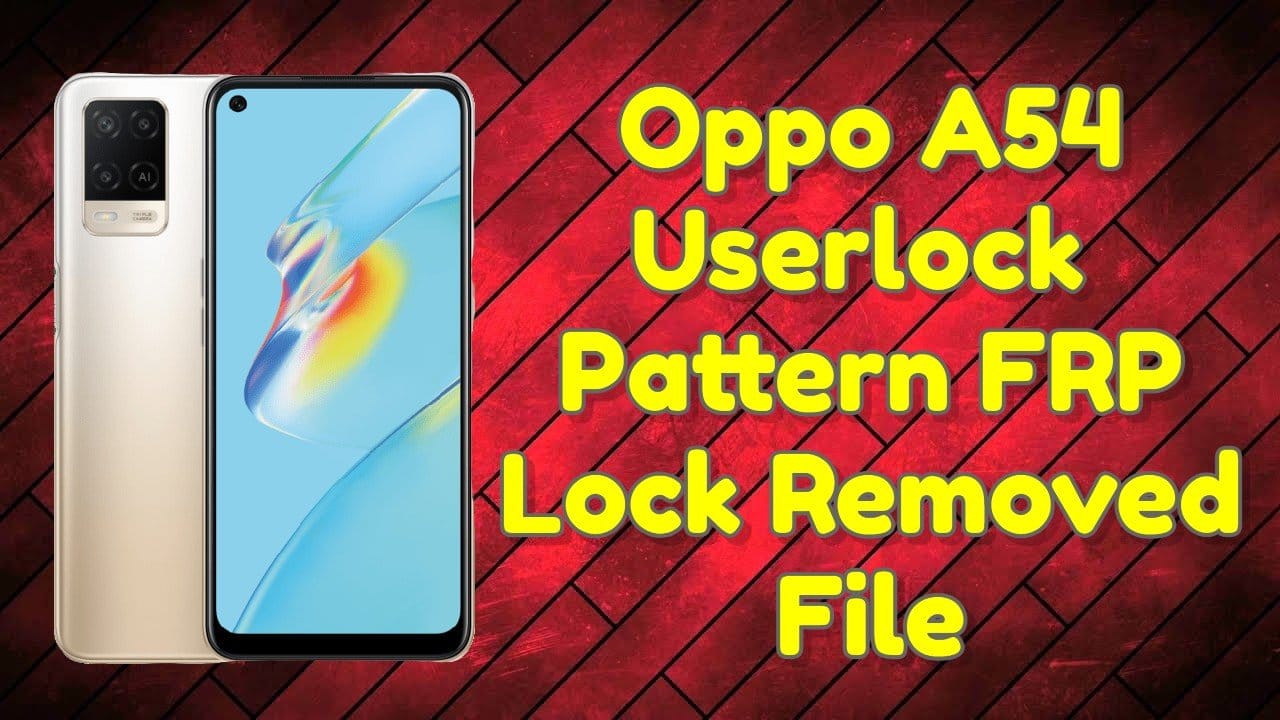OPPO A54 (CPH2239) Pattern & FRP Unlock Using SP Flash Tool
Oppo A54 mobile was launched on 26th March 2021. The phone comes with a 6.51-inch touchscreen display with a resolution of 720×1600 pixels at a pixel density of 268 pixels per inch (PPI). It comes with 4GB of RAM. The Oppo A54 runs Android 10 and is powered by a 5000mAh battery. The Oppo A54 supports proprietary fast charging.
As far as the cameras are concerned, the Oppo A54 on the rear packs a triple camera setup featuring a 13-megapixel primary camera; a 2-megapixel camera, and a 2-megapixel camera. The rear camera setup has autofocus. It has a single front camera setup for selfies, featuring a 16-megapixel sensor.
The Oppo A54 runs ColorOS 7.2 is based on Android 10 and packs 128GB of inbuilt storage that can be expanded via microSD card (up to 256GB). The Oppo A54 measures 163.60 x 75.70 x 8.40mm (height x width x thickness) and weighs 192.00 grams. It was launched in Crystal Black and Starry Blue colors.
Connectivity options on the Oppo A54 include Wi-Fi and USB Type-C. Sensors on the phone include an accelerometer, ambient light sensor, and proximity sensor.
Oppo A54 CPH2239 Unlock File & FRP File Free SP Flash Tool
How to Unlock Pattern & Frp Lock-In Vivo Y54 CPH2239:
- Download all of the Documents in the above links if the link is not Functioning. Only leave your comment on below comment box
- Install WinRAR software on your Pc or laptop to Get extract downloaded Hyperlinks
- Extract all Documents and Then paste them into desktop
- Initial Install libusb win32 devel filter 1.2.6.0 OR MediaTek USB Notebook and after that Reboot (Restart) Computer
- Open MCT MediaTek USB Driver Tool Click BYPASS
- Switch OFF Phone Press and Maintain Volume Up + Down and Add USB Cable
- Wait Until Improving
- When Done Disable Protection, You can Watch like Below Picture
- Open SP flash Instrument Click Scatter-loading Select button and Choose MT6765_Android_scatter.txt Document
- Click Download-Agent and Select MTK_AllInOne_DA.
- Go to Option ► Connection and Set Com Port (COM:3) and Baud Rate (921600)
- Now Open Device Manager and Check Your Phone Com Port (Check below Image for more Information)
- Now go to Format Tab and click to Manual Format flash
- Copy 0x263000000 code and paste to Begin Address[HEX]
- Copy 0x300000000 code and paste to Format Length[HEX]
- FRP Unlock Code Manual Format Flash.
- Copy 0x15088000 code and paste to Begin Address[HEX]
- Copy 0x100000 code and paste to Format Length[HEX]
- Click on the Start button
- Wait Until Completed.
Oppo A54 CPH2239 Unlock File & FRP File Free SP Flash Tool
A54 User lock – Pattern – FRP Lock Removed File
What is a Pattern?
In short, a pattern is a sequence of symbols, like letters, numbers or symbols that are used to create a lock. When the pattern is shown, the device unlocks. This is called a pattern lock.
What is a password?
A password is a string of characters that are used to identify or access a device. When you type the password, the device unlocks. This is called a password lock.
What is a pattern and password lock?
The password and pattern are the same. The only difference is that the password lock uses a single password.
The user lock uses a pattern, and the pattern lock uses a single password.
If you are wondering what are the different types of lock patterns, then here are the
Download Link:: Link