Welcome The MT-SOC UNLOCK TOOL V3.5.0 (2024), An Effective Android Device Unlocking Solution. This Powerful Tool Offers Specialized Mediatek Services Like Frp Erasure, Bootloader Unlocking And Oem Backup For Huawei Phones – As Well As Supporting Brands Such As Oppo, Samsung, Xiaomi And More! Making It A Must For Technicians Working With Android Devices!
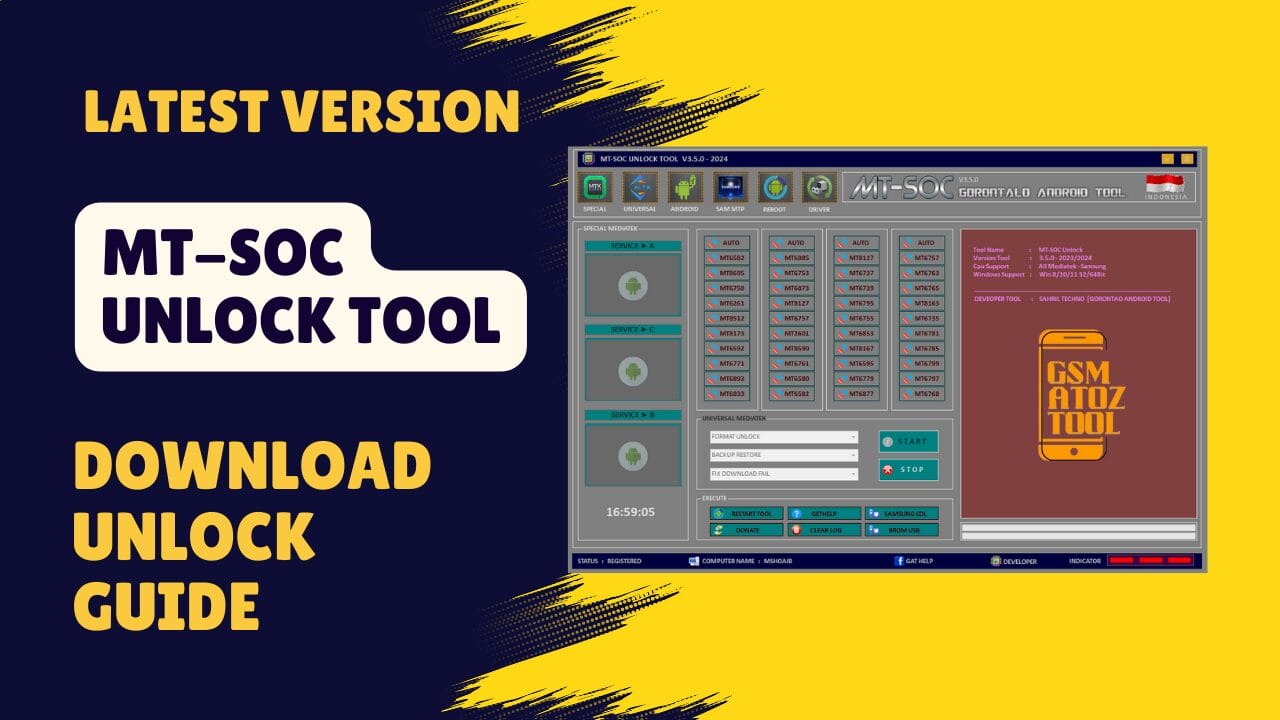
Mt-soc unlock tool v3. 5. 0 (2024) powerful unlocking android tool
MT-SOC Unlock Tool Latest Version Free Download
Download The Mt-soc Unlock Tool Free Of Charge And Unlock A Range Of Special Mediatek Services, Including Format Factory, Safe Format Data And Backup Oem For Huawei Devices For An Optimal User Experience.
Utilize Advanced Functionalities Like Erase Frp For Various Operating Systems And Address Issues Like Mi Cloud Tam/nv Baseband Erase With This Essential Device Security Management Tool.
Unleash Your Device’s Full Potential With Ubl (bootloader Unlock), Backup Dump Boot, And Demo Removal Capabilities Designed For Popular Brands Like Oppo, Vivo, Realme, Xiaomi, Samsung And More. Take Advantage Of Features Tailored Specifically For Mediatek Cpu Devices.
Also Read
What Is The MT-SOC Unlock Tool
Mt-soc Unlock Tool Is A Service Designed Specifically To Unlock Mediatek Devices. Its Functionality Includes Services Like Format Factory And Backup Oem For Huawei Phones, As Well As Several Erase Frp Options For Samsung And Xiaomi Models.
This Tool Supports Ubl (bootloader Unlock), Can Turn Off Demo Features For Vivo And Cph-rmx Phones, Backup Dump Boot And Read Dump Preloader Capabilities As Well As Read/backup Dump Preloader Support And Is Compatible With Oppo, Realme, Meizu, Infinix Devices As Well As More.
Features:
Special MediaTek Services:
Service A:
- Format Factory
- Format Old Type
- Safe Format Data
- Backup OEM (Huawei)
- Restore OEM (Huawei)
Service B:
- Erase FRP
- Erase FRP (New OS)
- Erase FRP (Samsung)
- Erase Mi Cloud TAM
- Erase NV (Baseband)
Service C:
- UBL (Bootloader Unlock)
- Backup Dump Boot
- Remove Demo (Vivo)
- Read Dump Preloader
- Remove Demo (CPH-RMX)
Supported Brands (MediaTek CPU):
- Oppo
- Vivo
- Realme
- Xiaomi
- Samsung
- Meizu
- Infinix
- Lenovo
- Nokia
- Techno
- Vsmart
- Asus
- Huawei
- All MediaTek CPU devices
Universal MTK Features:
- Remove FRP
- Factory Reset
- Bypass Auth
- Unlock Bootloader
- Reset Passcode (Keep Data)
- Device-Specific Fixes (e.g., Oppo, Realme, Vivo, Samsung)
- Backup/Restore IMEI (Huawei, Samsung)
- Read/Write RPMB, Built. Prop, Boot, VBMETA
- Fix Unknown Baseband Issues
Android Support:
Fastboot Mode:
- Device ID, Read Info
- Getvar All, Anti-Rollback Info
- Bootloader Info, Unlock/Re-lock Bootloader
- Huawei Info
ADB Mode:
- Device ID, CPU Info, Memory Info
- Reset FRP, Unlock Screen
- Kill ADB Server, Clear Log
- No Connection Mode
Samsung-Specific CPU Support:
- Read Info, Reboot Mode
- Test Mode (#0#) for FRP and Factory Reset
- MTP Mode for Browser Open and Factory Reset
- ADB Mode for FRP Removal (Old/New)
Device Reboot Options:
ADB Mode:
- Enable Debug Mode, confirm on the device
Fastboot Reboot:
- Enter Fastboot Mode, press Volume (-) and Power Button simultaneously
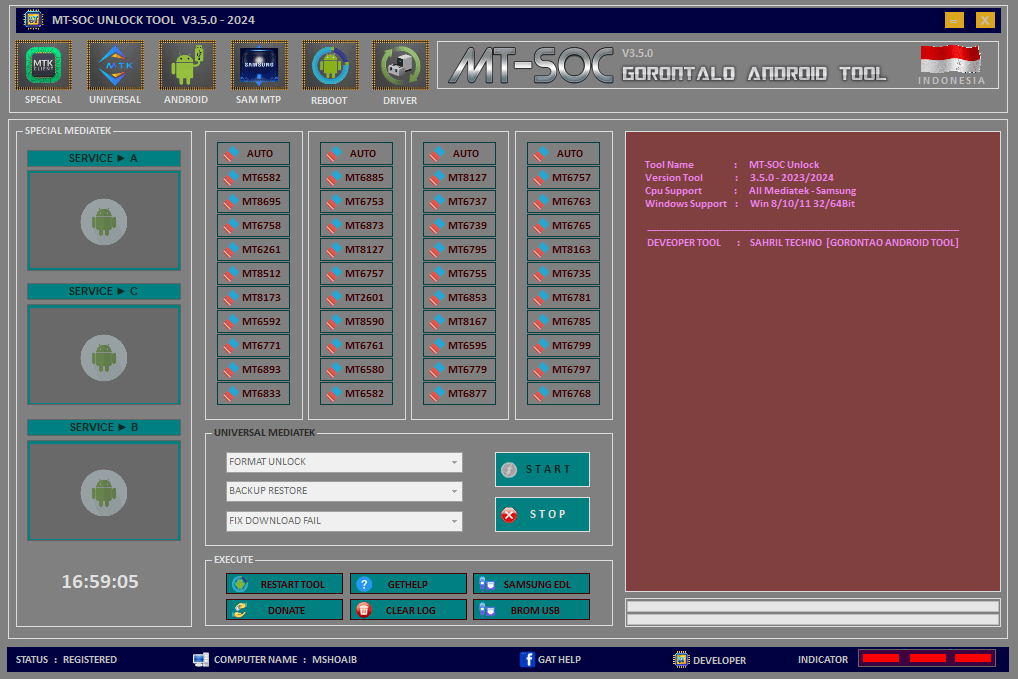
Mt-soc unlock tool free download
How to Use
- You Will Need To First Download The Zip From The Below Link.
- Then, Unzip All The Files In The C Drive.
- Then, Install The Setup With The Basic Instructions.
- Run The Tool As Admin “MT-SOC Unlock Tool“
- If You Already Have Drivers Installed, Skip This Step.
- Enjoy ! !!
How To Download
To Download Follow These Steps:
- Go To The Gsmatoztool.com Website Of MT-SOC Unlock Tool.
- Find The Download Page And Click On The (Download Link).
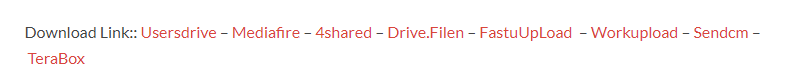
- Wait For The Download To Complete.
- Locate The Downloaded File On Your Device Once The Download Is Finished.
- Double-click On The File To Start The Installation Process.
- Follow The On-screen Instructions To Complete The Installation.
MT-SOC Unlock Tool V3.5.0
Download Link:: Usersdrive – Mediafire – Drive.Filen – FastuUpLoad – Workupload – Sendcm – TeraBox – 4Shared – Mega – PlayBook









