Techno Infinix Mdm Remove Tool Is An Innovative Solution That Facilitates Mdm Lock Removal. Its User-friendly Interface And Automatic Device Detection Make Retrieving Information Simple. Plus, It Has Comprehensive Qr Code Guides And Transparent Logs For Tracking Progress.

Techno infinix mdm remove tool
Techno Infinix MDM Remove Tool Latest Version Free Download
Techno Infinix Mdm Remove Tool Offers Its Latest Version For Free Download. Its Intuitive, User-friendly Interface Facilitates Navigation, And Automatic Device Detection Makes Connecting Devices Quick And Effortless.
This Tool Offers Device Information Retrieval And Effective Mdm Lock Removal For An Improved User Experience. A Qr Code Guide Simplifies The Process, While Logs Document All Actions For Transparency.
Also Read
What Is The Techno Infinix MDM Remove Tool
Techno Infinix Mdm Remove Tool Is An Effective Utility That Facilitates Seamless Mobile Device Management. Its User-friendly Interface Enables Effortless Navigation, While Automatic Device Detection Simplifies The Process By Instantly Detecting Connected Devices.
The Tool Also Provides Device Information Retrieval, Allowing Users To Quickly And Efficiently Access Essential Device Details. Furthermore, Mdm Lock Removal Helps Bypass Restrictions, While Its Qr Code Guide Offers Step-by-step Instructions For Ease Of Use. Lastly, Logs For Transparency Informs Users Of All Actions Taken During The Process.
Features of the Tool
- User-Friendly Interface:
- Automatic Device Detection:
- Device Information Retrieval:
- MDM Lock Removal:
- QR Code Guide:
- Logs for Transparency:
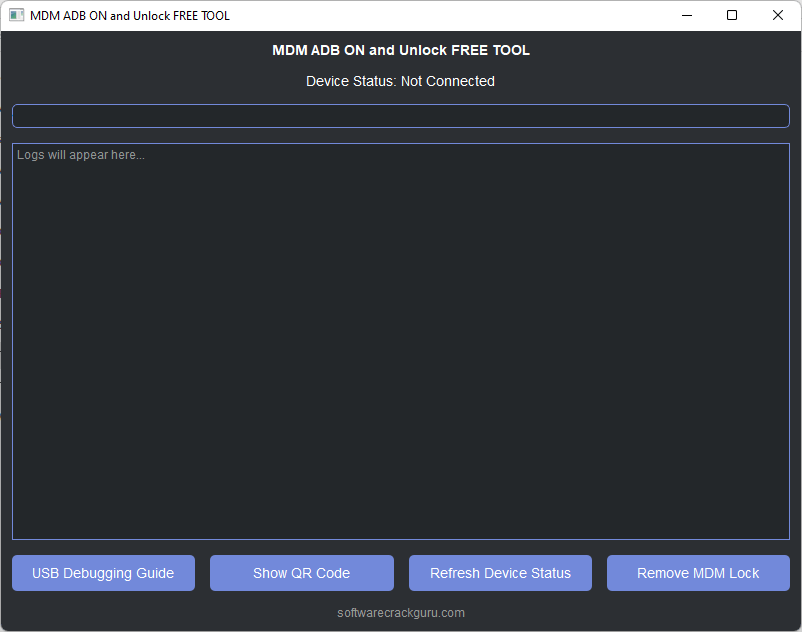
Mdm adb on and unlock free tool
How To Use
Use These Instructions To Open Your Mdm Unlock On The Infinix Or Other Tecno Gadget:
Prepare Your Device:
- Do A Factory Reset To Eliminate Your Frp (factory Reset Protection).
- In The Wizard For Setting Up, Tap”select Language” In The Setup Wizard. Tap On The ” Select Language” Text Four Times To Start Your Qr Scanner.
Scan The Qr Code:
- Utilize The Qr Scanner To Read The Qr Code Provided By The Program.
- This Will Automatically Configure The Device To Allow Usb Debugging.
Enable Usb Debugging:
- Follow The Instructions In The Tool To Enable Usb Debugging On Your Device.
- Connect To Your Computer:
- Connect Your Smartphone To Your Computer Via The Usb Cable.
- Allow Usb Debugging For Your Computer When Asked.
Use The Tool:
- Launch The Mdm Adb On And Unlock Free Tool.
- Click “refresh Device Status” To Identify The Connected Device.
- Check The Device’s Details And Confirm The Removal Procedure.
Remove Mdm Lock:
- The Tool Will Remove Mdm Applications From Your Phone.
- After Completing The Process, You May Restart Your Device To Complete The Procedure.
How To Download
To Download iTAdmin Fixer Tool Follow These Steps:
- Go To The Gsmatoztool.com Website Of iTAdmin Fixer Tool.
- Find The Download Page And Click On The (Download Link).
- Wait For The Download To Complete.
- Locate The Downloaded File On Your Device Once The Download Is Finished.
- Double-click On The File To Start The Installation Process.
Techno Infinix Mdm Remove Tool V1.0
Download Link:: Usersdrive – Mediafire – FastuUpLoad – Workupload – Sendcm – TeraBox – 4Shared – Mega – PlayBook









