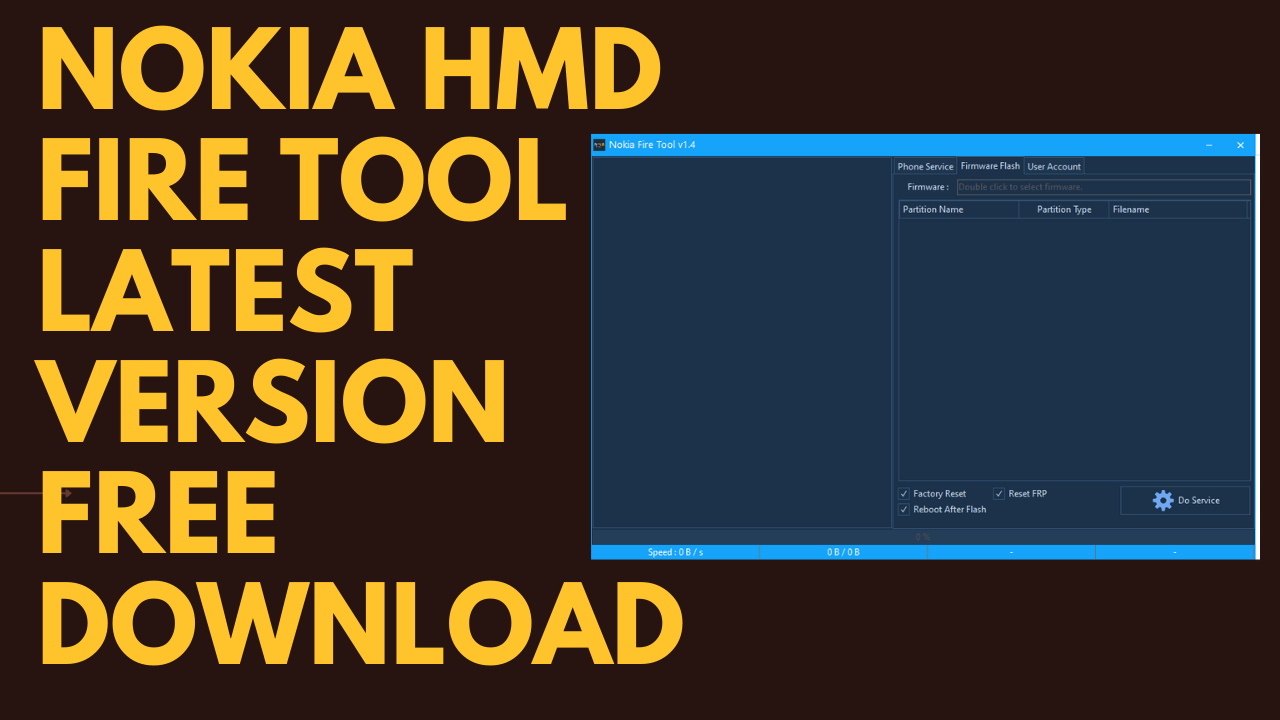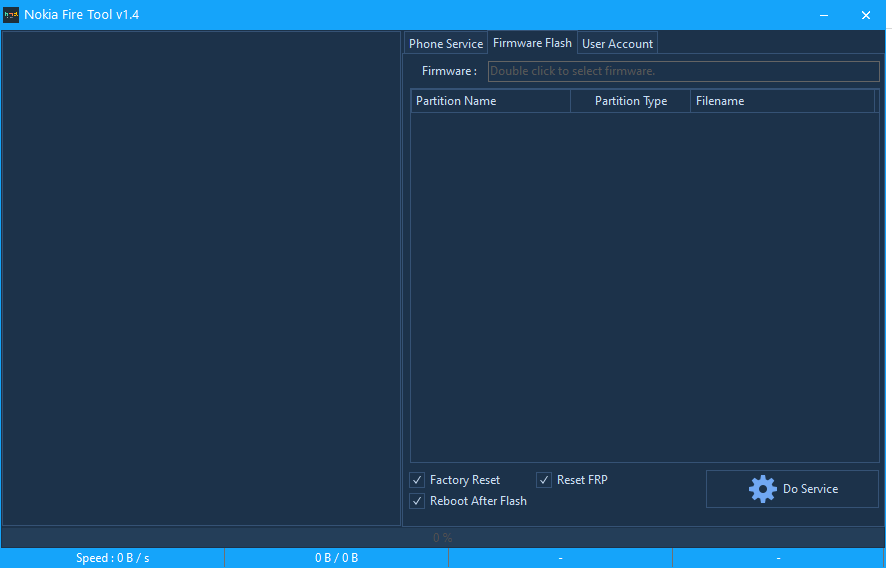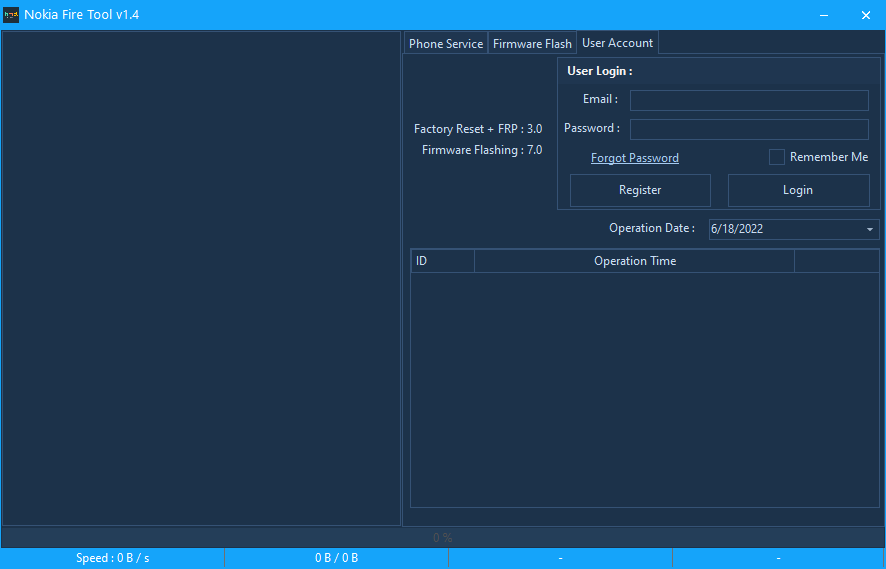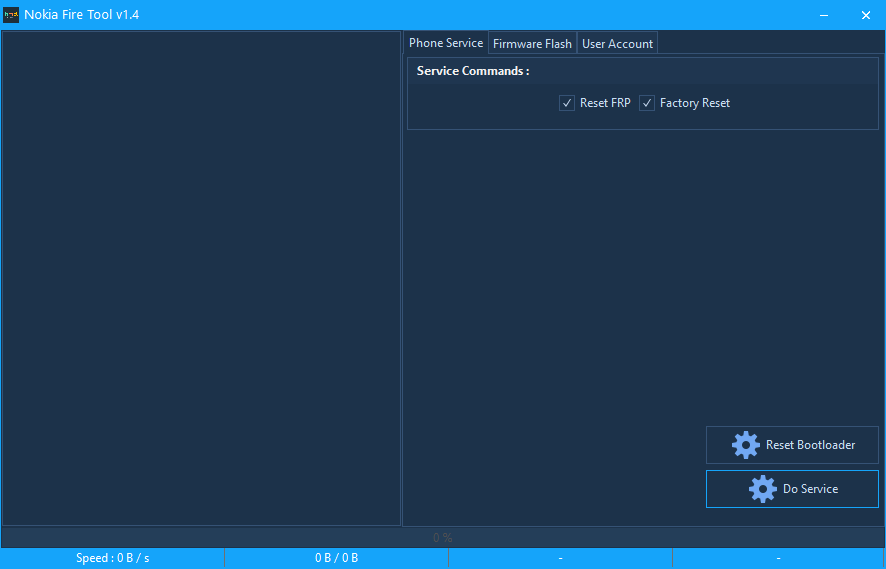Nokia HMD Fire Tool V1.4
Nokia HMD Fire Tool Latest Version Free Download. is a small tool for Windows computers. It is allowed users to Unlock or flash all Nokia devices without any back cover open or short any point. It is an official launch tool for all technicians, but it needs to buy a credit balance for the used device.
- GSM ATOZ TOOL 1
https://chat.whatsapp.com/ - GSM ATOZ TOOL 2
https://chat.whatsapp.com/ - GSM ATOZ TOOL 3
https://chat.whatsapp.com/ - Telegram Group
- https://t.me/Gsmatoztools
How to install the Nokia HMD Fire a Tool
Nokia Fire tool is a small tool for Windows computers. It is allowed users to Unlock or flash all Nokia devices without any back cover open or short any point. It is an official launch tool for all technicians, but it needs to buy a credit balance for the used tool.
I have used Nokia Fire Tool before, and I am sure most of you already know about it. Nokia has released a new version of the Nokia HMD Fire Tool, and this time they have included some essential features. You can check out these features here.
Nokia HMD Fire Tool v1.4 is a tool for unlocking Nokia mobile phones and mobile phone flashing. It can be downloaded and installed from our website, and no need to buy a license. If you want to get it, please visit the link below and enjoy.
Features Nokia HMD Fire Tool:
Phone Service
- Reset FRP
- Factory Reset
- Reset Bootloader
- Do Service
Firmware Flash
- Factory Reset
- Reset FRP
- Reboot after Flash
- Double Click To Select firmware
Prize Details:
- Factory Reset + FRP :: 3.0 Credit
- Firmware Flashing:: 7.0 Credit
- You first need to download the zip file at the link below
- Next, unzip all files on the drive. It’sIt’s very important
- Next, extract all files from the folder you just opened.
- Run the ““Nokia_Fire_Tool_v1.4.exe“”
- Register the tool
- Credit
- Connect your phone to the internet and select the operation you wish.
- Enjoy !!!
Download Nokia HMD Fire Tool
The tool is straightforward to use. You need to download the latest setup and then install it. You need to follow the screen’s instructions, which will show you all the details. After installing it, you need to connect your phone to your computer using the USB cable. After that, you can unlock the device. You can easily use the tool to flash the device, update its software, and do many other functional tasks.
Nokia HMD Fire Tool
The Nokia Fire tool is the only tool that can unlock all phones, including the new devices, but it needs to purchase a credit balance for the tool. Nokia HMD Fire Tool is a small tool for Windows computers. It is allowed users to Unlock or flash all Nokia devices without any back cover open or short any point. Nokia Fire tool is an official launch tool for all technicians, but it needs to buy a credit balance for the used tool.
This Nokia Fire Tool allows unlocking or flashing all Nokia phones with no back-cover. It has a good quality for opening. The Nokia Fire tool is a free tool for all Nokia phone owners. But, using this tool would help if you had a credit balance.
Nokia HMD Fire Tool 1.4 Latest Setup Free For All
- Download The Nokia Fire Tool 1.4 Latest Setup Free For All
- How To Get More Info?
- Download And Install Nokia Fire Tool 1.4 Latest Setup Free For All
- Run It
- Open It
- Then Enter Your Nokia Account Password
- Click Update
- Your Device Will Flash After Some Seconds.
- Then Wait
- Done!
- Now You Can Buy Another Nokia Device With The Same Account For Free.
The nokiamobiletools.com team developed the Nokia HMD Fire Tool to let users unlock and flash their phones with no back cover. This article will tell you how to set up this tool and use it to flash your phones. So, let’s see how to set up Nokia Fire Tool step by step
it has many features that make it easy for the user to work on their Nokia devices. But the latest version is a free and full version.
Credits Nokia Fire Tool was created and distributed. The developer is fully credited for the free distribution of the tool.
Download Link:: Mediafire – Usersdrive –Mega – Google Drive – 4shared – OneDrive – TeraBox