Media Tech CPUSOCS Bypass Tool Unlock
Media Tech CPusocs Bypass Tool Unlock- Repair.com is the best bypass or unlock the factory reset protection tool for media tech devices. If you have any MTK device and you have lost your email ID or password for your account recovery, and you have to reset a hard factory. In this case, we will use the latest MTK FRP tool to reset / bypack / remove FRP lock. This device supports any MediaTek Android device.
This device is completely free you do not need to buy or activate it. Click once and click. But this is what I have not tested, if you try this tool then comment below. The tool interface is not very good for usage, in the tool description I define all the CPU models numbers in support of all MTK chips. And keep watching for a new update …
Media Tech CPUSOCS Bypass Tool Unlock
If you lock the pattern on your device, this device will help fix it without the factory reset. The MTK FRP device is the best way to send the MTK Google Account Verification if you have forgotten your Google Account password. This device uses Spa Flash Tool to send FRP on any media tech device in download mode. So we go to the main context and solve the FRP problem on your device.
Built-in android devices can provide security features that can be used to protect devices and information, including screen locks and data encryption. Data safety or factory reset protection (FRP) is a security feature on Android devices that comes with Lollipop 5.1 and later versions Android devices. FRP lock will be on your phone until you delete your Google account completely from your phone. However, if you still want to unlock the FRP or have to pass the FRP lock without removing your Google account, use the media tech CPUSOCS bypass tool – use for repair.com media tech devices.
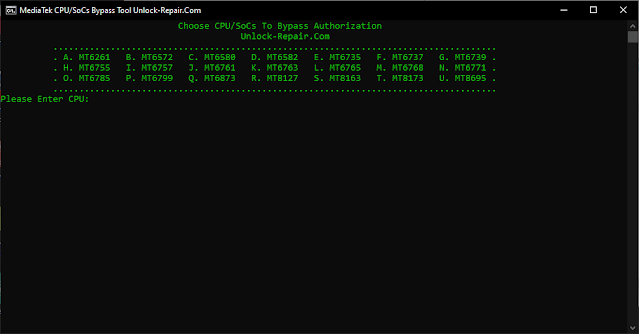
Support MTK CPU:
● MT6261
● MT6572
● MT6580
● MT6582
● MT6735
● MT6737
● MT6739
● MT6755
● MT6757
● MT6761
● MT6763
● MT6765
● MT6768
● MT6771
● MT6785
● MT6799
● MT6873
● MT8127
● MT8163
● MT8173
● MT8695
FRP unlock is not easy on any device but thanks to the MediaTek CPUSoCs Bypass Tool developer to build this awesome tool for all MediaTek device users. This is the easiest and simple tutorial to bypass or remove FRP lock for MTK devices. So let’s go below to download MTK_FRP_Tool and the full installation and user guide for you.
Condition:
This device will only work on Windows PC.
SP flash tool
Install the MTK USB driver. (If your device does not know.)
File Name: Media Tech CPUSOCS Bypass Tool Unlock- Repair.com.zip.zip
Size: 28.3 MB.
Compatibility: Windows 10/7/8/7.
System architecture support: 32 bit and 64 bit
How to use?
1. Install Python3.9.x (Check option [Add to Peter 3.9]: Required
2. To install the folder to install the terminal / CMD to install the command to install Percy / PIP / PYUSB: * Required
Command: “Python -M Pipe Install Pyusb Pyyserial JSON5”: * Required
3. Install (liibusb-win32-devel-filter-1.2.6.0.zip) MTK driver given to the folder to filter: Need
4. MediaTek CPUSOCS Bypass Tool and Enjoy
README:
Compatibility: Windows XP, Windows Vista, Windows 7, Windows 8, Windows 8.1, and Windows 10 (32 bit and 64 bit) runs completely.
Take a backup: If you are ready to try the above tool, please back up your personal data from your Android smartphone or tablet. As a firmware or recovery shines can be a brick device.
Credits: Media Tech CPusocs Bypass Device is created and distributed by the developer. Therefore, full credit goes on to developer to share the tool for free.









