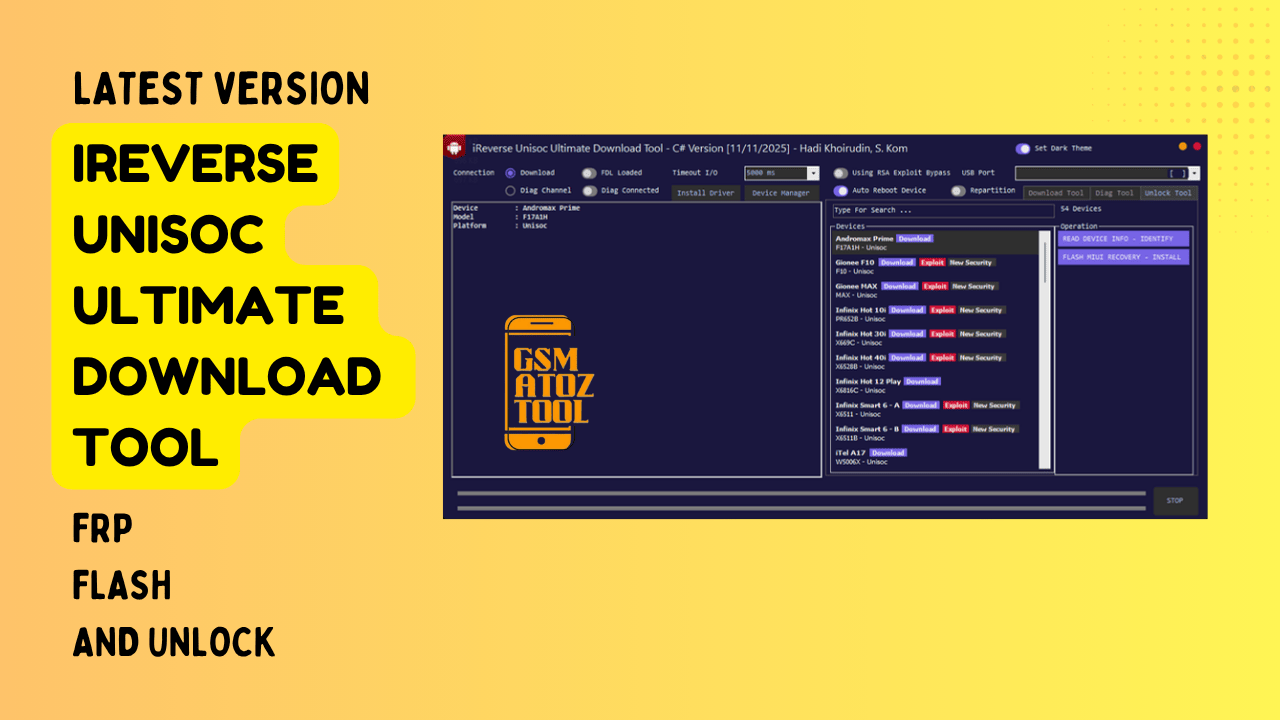
Complete guide to ireverse unisoc ultimate download tool for flashing unlocking and repairing unisoc-powered smartphones
Have You Ever Felt Completely Stuck Trying To Unlock Flash Or Revive A Stubborn Unisoc Phone? You’re Not Alone—i Know How Hopeless It Can Seem When Your Device Is Locked By Frp Fails To Boot Or Just Won’t Work No Matter What Buttons You Press. I’ve Been There Too! If You’re Searching For Something That Actually Helps And Doesn’t Need You To Be A Tech Genius You’re In The Right Place.
Let Me Introduce You To The Ireverse Unisoc Ultimate Download Tool. This All-in-one Software Isn’t Just Another Random Downloader; It Genuinely Makes Advanced Fixes Possible Even For Beginners. You’ll Find Solutions For Frp Removal Flashing Stock Firmware Rewriting Imei Unlocking Fingers And Accounts And Loads More. Wondering How It All Works? Keep Reading And You’ll Finally Get Answers With Clear Steps—no More Guesswork!
What Is The Ireverse Unisoc Ultimate Download Tool?
The Ireverse Unisoc Ultimate Download Tool Is A Specialized Utility Designed For Anyone Dealing With Unisoc (formerly Known As Spreadtrum) Devices. Whether You’re A Repair Shop Tech Or Just Someone Trying To Fix Your Own Phone This Tool Gives You A Powerful Set Of Features For Flashing Unlocking And Restoring Phones And Tablets Using Unisoc Chipsets.
What Makes It Stand Out? It Puts A Huge Range Of Actions—like Bypassing Google Frp Restoring Imei Numbers And Running Deep Diagnostics—right At Your Fingertips. No Cryptic Commands No Complicated Processes. Just A Clean Easy Interface Loaded With Everything You Need For Troubleshooting And Advanced Repairs.
Also Read
Ireverse Unisoc Ultimate Download Tool Latest Version Download
Ready To Get Started? The First Step Is Downloading The Latest Version. Always Get The Ireverse Unisoc Ultimate Download Tool From The Official Website Or A Trusted Source—there Are Too Many Risky Knock-offs Online. Don’t Forget Reliable Downloads Help Keep Your Computer And Your Data Safe From Malware.
Once You’ve Got The Installer Make Sure Your Pc Has The Unisoc/spd Drivers. These Are Needed For Your Phone To Talk To Your Computer. Sometimes Your Antivirus Might Flag These Tools As Threats (false Positives Are Common). Temporarily Disable Antivirus Only If Absolutely Necessary And Turn It Back On Afterward. Installation Is Quick—just Follow The Prompts.
A Closer Look At The Unlock Tool And Frp Removal
Stuck On A Google Lock? The Built-in Unlock Tool Is The Main Attraction Here. It Offers A Bunch Of Solutions For Different Phone Models And Android Security Patches Letting You Get Around Everything From Regular Locks To Advanced Patterns.
When It Comes To Frp Removal This Tool Really Shines. You’ll Find Dedicated Options Like Erase Frp Account Recovery Wipe Data I + Frp And Erase Frp Only So You Can Target Exactly What’s Keeping You Out. Whether You Need To Clean Up An Old Google Account Wipe A Device For Resale Or Just Restore Access To Your Own Phone These Options Cover All The Bases.
Understanding The Different “Wipe Data + Frp” Options
Not Sure Which Wipe Tool To Use? Recovery Wipe Data I + Frp Recovery Wipe Data Ii + Frp And Recovery Format Data + Frp All Tackle Data And Frp Removal But With Slightly Different Methods. Some Are Better For Certain Models So Try One—if It Doesn’t Work Another Usually Will.
What’s The Difference Between “Erase Data” And “Wipe Data”?
Here’s A Tip: “wipe Data” Options Often Use The Phone’s Recovery Mode—helpful If The Main System Won’t Boot. Erase Data + Frp Can Go Even Deeper Working At A Lower Level That Sometimes Fixes Bricked Devices When Nothing Else Does. If All You Need Is To Clear The Frp Lock Just Select Erase Frp Only—it’s Fast And Targeted.
Features:
Download
- FDL1 File Loader
- FDL2 File Loader
- PAC Firmware File Loader
- FDL1 Address Setting
- FDL2 Address Setting
- Keep NV Option
- Flash Button
- Identify Device
- Read Partition
- Erase Partition
- Erase FRP Account
- Partition Table Viewer (File IDs, Partitions, Sectors, Lengths, File Sizes, Locations)
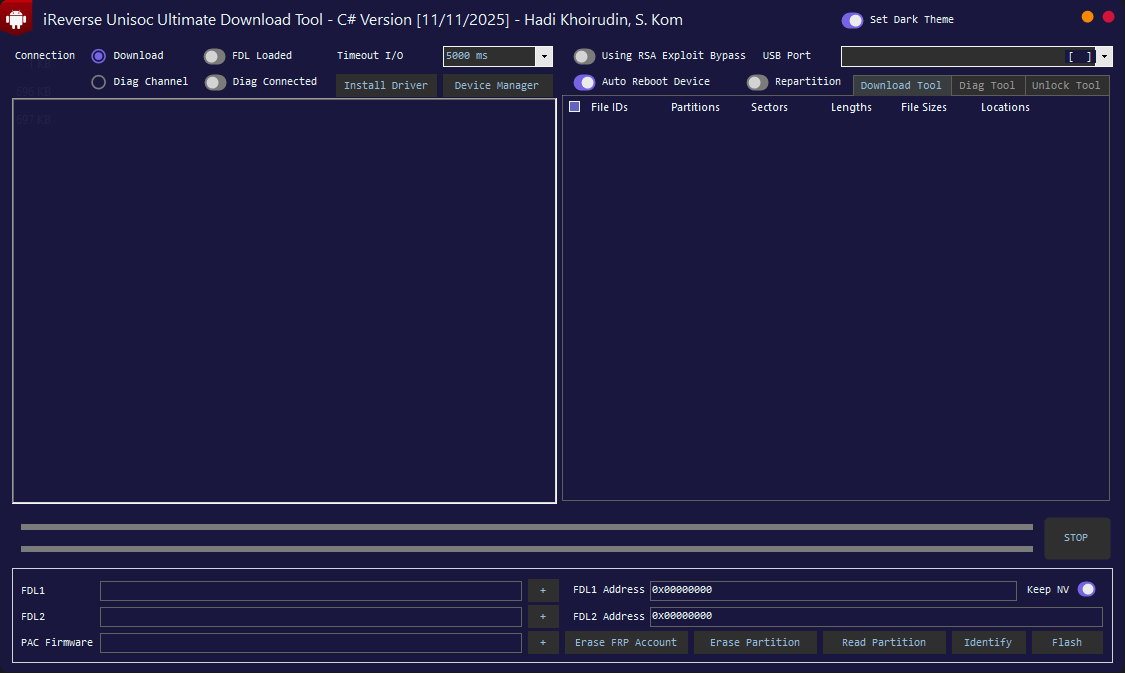
Use the ireverse unisoc ultimate download tool to flash firmware erase frp manage partitions and unlock unisoc-powered smartphones safely.
Diag Tool
- Calibration Mode
- Factory Test Mode
- Enter Diag Mode Button
- Factory Reset Button
- Power Off Button
- AT Command Terminal
- IMEI 1 Read/Write
- IMEI 2 Read/Write
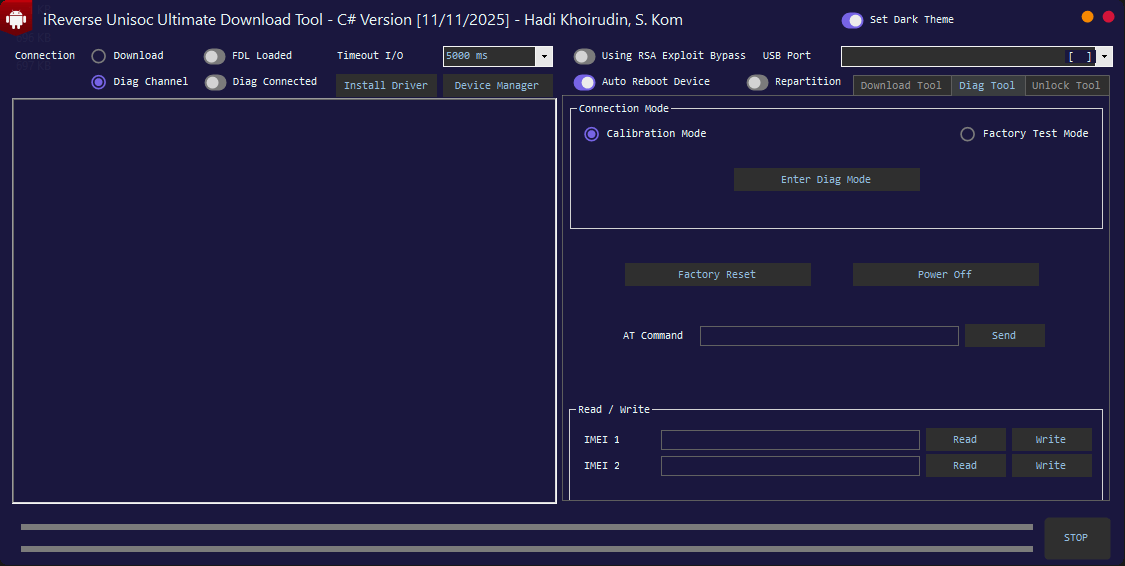
Download the latest free version of ireverse unisoc ultimate download tool with full support for fdl1/fdl2 file loader pac firmware flashing imei read/write frp removal and advanced diagnostic tools.
Unlock Tool
- Read Device Info – Identify
- Recovery Wipe Data I + Frp
- Recovery Wipe Data Ii + Frp
- Recovery Format Data + Frp
- Recovery Wipe App Data + Frp
- Recovery Wipe Data Only + Frp
- Erase Data + Frp
- Erase Frp Only
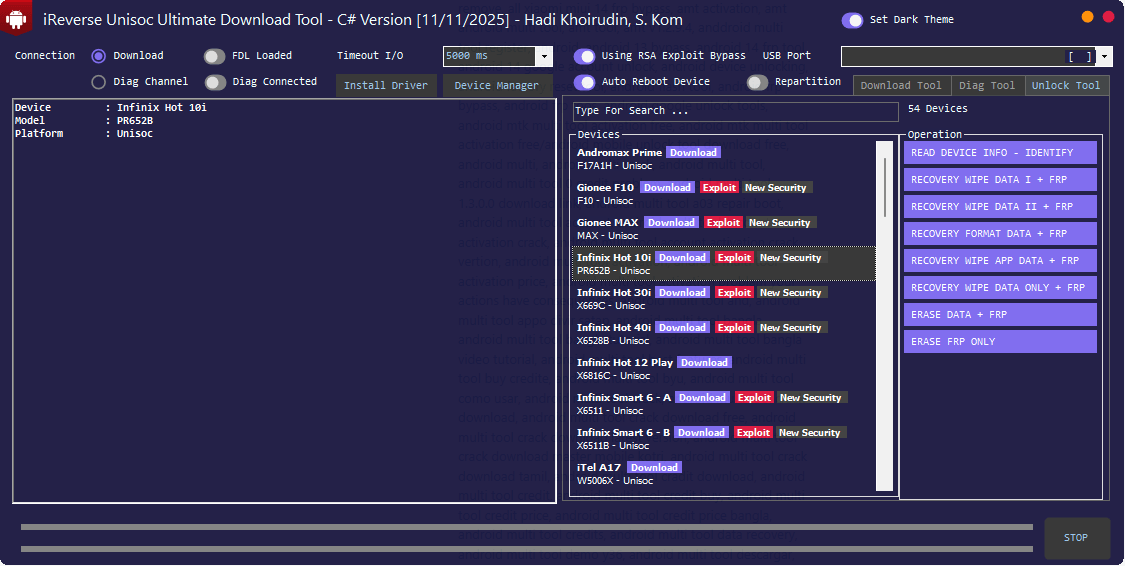
Ireverse unisoc flash tool simplifies flashing unlocking and repairing unisoc-powered smartphones with advanced features like fdl loaders pac firmware support and frp removal.
How to Use
- You Will Need To First Download The Zip From The Below Link.
- Then, Unzip All The Files In The C Drive.
- Then, Install The Setup With The Basic Instructions.
- Run The Tool As Admin “Ireverse Unisoc Ultimate Download Tool“
- If You Already Have Drivers Installed, Skip This Step.
- Enjoy ! !!
Final Thoughts
If You’re Hunting For A Free Reliable And User-friendly Way To Breathe New Life Into Your Unisoc Device The Ireverse Unisoc Ultimate Download Tool Truly Delivers. Whether You Need To Bypass Stubborn Frp Locks Flash Firmware Repair Imei Or Just Power Through Tricky Repairs This Tool Lets You Do It Confidently—with No Frustrating Tech Jargon To Slow You Down.
Ready To Get Started? Download The Latest Version Follow The Steps Above And Reclaim Control Over Your Unisoc Phone Today!
How To Download
To Download iReverse Unisoc Ultimate Download Tool Follow These Steps:
- Go To The Gsmatoztool.com Website Of iReverse Unisoc Ultimate Download Tool.
- Find The Download Page And Click On The (Download Link).
- Wait For The Download To Complete.
- Locate The Downloaded File On Your Device Once The Download Is Finished.
- Double-click On The File To Start The Installation Process.
- Follow The On-screen Instructions To Complete The Installation.
iReverse Unisoc Ultimate Download Tool
Download Link:: Usersdrive – Mediafire – 4shared – My.pcloud – Playbook – Dropbox – Limewire – Disk.Yandex










