Halabtech Translation Tool Is A Versatile Solution For Samsung And Infinx Devices That Simplifies Multiple Tasks And Simplifies Life. Boasting Things Like Reading Device Info, Bypassing Frp Protection, Checking Anti-crack Status, And More, Halabtech Supports Android Versions 12-14 For Arabic And Turkish Operations With Seamless Operations For Rebooting, Downloading, And Managing Languages Seamlessly.
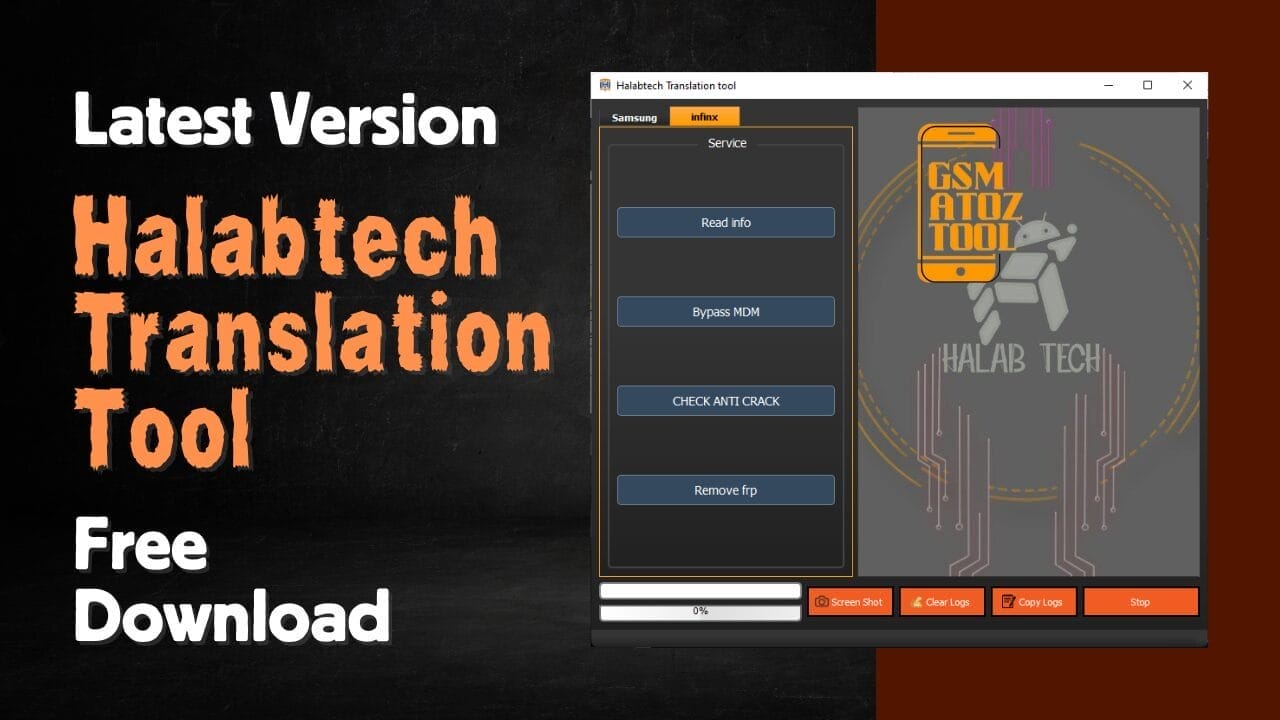
Halabtech translation tool for samsung and infinx devices
Halabtech Translation Tool Latest Version Free Download
Download The For Seamless Device Management On Samsung Models, Offering Remove Frp, Read Info And Add Lang In Arabic And Turke Languages For Android 12-13-14 Devices.
Reboot, Download Recovery And Operate In Normal Modes Are Also Provided For Infinx Devices; For Optimal Performance And Security, Use Options Like Bypass Mdm Or Check Anti Crack To Bypass Mdm/check Anti Crack Restrictions And Increase Performance/security.
Also Read
Whatsapp Group
- GSM ATOZ TOOL :: Group Link Join
- GSM ATOZ TOOL 1:: Group Link Join
- GSM ATOZ TOOL 2 :: Group Link Join
- GSM ATOZ TOOL 3 :: Group Link Join
- GSM ATOZ TOOL 4 :: Group Link Join
- GSM ATOZ TOOL 5:: Group Link Join
- GSM ATOZ TOOL 6 :: Group Link Join
- Gsm Atoz Tool Remotely Services :: Group Link Join
- Telegram Group GSM ATOZ TOOL :: Group Link Join
- Telegram Group GSM ATOZ TOOL 1 :: Group Link Join
What Is The Halabtech Translation Tool
Halabtech Translation Tool Is An Adaptable Program Created To Assist Users With Various Mobile Devices. This Includes Tasks Such As Unlocking Phones Such As Samsung And Infinx Models By Removing Frp, Reading Info, Downloading Options And Adding Lang/reboot Options Seamlessly.
This Tool Supports Various Android Versions (12-14) And Other Languages, Including Arabic And Turkish. Its Check Anti Crack And Bypass Mdm Features Provide Comprehensive Solutions For Device Management And Customization. Simplifies Complex Tasks On Mobile Devices With Options Like Download Recovery Or Normal Mode, Offering A More Straightforward Experience For Users.
Features:
Samsung
- Read Device Information
- Remove Frp
- Add Languages (arabic, Turkish, Persian) For Android 12-14 (no Root Required)
- Reboot Options:
- Download Mode
- Recovery Mode
- Normal Mode
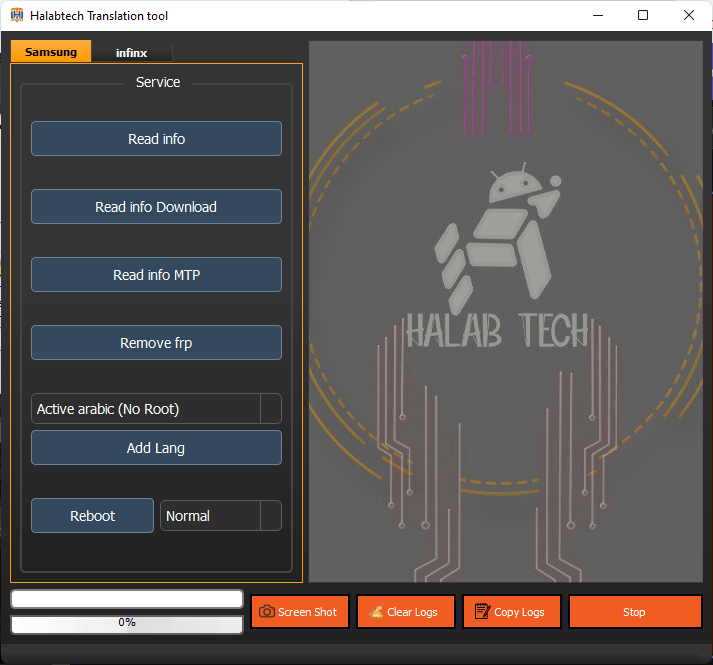
Halabtech translation language and frp killer tool
Infinix
- Read Device Information
- Bypass Mdm
- Check Anticrack
- Remove Frp
How To Use
- You Will Need To First Download The Zip From The Below Link.
- Then, Unzip All The Files In The C Drive.
- Then, Install The Setup With The Basic Instructions.
- Run The Tool As Admin “Halabtech Translation Tool“
- If You Already Have Drivers Installed, Skip This Step.
- Enjoy ! !!
How To Download
To Download Follow These Steps:
- Go To The Gsmatoztool.com Website Of Halabtech Translation Tool.
- Find The Download Page And Click On The (Download Link)

- Wait For The Download To Complete.
- Locate The Downloaded File On Your Device Once The Download Is Finished.
- Double-click On The File To Start The Installation Process.
- Follow The On-screen Instructions To Complete The Installation.
Halabtech Translation Tool
Download Link:: Usersdrive – Mediafire – Workupload – FastuUpLoad – Sendcm – TeraBox – 4Shared – Mega – PlayBook










