The Gorontalo MTK Tool V5.0 can remove FRP from Samsung devices with the new security update. This is an excellent tool for those who want to bypass the FRP lock on their Samsung device. The MTK Imei Writer can also write IMEI on MTK devices. This is an excellent tool for those who want to change the IMEI of their MTK device.
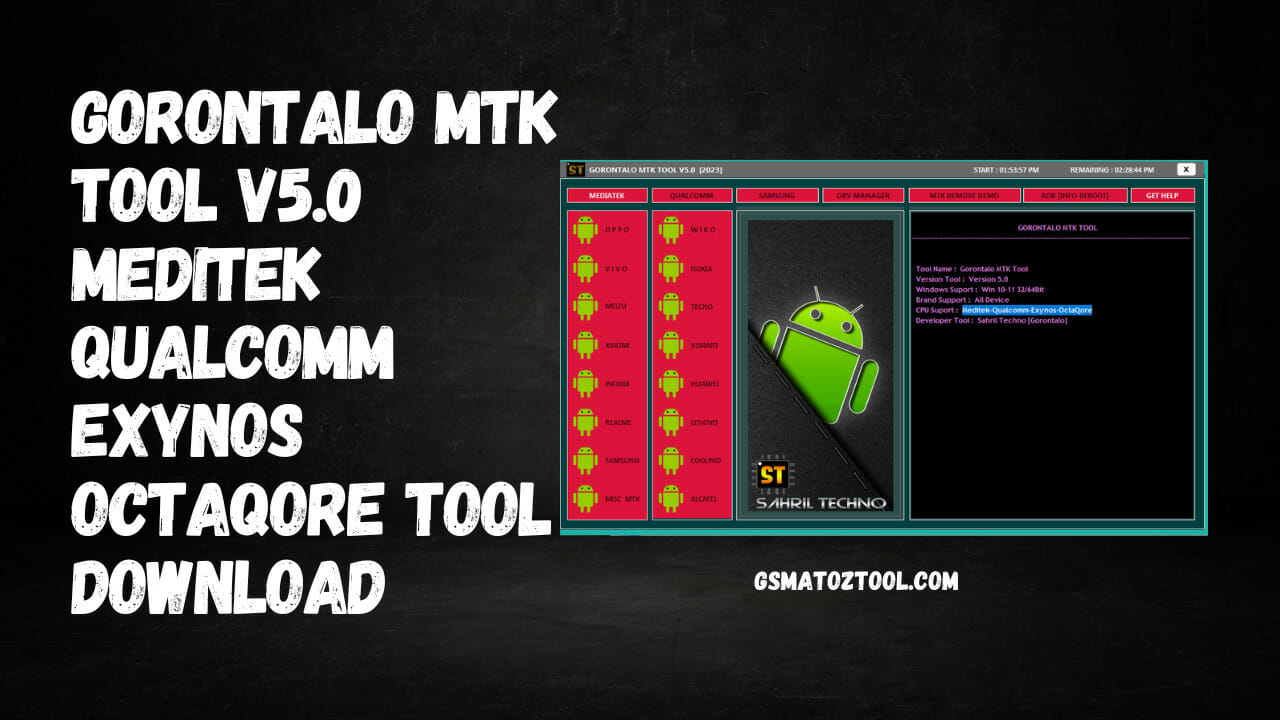
Gorontalo mtk tool v5. 0 meditek-qualcomm-exynos-octaqore tool download
Gorontalo MTK Tool V5.0 Meditek-Qualcomm-Exynos-OctaQore Tool Download
- MFK Tool Windows RamDisk V6.1.1 Tool
- iFrpfile All In One iCloud Tool AIO v2.8.6
- CAM Tool Pro
- SP Flash Tool (Smartphone Flash Tool)
Whatsapp Group GSM
GSM ATOZ TOOL
https://chat.whatsapp.com/
GSM ATOZ TOOL
https://chat.whatsapp.com/
GSM ATOZ TOOL
https://chat.whatsapp.com/
GSM ATOZ TOOL
https://chat.whatsapp.com/
Telegram Group
https://t.me/Gsmatoztools
- ❤🔥Trtools PRO 24hour
- 🥳DFT PRO 24hour
- 🚀MobileSea Service Tool (MST) 24hour
- 💫Chimera Pro 2Days
- 💫Cheetah Tool Pro 6hour
- 📱Unlock Tool 3hour
- 📱Cm2 Dongle
- 📱Avengers Box
- 📱Z3X Pandora Tool
- 📱Octoplus Huawei Tool
- 📱Octoplus Samsung Tool
- 📱Octoplus Lg Tool
- ⚙️EMT Tool 24hour
- 📲GSD Pro Dongle 24hour
- ♥️Sigmakey (5Packs)
💲For Rent Available Best Price
https://wa.me/923002947655
What Is Gorontalo MTK Tool V5.0
Gorontalo MTK Tool V5.0 can remove FRP (factory reset protection) from Samsung devices with the new security update. This is useful if you want to reset your device’s factory settings. MTK Imei Writer can also write IMEI (International Mobile Equipment Identity) numbers on MTK (MediaTek) devices. This is useful if your device does not have a valid IMEI number or wants to change it.
Features Gorontalo MTK Tool:
Supported Brands:
- oppo
- Samsung
- vivo
- realme
- Xiaomi
- infinix
- Lenovo
- Huawei
- Asus
- -Meizu
- Tecno
- other MTK
More devices suported !!!
Functions:
- Format Factory
- Erase FRP
- Format OLD Type
- Erase FRP New OS
- Safe Format Data
- Erase FRP (Samsung)
- Backup OEM (Huawei)
- Erase Mi Cloud TAM
- Restore OEM (Huawei)
- Erase NV (Baseband)
- (UBL)Unlock Bootloader
- Read Dump Preloader
- Remove Demo CPH/RMX
- Backup Dump Boot
- Remove Demo VIVO
- Bypass Auth MTK

Gorontalo mtk tool v5. 0 meditek-qualcomm-exynos-octaqore tool
Drivers
- MTK Driver
- MTKChina
- UsbDk x64
- UsbDk X86
Fastboot
- UBL Status
- Reboot System
- Check Type
- ARB Status
Qualcomm Mode
- Wipe Data
- FRP Remove
- Mi Account Bypass
- Wifi Fix (Method 1, 2, 3)
- Write Flash
- Supported (Oppo, VIVO, Xiaomi)
- Format Unlock
Fastboot Mode
- Read Info
- VIVO, Xiaomi, Huawei
Install all driver Qualcomm 9008 and all mtk soc’s

Gorontalo mtk tool
Gorontalo MTK Unlock Tool 2023 – Best Tool For Android Solution
Support :
- All Device
- All CPU
- Unlock
- Remove Demo
- Fastboot
- Adb
- Flashing [Qualcomm]
How To Use Gorontalo MTK Tool V5.0
If you want to use the Gorontalo MTK Tool V5.0 to remove FRP from your Samsung device, you need to follow these steps:
- 1. Download the Gorontalo MTK Tool V5.0 from the official website.
- 2. Extract the zip file and run the exe file.
- 3. Connect your Samsung device to the computer via a USB cable.
- 4. Click on the “Remove FRP” button.
- 5. Wait for the process to complete.
- 6. Disconnect your device and reboot it.
- 7. That’s it! You have successfully removed FRP from your Samsung device.

Download gorontalo mtk tool v5. 0
How To Download Gorontalo MTK Tool V5.0
If you want to download the Gorontalo MTK Tool V5.0 for free, you can do so by following the steps below:
- Go to the tool’s official website and create an account. Once you have created an account, you can log in and access the tool.
- Go to the ‘Downloads’ section and select the ‘Gorontalo MTK Tool V5.0’ from the list of available files.
- Click the ‘Download’ button to start the download process.
Download Link:: Usersdrive – Mediafire – Mega – Google Drive – 4shared – Racaty – Drive.Filen









