Genisys Tool Pro v1.9.0 Latest Free Download is out! This tiny Windows computer program is very useful to all users. Many issues have been resolved with the latest version, and additional features have been added. Genisys Tool Pro V1.9.0 Latest Free Download. Hello, friends! The software I’ve worked with for a long time is now available for sale. Xiaomi, according to Weight, relies now available on Qualcomm Models.

Genisys tool pro latest free download
Genisys Tool Pro v1.9.0 Latest Free Download
Genisys Tool Pro A variety of transactions are available for daily use—an open tool for improvement. Additional features will be added in the future. . We will sell the tool for six months and one year of service. I made Tool All By Myself. I want to express my gratitude to my friends who assisted me through their help.
RESELLER PRICING / REMOTE SERVICES
Whatsapp Group GSM
GSM ATOZ TOOL
https://chat.whatsapp.com/
GSM ATOZ TOOL
https://chat.whatsapp.com/
GSM ATOZ TOOL
https://chat.whatsapp.com/
Telegram Group
https://t.me/Gsmatoztools
Contact Us Via Messenger or Whatsapp for registration. Thirty dollars for six months. $45 for one year 60 Month $30$ 1 Year 40$ There are no MTK Repair And Edl Processes currently on the tool. Edl Processes Will be added shortly. MTK Repair is now on hold
What Is Genisys Tool Pro
Genisys Tool Pro The most recent version is now compatible with Mi Note 10 Lite (Toco), Mi 12T Pro (Diting) and the Redmi K50 Ultra (Diting), Mi 10 Lite 5G (Monet) along with Mi 10 Lite Zoom (Youth). It also includes the following features: Twrp and network fixes, Efs Wipe, and frp wipe on these devices. The tool can briefly unlock the bootloader of the Mi 10 Lite 5G (Monet) and Mi 10 Lite Zoom (Youth) via sideload mode.
Features::
- The Fastboot Flasher Tool has been improved. Fastboot Flasher Tool
- The Mi Acc Bypass was added to the list.
- New Qc Device Repair
- The Qcn Backup and Restore added feature.
- . added the Qcn Edit to the edit.
- Add Network Repair Fix to Network
- Add Create Boot Root
- . added the Twrp Flash (Server)
- Updated Notification 11. (Spes) It is the only fastboot Repair (Server)
- Add Temporary Bootloader Lock (Sideload Mode)
- Add Erase Frp (Sideload Mode)
- The One Click Root has been added to Twrp.
- Add Mtk Dm Version Fix (Fastboot)
- The Boot has been added to the Twrp
- Twrp Flash Added
Generic (ADB Mode)
- Device Info
- Block info
- Reboot Normal, Fastboot, Recovery, Download
- Backup – EFS New Backup, EFS old Backup
- Erase – EFS New Erase, EFS old Erase
- Enable Diag – Ayto Diag, Diag Non-Root
- – FRP Reset, FRP Reset 2
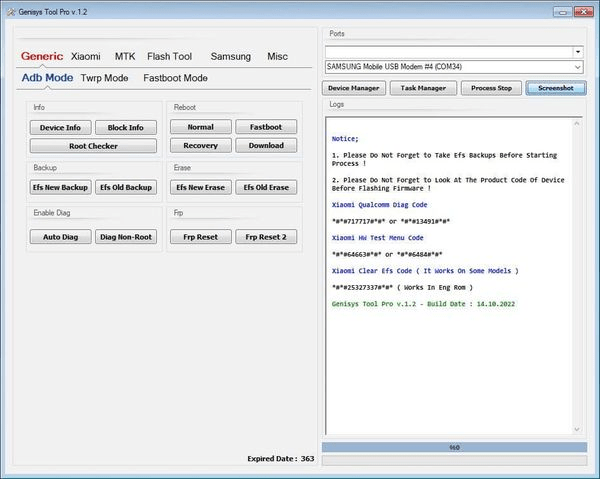
Download genisys tool pro v. 1. 2
Samsung
- added the Disable option to Ota Update
- Added Samsung Flasher
- Updated Download Mode Information
- Addition of Softbrick Correction
- Additional Frp Bypass 2022
Mtk
- I have added a variety of Mtk Process
- Add Mtk Flash Tool (Beta)
Miscellaneous
- New and Improved Backup Efs Old Device
- Enhanced Fastboot Partition Flasher
- New Fastboot Version Device Information
- The addition of Magisk The Root Flash Twirp
- Auto Diag Enabled Added
- Then added Slot A & B to Change
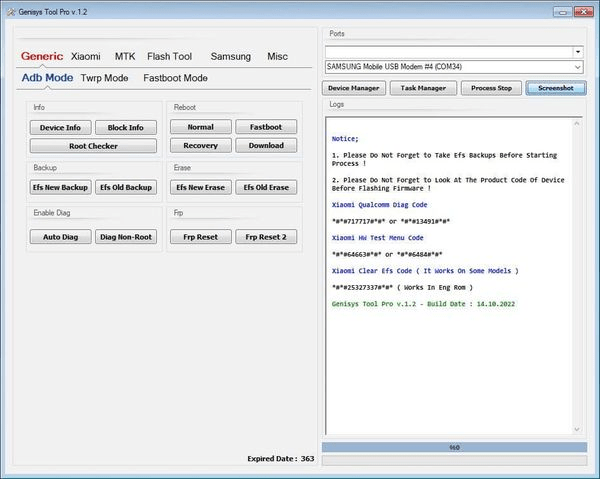
Genisys tool pro
Block information
- Reboot Normal, Fastboot, Recovery, Download
- Backup – EFS New Backup, EFS old Backup
- Erase – EFS New Erase, EFS old Erase
- Enable Diag – Ayto Diag, Diag Non-Root
- FRP Reset, FRP Reset 2
Genisys Tool Pro version 1.9.0
The exciting new features in Genisys Tool Pro version 1.8.9 have just been released to make mobile phone repair work more accessible and efficient. With this update, the program’s developer has worked to fix any bugs discovered in the previous version. This makes the software more reliable and stable than it has ever been. Furthermore, the tool can now support Xiaomi Mi Account Bypass for unlocking the bootloader in Fastboot mode. The bootloader on Xiaomi devices is now easily deactivated by users instead of the prior and more complicated method.
Changelog!!!
Genisys Tool Pro v.1.9.0 Released…
- Some Bugs Fix
- Added Xiaomi Mi Account Bypass For Bootloader Unlock (Fastboot Mode)
- Added Xiaomi Reboot Sideload (Adb Mode)
- Optimized Xiaomi Imei Read & Write
- Optimized Xiaomi Qcn Backup & Restore
- Optimized Xiaomi Repair Network Fix
- Added Redmi 10C (Fog) Efs Wipe (Sideload Mode)
- Added Redmi Note 11 Pro 5G (Veux) Efs Wipe (Sideload Mode)
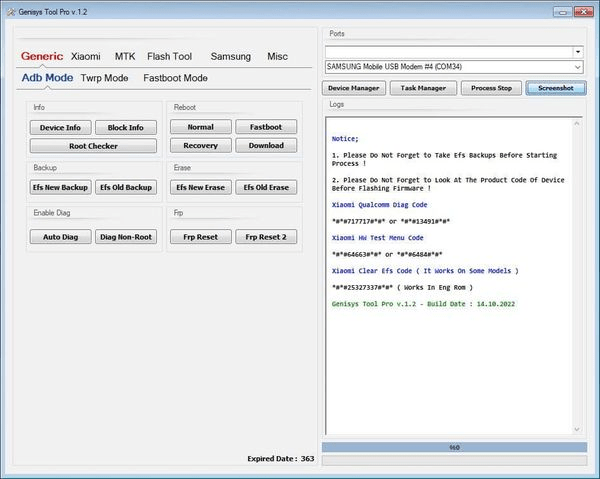
Genisys tool pro
How To Use?
- The first step is first to download the file using the following link.
- Then, you should remove all files from C: drive ( important)
- Make sure you’ve turned off your antivirus prior to running this installation.
- Then you should open the folder and set up the setup file using basic instructions.
- Start”Genisys Tool Pro.exe “Genisys Tool Pro.exe” As an administrator
- The next step is to sign in to the tool by entering your username and password field and then clicking the login button to open the tool.
- Connect the phone to the internet and try to perform any task.
- Enjoy !!!
How To Download Genisys Tool Pro
There are a few ways to download Genisys Tool Pro. The easiest way is to go to the website and click on the download button. Another way is to go to the downloads section on the Genisys Tool Pro website and click on the download button. The last way is to go to the downloads section of this article and click on the download button.
Genisys Tool Pro v.1.9.0
Download Link:: Usersdrive – Mediafire – 4shared – Drive.Filen – FastuUpLoad – Workupload – Sendcm – TeraBox










