E-GSM Tool V2.5.3 Latest Version Cracked By Rasheed FREE Download
In this article, I’ve got the latest E GSM Tool 2.5.3, which includes various brand-new models and supported features. Old cracks are a problem that users are facing. I’ve found the most recent edition of the E GSM Tool crack accessible to all users and allows flash or repair software problems with this E GSM Tool Crack.
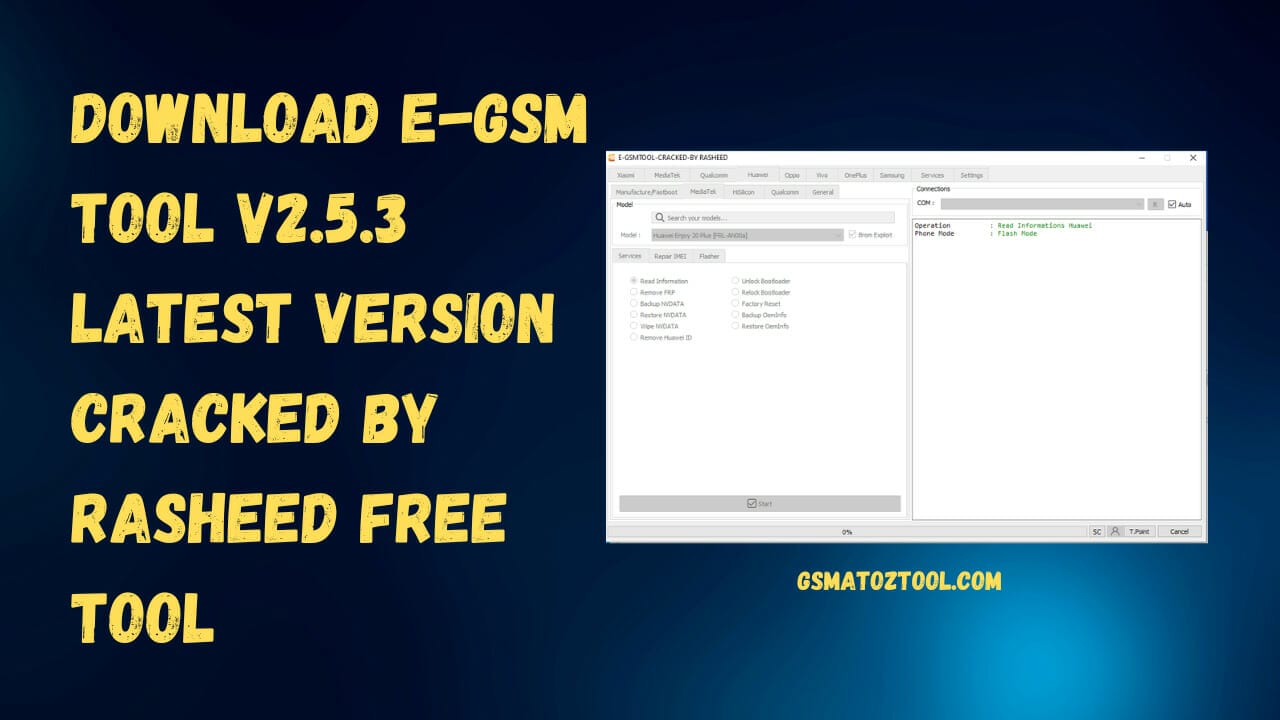
E-gsm tool v2. 5. 3 latest version cracked by rasheed free download
E-GSM Tool V2.5.3 Latest Version Cracked By Rasheed FREE Download
RESELLER PRICING / REMOTE SERVICES
Whatsapp Group GSM
GSM ATOZ TOOL
https://chat.whatsapp.com/
GSM ATOZ TOOL
https://chat.whatsapp.com/
GSM ATOZ TOOL
https://chat.whatsapp.com/
GSM ATOZ TOOL
https://chat.whatsapp.com/
Telegram Group
https://t.me/Gsmatoztools
NOTE: E GSM Tool only offers offline capabilities because Rasheed doesn’t modify the server. This is normal if you encounter any issues, as the function is necessary to authenticate servers.
Features:
The list includes features available in the tool for fixing, unlocking, and flashing different devices, especially Samsung and Xiaomi devices. The available functions include:
- Repair IMEI
- Remove FRP (Factory Reset Protection)
- Back up and restore NVDATA, QCN, EFS, and OemInfo
- Lock and unlock the bootloader
- Flash firmware
- Factory reset
- Reset screen lock
- Remove Huawei ID
- Disable Knox
- Root device
- Download mode is available from the server
- Set Samsung KG state (Checking, Completed, Paranormal, Locked)
- EDL Flasher
- Patch certificate
- FRP while in ADB mode
- RMM unlock (with ADB root)
- Repair network
Changelog!!!
E-GSM Tool 2.5.3 Changelog!! !
Minor bug fix
[Huawei]
- # Add Read Info [Menufacture Mode]
- # Add Huawei ID [Menufacture Mode]
- # Add Unlock/Lock Bootloader [Menufacture Mode]
- # Add Factory Reset [Menufacture Mode]
- # Add Remove FRP Server [Fastboot Mode]
- # Add Unlock Bootloader Temporary [Fastboot Mode[Fastboot Mode]
- # Add Factory Reset [Fastboot Mode]
- # Add Repair IMEI [Menufacture Mode/Fastboot Mode/COM1.0 Mode]
- # Add Repair IMEI/MEID/SN/PCB SN/Wifi Mac/BT Mac/Model/Vendor/Country/SIM Count [Menufacture Mode]

E-gsm tool
How To Use?
- The first step is to get the ZIP file by clicking the following link
- After that, you need to remove all files from the drive c: ( important)
- Make sure you’ve turned off your antivirus prior to running your installation
- Then you should open the folder and install the setup file following some basic instructions
- First, you must run the original file. Enter any login details. Do not click on login. Continue with the next steps.
- Run the “E-GSM-LOADER-2.5.3.exe“
- The next screen for loading is now open. Now you can click the loader’s button and the main file that is already running on your computer, and hit the Login button.
- The tool will be opened in just a few seconds, and you can enjoy a great time. It’s that easy!
- After that, you’ll need to install all drivers if you already have them installed. If you still need to, skip this step.
- Connect the phone to the internet and try to perform any task
- Enjoy !!!

Download e-gsm tool 2. 5. 3
How To Download E-GSM Tool 2.5.3
If you want to download the latest version of the E-GSM tool, then you can do so by clicking the link below. The latest version of the E-GSM tool includes the latest security patches and bug fixes.
Download Link:: Usersdrive – Mediafire – Devdrive.Cloud – Google Drive – 4shared – Racaty – Drive.Filen – Up4EVER – UserUpLoad










