
Cheetah tool provides one-click solutions to unlock smartphones remove account locks fix kg and perform device repair functions.
Have You Ever Been Stuck Trying To Fix A Phone That Won’t Boot Keeps Looping Or Is Locked By Frp Or Mdm? It’s A Nightmare Especially When The Device Is Important For Work Or Business. Many Android Users And Technicians Find Themselves Frustrated Searching For A Way To Handle Stubborn Security Locks Or Failed Firmware Flashes. That’s Where Cheetah Tool Comes In—a Simple Yet Powerful Solution That Takes Care Of Everything From Frp Resets To Mdm Removal And Id Restoration.
This Guide Walks You Through What Makes Cheetah Tool One Of The Most Trusted Multi Brand Repair Tools Available Today. You’ll Learn How It Supports Mediatek Qualcomm Unisoc Samsung Xiaomi And Huawei Devices Plus How To Use Features Like Firmware Flashing Custom Loaders Imei Repair (With Legal Cautions) And Backup Creation—all In One User-friendly Interface.
Cheetah Tool Latest Version Free Download
The Latest Version Of Cheetah Tool Gives Users A Smooth Reliable Experience Whether You’re Flashing Firmware Unlocking Network Locks Or Performing Factory Resets. Before You Begin Always Back Up Your Data Using The Reaback Save Path Feature—this Sets A Secure Location For Saving Your Device Backup. The Tool’s Interface Includes Key Tabs Like Read Flash Service And Meta Giving You Complete Control Over Partitions Firmware Input And Flash Options.
It Supports High-speed Ports Auto Reboot And A Range Of Firmware Formats Like Scatter File (mediatek) Rawprogram.xml (qualcomm) And Pac File (unisoc). Always Ensure Proper Drivers And Usb Connectivity Before Using Options Such As Auto Sparse Crash Preloader Or Auto Emi Config. These Options Help Maintain Data Integrity And Flashing Stability During Operations.
Mediatek Read & Flash Tabs (Scatter Custom Loader Backups)
In The Mediatek Section You’ll Find Everything You Need To Back Up And Flash Your Device Safely. The Read Tab Includes Custom Loader (option To Use) And Reaback Save Path (set Location For Backup) With A Clear Partition List Display (partitions | Filename | Start Addr | End Addr | Size). You Can Select Or Deselect Partitions Using Controls Like Default Check All Or Invert.
The Flash Tab Lets You Use The Scatter File To Write Firmware While Auto Reboot Format All And Protect Security Keep Your Process Safe. Advanced Settings Like Unlock Bl After Flash And Dl Checksum Ensure Proper Verification During Installation.
Qualcomm Rawprogram/Edl Essentials
For Qualcomm Devices Cheetah Tool Provides Direct Support For Rawprogram.xml And Patch.xml Firmware Types. The Read And Flash Tabs Include Controls To Read Emmc Identify And Verify Sha256 For Integrity Checks. Service Features Like Readinfo (adb) Readinfo (edl) And Check Health Emmc Allow You To Monitor Device Health Before Proceeding.
Technicians Can Perform Secure Flashing With Protect Imei And Read Security—features That Ensure Sensitive Data Is Not Overwritten Accidentally. As Always Avoid Any Illegal Imei Alterations; These Functions Are Intended Solely For Legitimate Repairs.
Unisoc Pac Firmware & Service Basics
Unisoc Users Benefit From Full Support For Pac File Flashing And Backup Creation. With Advance Auth Auto Sparse And Erase Flash You Can Manage Firmware Efficiently. The Service Tab Includes Imei Reading In Both Generic And Diag Modes And Even Handles Network Unlock Via Bootroom Or Diagnostic Access.
Use Reset Frp Lock Or Factory Reset (diag) To Clear Account Locks And User Data Quickly. It’s A Handy Option For Technicians Who Frequently Deal With Entry-level Android Brands Using Unisoc Chips.
Samsung General Service & Flash Options
For Samsung Devices Cheetah Tool Combines Flexibility With Control. You Can Readinfo In Adb Mtp Or Dl Mode And Reset Frp Even In Mediatek Download Mode. Network And Mdm Lock Removal Options—like Unlock Network Jdm Cert Unlock Sprint (new) And Remove Knox Guard (adb)—make It Especially Powerful For Samsung Technicians.
The Flash Tab Supports All Standard Partitions (pit Bl Ap Cp Csc Userdata) With Options For Auto Reboot Reset Efs And Repartition. This Section Is Where Cheetah Tool Truly Shines For Users Working On Complex Samsung Repairs.
Xiaomi Frp Mi Account & Fastboot To Edl
Xiaomi Phones Can Be Tricky But This Tool Simplifies The Process. You Can Remove Frp Locks Through Mi Assistant Mode (server) Or Sideload Mode And Even Bypass Mi Account Restrictions Safely. With Fastboot To Edl (server) Entering Emergency Download Mode Is Just One Click Away.
Factory Reset Wipe And Format Options Are Available In Sideload Mode Making It Possible To Recover Or Refresh Devices That Fail To Boot. The Tool’s Efficiency Helps Users Save Hours That Would Otherwise Be Spent Juggling Multiple Utilities.
Huawei Upgrade Mode Frp & Mdm/Id
For Huawei Devices Cheetah Tool Provides Comprehensive Coverage. You Can Use Flash Upgrade Mode For Reading Or Writing Firmware Reset Frp Lock And Reset Huawei Id To Restore Access. The Tool Also Supports Read Pattern (unencrypted Data) And Restore Backup Useful For Full Data Recovery.
Mdm Unlocking Is Particularly Flexible Here Offering A Generic Unlock And Vendor-specific Direct Unlock Mdm Lock Options For Brands Like Xiaomi Oppo Realme And Infinix. It Also Supports It Admin Removal And Restoring The Original Playstore Profiles When Necessary.
What Is The Cheetah Tool
In Simple Terms Cheetah Tool Is A Powerful All-in-one Android Repair Utility Built For Both Professionals And Everyday Users. It Supports Flashing Frp Reset Imei Management And Firmware Updates For Nearly Every Major Chipset—mediatek Qualcomm Unisoc Samsung Xiaomi And Huawei. The Software Is User-friendly Efficient And Frequently Updated To Support The Latest Android Security Patches.
However It’s Essential To Use It Responsibly. Imei Repair And Device Id Editing Features Should Only Be Used For Legitimate Restoration.
Features
Mediatek
Read Tab
- Custom Loader (option to use)
- Reaback Save Path (set location for saving backup)
- Partition list display (Partitions | Filename | Start Addr | End Addr | Size)
- Controls:
Default / Check All / Uncheck All / Invert / Security
Options:
- Auto Reboot
- High Speed Port
- Auto Sparse
- Crash Preloader
- Auto EMI Config
- Read Phone Info
Buttons:
- Write
- Flash
- Format
- Read Scatter
- Read EMMC
- Identify

Download cheetah tool pro activation — your all-in-one mobile repair solution for imei repair unlocking networks flashing firmware resetting frp and removing mdm or payjoy locks.
Flash Tab
- Custom Loader (Option to use)
- Firmware Type: Scatter File
- Scatter Firmware input (browse for file)
- Partition list display (Partitions | Filename | Start Addr | End Addr | Size)
Flash Options:
- Auto Reboot
- Format All
- Firmware Upgrade
- Protect Security
- Protect Repartition
- Unlock BL after flash
- Backup Security
- High Speed Port
- DL Checksum
- Crash Preloader
- Auto EMI Config
- Auto Sig Flashing
Buttons:
- Write
- Flash

Cheetah tool pro – the all-in-one mobile repair solution for imei repair network unlock frp reset and more.
Service Tab
Read Info
- Readinfo (ADB)
- Readinfo Bootroom
- Readinfo (IMEI)
- Read PSN
Reset FRP
- Remove FRP Lock
Factory Reset
- Factory Reset (Generic)
- Wipe Data MISC/PARA
- Format USERDATA
- Reset Settings
Options:
- Auto Reboot
- High Speed Port
- Crash Preloader
- Read Phone Info
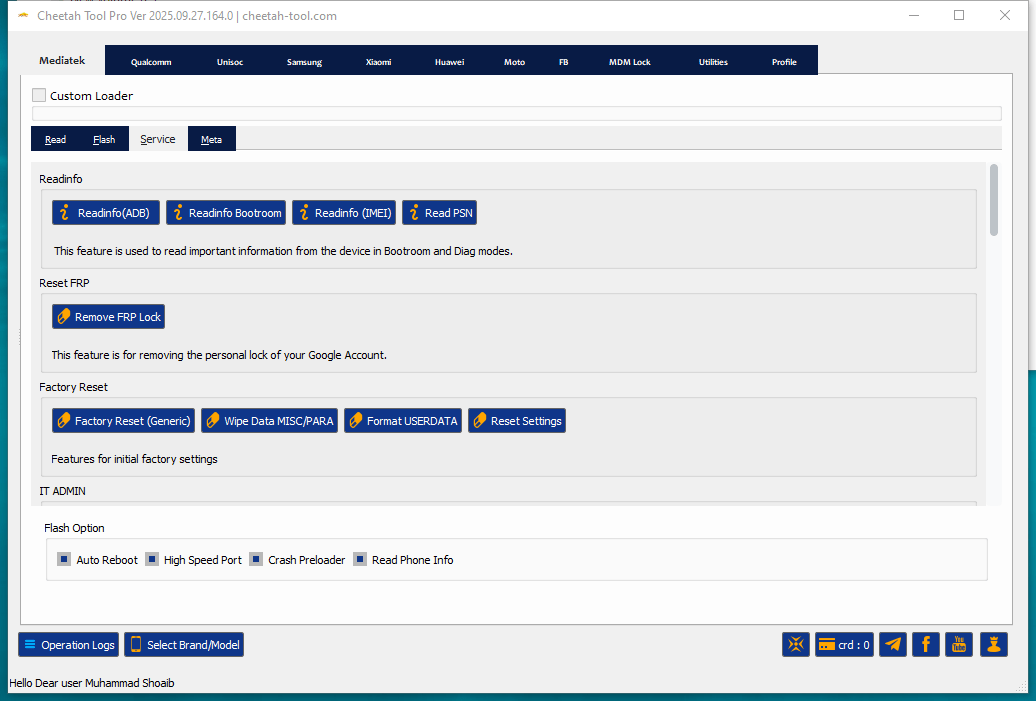
Use cheetah tool to repair imei unlock network flash firmware reset frp and remove mdm or payjoy locks easily.
Meta Tab
Read Info
- Readinfo
- Read IMEI
IMEI Section
- IMEI1 input
- IMEI2 input
- Repair button
Note: This Feature Is For Repairing Important Device Ids. Any Use Or Modification Is Illegal And You Are Responsible For Legal Consequences.

Cheetah tool free version — all-in-one mobile repair software for unlocking and firmware flashing
Qualcomm
Read Tab
- Custom Loader (option to use)
- Reaback Save Path (set location for backup)
- Partition list display (Partitions | Filename | Start Addr | End Addr | Size)
- Controls:
- Default / Check All / Uncheck All / Invert / Security
Options:
- Auto Reboot
- Auto Sparse
- Read Phone Info
Buttons:
- Delete
- Write
- Read Rawprogram
- Read EMMC
- Identify
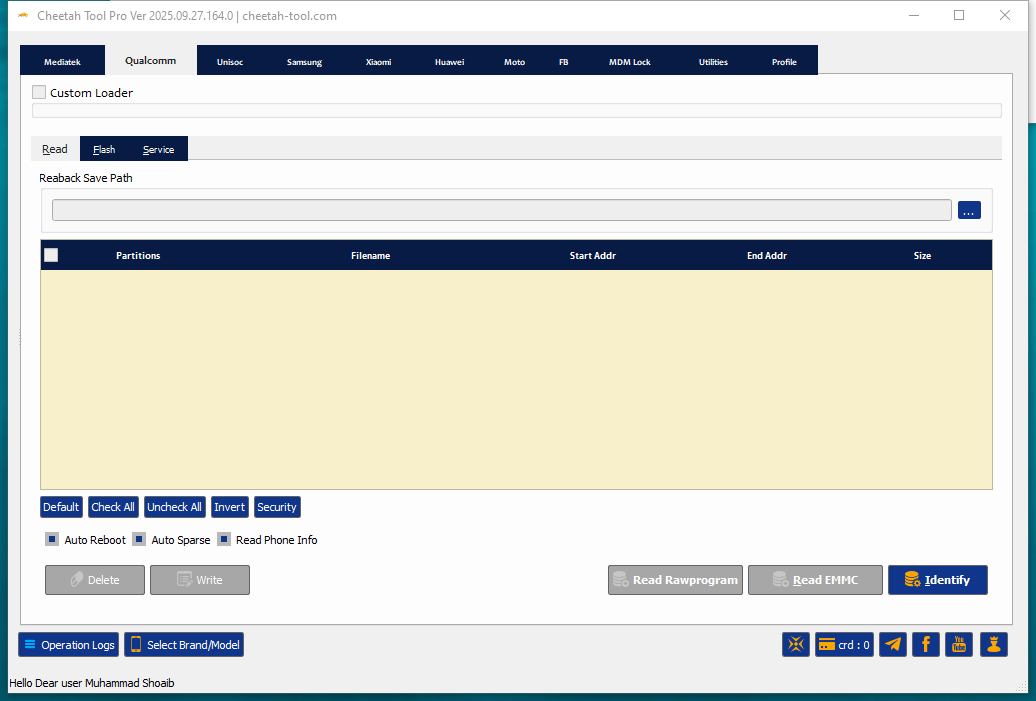
Download cheetah tool pro to easily perform imei repair unlock networks reset frp flash firmware and remove mdm or payjoy locks on supported devices.
Flash Tab
- Custom Loader (option to use)
- Firmware Type: Rawprogram.xml
Inputs:
- Rawprogram (file selection)
- Patch.xml (file selection)
Partition List Display (Partitions | Filename | Start Addr | End Addr | Size)
Flash Options:
- Auto Reboot
- Verify Sha256
- Read Security
- Protect IMEI
Button:
- Flash

Activate cheetah tool for free to perform imei repair network unlock firmware flashing and frp reset.
Service Tab
Read Info
- Readinfo (ADB)
- Readinfo (EDL)
- Check Health EMMC
Reset FRP
- Reset FRP Lock
Factory Reset
- Factory Reset January 2024
- Factory Reset (MAKE USERDATA)
- Factory Reset (MISC)
IT Admin
- Remove IT ADMIN
- Dropdown: Aurorastore All OS Ver
Options:
- Auto Reboot
- Read Phone Info
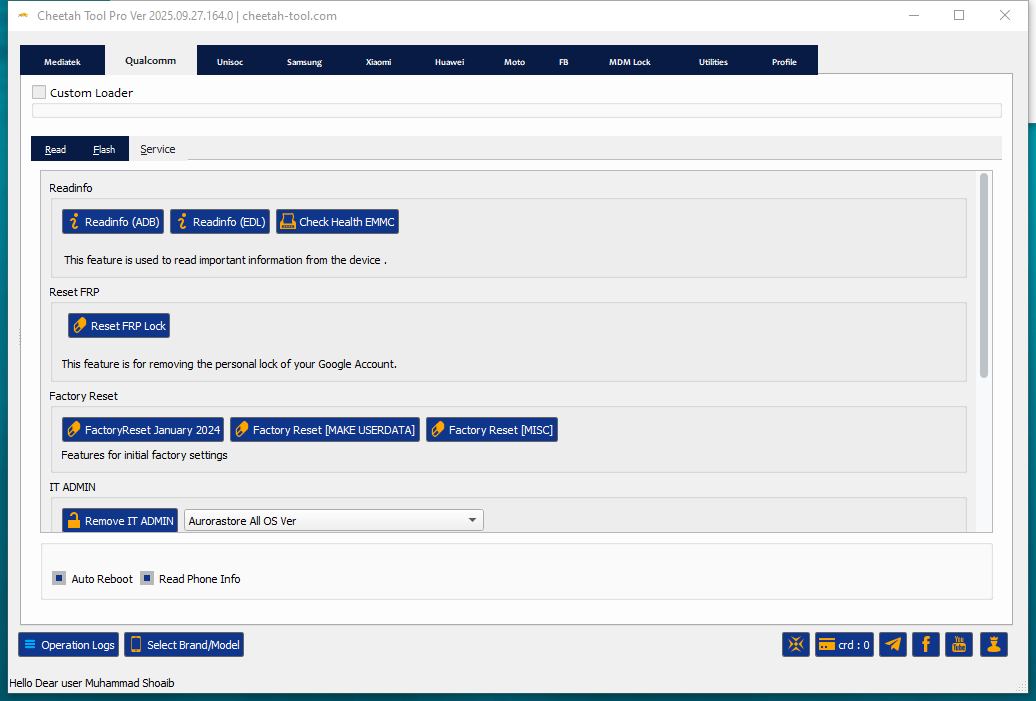
Download cheetah tool to repair imei unlock networks flash firmware reset frp remove mdm or payjoy locks and fix huawei id issues.
Unisoc
Read Tab
- Custom Loader (option to use)
- Reaback Save Path (set location for backup)
- Partition list display (Partitions | Filename | Start Addr | End Addr | Size)
Controls:
- Default / Check All / Uncheck All / Invert / Security
Options:
- Advance Auth
- Auto Reboot
- Auto Sparse
Buttons:
- Format
- Write
- Read
- Identify
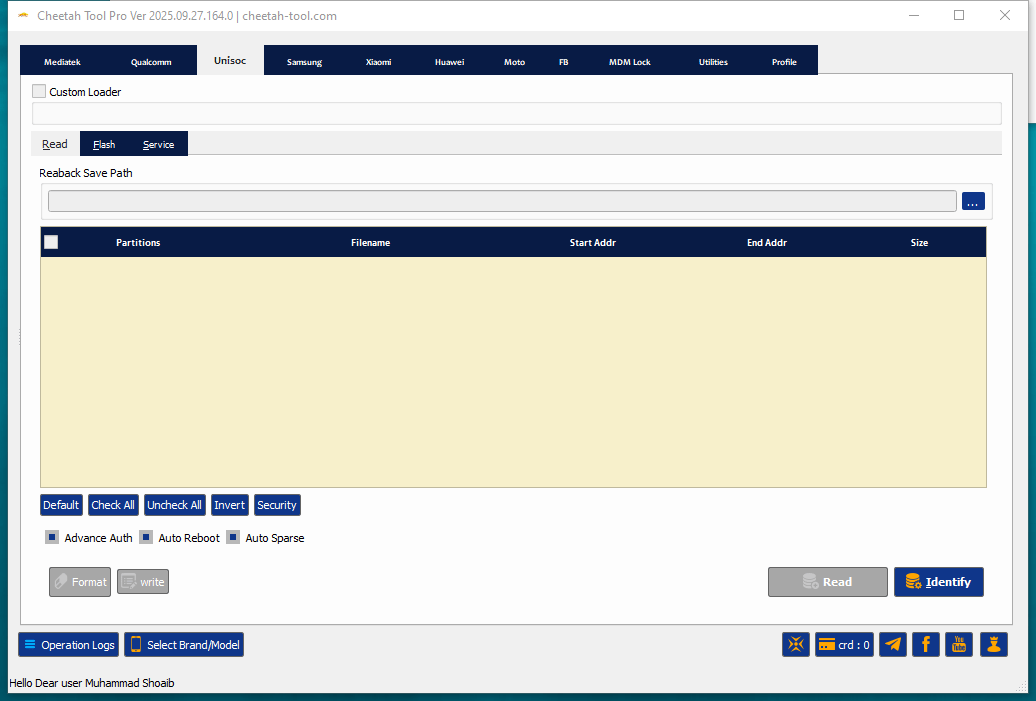
Download cheetah tool pro to repair imei unlock networks flash firmware reset frp and remove mdm or payjoy locks easily.
Flash Tab
- Custom Loader (option to use)
- Firmware Type: PAC file
- PAC File input (browse for file)
- Partition list display (Partitions | Filename | Start Addr | End Addr | Size)
Flash Options:
- Advance Auth
- Auto Reboot
- Protect Repartition
- Backup Security
- Erase Flash
Button:
- Flash
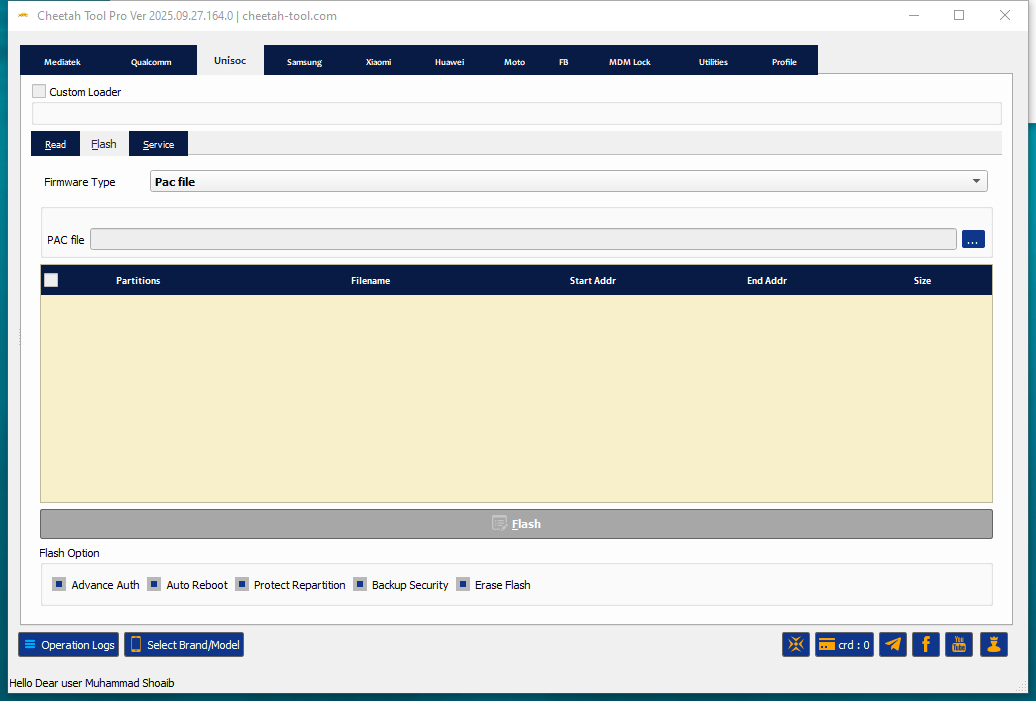
Cheetah tool helps mobile technicians perform imei repair unlock networks flash firmware and reset frp quickly and securely.
Service Tab
Read Options
- Readinfo
- Read IMEI Generic Mode
- Read IMEI Diag
- Read SN
Google Account & FRP Lock
- Reset FRP Lock
Factory Reset
- Factory Reset
- Factory Reset Misc Para
- Direct Format
- Factory Reset (Diag)
- Wipe Partition
Unlock
- Network unlock features (in bootroom & diag modes)
- Options:
- Advance Auth
- Auto Reboot
- Exploit Diag (New)
- Read Phone Info
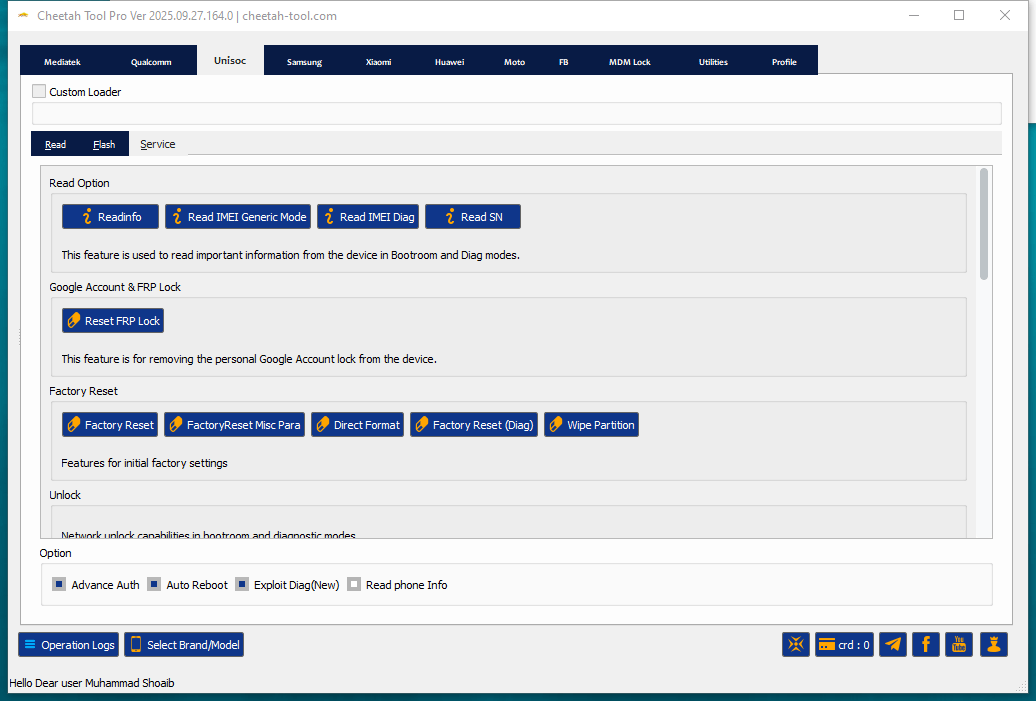
Download cheetah tool pro to repair imei unlock network remove mdm or payjoy reset huawei id and flash firmware easily.
Samsung
General Service Tab
Read Info
- Readinfo (ADB)
- Readinfo (MTP)
- Readinfo (DL)
Reset FRP
- Reset FRP Mediatek (Download Mode)
Factory Reset
- Factory Reset (Download Mode)
Network Locks
- Unlock Network JDM CERT
- Unlock Network Sprint (New)
MDM Locks
- Remove Knox Guard (ADB)
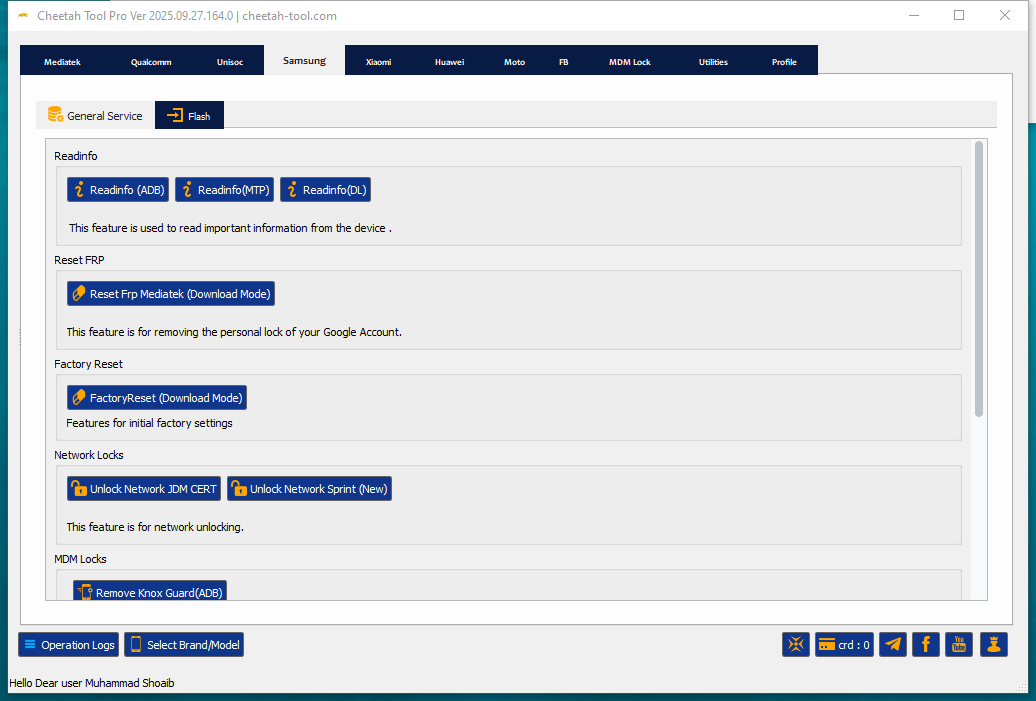
Download cheetah tool pro for advanced mobile servicing — repair imei unlock networks flash firmware and reset security with ease.
Flash Tab
File Inputs
- PIT
- BL
- AP
- CP
- CSC
- USERDATA
Partition list display (Partitions | Filename | Start Addr | End Addr | Size)
Flash Options
- Auto Reboot
- Format All
- Reset EFS
- Skip Readinfo
- Repartition
Button
- Flash
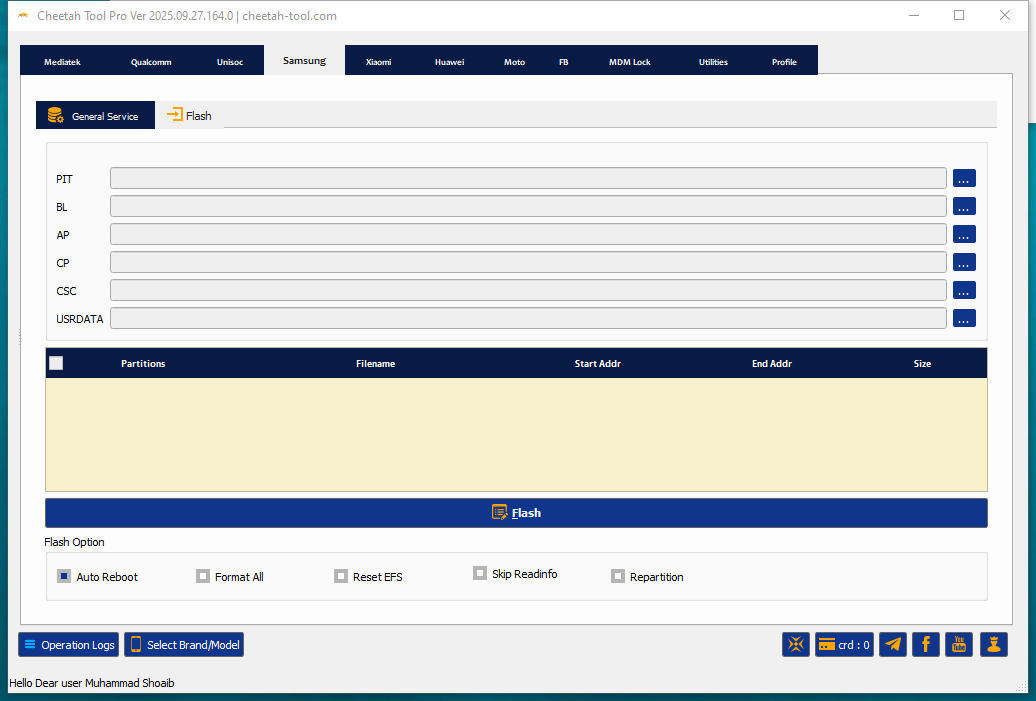
Download the latest version of cheetah tool to perform imei repair unlock network flash firmware reset frp remove mdm fix payjoy and reset huawei id easily.
Xiaomi
Read Info
- Readinfo (ADB)
Reset FRP
- Remove FRP Lock MI Assistant Mode (Server)
- Remove FRP Sideload
Mi Account
- Bypass Mi Account Sideload
Fastboot to EDL
- Fastboot to [EDL] (Server)
Factory Reset
- Factory Reset Sideload
- Wipe Data Sideload
- Format Data Sideload
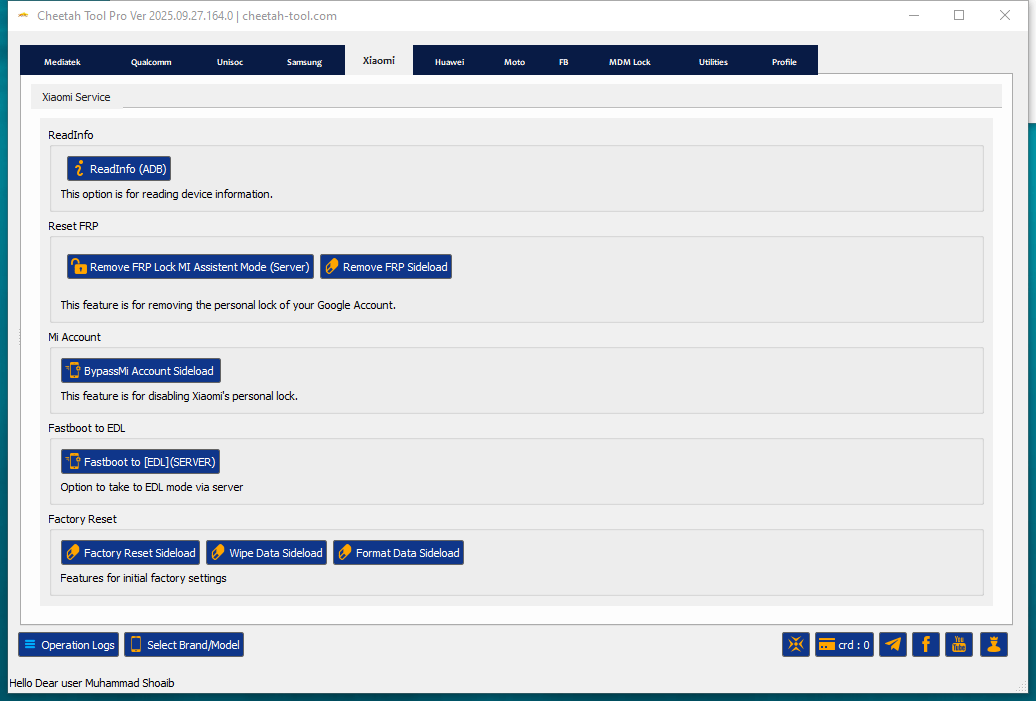
Download cheetah tool for xiaomi devices – perform imei repair flash firmware unlock networks and remove frp or mdm locks easily.
Huawei
- Flash Upgrade Mode
- Read
- Write
Service
- Read Info
- FRP Locks
- Reset FRP Lock
- Reset Huawei ID
- Factory Reset
- Read Pattern (Unencrypted Data)
- Restore Backup
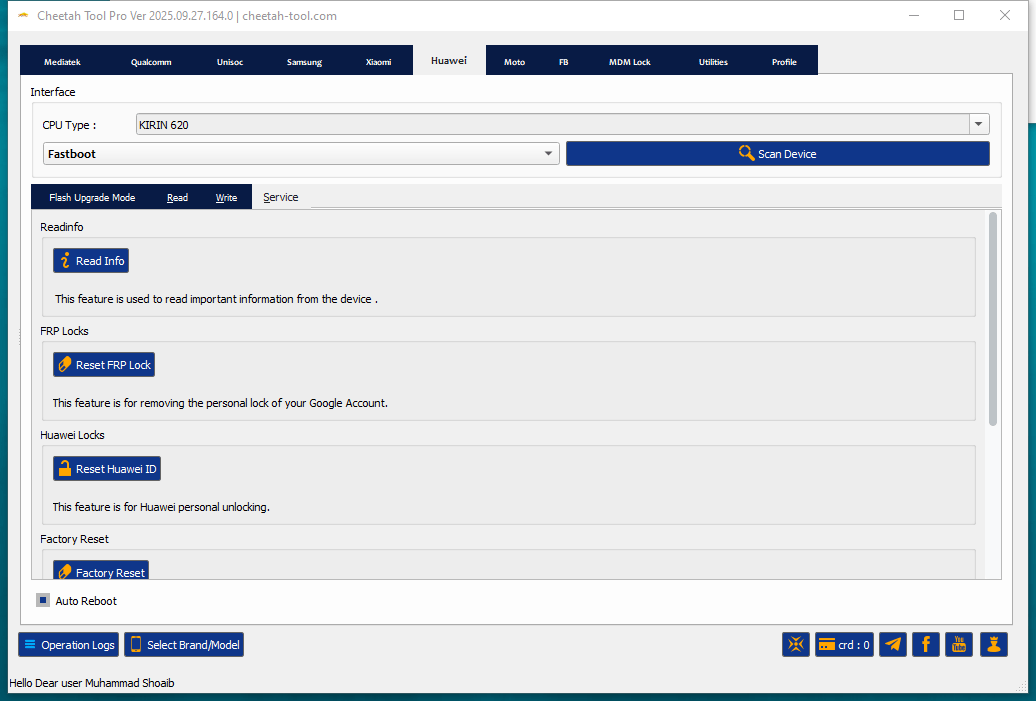
Professional mobile repair software: repair imei unlock networks remove mdm & payjoy locks reset frp and flash firmware using cheetah tool.
MDM Lock
Unlock MDM
Direct Unlock Mdm Lock (Dropdown) — Vendor/patch Specific Direct-unlock Methods. Examples Shown In The Menu:
- Direct Unlock MDM Lock Xiaomi All Security Patch
- Direct Unlock MDM Lock Oppo | Realme | OnePlus All Security Patch
- Direct Unlock MDM Lock Tecno | Infinix | ITel All Security Patch [White Screen]
- Direct Unlock MDM Lock Tecno | Infinix | ITel All Security Patch [Black Screen]
- Direct Unlock Network Google Pixel
- Direct Unlock PayJoy (App Lock)
- Direct Unlock PinClaro (App Lock)
- Direct Unlock Cricket (App Lock)
- Direct Unlock MDM Motorola (White Screen)
IT ADMIN
Remove It Admin — Primary Button To Remove Corporate/mdm Admin.
- Aurorastore All OS Ver
- Original Playstore
- Original Playstore [Create User]
- Original Playstore [Create Profile]
- Universal
It Admins Are Often Part Of Mdm Systems That Organizations Use To Manage Their Devices.
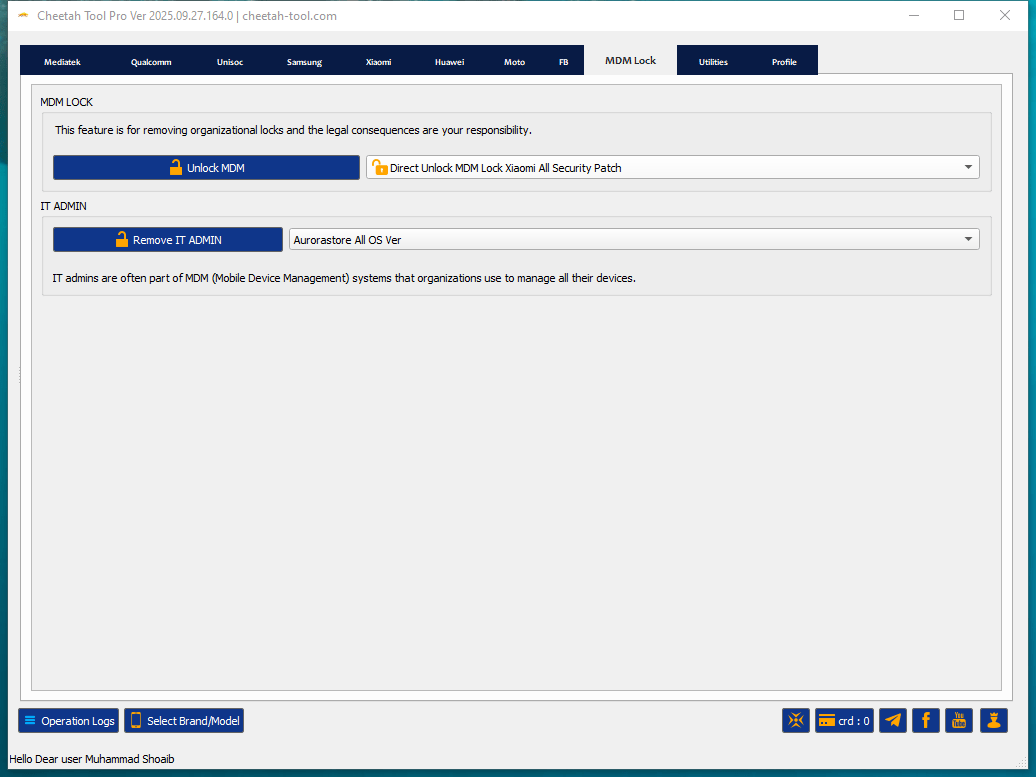
Easily remove mdm payjoy and other device restrictions using cheetah tool’s advanced unlocking features.
Cheetah Tool Pro V2026.01.27 Latest Update
New Qualcomm Vip Auth 9008 Mode Support
The Following Snapdragon Chipsets Are Now Fully Supported For Vip Authorization And 9008 Mode Operations On Oppo Realme And Oneplus Devices:
- Next-Gen SOCs: Snapdragon 8 Elite (SM8750), 8 Gen 3/2/1, 8s Gen 3, 8+ Gen 1.
- High-Performance Series: Snapdragon 888 (SM8350), 7+ Gen 3, 7+ Gen 2 (SM7475).
- Mid-Range Support: Snapdragon 695 5G, 680, 665, 662, 6375, 6225, 6125.
- Budget Series: Snapdragon 480 5G (SM4350), 460 (SM4250).
Extensive Model List for Oppo, Realme & OnePlus (VIP Auth)
OnePlus (Phones & Tablets)
- Flagship Models: OnePlus 13 (All Variants), 13R, 13S, 13T, OnePlus 12, 9RT 5G, 9 Pro.
- Nord & Ace Series: Nord 4, Nord CE 4/3/2 Lite, Ace 6, Ace 5 Pro, Ace 3 Pro, Ace 3V.
- Tablets: OnePlus Pad 2, Pad 3, Pad Pro.
Oppo (Find, Reno & A-Series)
- Premium Models: Find X8 Ultra, Find X7 Ultra, Find X2 Neo/Lite, Find N5.
- Reno Series: Reno 8T 5G, Reno 8/7 Lite 5G, Reno 7Z 5G.
- A & K Series: Oppo A98, A1 Pro, A6 GT, K12 Plus, K12x, K11x, K10x.
- Others: Oppo F23, F21 Pro 5G, Pad Air.
Realme (GT & Q-Series)
- GT Series: Realme GT8 (RMX6699), GT5 Pro, GT5 240W, GT Neo 6 SE, GT Neo 5 SE.
- V & Q Series: Realme 10 Pro 5G, 9 Pro 5G, Q5 5G, V25, Pad X.
Samsung Advanced Solutions (frp & Factory Reset)
New Security Bits Added For Various Samsung Models To Ensure 100% Success In Frp Bypass And Factory Reset:
- Mobile Devices: SM-G990U2 (BIT I), SM-M236B (BIT C), SM-A025U1 (BIT 6), SM-F7000 (BIT B), SM-G781N/V/W (BIT D/L).
- Samsung Tablets: SM-X210, SM-X216C/N, SM-T636B, SM-T638U, SM-T735 (All Latest BIT 9).
Exclusive Features & Tool Improvements
- Mtk Network Unlock: Direct Network Unlock Added For All Security Levels On Mediatek Oppo/realme/oneplus.
- Nothing Phone Support: Added Mt6886/6877/6878 Cpus For Nothing Phone 2a & 3a Lite.
- Carrier Relock: Added Support For Android 16 (pre-security Patch 2026).
- Online Services: Online Region Unlock Code Reading For Oppo.
- Imei Tools: Added “Check Info By Imei” Feature Specifically For Samsung.
- Bug Fixes: Fixed Reported Errors And Optimized The Model Selection Interface For Faster Navigation.
How To Use
- You Will Need To First Download The Zip From The Below Link.
- Then, Unzip All The Files In The C Drive.
- Then, Install The Setup With The Basic Instructions.
- Run The Tool As Admin “Cheetah Tool“
- If You Already Have Drivers Installed, Skip This Step.
- Enjoy ! !!
Disclaimer
- This Software Is Provided For Testing Purposes Only.
- It Is Designed To Check And Fix Certain Software Issues But Is Not Guaranteed To Be Safe.
- Do Not Install It On Your Main Pc. If Your Computer Becomes Hacked Damaged Or Faces Any Other Problem We Will Not Be Held Responsible.
- Use At Your Own Risk. Stay Safe.
Frequently Asked Questions (FAQs)
How Can I Activate Cheetah Tool Pro?
To Use The Latest Features You Need To Purchase An Activation Or License. Once Activated You Can Access All Professional Mobile Repairing Modules.
Does This New Update Support The Latest Samsung Security Patches?
Yes The Newest Version Is Specifically Optimized To Handle The Latest Security Patches For Samsung Devices Providing A More Stable Solution For Frp And Flashing.
Is A Hardware Dongle Required For Cheetah Tool Pro?
It Depends On Your License Type. Cheetah Tool Pro Offers Both A Digital License (id And Password) And A Hardware Dongle Version. You Can Choose The One That Suits Your Needs.
Can I Use This Tool For Qualcomm And Mtk Devices?
Yes It Is A Powerful Tool For Both Qualcomm And Mediatek Chipsets. It Supports Safe Formatting Firmware Flashing And Various Security Resets For These Platforms.
Conclusion
Cheetah Tool Pro Is An Essential Premium Utility For Professional Mobile Technicians. With Its Regular Updates And Advanced Support For The Latest Security Patches It Simplifies Complex Tasks Like Edl Flashing And Frp Removal. While It Is A Paid Tool The Efficiency And Stability It Offers Make It A Worthy Investment For Any Gsm Repairing Business. Stay Tuned For More Updates And The Latest News Regarding This Tool.
How To Download
To Download Cheetah Tool Pro Follow These Steps:
- Go To The Gsmatoztool.com Website Of Cheetah Tool Pro.
- Find The Download Page And Click On The (Download Here)
- Wait For The Download To Complete.
- Locate The Downloaded File On Your Device Once The Download Is Finished.
- Double-click On The File To Start The Installation Process.
- Follow The On-screen Instructions To Complete The Installation.
Cheetah Tool Pro (V 2026.01.27)
Download Link:: Usersdrive – Mediafire – 4shared – My.pcloud – Playbook – DropBox – Mega – Vexfile










