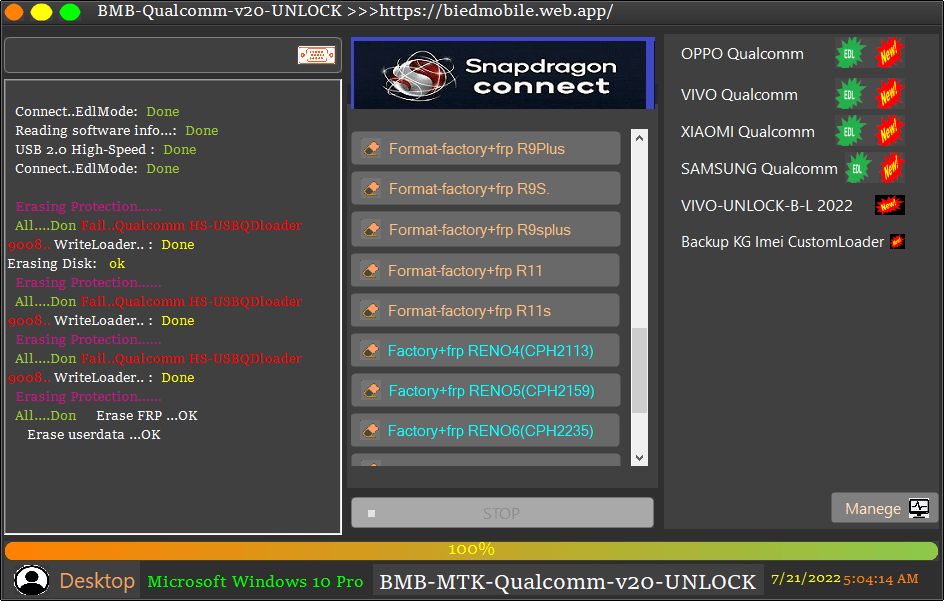BMB Qualcomm and MTK Latest Free Download. Here we provide the BMB Qualcomm and MTK Tool. It helps users to bypass the unlock function on locked phones or remove the FRP and unlock the phone. This application helps the user to fix FRP, bypass the user lock, bypass the lockscreen, remove the PIN code, bypass the pattern lock, remove the phone restriction and much more.

Bmb qualcomm and mtk latest free download
- MRT AE EMMC Tool v5.5 Without Username And Password Free Download
- SamFw FRP Tool 3.0
- 25 Majestic Birds Of Colorado Ultimate Guide With Photos
How To Use BMB Qualcomm And MTK Tool
BMB Qualcomm and MTK Latest Free Download
BMB Qualcomm & MTK Tool is a simple tool to help you to get rid of the system issues, it is a simple tool to disable FRP, or the system lock, which can help you to solve many issues on your Android phone.
BMB Qualcomm & MTK Tool can help you to solve many issues, including FRP, system lock, or any other issue.
Download the BMB Qualcomm and MTK Tool from the link below. Install the BMB Qualcomm and MTK Tool on your computer. Open the BMB Qualcomm and MTK Tool. Click on the Download button.
Features Qualcomm & MTK Tool
Qualcomm & MTK Tool is a tool that helps users to bypass or remove the lock on their phone. This tool has been created to allow users to get rid of these locks and have full control over their phone.
This download is a tool that can be used to flash a Qualcomm bootloader onto a device. This tool can be used to flash a Qualcomm bootloader onto a device that is running.
This application works with all kinds of smartphones including android, IOS, windows, blackberry, Nokia, Samsung, LG, HTC, Huawei and many more. This application is useful to users who have a locked smartphone and needs to unlock it for free. This application has been tested on many devices and it worked well on all of them.
Features:
- 1- Bypass or remove the user lock
- 2- Remove FRP
- 3- Remove the PIN code
- 4- Remove the pattern lock
- 5- Remove the restriction and many more.
OPPO Qualcomm Function
- Factory Reset + FRP A33 (CPH2137)
- Factory Reset + FRP A53 (CPH2127)
- Factory Reset + FRP A53s (CPH2139)
- Factory Reset + FRP A73 (CPH2099)
- Factory Reset + FRP A74 (CPH2219)
- Factory Reset + FRP A95 (CPH2365)
- Factory Reset + FRP F17 (CPH2095)
- Factory Reset + FRP F19 (CPH2219)
- Factory Reset + FRP Realme 7i (RMX2103)
- Format-Factory Reset + FRP A53 (2017)
- Format-Factory Reset+FRP A57
- Format-Factory Reset+FRP A51
- Format-Factory Reset+FRP A71 (Qualcomm)
- Format-Factory Reset+FRP A77
- Format-Factory Reset+FRP F3 Plus
- Format-Factory Reset+FRP OPPO A33 (2017)
- Format-Factory Reset+FRP A57
- VIVO Qualcomm Devices Supported
- Xiaomi Qualcomm Devices Supported
- Samsung Qualcomm Devices Supported
- VIVO Unlock Bootloader 2022
- Backup KG IMEI Custom Loader
What Is BMB Qualcomm & MTK Tool
How to Use BMB Qualcomm & MTK Tool?
- Download the tool.
- Install the tool.
- Run the tool.
- Click on the “Connect” button.
- Connect your phone to the computer.
- Download any files or apps from the phone.
- Click on the “Disconnect” button.
BMB Qualcomm and MTK Latest Tool
This is a brief explaination of Qualcomm & MTK. Qualcomm is a semiconductor company that designs and manufactures mobile telecommunications products and services. MTK is a semiconductor company that designs and manufactures system on chip products for mobile devices.
How To Download BMB Qualcomm & MTK Tool
Go to the website where the BMB Qualcomm & MTK Tool is available.Download and install the BMB Qualcomm & MTK Tool. Open the BMB Qualcomm & MTK Tool. Click on the Download button.
Download Link:: Mediafire – Usersdrive –Mega – Google Drive – 4shared – OneDrive – TeraBox