MediaTek Easy Tool Free Latest MTK Erase FRP Format Tool
MediaTek Easy Tool Free Latest MTK Erase FRP Format Tool. MediaTek Easy Tool is a simple and free MTK tool to Erase FRP that is compatible with Windows computers that allow users to erase FRP, reset Passcode, Factory Reset Auth Bypass, and Bootloader Lock, and unlock every MTK-powered device quickly. The most recent MTK Universal program developed by Ouch SamNang gives you many options and methods to unlock or fix any MTK-powered phone, such as Xiaomi, Oppo, Realme, Vivo, Samsung, Tecno, Meizu, Infinix, and many more.
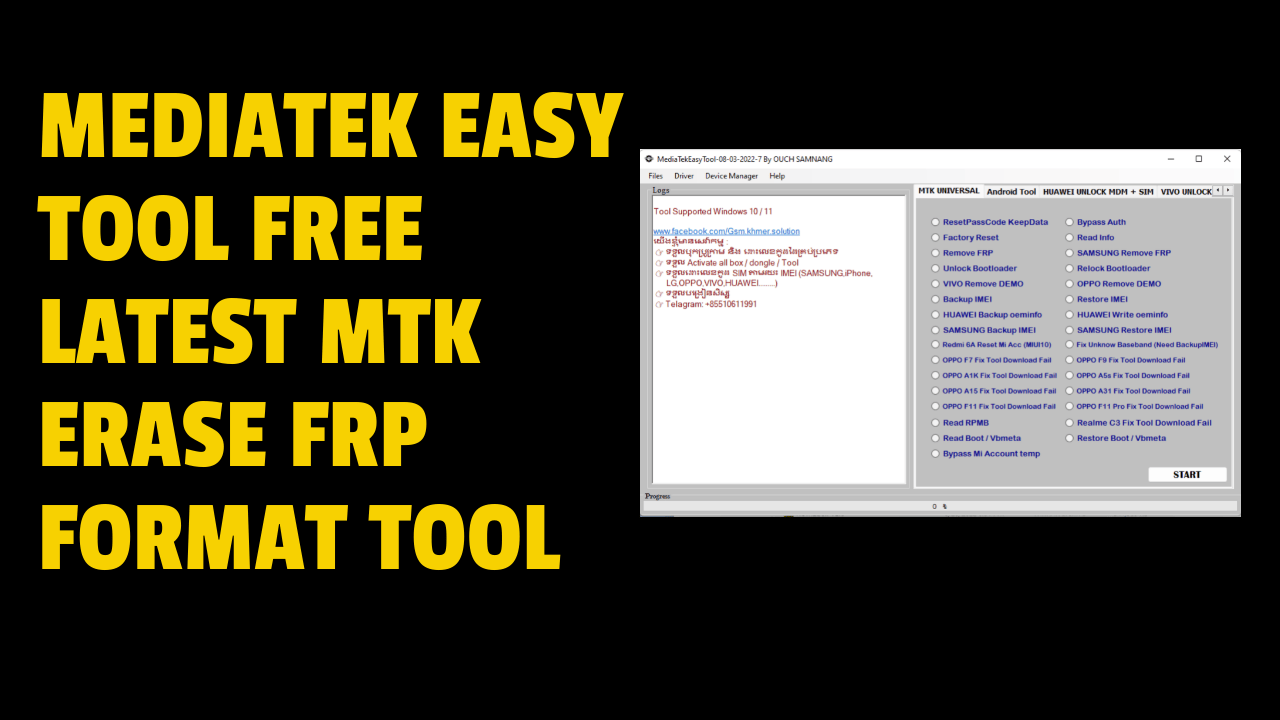
You can install the MTK Ease Tool V08032022 for free for any Android phone running Android Lollipop 5.0, Marshmallow 6.0 and Pie 9.0, Nougat 7.0, Oreo 8.0 10Q, Android 11, and, more important, Android 12. It’s also compatible with every Windows 7,8,10 (32bit and 64 bits) version of the architecture OS.
RELATED ARTICLES
- iRemoval PRO v5.8
- DRT DEVICE RESET TOOLS OPPO REMOVE PATTERN & FRP TOOL
- DRT Device Reset Oppo Tools Free Download
All Tools For Rent
- Chimera Tool
- Unlock Tool
SHARING ON
- OCTOPLUS BOX
- Z3X Box
- AVENGER
- UMT PRO
- EFT PRO
- CM2
- Sigma Box
Inbox For Details
Whatspp Number
+923002947655
GSM ATOZ TOOL
https://chat.whatsapp.com/
GSM ATOZ TOOL 1
https://chat.whatsapp.com/
GSM ATOZ TOOL 2
https://chat.whatsapp.com/
GSM ATOZ TOOL 3
https://chat.whatsapp.com/
GSM ATOZ TOOL 4
https://chat.whatsapp.com
Telegram Group
https://t.me/Gsmatoztools
MediaTek Easy Tool Free Latest MTK Erase FRP Format Tool
If you’re looking for an easy and hassle-free process to unlock or fix your phone, you can download MediaTek Easy Tool V08032022’s latest version to your PC and follow our step-by-step instructions to repair the phone.
Using this tool World Mobile MTK Easy Tool for PC is very easy. All you have to do is open the program on your computer and then connect your mobile to the computer using Flash/MTP/USB/Vcom Mode, then select the option. The tool will then identify and unlock the device in about a minute. That’s it.
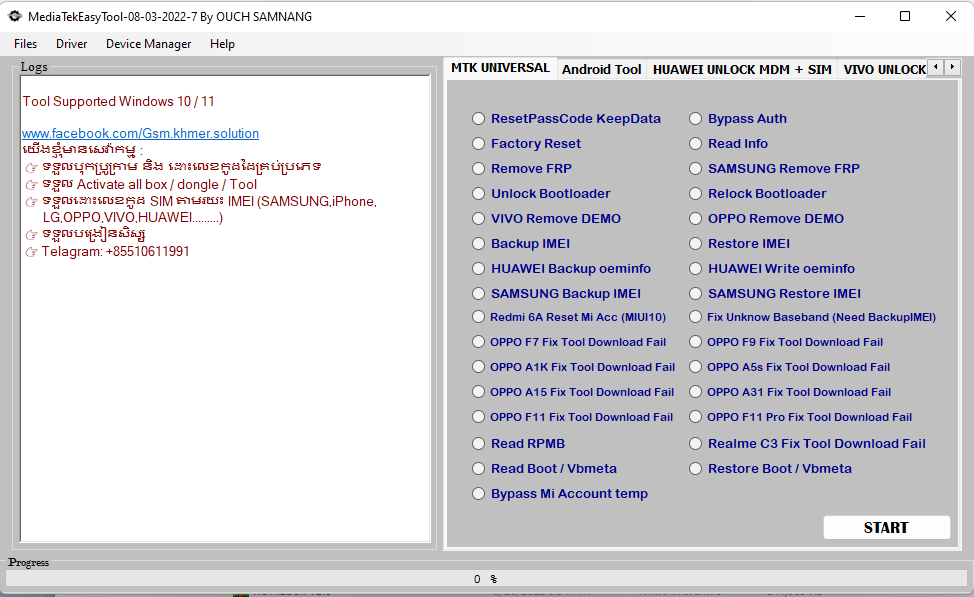
How to use MediaTek MTK Easy Erase FRP Format Tool
- Download and save from the MediaTek Erase Tool V08032022 installation onto your computer.
- Now Run Setup MTKTool.exe as Administrator.
- You will now have the options listed below.
- Reset Pass Code Keep Data Method 1 || Bypass Auth
- Reset Pass Code Keep Data Method 2 || Remove FRP
- Factory Reset || Samsung Remove FRP
- Unlock Bootloader || Relock Bootloader
- VIVO Remove DEMO || Oppo Remove Demo
- Backup IMEI || Restore IMEI
- Huawei Backup oeminfo || Huawei Write OEMinfo
- Redmi 6a Reset Mi Account (Miui 10) || Fix Unknown Baseband (Need Backup IMEI)
- Oppo F7 Fix Tool Download Fail || Oppo F9 Fix Tool Download Fail
- Read Boot / Vbmeta || Restore Boot / Vbmeta
- VIVO Unlock MDM+SIM =>> Coming Soon
- Huawei Unlock MDM+SIM =>> Coming Soon
- Samsung KG Unlock =>> Coming Soon
- Select the options you’d like to make use of
- Then Power Off the Phone
- Connect it to the PC
- It may take a bit of time.
- That’s it.
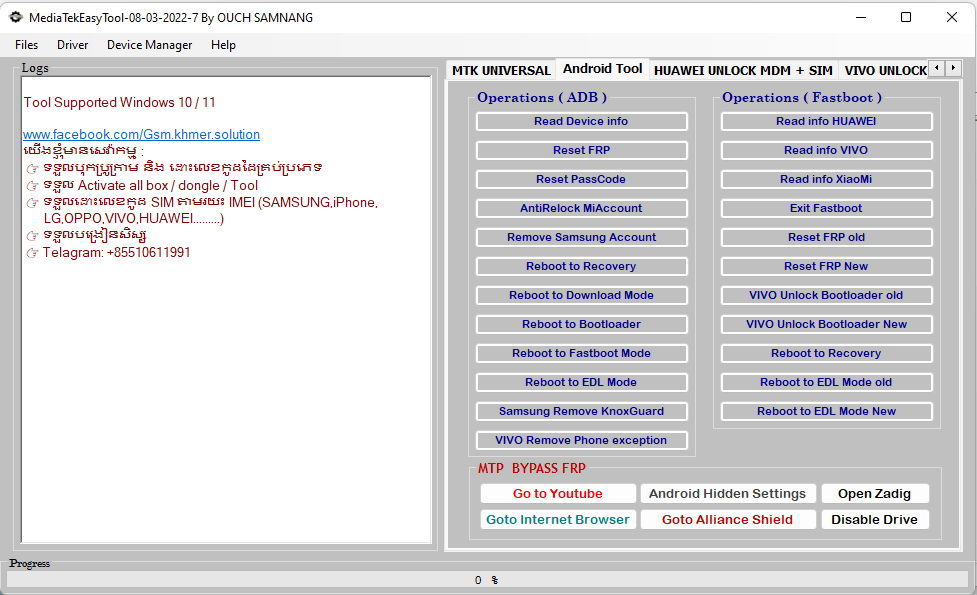
Download MediaTek Easy Tool
It is easy to download the most recent MTK Simple Unlock Tool version by clicking here. It’s available exclusively on Windows. Windows platform.
Download Link:: Mediafire – Usersdrive –Mega – Google Drive – 4shared – OneDrive – TeraBox





