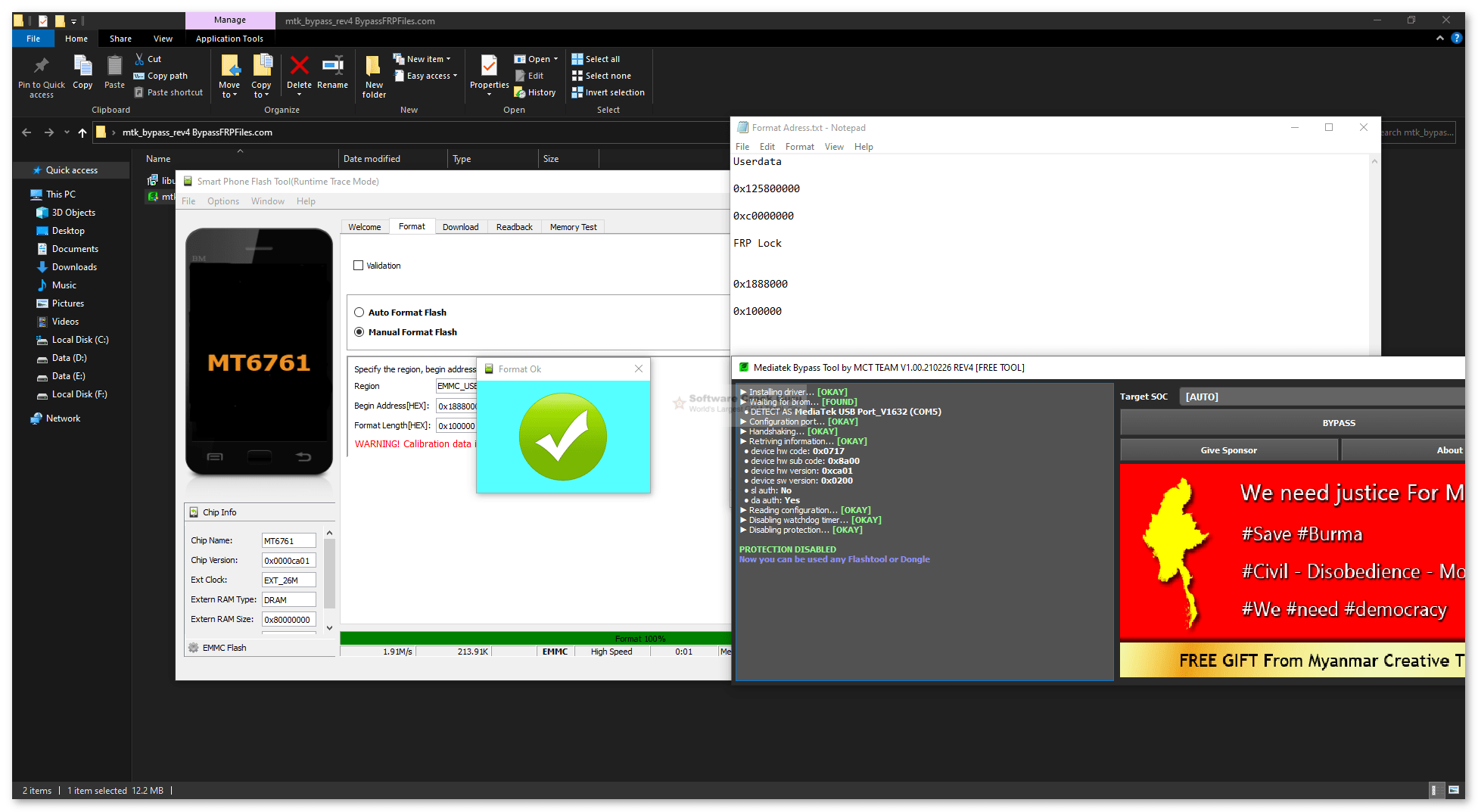Tecno Spark 5 (KE5) Userlock + FRP SP Flash Tool File Download
This Tecno phone is powerful to the core as it lets you enjoy a breezy-smooth performance while accessing multiple apps since it is powered with Octa-core, 2 GHz, Cortex A53 MediaTek Helio A22. Moreover, the phone comes with 2 GB of RAM and 32 GB of internal storage so that you can store all your songs, videos, games, pictures, and other stuff without worrying about space constraints.
- Samsung 350K Tool Latest Version Free Download (Samsung Download Mode One – Click)
- MTK Auth Bypass Tool V33 (MTK META MODE UTILITY) Latest Version Free Download
- Samsung ADB Mode FRP Bypass For New Models Tool
- Download Redmi Note 8 Bootloader Unlock File
- GiliSoft Video Editor Pro 15 Free Download
- Like, Follow, Subscribe me on :
- YouTube: Subscribe
- Pinterest: Follow
- Instagram:: Follow
- Facebook: Like & Follow
- All Mobile Firmware:: Link
How Many Issue
- If your device is dead, you can unbrick using the Stock ROM file
- You can fix or repair the IMEI on your device using DB files from Stock ROM
- Remove any malware or Adwares from Tecno Spark 5
- You can select the boot loop issue on Tecno Spark 5 Boot Dead
- Fix Unfortunately, the app has stopped errors on Tecno Spark 5
- Fix Network related issue
- Patch Boot image to Root using Magisk
- You can unroot Tecno Spark 5
- To Reset or Remove FRP on your device
- Restore Tecno Spark 5 to Factory State
Tecno Spark 5 (KE5) Userlock + FRP SP Flash Tool File Download
Install LibUSB and Filter MTK Driver:
- Now Run LibUSB and install it on your Computer
- Open LibUSB and Install it on your Computer
- Click Next =>> Agree =>> Install =>> Finish
- Open the extracted folder => Redmi 6A =>> Driver
- Select CDC-ACM and Right Click on it
- Tap Install = >> OK
- Open LibUSB driver window
- Click Install a device filter
- Now Power Off and connect your phone to the Computer
- Press Volume Up and Insert USB Driver
- Now you can see the device’s MTK USB COM Port in the LibUSB window and Click Install.
- Click OK
Tecno Spark 5 (KE5) Userlock + FRP SP Flash Tool File Download
Run SP Flash Tool and Select FRP File:
- Run SPFlash.exe
- Click on Choose from Scatter-Loading File Tab
- Choose the Tecno Spark 5 scatter.txt file and Click Open.
- Now Select Options from the top-left corner and choose Option.
- Select Connection Change Boud rate to 921600 (Leave it as it is)
- Now you have to bypass the USB Security of your phone.
- Bypass the USB Protection and Flash Tecno Spark 5 phone
- Open First Disable DAA and SLA Authentication
- Reconnect your Redmi phone
- It will detect your device Port and disable the USB protection
- Now Open the SP Flash Tool and select the COMPORT in the Connection window; that’s it.
- Untick the Preloader, Click on Download, Wait for finished.
- Once finished, disconnect and Power On Tecno Spark 5
- Setup all initial steps.
- Now you have Tecno Spark 5 passcode FRP Bypass successfully with File quickly.
- Now You Frp Unlock Without Any Box Or Pc
- Done.