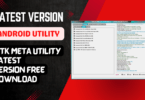Samsung NUSANTARA QUALCOMM FRP Tools – 2021 Version
Samsung NUSANTARA QUALCOMM FRP Tools is a small tool for Windows computers. it is allowed the Samsung Qualcomm device to remove FRP in one click in an EDL mode. the tool is working perfectly on all devices that were running on Qualcomm CPU. the tool is come with a complete package with a Test point and drivers and FRP remove features. the tool is developed by NUSANTARA.
Like, Follow, Subscribe me on :
YouTube: Subscribe
Pinterest: Follow
Facebook: Like & Follow
All Mobile Firmware:: Link
Features:
- SM-A115F
- SM-A115M
- SM-A115U1
- SM-M115F
- SM-A705F
- SM-A015A
- SM-A015AZ
- SM-A015F
- SM-A015G
- SM-A015M
- SM-A015T
- SM-A015T1
- SM-A015U
- SM-A015U1
- SM-A015V
- SM-A025F
- SM-A025G
- SM-A025M
Samsung NUSANTARA QUALCOMM FRP Tool
How To Use?
- First, need to open the mobile back cover
- Next click on the EDL pinout of the model you need to remove FRP
- Now short that’s a point and connect USB Cable and open device manager and check new port is created 9008 Mode
- Next, run the tool as admin mode and select your model number.
- Now click on the “Erase FRP Button” to remove FRP Lock.
- Done !!!
Samsung NUSANTARA QUALCOMM FRP Tool
1. Introduction
Samsung NUSANTARA QUALCOMM FRP Tools is a small tool for Windows computers. It is allowed the Samsung Qualcomm device to remove FRP in one click in an EDL mode. The tool is working perfectly on all devices that were running on Qualcomm CPU. The tool is come with a complete package with a Test point so you can test your device without any problem.
Samsung NUSANTARA QUALCOMM FRP Tool
2. What is FRP?
Samsung NUSANTARA QUALCOMM FRP Tools is a small tool for Windows computers. it is allowed the Samsung Qualcomm device to remove FRP in one click in an EDL mode. the tool is working perfectly on all devices that were running on Qualcomm CPU. the tool comes with a complete package with a Test point. the tool comes with a complete package a Test point the tool comes with a complete package with a Test point the tool comes to a complete package with a Test point the tool comes with a complete package with an EDL mode and debug mode.
Samsung NUSANTARA QUALCOMM FRP Tool
3. What is EDL mode?
EDL mode is a mode that Samsung uses to disable the security locks in an Android phone. The purpose of EDL mode is to remove the security lock so that you can use your phone without worrying about how much security it has on it.
Samsung NUSANTARA QUALCOMM FRP Tools is a small tool for Windows computers. it is allowed the Samsung Qualcomm device to remove FRP in one click in an EDL mode. the tool is working perfectly on all devices that were running on Qualcomm CPU. the tool comes with a complete package with a Test point
Topic: The way to beat the heat
Subtopic: The way to make money while summering
Keywords: summer, summertime, time off, off time, no work, get paid for nothing, free money, free cash
Text: Summer doesn’t just mean spending some time away from your normal life and responsibilities. It also means spending money very little or not at all. In other words, it means not working at all! It’s great! It’s free! It’s fun! Here are 10 ways you can spend your summer by getting paid for nothing!
Samsung NUSANTARA QUALCOMM FRP Tools Free Download
So what do you need to do? All you need are these 10 skills and do this job before you leave for vacation . . . . . . (ponder) and prepare for when you return home from vacation by getting paid for nothing (not even giving your employer any pay). Is it too good to be true? No!
Here are 10 ways you can spend your summer by getting paid for nothing! 1) You Can Get Paid For Nothing On Your Phone 2) Use Your Cell Phone To Get Paid For Nothing 3) Get Paid To Read eBooks 4) Keep An Eye On Unwanted News 5) Don’t Give Away That You Are A Blogger 6) Cut Out Quotations As A Way To Be Paid 7) Bring Back This 10-Minute Card Game 8) Pay generously 9) Become A Mystery Shopper 10) Learn How To Deal With Gossip And Rumors Nowadays people have become much more aware of their privacy online than they did 20 years ago because they expect others to respect their privacy and identity online as well. This can lead them into situations where they feel uncomfortable or even embarrassed if people find out about them and see their information on social media or blogs such as YouTube videos about them because it
Samsung NUSANTARA QUALCOMM FRP Tool
4. How to reset FRP using Samsung NUSANTARA QUALCOMM FRP Tool (EDL Mode)
This Samsung NUSANTARA QUALCOMM FRP tool is a small tool for Windows computers. It is allowed the Samsung Qualcomm device to remove FRP in one click in an EDL mode. The tool is working perfectly on all devices that were running on Qualcomm CPU.
The tool comes with a complete package with a Test point that you can use to test the removal of the Qualcomm device’s firmware.
The Samsung NUSANTARA QUALCOMM FRP Tools has tested and verified the removal of the Qualcomm device’s firmware. The tool will automatically start on EDL mode if you are using Qualcomm device’s software or if you have made any changes to your Android phone’s settings during the installation process.
Samsung NUSANTARA QUALCOMM FRP Tool
5. Conclusion
The Samsung NUSANTARA QUALCOMM FRP Tools is a small tool for Windows computers. it is allowed the Samsung Qualcomm device to remove FRP in one click in an EDL mode. the tool is working perfectly on all devices that were running on Qualcomm CPU. the tool has come with a complete package with a Test point
The Samsung NUSANTARA QUALCOMM FRP Tools is a small tool for Windows computers. it is allowed the Samsung Qualcomm device to remove FRP in one click in an EDL mode. the tool is working perfectly on all devices that were running on Qualcomm CPU. the tool has come with a complete package with a Test point
Download Link:: Link