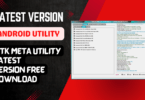Introduced Is The Lu Zero Tool Ultimate, An Impressive Free Data Cleaner For Iphone And Ipad Users. It Boasts Features Such As Google-like Search Box Integration With Direct Github Access And One-click Downloads, And Its Lightweight Interface Features A Progress Bar For Tracking File Management Automatically – Cleaning Your Device Has Never Been Simpler!

Lu zero tool ultimate iphone & ipad data cleaner free tool
LU Zero Tool Latest Version Free Download
The Latest Release Of Lu Zero Tool Is Now Free To Download. It Features A Google-like Search Box For Quick Navigation And Direct Github Integration For Easy Project Management.
Users Can Now Take Advantage Of One-click Downloads, Featuring A Progress Bar And Speed Monitoring To Monitor Download Status. Furthermore, This Tool Includes Automatic File Naming And Save Directory Options For Improved Efficiency.
Lu Zero Tool Lightweight And Intuitive User Interface Makes It Ideal For Novice And Veteran Developers Looking To Streamline Their Workflows.
Also Read
Whatsapp Group
- GSM ATOZ TOOL :: Group Link Join
- GSM ATOZ TOOL 1:: Group Link Join
- GSM ATOZ TOOL 2 :: Group Link Join
- GSM ATOZ TOOL 3 :: Group Link Join
- GSM ATOZ TOOL 4 :: Group Link Join
- GSM ATOZ TOOL 5:: Group Link Join
- GSM ATOZ TOOL 6 :: Group Link Join
- Gsm Atoz Tool Remotely Services :: Group Link Join
- Telegram Group GSM ATOZ TOOL :: Group Link Join
- Telegram Group GSM ATOZ TOOL 1 :: Group Link Join
What Is The LU Zero Tool
The Lu Zero Tool Is An Indispensable Utility That Simplifies File Management And Downloads. Its Google-like Search Box Enables Users To Quickly Locate Files, And It Is Directly Integrated Into Github Repositories For Easier Access. Thus, Managing Files And Downloading Them Is Simpler Than Ever.
One-click Downloads, Progress Bars, And Speed Monitoring Allow Users To Easily Monitor The Status Of Their Downloads. Furthermore, Automatic File Naming And Save Directory Options Help Ensure Efficient Organization. Lightweight And Easy-to-use Interface Makes This Accessible.
Key Features Of Lu Zero:
Broad Device Compatibility
Supports A Wide Range Of Devices, From The Iphone 6s To The Iphone 16 Pro Max.
Works With Bypassed Devices
- Handles Devices Stuck On The Hello Or Passcode Screens.
Safe And Reliable
- No Risk Of Losing Activation Or Triggering Relocking.
No Jailbreak Required
- Simply Connect Your Device Via Usb—no Complex Steps Involved!
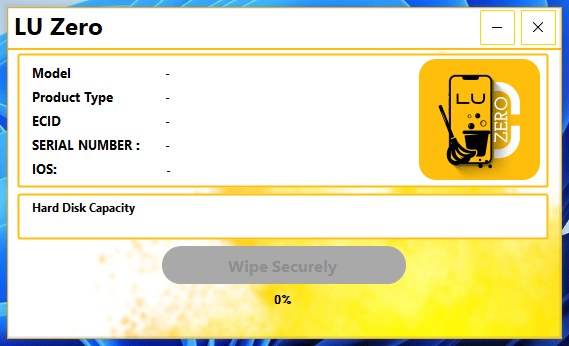
Lu zero tool ultimate iphone & ipad data cleaner
Important Notes Before You Begin
Icloud And Passcode:
- Ensure You Sign Out Of Icloud And Disable The Passcode On Your Device Before Using Lu Zero.
Mdm Bypass Compatibility:
- Unfortunately, Lu Zero Does Not Support Mdm-bypassed Devices At This Time.
Required Installation:
- Lu Zero Depends On The Dokan Library For Functionality.
How to Use
- You Will Need To First Download The Zip From The Below Link.
- Then, Unzip All The Files In The C Drive.
- Then, Install The Setup With The Basic Instructions.
- Run The Tool As Admin “LU Zero Tool .exe“
- If You Already Have Drivers Installed, Skip This Step.
- Enjoy ! !!
How To Download
To Download Typhon Tool Follow These Steps:
- Go To The Gsmatoztool.com Website Of LU Zero Tool .
- Find The Download Page And Click On The (Download Link).
- Wait For The Download To Complete.
- Locate The Downloaded File On Your Device Once The Download Is Finished.
- Double-click On The File To Start The Installation Process.
LU Zero Tool v1.0
Download Link:: Usersdrive – Mediafire – Workupload – FastuUpLoad – Sendcm – TeraBox – 4Shared – Mega – PlayBook