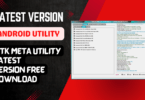Qualcomm Flash Tool Is An Effective Solution For Flashing, Backing Up, And Unlocking Various Supported Brands Like Lg, Huawei, Xiaomi, And Samsung Devices. This Versatile Tool Simplifies Processes Like Auto Reboot After Flash, Manual Loading, And Data Backup To Ensure Efficient Device Management.
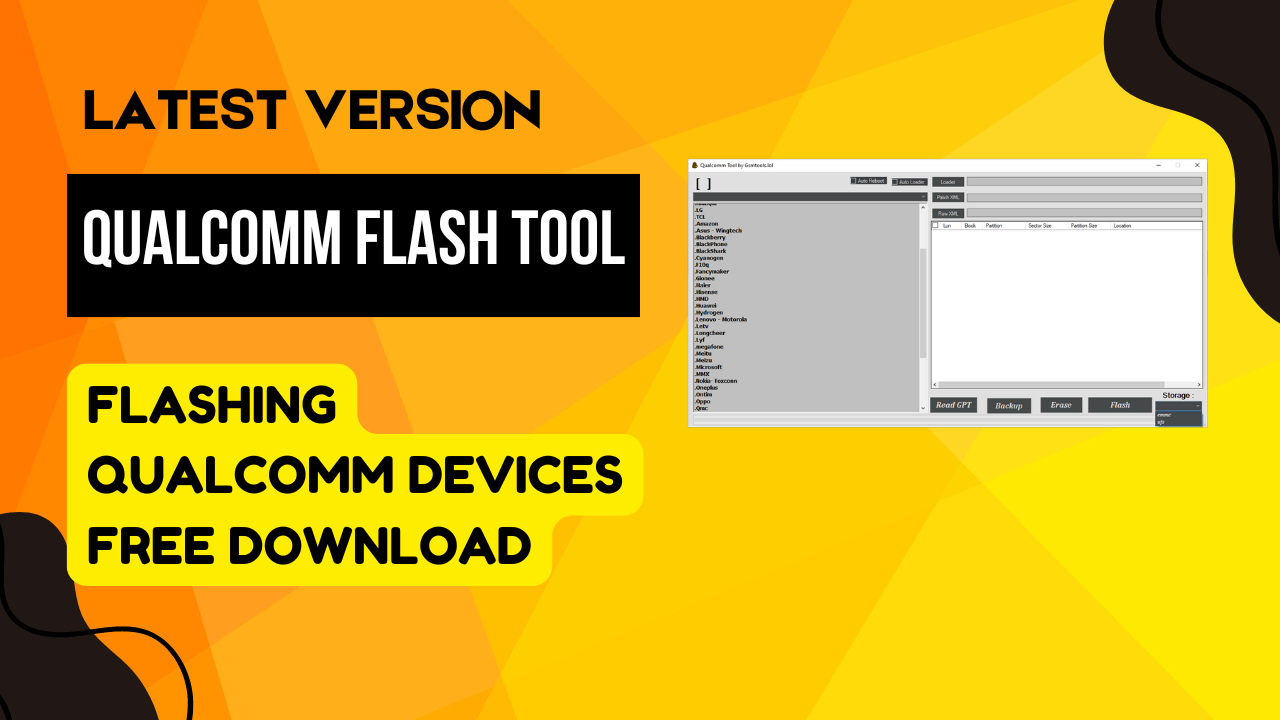
Qualcomm flash tool flash/ backup/ and unlock qualcomm devices
Qualcomm Flash Tool Latest Version Free Download
Qualcomm Flash Tool Now Available For Free Download, Supports An Extensive Range Of Brands Such As Gm, Lg, Samsung, And Huawei To Ensure Compatibility With Your Device.
Also Read
- iPhone Info Tool
- GSM Prime Tool
- Qualcomm Flash Tool For Flashing Qualcomm Devices
- DZKJ PhoneRepair Tools
Include Auto Reboot After Flash, Auto Loader, And Manual Loader. In Addition, Read Gpt Backup Erase Flash Options Provide Further Options For Managing Storage On Emmc And Ufs Devices.
What Is The Qualcomm Flash Tool
The Qualcomm Flash Tool Is A Practical Software Utility Designed To Manage And Flash Devices From Many Popular Brands Such As Gm, Lg, Huawei, Samsung, And Xiaomi. It Includes Essential Features To Facilitate Device Maintenance And Troubleshooting.
Include Auto Reboot After Flash, Auto Loader, And Manual Loader, Which Allow Users To Recover And Restore Their Devices Easily. Furthermore, Backup, Erase, And Flash Operations Ensure Comprehensive Management Of Device Data.
Users Can Also Work With Raw Xml Files, Read Gpt Data Files, And Manage Various Storage Types, Including Emmc And Ufs. Qualcomm Tool Provides An Invaluable Resource To Developers And End-users Looking To Maximize Their Device Experience.
Key Features:
- Auto Reboot After Flash: Automatically reboots the device after flashing.
- Auto Loader: Automatically selects the correct loader file.
- Manual Loader: Allows manual selection of the loader file.
- Patch XML File: Enables the patching of XML files.
- Raw XML File: Provides support for raw XML files.
- Read GPT: Read the GPT (GUID Partition Table).
- Backup: Creates backups of your data.
- Erase: Erases data as needed.
- Flash: Flash your firmware easily.
- Storage [EMMC, UFS]: Supports both EMMC and UFS storage types.
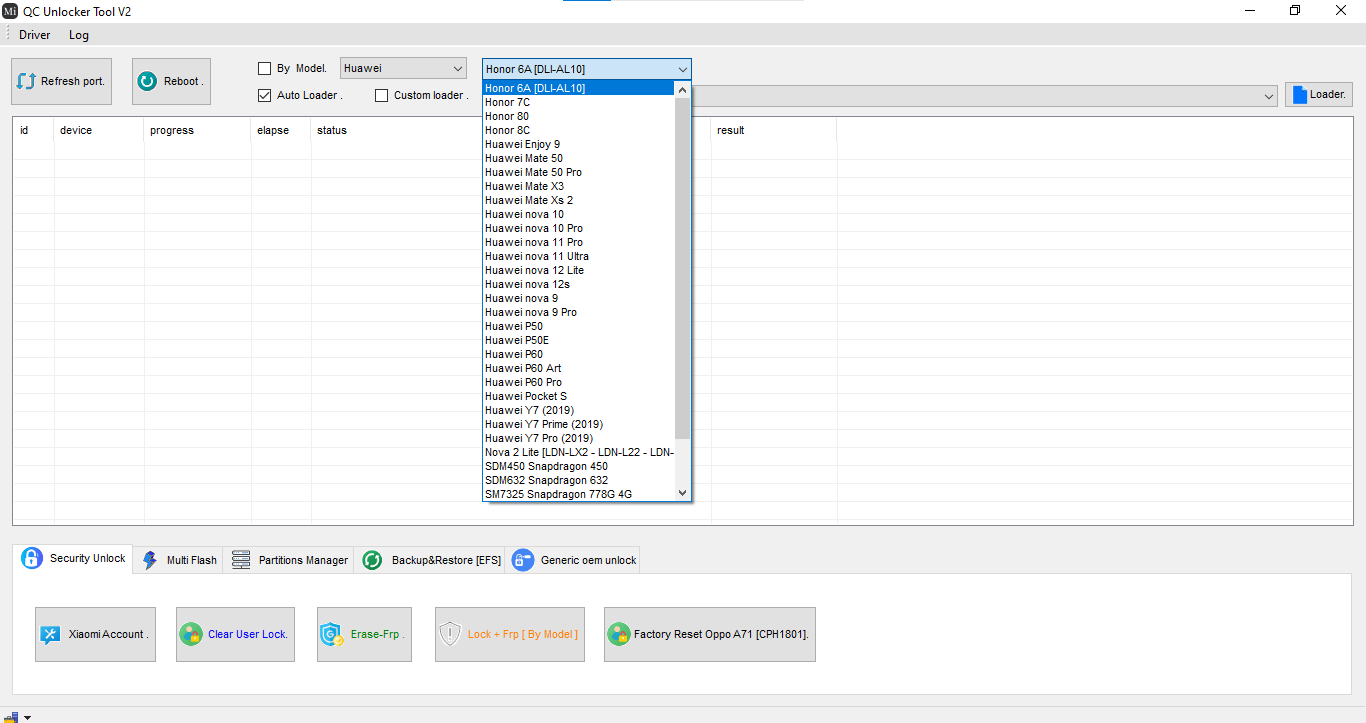
Qc unlocker tool v2
Supported Brands:
- GM
- Hluaqin
- LG
- TCL
- Amazon
- Asus – Wingtech
- Blackberry
- BlackPhone
- BlackShark
- Cyanogen
- F10q
- Fancymaker
- Gionee
- Haier
- Hisense
- HMD
- Huawei
- Hydrogen
- Lenovo – Motorola
- Letv
- Longcheer
- Lyf
- Megafone
- Meitu
- Meizu
- Microsoft
- MMX
- Nokia – Foxconn
- OnePlus
- Ontim
- Oppo
- QMC
- Qualcomm
- Samsung
- Sharp
- Smartisan
- Sonim
- Sony
- T2Mobile
- TPlink
- Unknown – Universal
- Xiaomi
- Yulong – Coolpad
- ZTE
How To Use
- You Will Need To First Download The Zip From The Below Link.
- Then, Unzip All The Files In The C Drive.
- Then, Install The Setup With The Basic Instructions.
- Run The Tool As Admin “Qualcomm Flash Tool“
- If You Already Have Drivers Installed, Skip This Step.
- Enjoy ! !!
How To Download
To Download Follow These Steps:
- Go To The Gsmatoztool.com Website Of Qualcomm Flash Tool.
- Find The Download Page And Don’t Click Button And Click Only The (Download Link)

- Wait For The Download To Complete.
- Locate The Downloaded File On Your Device Once The Download Is Finished.
- Double-click On The File To Start The Installation Process.
- Follow The On-screen Instructions To Complete The Installation.
Qualcomm Flash Tool v1
Download Link:: Usersdrive – Mediafire – Drive.Filen – FastuUpLoad – Workupload – Sendcm – TeraBox – 4Shared