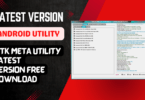The ST Flasher BETA tool is a Qualcomm flashing tool that can flash firmware onto Qualcomm-based devices. The tool can be used to flash both stock and custom firmware and to perform various tasks, such as flashing recovery images, boot images, and kernels. The tool is available for download from the ST website.

St flasher beta tool qualcomm flashing adb fastboot tool download
ST Flasher BETA Tool Qualcomm Flashing ADB Fastboot Tool Download
- MFK Tool Windows RamDisk V6.1.1 Tool
- iFrpfile All In One iCloud Tool AIO v2.8.6
- CAM Tool Pro
- SP Flash Tool (Smartphone Flash Tool)
- GSM A2Z TOOL
Whatsapp Group GSM
GSM ATOZ TOOL
https://chat.whatsapp.com/
GSM ATOZ TOOL
https://chat.whatsapp.com/
GSM ATOZ TOOL
https://chat.whatsapp.com/
GSM ATOZ TOOL
https://chat.whatsapp.com/
Telegram Group
https://t.me/Gsmatoztools
- ❤🔥Trtools PRO 24hour
- 🥳DFT PRO 24hour
- 🚀MobileSea Service Tool (MST) 24hour
- 💫Chimera Pro 2Days
- 💫Cheetah Tool Pro 6hour
- 📱Unlock Tool 3hour
- 📱Cm2 Dongle
- 📱Avengers Box
- 📱Z3X Pandora Tool
- 📱Octoplus Huawei Tool
- 📱Octoplus Samsung Tool
- 📱Octoplus Lg Tool
- ⚙️EMT Tool 24hour
- 📲GSD Pro Dongle 24hour
- ♥️Sigmakey (5Packs)
💲For Rent Available Best Price
https://wa.me/923002947655
What Is ST Flasher BETA Tool
The ST Flasher BETA Tool Qualcomm Flashing ADB Fastboot Tool Download is a powerful tool that allows you to flash Qualcomm devices using the ADB Fastboot interface. This tool is very easy to use and can flash any Qualcomm device in a matter of minutes. This tool is also very useful for those who want to root their Qualcomm device or for those who want to install a custom ROM on their device.
Features:
ST Flash Tool supports various features for flashing firmware and performing other tasks on Qualcomm-based devices. Some of the main features include:
- Flashing firmware in the.MBN format: This allows you to update or replace the firmware on the device.
- ADB FRP Reset: This feature allows you to reset the Factory Reset Protection (FRP) on the device using ADB commands.
- Fastboot commands: The tool supports a variety of fastboot commands, such as obtaining device information (e.g., Device ID, ARB status, etc.), checking the bootloader status, and rebooting the device.
- GetVAR ALL: This command allows you to obtain all the variables on Qualcomm devices.
- Get Product: This allows you to get the product type of the Qualcomm device.
- FRP Reset: Allows you to reset the FRP (Factory Reset Protection) lock on the device.
- Bootloader Status: This allows you to check the bootloader status on the device.
- Reboot Device: Allows you to reboot the device.
![St flasher - 2023 -beta [sahril techno] St flasher - 2023 -beta [sahril techno]](https://ensedfgdb3o.exactdn.com/wp-content/uploads/2023/01/ST-Flasher-BETA-Tool-Qualcomm-Flashing-ADB-Fastboot-Tool-Download.png?strip=all)
St flasher – 2023 -beta [sahril techno]
How To Use ST Flasher BETA Tool
The ST Flasher BETA Tool is a powerful Qualcomm flashing tool that can flash stock firmware on Qualcomm devices. The tool can flash both locked and unlocked devices, and it supports a wide range of Qualcomm chipsets. To use the ST Flasher BETA Tool, you will need to download and install the tool on your computer. Once you have installed the tool, you must connect your Qualcomm device to your computer using a USB cable.
Once your device is connected, you need to open the ST Flasher BETA Tool and select your device from the list of supported devices. Once your device is selected, you will need to select the firmware file you want to flash. Once you have selected the firmware file, you need to click on the “Start” button to begin the flashing process. Once the flashing process is complete, you will need to reboot your device.
How To Download ST Flasher BETA Tool
If you want to download ST Flasher BETA Tool Qualcomm Flashing ADB Fastboot Tool, then follow the given steps. Firstly, you need to go to the official website of ST Flasher BETA Tool Qualcomm Flashing ADB Fastboot Tool.
Secondly, you need to click on the download button. Once the download is complete, you need to unzip the file. Lastly, you must run the setup file and follow the on-screen instructions to install the tool.
Download Link:: Usersdrive – Mediafire – Mega – Google Drive – 4shared – Racaty – Drive.Filen