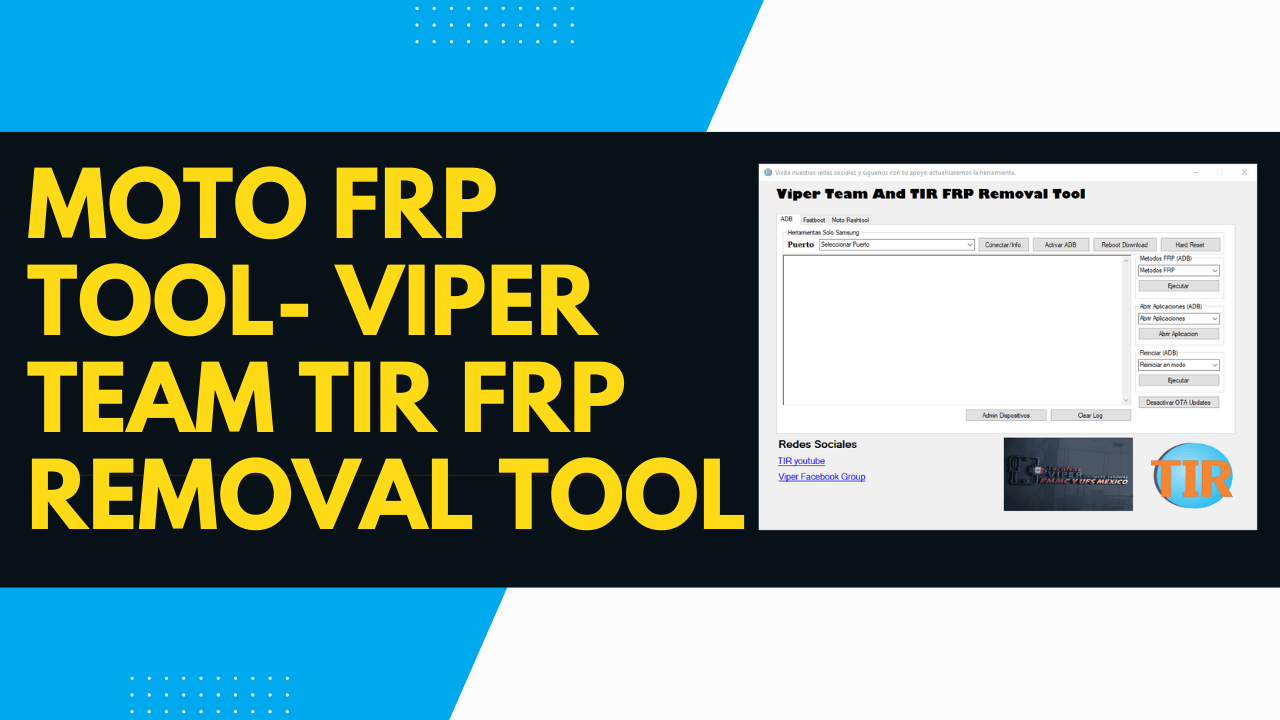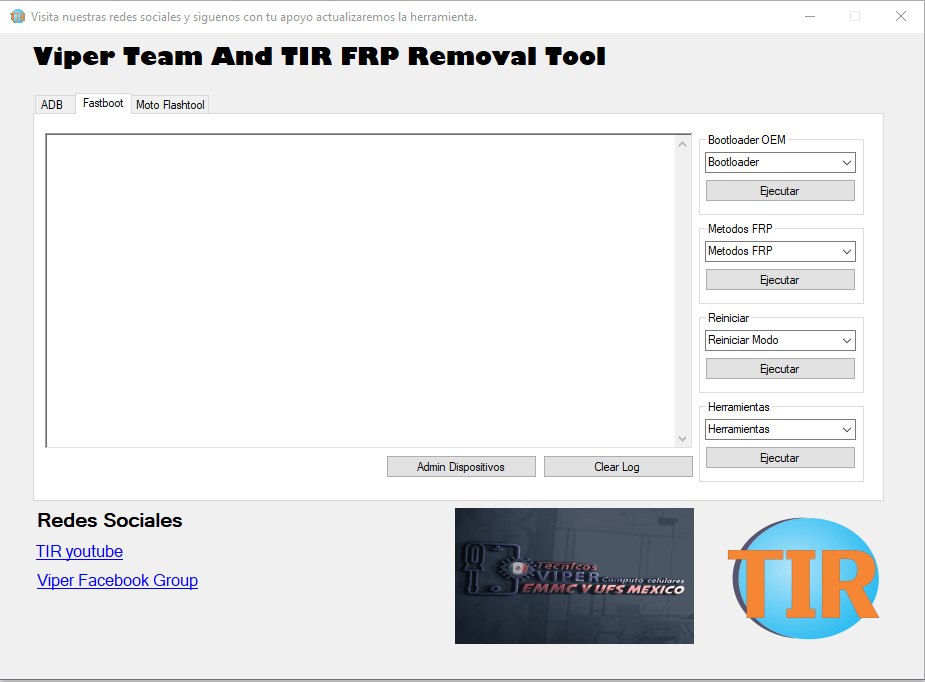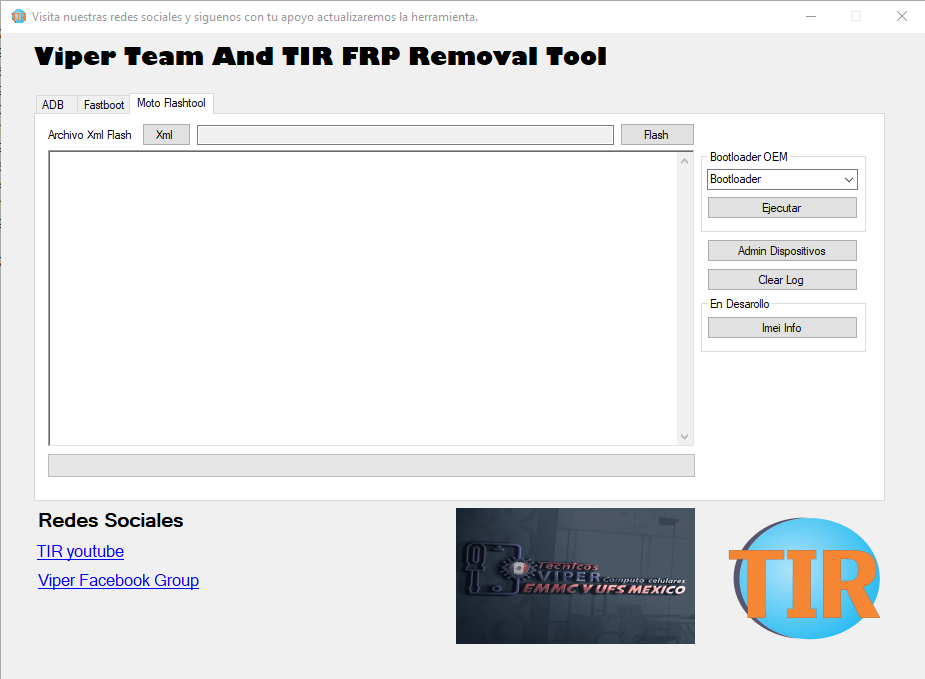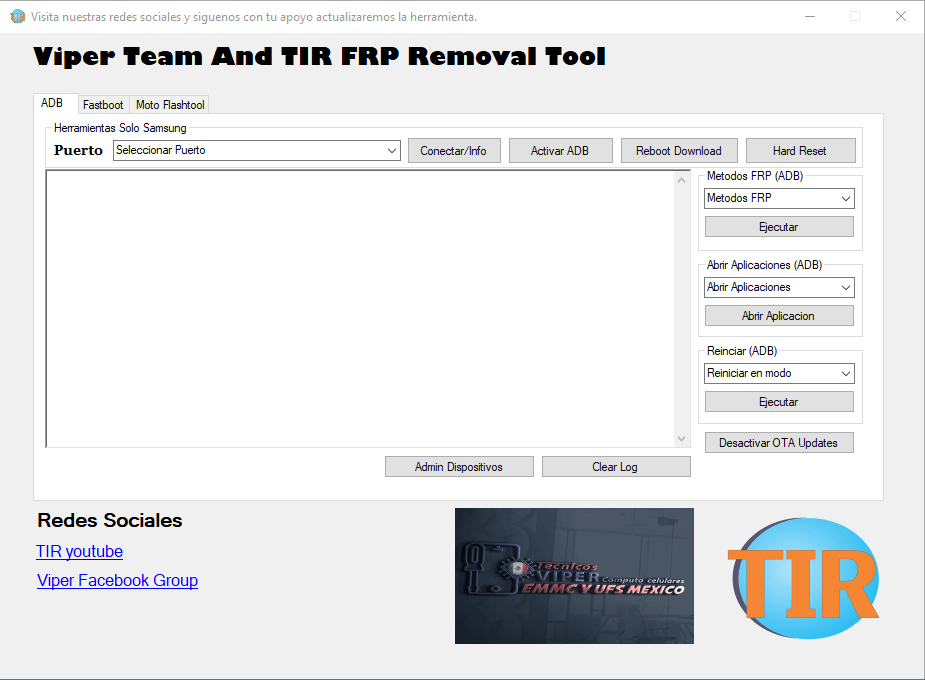Download Viper Team TIR FRP Removal Tool V1.1 !!!
MOTO FRP Tool- Viper Team TIR FRP Removal Tool. is a small program designed for Windows computers. It allows users to remove FRP and unlock the bootloader using various methods. If you encounter any errors in the tool, leave a message below.
- VIVO Fastboot Bootloader Unlock/ Reboot FB to Edl
- SamFw FRP Tool 2.5 – Remove Samsung FRP One Click
- MOTO FLASHTOOL Viper Team TIR FRP Removal Tool
- GSM ATOZ TOOL 1
https://chat.whatsapp.com/ - GSM ATOZ TOOL 2
https://chat.whatsapp.com/ - GSM ATOZ TOOL 3
https://chat.whatsapp.com/ - Telegram Group
- https://t.me/Gsmatoztools
Features Viper Team TIR FRP Removal Tool:
MOTO FRP Tool- Viper Team TIR FRP Removal Tool
ADB Functions
- – Connect & Info
- – Activate ADB
- – Reboot Download
- – Hard Reset (Factory Reset)
- – FRP Removed in ADB Mode (FRP 2022, Old Method FRP)
- – MTP Browser
- – Reboot ADB
- – Deactivate OTAA Updates
FASTBOOT Functions
- – Bootloader OEM Unlock
- – FRP SPD, Qualcomm, HTC, ZTE
- – Reboot Device Various Mode
Tools Functions
- – Recover Serial Motorola
- – Recover Bootloop
- – Format Userdata and Cache
MOTO FRP Tool- Viper Team TIR FRP Removal Tool
MOTO FLashtool
- – XML Flash File Select
- – Flash
- – Bootloader OEM Unlock
- – IMEI Info
Viper Team TIR FRP Removal Tool
How To Use?
- In the beginning, you must first download the file by clicking the link below.
- After that, you need to unzip all the files on the drive c: this is vitally crucial
- After that, you need to open the folder that you need to extract the entire file
- Run the “VyperAndTirFRPTool.exe“
- Then, you’ll be able to install all the drivers you have already installed. You can skip this step
- Connect the phone and attempt to accomplish any function
- Enjoy !!!
MOTO FRP Tool
README:
Compatible: The tool works flawlessly on Windows XP, Windows Vista, Windows 7, Windows 8, Windows 8.1 as well as Windows 10 (32-bit and 64-bit).
Create a backup: If you are looking to test the above tool, you should backup your personal information from Your Android Smartphone or Tablet. Flashing any firmware or recovery could damage the device.
Credits: Viper Team TIR FRP Removal Tool is developed for distribution by Viper Team, the creator. Therefore, all credit goes to the creator for sharing the tool at no cost.
Download Link:: Mediafire – Usersdrive –Mega – Google Drive – 4shared – OneDrive – Terabox