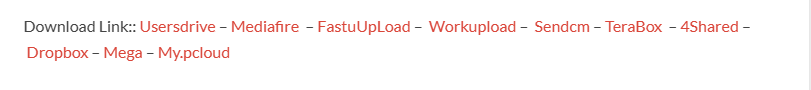Uit It-admin Fix Tool It’s Ready For Free Download! This Tool Improves Your Android Experience By Providing Important Functionalities Such As Qr Code Creation Android 13 14 15 System Fixes And Ota Disabling For Select Brands. Make The Most Of Your Device With Powerful Features Now Easier Than Ever To Access!
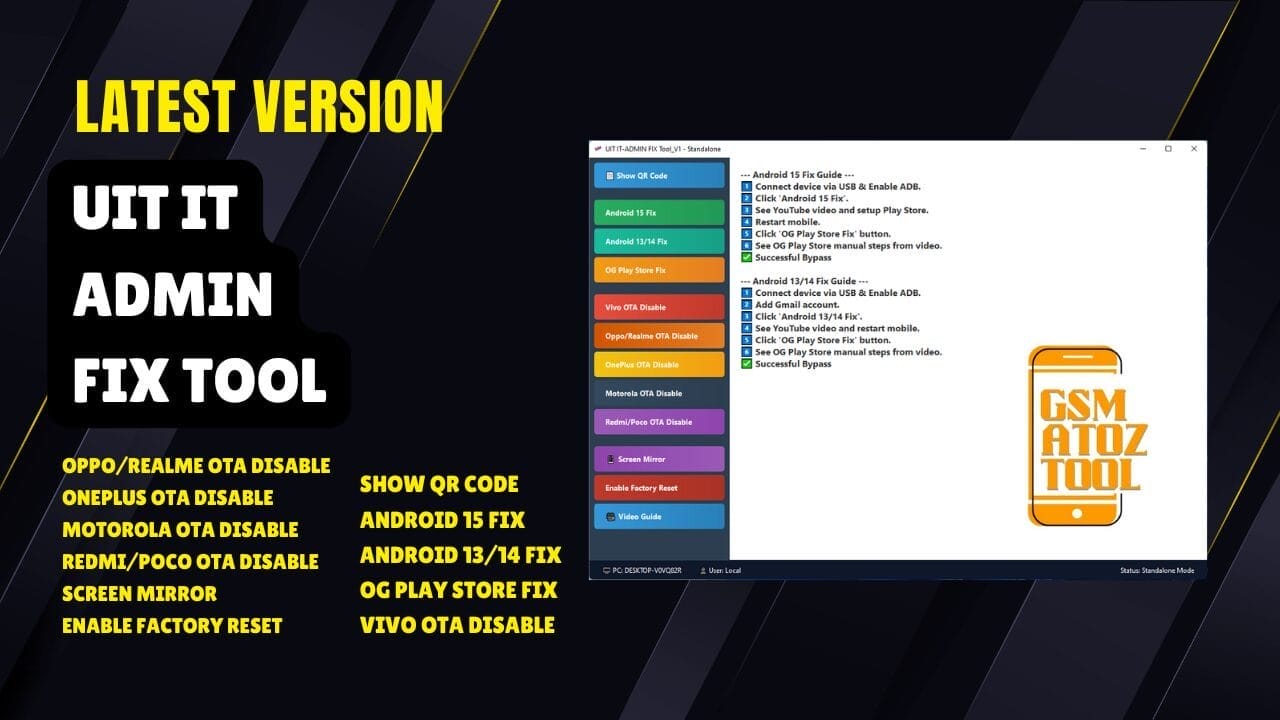
Uit it-admin tool android fix & admin ota tool
UIT IT Admin Fix Tool The Latest Version Free Download
The Most Recent Update Of The Uit It-admin Fix Tool Is Now Accessible For Download. This Tool Enhances The User Experience Of Android By Improving Features And Adding Some New Ones. Now Users Can Enjoy The Android 15 Fix And Also Have Access To Older Versions Like The Android 13/14 Fix So That Users Can Benefit From The Latest Improvements.
Moreover The Tool Offers Fixes For The Og Play Store And Provides Options To Turn Off Ota Updates On Vivo Oppo/realme Oneplus Motorola And Redmi/poco Devices. With Options Such As Screen Mirror And Enable Factory Reset The Uit It Admin Fix Tool Is A Must-have For Every Android User Keen To Improve The Functionality Of Their Phones.
What is The UIT IT Admin Fix Tool
The Uit It Admin Fix Tool Is An It Admin Support Software Developed To Help With Basic Fixes Within Systems. It Makes It Easier To Detect Issues Apply Necessary Solutions And Optimize Performance. The Tool Not Only Automates Periodic Maintenance But Also Issues Diagnostics And Generates Thorough Reports Thus Providing Valuable Information To The Administrator For Environmental Control.
Also Read
How to Bypass MDM and OTA Disable for Various Devices?
Vivo OTA Disable Process
Circumventing Mdm Restrictions Or Turning Off Ota Updates On Vivo Devices Entails Specific Steps. With The Uit It Admin Fix Tool Users Can Go Directly To The Section That Deals With Vivo Ota Turn-off Methods. Attending To Prompts May Require Putting The Device Into A Particular State So That Pertinent Commands Can Be Executed. This Allows Users To Reclaim Control Of Their Device’s Update Settings And Permits Manual Updates Whenever Required.
Oppo/Realme OTA Disable Techniques
The Uit It Admin Fix Tool Has Specific Features For Turning Off Ota Updates For Oppo And Realme Devices. Users Can Completely Use These Functions Within The Tool By Following The Provided Steps To Complete The Disabling Process. This Functionality Is Very Beneficial For Users Who Wish Not To Receive Updates Automatically, As Such Updates Could Negatively Affect Their Device Or Update It When They Want To.
OnePlus and Motorola OTA Disable Methods
Like Vivo And Oppo Oneplus And Motorola Users Can Take Advantage Of Ota Disable Methods Provided By The Uit It-admin Fix Tool. The Uit It Admin Fix Tool Streamells The Disabling Ota Updates Or Mdm Limitations Processes Giving The User More Freedom To Manage Their Device’s Software Ecosystem. Users Are Able To Run Commands That Are Needed By Simply Selecting The Appropriate Model Options.
Can You Enable Factory Reset Using UIT IT Admin Fix Tool?
Steps to Enable Factory Reset
The Uit It-admin Fix Tool To Perform A Factory Reset Is Simple. Within The Tool Users Can Go To The Factory Reset Button Which Takes Them Through The Steps To Perform A Complete Reset On Their Device. This Process Resets Everything On The Device Eliminating Any Issues That Have Been Affecting Performance So That The Device Can Work Like New Again. Users Should Always Back Up Any Important Information Before Performing The Reset To Avoid Losing Data.
Precautions Before Factory Reset
Prior To Doing A Factory Reset With The Uit It-admin Fix Tool There Are Some Steps To Follow. Users Should Consider Saving All Critical Documents Contacts And Apps To Avoid Data Loss. Also Make Sure That The Device Is Fully Charged Or Plugged Into A Charger To Prevent Stopping Mid-reset Due To Low Battery. Knowing The Disadvantages Of A Factory Reset Is Very Important As All Data And Settings From The User Will Be Permanently Deleted..
Features:
- Show QR Code
- Android 15 Fix
- Android 13/14 Fix
- OG Play Store Fix
- Vivo OTA Disable
- Oppo/Realme OTA Disable
- OnePlus OTA Disable
- Motorola OTA Disable
- Redmi/Poco OTA Disable
- Screen Mirror
- Enable Factory Reset
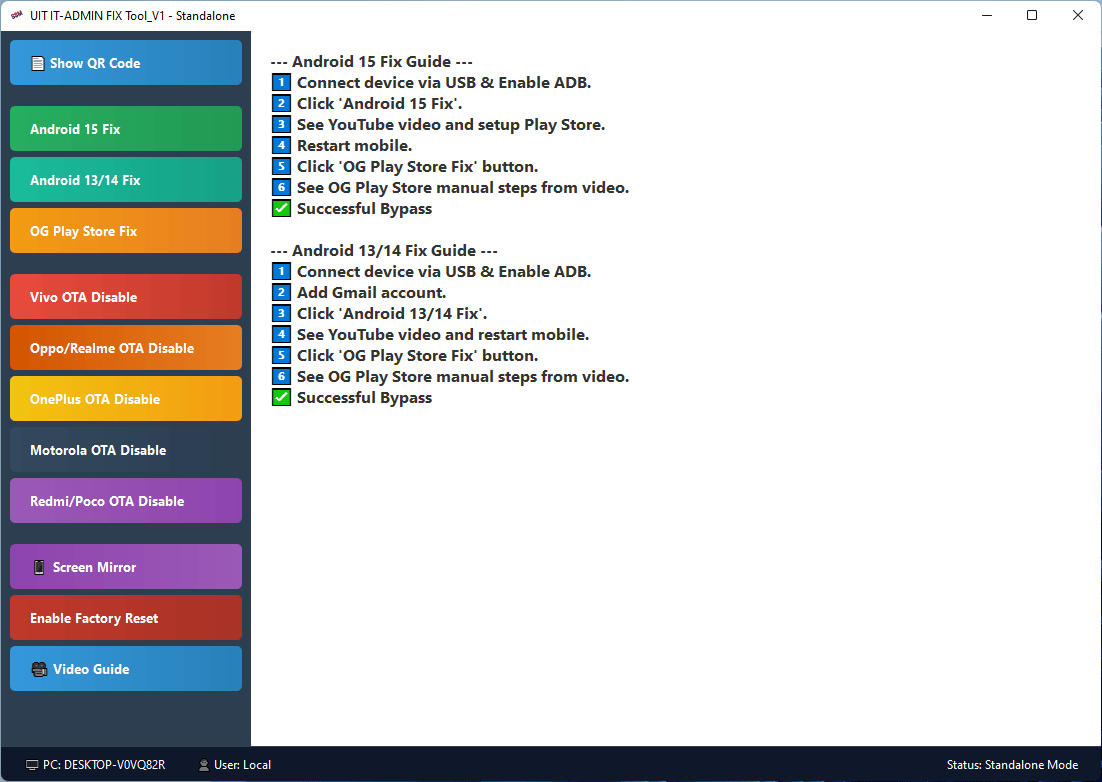
Uit it-admin fix tool
Android 15 Fix
- Connect Device Via Usb & Enable Adb.
- Click ‘android 15 Fix’.
- See Youtube Video And Setup Play Store.
- Restart Mobile.
- Click ‘og Play Store Fix’ Button.
- See Og Play Store Manual Steps From Video.
- Successful Bypass
Android 13/14 Fix
- Connect Device Via Usb & Enable Adb.
- Add Gmail Account.
- Click ‘android 13/14 Fix’.
- See Youtube Video And Restart Mobile.
- Click ‘og Play Store Fix’ Button.
- See Og Play Store Manual Steps From Video.
- Successful Bypass
How To Use
- You Will Need To First Download The Zip From The Below Link.
- Then, Unzip All The Files In The C Drive.
- Then, Install The Setup With The Basic Instructions.
- Run The Tool As Admin “UIT IT-ADMIN FIX Tool“
- If You Already Have Drivers Installed, Skip This Step.
- Enjoy ! !!
How To Download
To Download Uit It-admin Fix Tool Follow These Steps:
- Go To The Gsmatoztool.com Website Of Uit It-admin Fix Tool.
- Find The Download Page And Click On The (Download Link).
- Wait For The Download To Complete.
- Locate The Downloaded File On Your Device Once The Download Is Finished.
- Double-click On The File To Start The Installation Process.
- Follow The On-screen Instructions To Complete The Installation.
UIT IT-ADMIN FIX Tool
Download Link:: Usersdrive – Mediafire – Workupload – FastuUpLoad – Sendcm – TeraBox – My.pcloud – Mega – Playbook – 4Shared – Dropbox