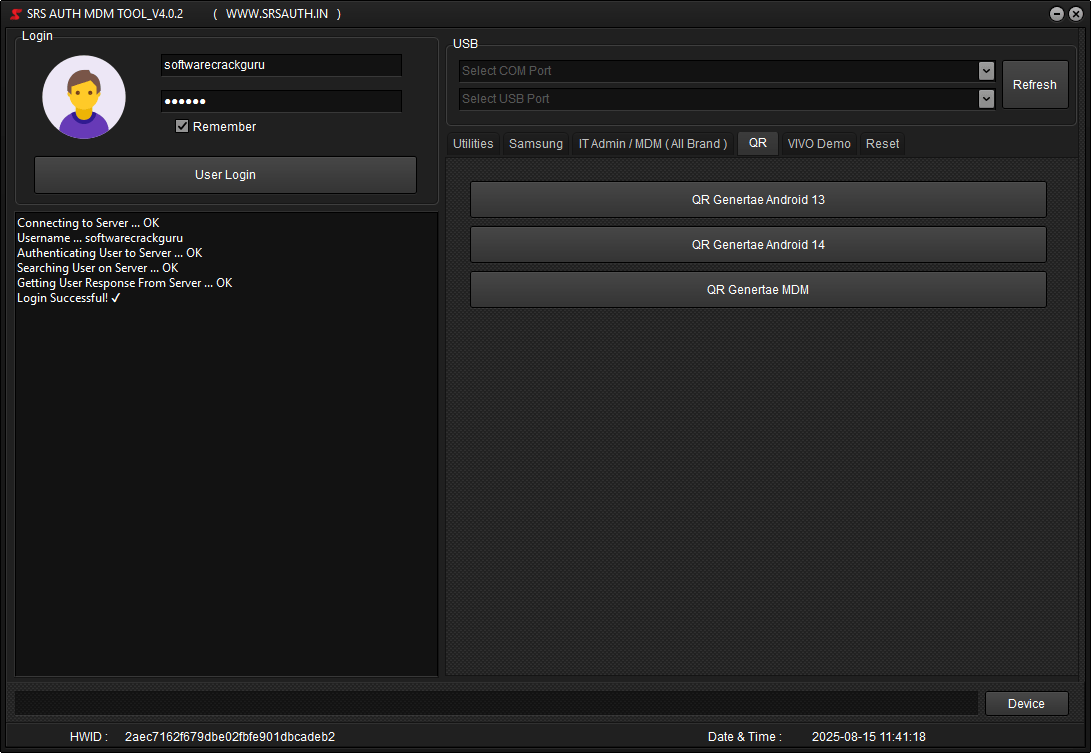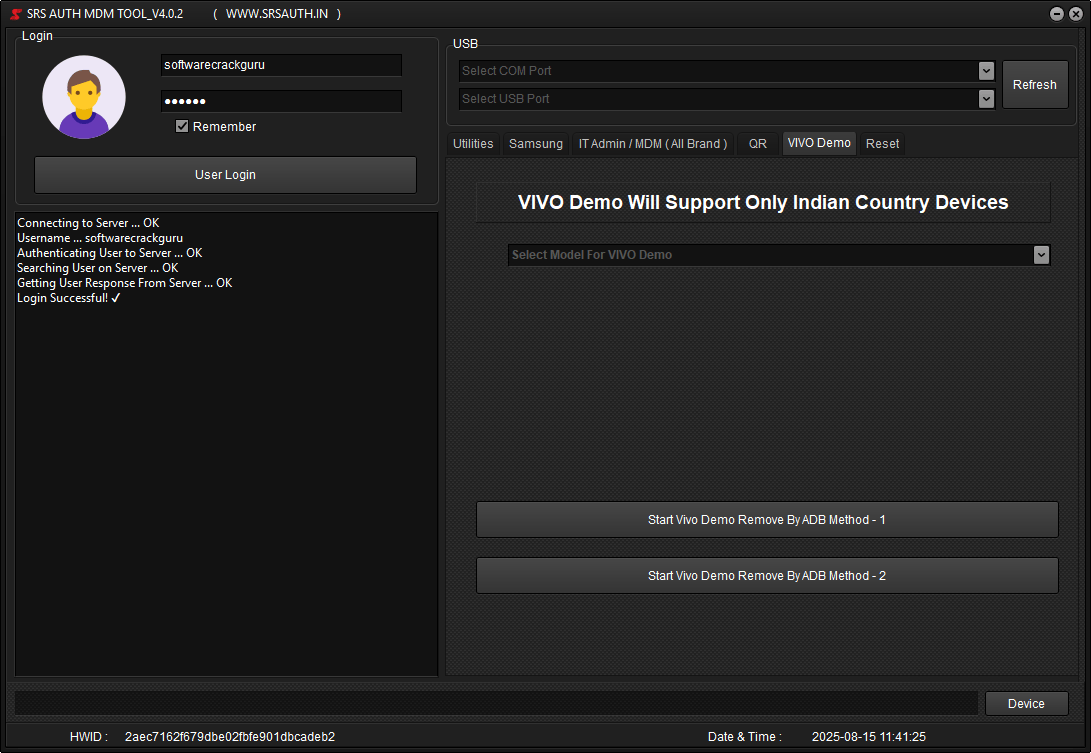Ever Felt Stuck Staring At A Locked Device Knowing You Should Be Able To Use It But All The Security Barriers Make It Feel Impossible? Whether It’s A Stubborn Mdm Lock A Samsung Kg Bypass Issue Or That Dreaded “Factory Reset Disabled” Message It Can Be Frustrating Especially When The Tools You’ve Tried Before Just Don’t Work. I’ve Been There Searching For Something That Actually Works Without Wasting Hours On Dead Ends.
That’s Where The Srs Auth Mdm Tool Comes In. In This Guide We’ll Explore Its Most Powerful Utilities From Reading Device Info And Live Screen Access To Ota Block & Disable For All Brands Qr Generation For Android 13/14 And Advanced Kg Bypass Options For Samsung. You’ll Also Learn How To Handle It Admin Profiles, Remove Vivo Demo Modes And Perform Hidden Factory Resets On Samsung And Xiaomi Devices. If You’ve Been Looking For A Reliable All-in-one Solution, You’re In The Right Place.
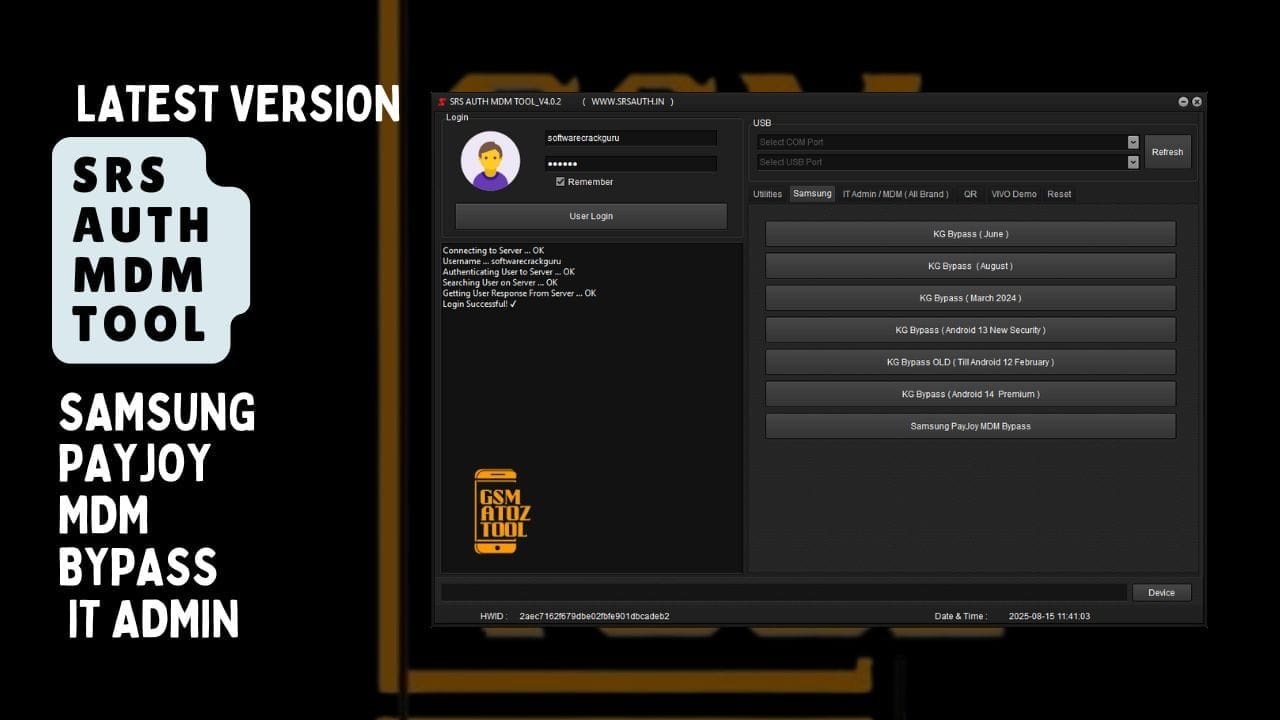
Srs auth mdm tool samsung payjoy mdm bypass & it admin
Download Srs Auth Mdm Tool Latest Version
The First Step To Using The Tool Is Ensuring You Have The Latest Version. Each Update Brings New Fixes Enhanced Utilities And Compatibility With Recent Android Releases Including Android 14 Premium Security. Downloading From The Official Source Ensures You Avoid Malware And Corrupted Files.
Once Downloaded Installation Is Straightforward. Follow The On-screen Instructions And You’ll Be Ready To Access Features Like Live Screen Read Info And Ota Block & Disable (All Brand) Always Keep Your Software Updated To Maintain Compatibility With New Devices And Firmware Patches.
Also Read
What Is The Srs Auth Mdm Tool
The Srs Auth Mdm Tool Is A Specialized Mobile Servicing Utility Designed For Unlocking Bypassing And Managing Mdm And It Admin Locks. It Works Across Multiple Brands Including Samsung, Xiaomi, Tecno, Infinix, And Vivo.
This Tool Combines Advanced Functions Like Kg Bypass (June, August, March 2024), It Admin Universal And Qr Generation With User-friendly Navigation. It’s Ideal For Both Professionals And Individuals Who Want A Reliable All-in-one Solution For Mobile Security Management.
Samsung Payjoy Mdm Bypass Guide
If You’re Dealing With A Samsung Payjoy Mdm Bypass Scenario This Tool Has A Dedicated Module For It. It’s Designed To Work On Both Older Models And The Latest Android 14 Devices. The Bypass Process Is Straightforward Connect Your Device Select The Payjoy Option And Follow Prompts. The Tool Handles The Rest Ensuring Your Phone Is Usable Without Security Restrictions.
It Admin And Work Profile Management
The Tool’s It Admin Features Are A Major Time-saver. It Can Remove It Admin/mdm (all Brand) Restrictions Disable It Admin Work Profile And Restore Full Device Access. It Also Supports It Admin Og Playstore 14/15 Premium Letting You Retain Access To Play Store Even After Security Changes. This Is Critical For Devices Locked By Corporate Or Educational Policies.
Kg Bypass Options For All Android Versions
Security Updates Often Break Old Bypass Methods But This Tool Keeps Up. It Supports Kg Bypass Old (Till Android 12 February) Kg Bypass (Android 13 New Security) And Kg Bypass (Android 14 Premium). No Matter Your Device’s Version There’s A Bypass Path. This Versatility Means You Don’t Have To Keep Switching Tools When Working With Different Phones.
Qr Code Generation For Mdm Unlock
The Qr Generation Feature Is Invaluable For Mdm Unlocking Workflows. You Can Create Codes For Android 13 Android 14 Or General Mdm Bypass Cases. These Qr Codes Are Scanned During Device Setup To Inject Unlock Configurations Bypassing Restrictions Without Complicated Flashing Processes.
Vivo Demo Mode Removal Methods
If You’ve Got A Vivo Device Stuck In Demo Mode There Are Two Adb-based Removal Methods. Start Vivo Demo Remove By Adb Method-1 Is Quick And Works For Most Models While Method-2 Is For Stubborn Cases.
Factory Reset & Hidden Device Access
This Tool Makes Factory Resets Easier Even In Tricky Situations. For Samsung You Can Reset Directly From Download Mode And For Xiaomi It Supports Recovery Mode Factory Reset Hidden Device Operations. These Options Are Vital When Devices Refuse Normal Reset Commands Due To Mdm Or Security Locks.
Features:
Utilities
- Read Info
- Live Screen
- OTA Block & Disable (All Brand)
- Disable Factory Reset By ADB (All Brand)
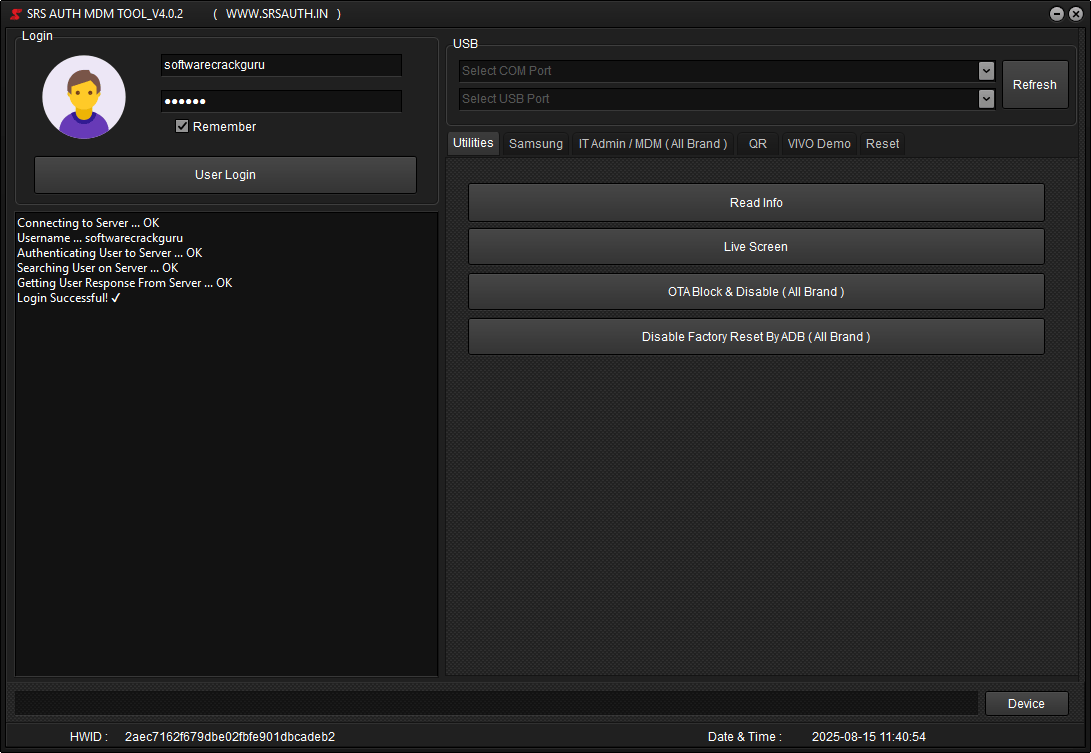
Srs auth mdm tool – complete mobile unlocking solution with kg bypass, samsung payjoy mdm removal, and it admin management features
Samsung
- KG Bypass (June)
- KG Bypass (August)
- KG Bypass (March 2024)
- KG Bypass (Android 13 New Security)
- KG Bypass OLD (Till Android 12 February)
- KG Bypass (Android 14 Premium)
- Samsung PayJoy MDM Bypass
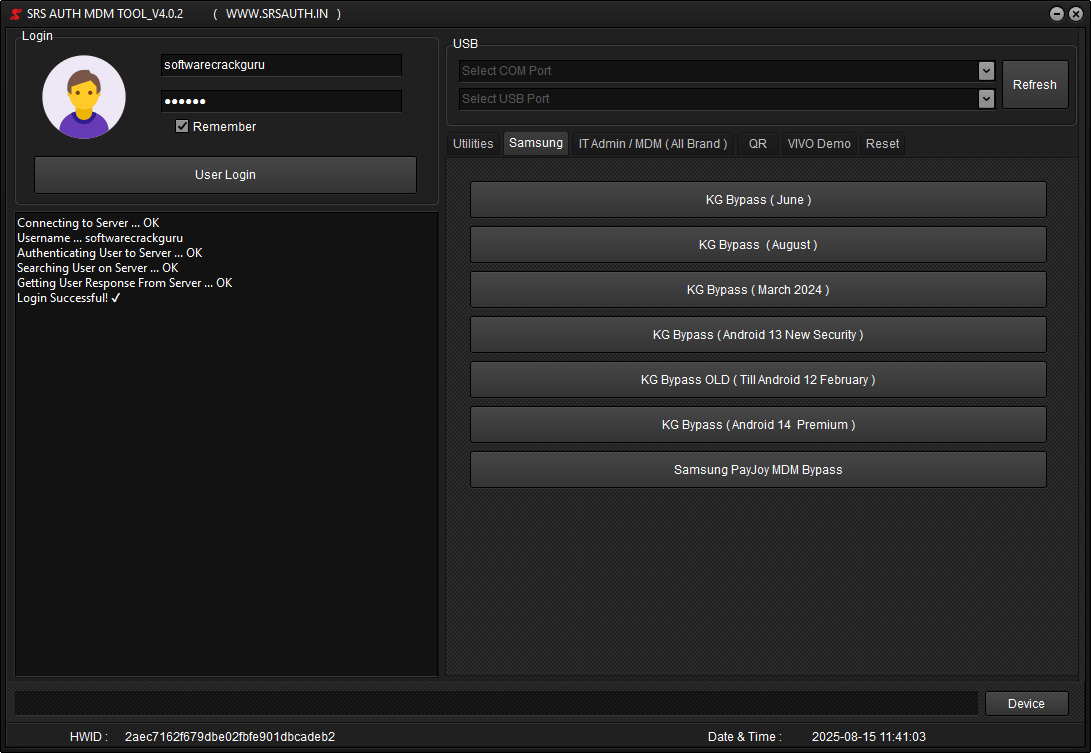
The srs auth mdm tool, showing options for kg bypass, it admin management, qr code generation, and factory reset utilities for samsung, xiaomi, vivo, and other android devices.
IT Admin/MDM (All Brand)
- IT Admin Work Profile
- IT Admin OG Play Store Android 14
- IT Admin Universal
- IT Admin OG Playstore 14/15 Premium
- MDM Tecno/Itel / Infinix
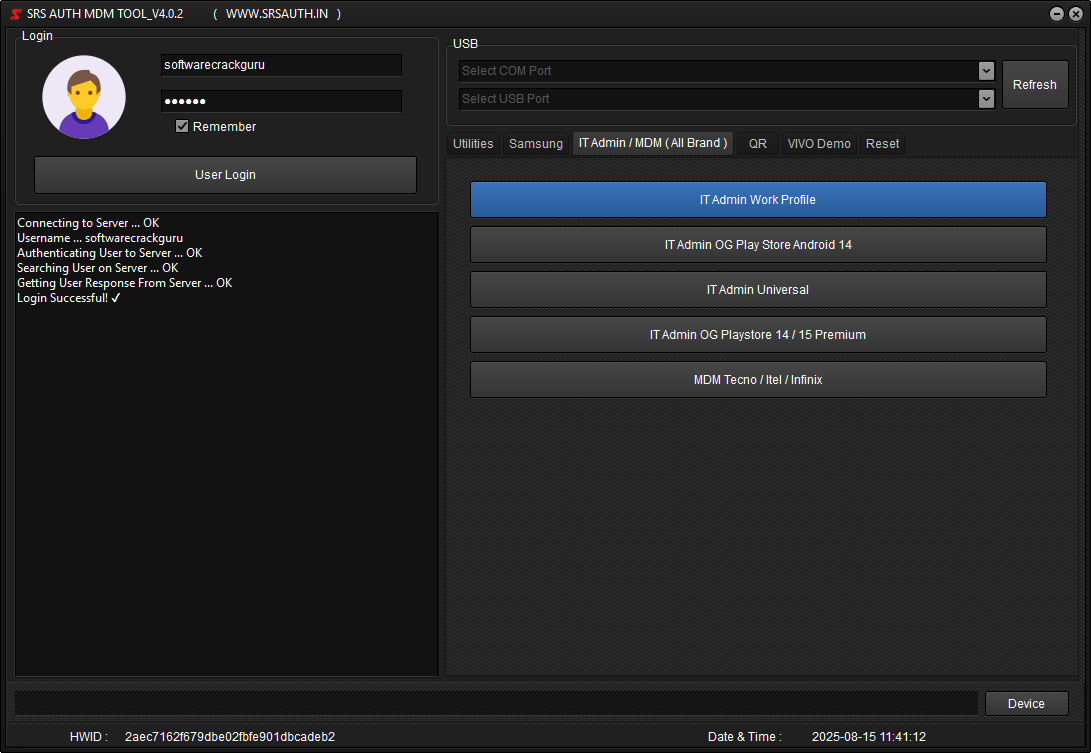
Srs-auth-mdm-unlock-tool
QR
- QR Genertae Android 13
- QR Genertae Android 14
- QR Genertae MDM
VIVO Demo
- Start Vivo Demo Remove By ADB Method-1
- Start Vivo Demo Remove By ADB Method-2
Reset
- Samsung Download Mode Factry Reset
- Xiaomi Recovery Mode Factory Reset Hidden Device
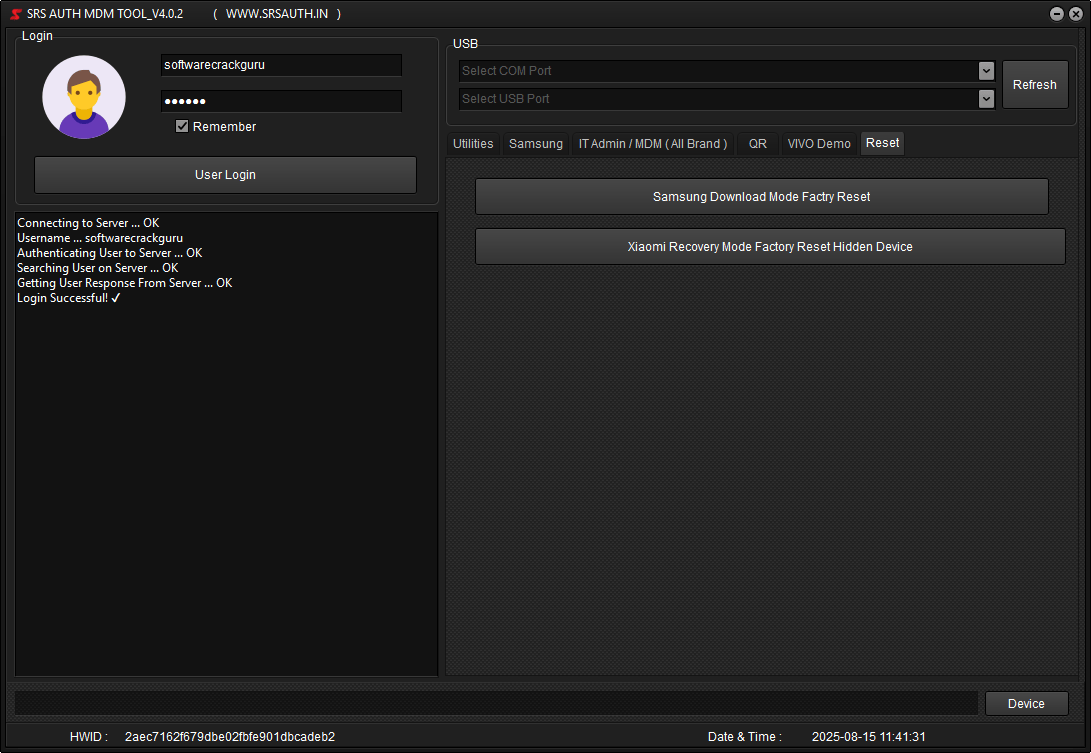
Srs-auth-mdm-tool-crack-free-download
How To Use
- You Will Need To First Download The Zip From The Below Link.
- Then, Unzip All The Files In The C Drive.
- Then, Install The Setup With The Basic Instructions.
- Run The Tool As Admin “Srs Auth Mdm Tool“
- If You Already Have Drivers Installed, Skip This Step.
- Enjoy ! !!
Important Notice
- This Is A Test Software Only. It Is Made To Check And Fix Some Software Issues.
- Do Not Install It On Your Main Pc Because We Cannot Promise Full Safety.
- If Your Pc Gets Hacked Damaged Or Faces Any Problem We Are Not Responsible.
- You Have Been Warned. Stay Safe
How To Download
To Download Srs Auth Mdm Tool Follow These Steps:
- Go To The Gsmatoztool.com Website Of Srs Auth Mdm Tool.
- Find The Download Page And Click On The (Download Here)
- Wait For The Download To Complete.
- Locate The Downloaded File On Your Device Once The Download Is Finished.
- Double-click On The File To Start The Installation Process.
- Follow The On-screen Instructions To Complete The Installation.
Srs Auth Mdm Tool