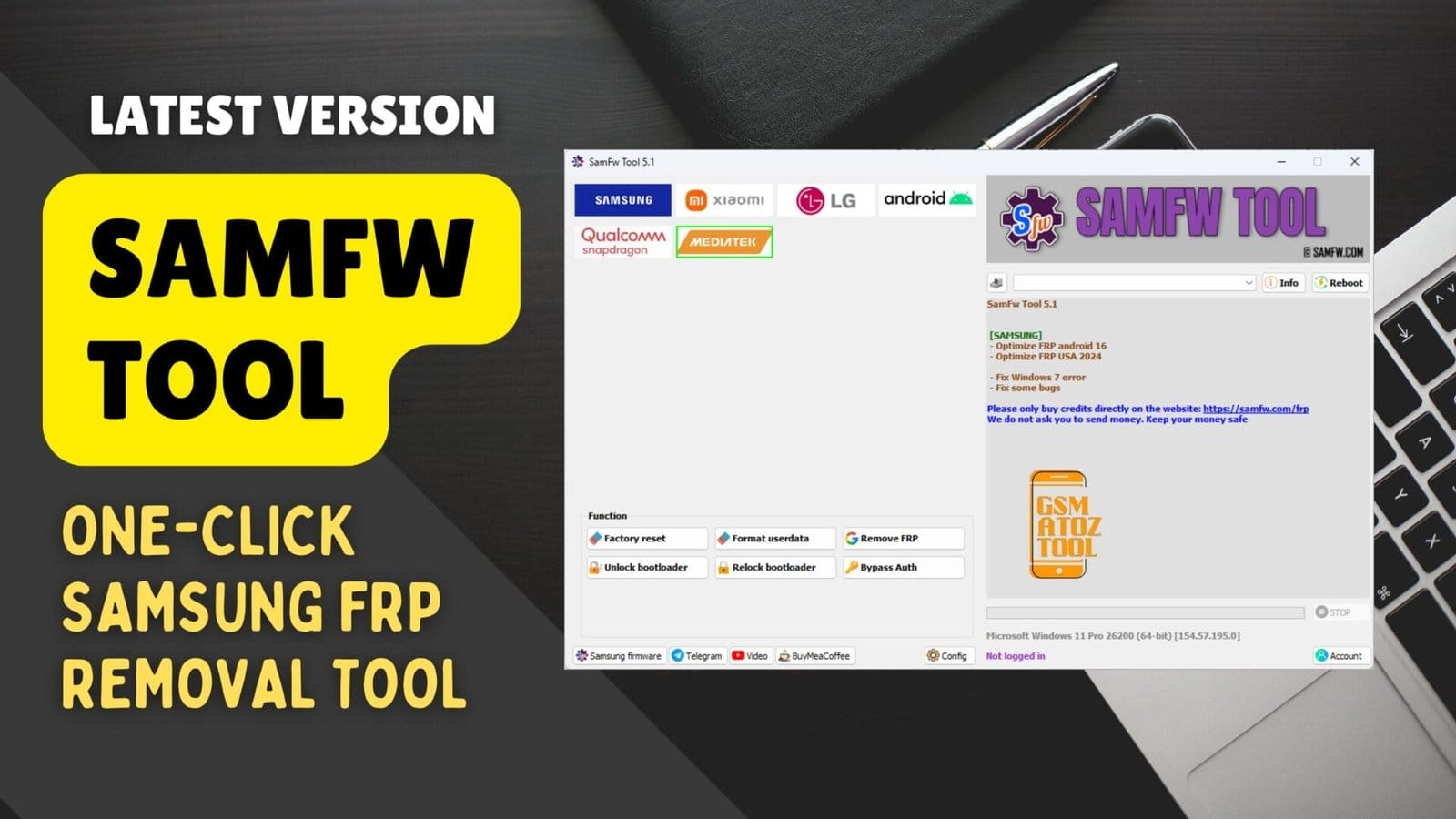
Samfw tool showing samsung frp adb and flashing options
If You’ve Ever Reset Your Phone And Suddenly Hit A Lock Screen Asking For An Old Account You Know How Frustrating That Moment Feels. Most People Start Searching Online Hoping There’s A Simple Way To Fix The Problem Without Wasting Hours. That’s Usually When Samfw Tool Comes Up And Curiosity Kicks In About Whether It Really Works.
In This Blog Post You’ll Learn What Samfw Tool Is How It Works And Why So Many Users Rely On It For Frp And Android Related Issues. We’ll Explain Everything In Clear Simple Terms And Walk Through What You Can Expect From The Tool. By The End You’ll Know If This Is The Solution You’ve Been Looking For And How It Can Help You Move Forward.
Samfw Tool 5.4 One-click Samsung Frp Removal Tool
Getting Locked Out Of Your Phone Can Be Stressful. You Reset Your Device Everything Seems Fine And Then Suddenly It Asks For The Old Google Account Or Shows An Frp Lock. At That Moment Most People Feel Confused And Stuck Especially If The Phone Is Important For Daily Use. This Is Where Tools Like Samfw Tools Catch Attention Because They Promise A Practical Solution.
Many Users Search For A Tool That Actually Works Without Complicated Steps. They Want Something Simple Clear And Reliable. This Article Explains Samfw Frp Tool In Easy Language So You Can Understand What It Does How It Works And Whether It’s Right For Your Device.
Samfw Tool Latest Versoin Free Download
When Downloading Any Phone Utility Using The Latest Version Is Very Important. Older Versions May Not Support New Android Updates Or Recent Security Patches Which Can Cause Failure During Frp Removal Or Flashing. The Latest Samfw Frp Tool Version Is Designed To Work With Newer Android Systems And Updated Device Protections.
The Current Release Supports Android 16 Newer Samsung Models And Updated Usa Variants. It Also Improves Stability On Windows And Fixes Common Bugs Found In Earlier Versions. Always Download The Tool From A Trusted Source To Avoid Corrupted Files Or Fake Versions.
What Is The Samfw Tool
Samfw Tool Is A Windows-based Software Made To Manage Repair And Unlock Android Phones. It Is Mainly Known For Samsung Frp Removal But It Also Supports Xiaomi Lg And Generic Android Devices. The Tool Works Through Different Modes Like Adb Mtp Download Mode Fastboot Edl And Chipset-based Connections.
The Goal Of The Tool Is Simple: Make Complex Phone Tasks Easier. Instead Of Typing Commands Or Using Many Different Tools Samfw Tools Gives You Buttons For Actions Like Frp Removal Factory Reset Flashing Firmware And Bootloader Control. This Makes It Useful For Both Beginners And Professionals.
Also Read
Features SamFw Tool:
Samsung
FRP
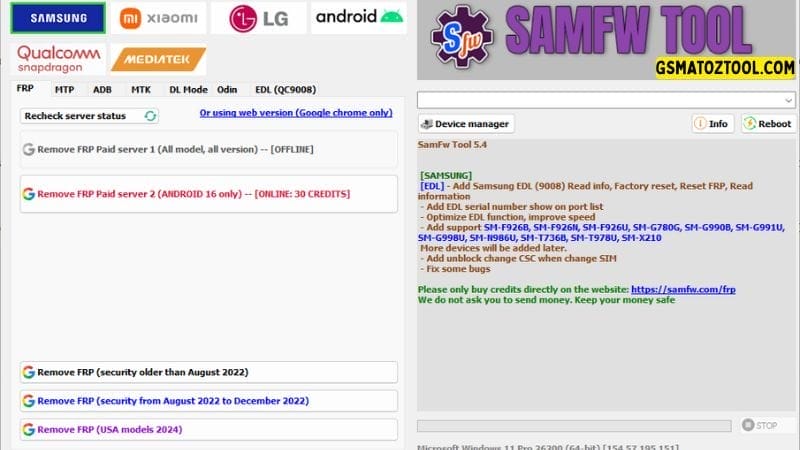
Samfw frp tool offers easy-to-use options for bypassing micloud locks resetting frp and managing samsung devices.
- Remove FRP (All Models, All Android Versions)
- Remove FRP (Android 16 Supported)
- Remove FRP (USA Models 2024)
- Remove FRP (Security Patch before August 2022)
- Remove FRP (Security Patch August 2022 – December 2022)
- Paid FRP Server (Credit Based)
MTP
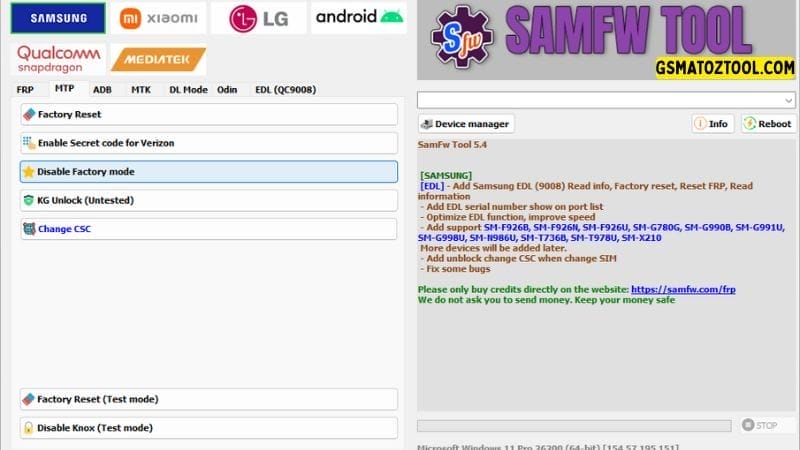
Samfw frp tool allows you to perform factory resets disable factory mode change csc settings and more.
- Factory Reset
- Enable Secret Code for Verizon
- Disable Factory Mode
- KG Unlock (Untested)
- Change CSC
- Factory Reset (Test Mode)
- Disable Knox (Test Mode)
ADB
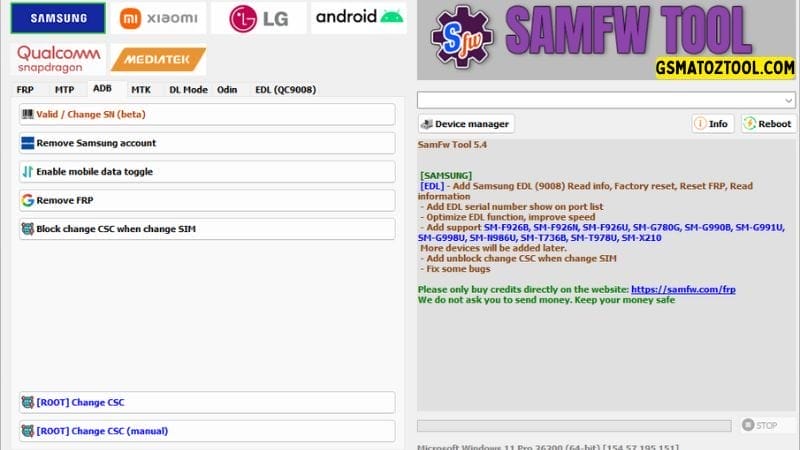
Samfw frp tool download offers options to remove samsung accounts enable mobile data toggle and change csc settings on android devices.
- Valid / Change SN (Beta)
- Remove Samsung Account
- Enable Mobile Data Toggle
- Remove FRP
- Change CSC
- Change CSC (Manual)
Mediatak
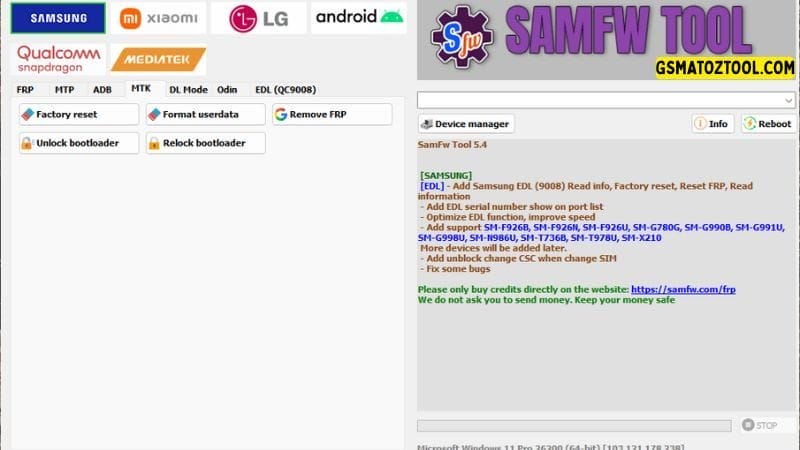
Samfw frp tool download includes options for performing factory resets unlocking/locking bootloaders formatting userdata and removing frp.
- Factory Reset
- Format Userdata
- Remove FRP
- Unlock Bootloader
- Relock Bootloader
Download Mode
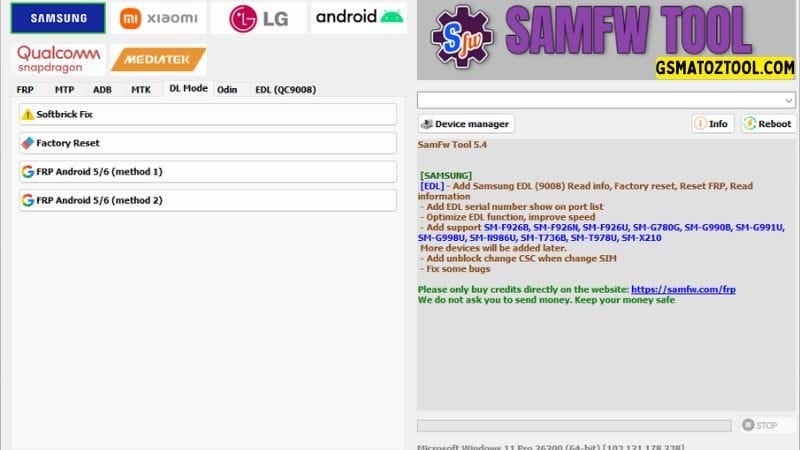
Samfw tool offers features for fixing softbricks and removing frp on android devices.
- Softbrick Fix
- Factory Reset
- FRP Android 5/6 (Method 1)
- FRP Android 5/6 (Method 2)
Odin Flash
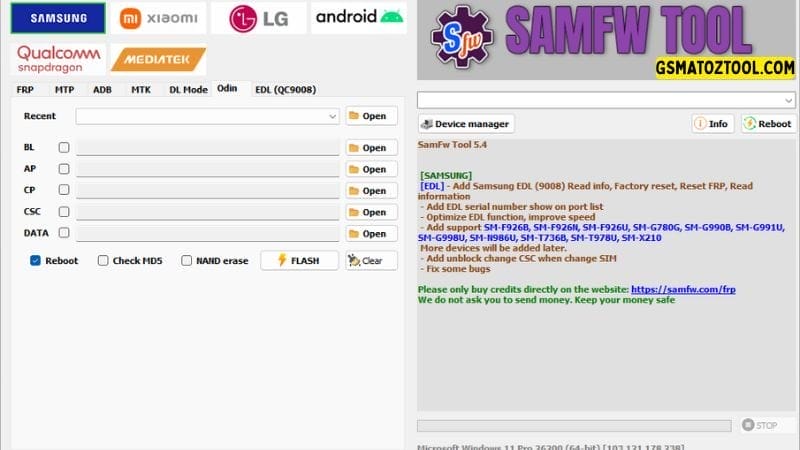
Samfw frp tool download offers options for managing firmware slots (bl ap cp csc data) and flashing firmware to android devices.
- BL (Bootloader)
- AP (System)
- CP (Modem)
- CSC
- DATA
- Recent (Firmware History)
- Open (Browse Files for Each Slot)
- Reboot
- Check MD5
- NAND Erase
- FLASH
- Clear
Xiaomi
ADB
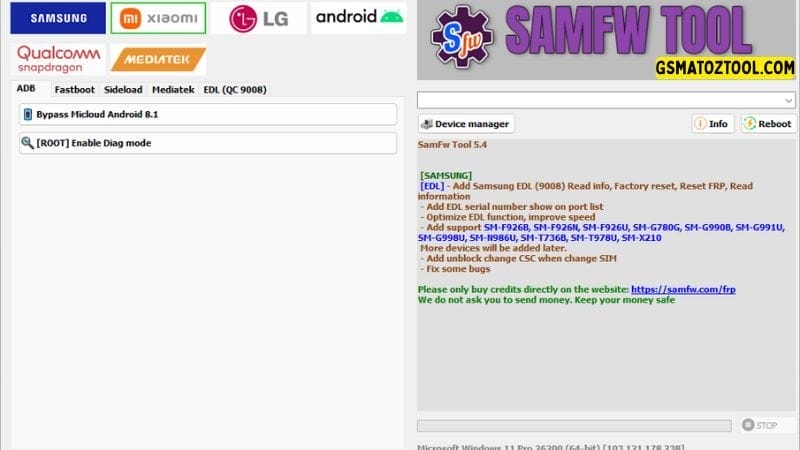
Samfw tool provides options to bypass micloud on android and enable diag mode for advanced device management.
- Bypass MiCloud Android 8.1
- [ROOT] Enable Diag Mode
Fastboot
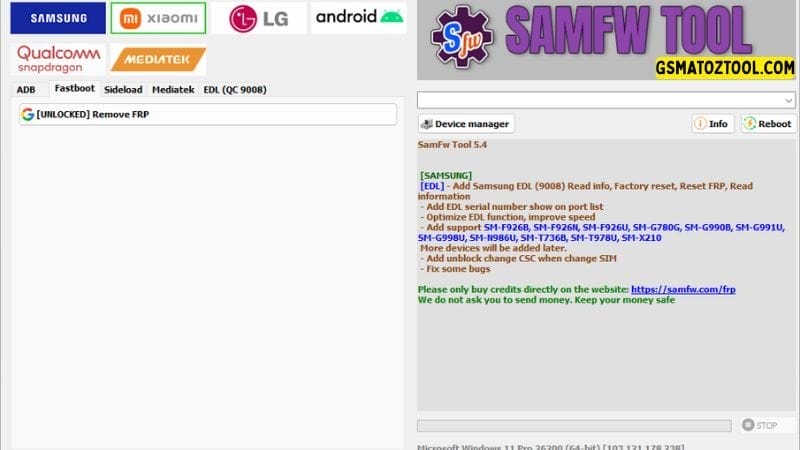
Samfw frp tool download offers an unlocked option for removing frp (factory reset protection) from android devices.
- [UNLOCKED] Remove FRP
Sideload
- Factory Reset
- Remove FRP
- Reset MiCloud Lock
- [QUALCOMM] Bypass MiCloud Lock (Anti-Relock)
- [QUALCOMM] Remove Bypass MiCloud Lock
- Read Offline MiCloud Information
Mediatak
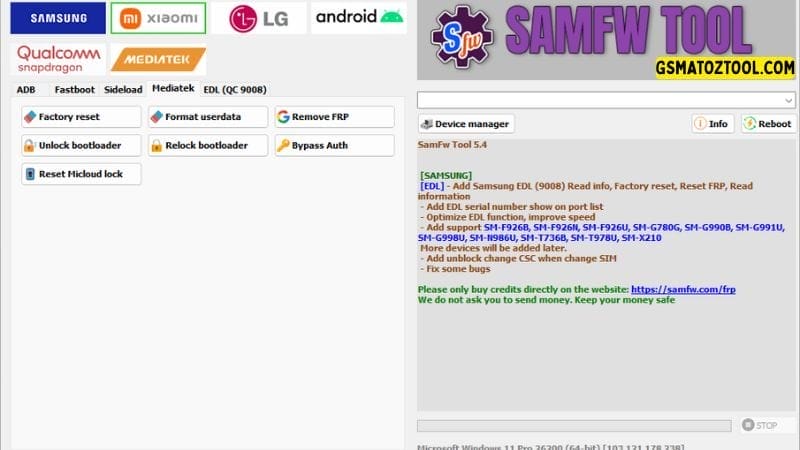
Samfw tool offers a wide range of features for device management including factory reset frp removal bootloader unlocking and micloud lock reset.
- Factory Reset
- Format Userdata
- Remove FRP
- Unlock Bootloader
- Relock Bootloader
- Bypass Auth
- Reset MiCloud Lock
Edl (Qc 9008)

Samfw frp tool download allows users to perform factory resets remove frp and reset micloud lock on android devices.
- Factory Reset
- Remove FRP
- Reset MiCloud Lock
Lg
MTP
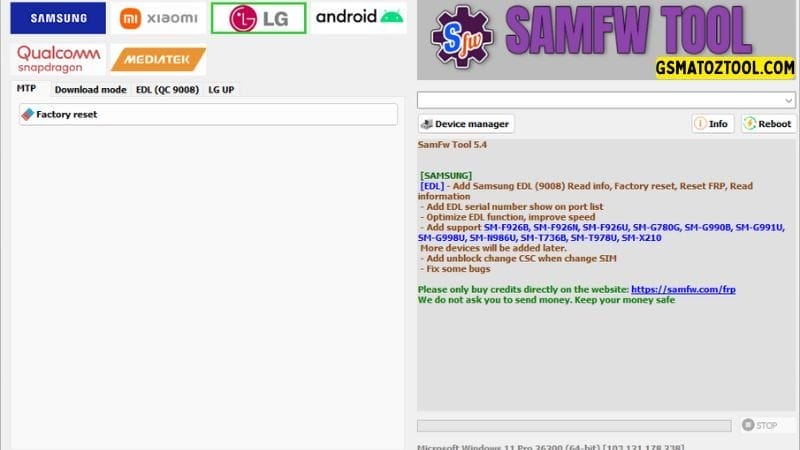
Samfw tool includes an easy-to-use factory reset feature for lg devices ensuring quick system restoration.
- Factory Reset
Edl (Qc 9008)
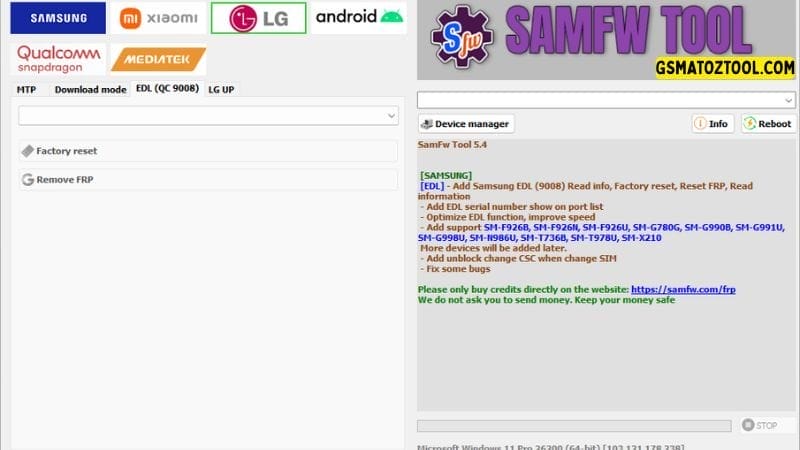
Samfw frp tool includes an easy-to-use factory reset feature for lg devices ensuring quick system restoration.
- Factory Reset
- Remove FRP
Lg Up
- Select DLL (LGUP_Common.dll)
- Select KDZ Firmware
- FLASH
Android
ADB
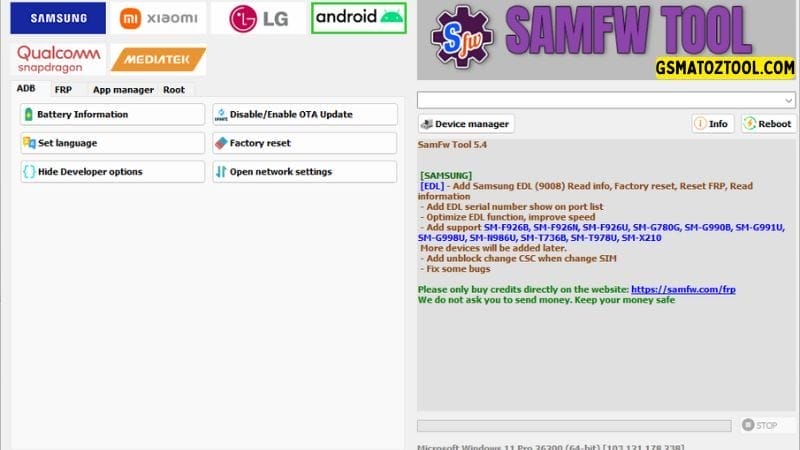
Samfw frp tool provides several android device management options including battery information ota updates and factory reset.
- Battery Information
- Disable / Enable OTA Update
- Set Language
- Factory Reset
- Hide Developer Options
FRP
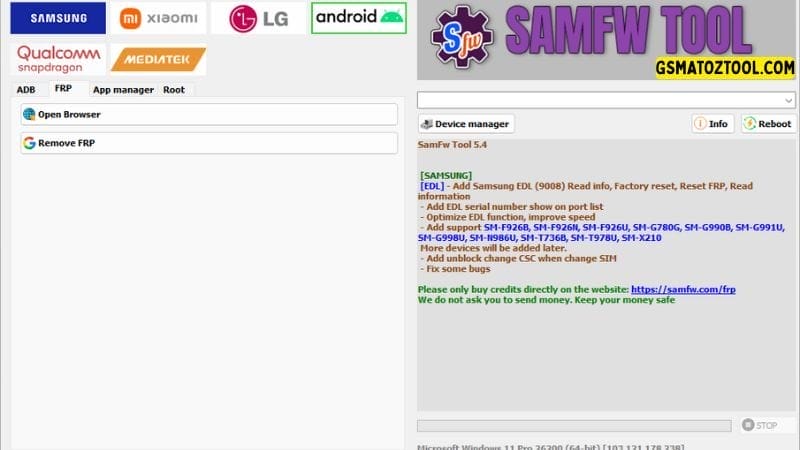
Samfw tools provides frp removal and browser access for android device management.
- Open Browser
- Remove FRP
App Manager
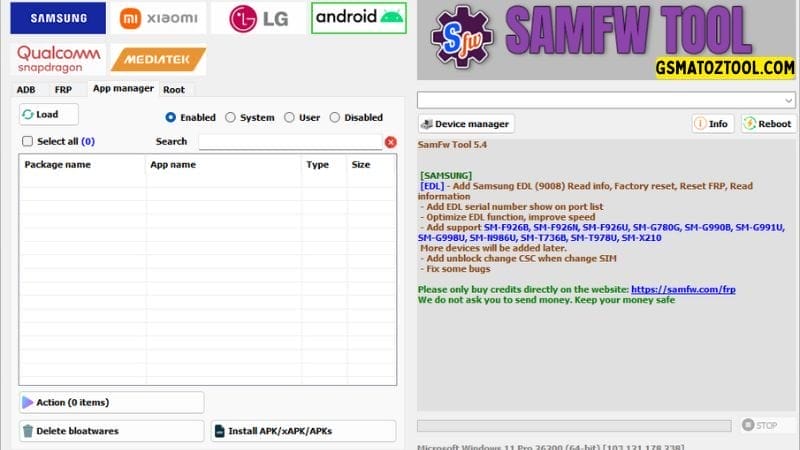
Samfw tools offers app management features and frp removal support for various android devices.
- Load Apps
- Filter Apps:
- Enabled
- System
- User
- Disabled
- Select All
- Search Apps
- View Package Name
- View App Name
- App Type
- App Size
- Action (Selected Items)
- Delete Bloatwares
- Install APK / XAPK / APKs
Root
- [SU] Remove Screen Lock
Qualcomm Snapdragon
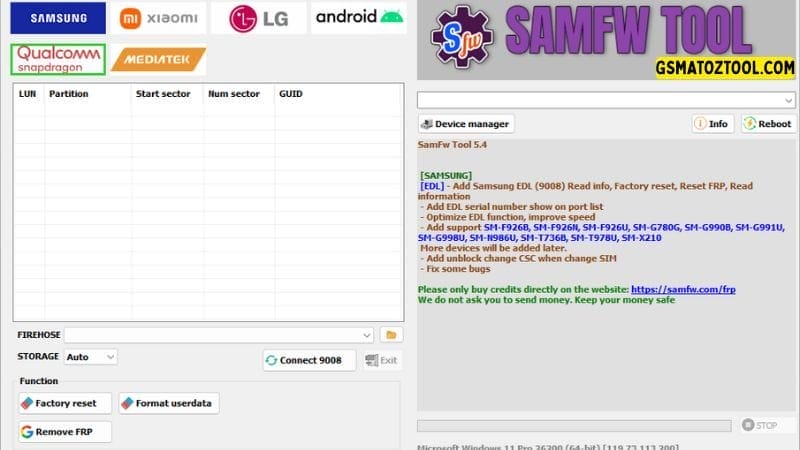
Samfw frp tool includes qualcomm firehose support enabling device management and frp removal for a range of supported devices.
- Firehose Loader (Select File)
- Storage Mode: Auto
- Connect 9008
- Factory Reset
- Format Userdata
- Remove FRP
Mediatek
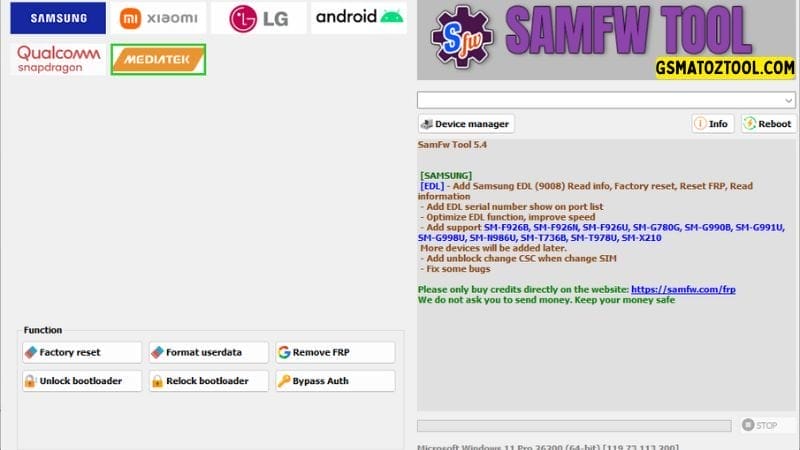
Samfw frp tool mediatek devices such as frp removal bootloader unlocking and factory resets.
- Factory Reset
- Format Userdata
- Remove FRP
- Unlock Bootloader
- Relock Bootloader
- Bypass Auth
How To Use SamFw Tool?
- You Will Need To First Download The Zip From The Below Link.
- Then, Unzip All The Files In The C Drive.
- Then, Install The Setup With The Basic Instructions.
- Run The Tool As Admin “Samfw Frp Tool.exe“
- If You Already Have Drivers Installed, Skip This Step.
- Enjoy ! !
Frequently Asked Questions (FAQs)
What Is Samfw Tool Used For?
Samfw Tool Is An All-in-one Utility For Removing Frp Locks Flashing Firmware And Managing Samsung Xiaomi Lg And Android Devices.
Does Samfw Tool Support Samsung Frp Removal On Android 16?
Yes It Supports Samsung Frp Removal On All Models Including Android 16 And Newer Security Patches.
Is Samfw Frp Tool Free Or Paid?
Most Features Are Free But Paid Frp Server (credit-based) Is Required For Some Newer Samsung And Usa Models.
Can Samfw Tool Change Csc And Remove Samsung Account?
Yes It Can Change Csc Remove Samsung Accounts And Perform Factory Resets Via Adb Or Mtp Modes.
Does Samfw Frp Tool Download Support Xiaomi And Lg Devices?
Yes It Supports Xiaomi Micloud Bypass Frp Removal And Lg Frp Reset Via Edl Mtp And Fastboot Modes.
How To Download
To Download Samfw Frp Tool Follow These Steps:
- Go To The Gsmatoztool.com Website Of Samfw Frp Tool.
- Find The Download Page And Click On The (Download Link)
- Wait For The Download To Complete.
- Locate The Downloaded File On Your Device Once The Download Is Finished.
- Double-click On The File To Start The Installation Process.
- Follow The On-screen Instructions To Complete The Installation.
SamFw Tools 5.4
Download Link:: Usersdrive – Mediafire – 4shared – My.pcloud – Playbook – DropBox – Mega – Vexfile – Google Drive










