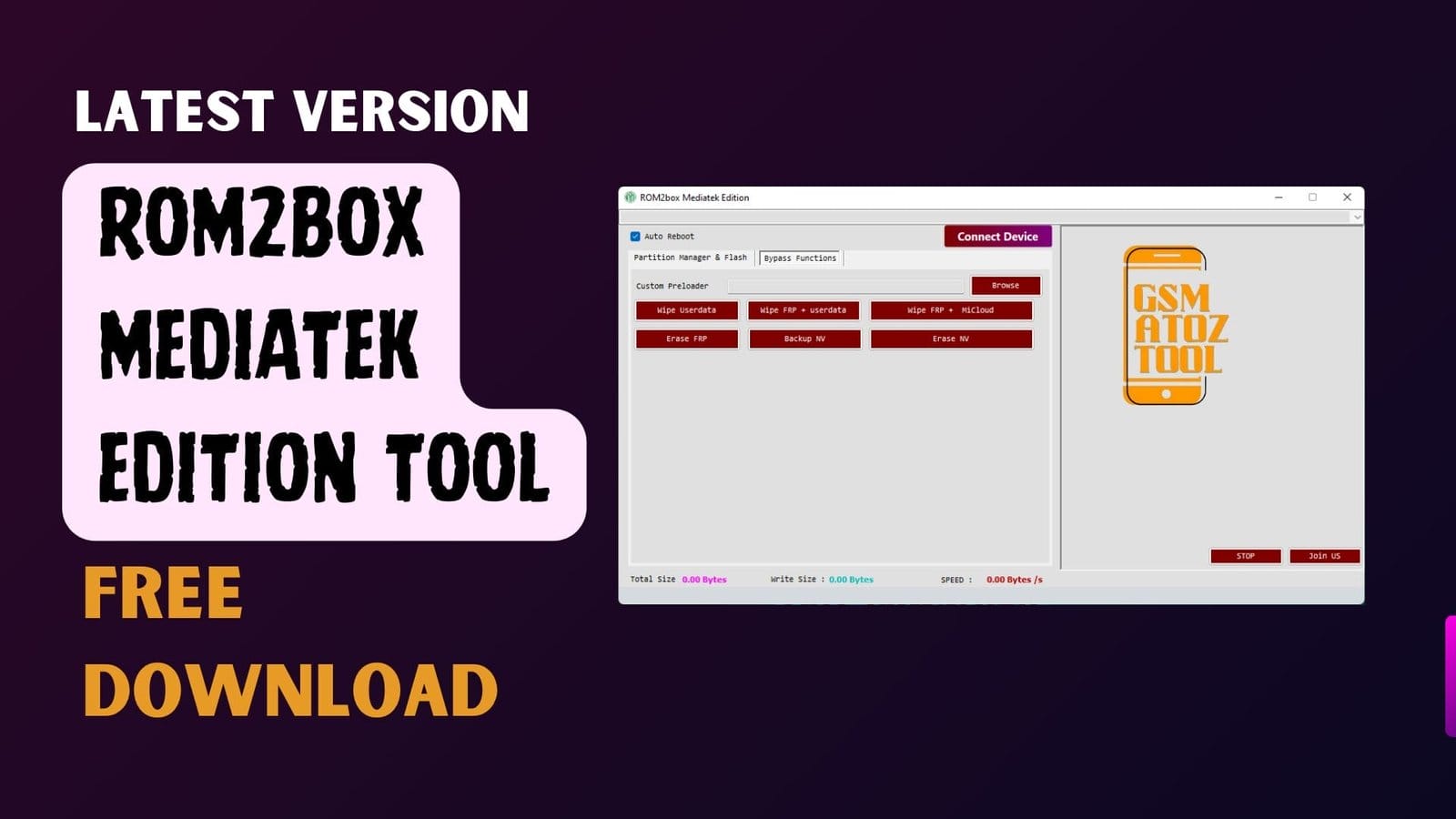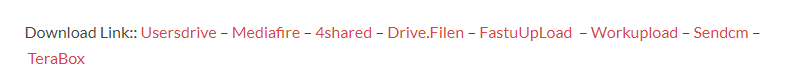The Rom2box Mediatek Edition Tool By Romprovider. The Program Offers A Wide Array Of Accessible Functions, Such As Writing And Reading Firmware And Partitions, Managing Partitions, Eliminating Frp And User Data, And Backing Up Nv Data. It’s The Perfect Solution For Your Mediatek Device’s Needs.
Download ROM2Box Mediatek Edition By ROMProvider
Romprovider Developed Its Rom2box Mediatek Edition Tool, A Fully Featured, Free Application For Mediatek Devices. It Permits Users To Access And Edit Firmware, Partitions, And Nvm Data And Erase User Data, Frp Mi Cloud, Frp, And Partitions. It Also Comes With An Administrator For Partitions And Backup Nv Features, Making It An All-inclusive Alternative To Mediatek Device Management.
Also Read
Whatsapp Group
- GSM ATOZ TOOL :: Group Link Join
- GSM ATOZ TOOL 1:: Group Link Join
- GSM ATOZ TOOL 2 :: Group Link Join
- GSM ATOZ TOOL 3 :: Group Link Join
- GSM ATOZ TOOL 4 :: Group Link Join
- GSM ATOZ TOOL 5:: Group Link Join
- GSM ATOZ TOOL 6 :: Group Link Join
- Gsm Atoz Tool Remotely Services :: Group Link Join
- Telegram Group GSM ATOZ TOOL :: Group Link Join
- Telegram Group GSM ATOZ TOOL 1 :: Group Link Join
What Is ROM2Box Mediatek Tool
The Rom2box Mediatek Edition Tool Is Free Software That Lets Users Write And Read Firmware Partitions And Nv (nonvolatile) Files For Mediatek Devices. It Also Offers Like The Ability To Erase Frp (factory Reset Protection), User Data, Mi Cloud, And Partitions, As Well As An Administrator For Partitions And Backup Functions For Nv.
Key Features:
Complete Free: The Rom2box Edition Mediatek Is Free And Provides A Range Of Features With No Additional Charges.
Read Firmware: This Software Lets Users Remove This Firmware Off The Mediatek Device, Allowing You To Make Backups Or Alter The Firmware When Needed.
Write Firmware: Conversely, Rom2box Mediatek Edition Allows You To Flash Firmware On The Mediatek Device. This Is Useful For Installing Updates, Restoring Factory Settings, Or Diagnosing Problems.
Read Partition: With This Program’s Aid, You Can Edit Information From Each Partition Of The Firmware Of Your Device.
Write Partition: Similar To Html0, Rom2box Mediatek Edition Allows You To Write Data To Specific Partitions Of Your Device’s Firmware.
Eliminate Frp: Frp Or Factory Reset Protection Is A Security Feature That Blocks Unauthorized Device Access After An Initial Factory Reset. Rom2box Mediatek Edition Allows You To Bypass Frp, Permitting You To Gain Control Of Your Devices.
Erase Userdata: Userdata Is The Term Used To Describe Personal Information Stored Within Your Mobile Devices, Such As The Apps You Have Installed, Pictures, And Documents. This Tool Lets You Erase User Data And Return Your Device To Its Original State.
Erase Partition: Rom2box Mediatek Edition Allows You To Erase Specific Partitions Of Your Device’s Firmware. This Can Be Beneficial To Solve Problems Or Free Up Space.
Erase Mi Cloud: Mi Cloud Is Xiaomi’s Cloud Storage Service. This Tool Lets You Remove The Mi Cloud Account From Your Device.
Partition Manager: Rom2box Mediatek Edition Has The Ability To Manage Partitions, Allowing Users To Control And Alter Partitions In Their Device’s Firmware.
Backupnv: Nv (also Known As Non-volatile Memory Is A Device Storage Tool That Stores Specific Device Settings. The Tool Offers The Option To Backup The Nv Information On Your Device.
Erase Nv: Rom2box Mediatek Edition Lets Users Erase Their Nv Information And Then Reset The Settings To Their Default Values.

Rom2box mediatek tool
How to Use ROM2Box Mediatek Edition:
- Open Application: Launch The Rom2box Mediatek Edition Application.
- “Connect Device”: Click On The ” Connect Device” Button Within The Application.
- Plug Device: Connect The Mediatek Gadget To Your Pc Using The Usb Cable.
- Volume The Buttons For Up And Down: While Holding The Volume Up And Down, Buttons At The Same Time Connect The Usb Cable To The Device.
Note: Ad Libusb Filter Ensure You Have Installed Your Device’s Ad Libusb Filter. This Filter Enables The Application To Talk To Your Phone. If You’ve Followed All These Instructions, Rom2box Mediatek Edition Will Recognize Your Device And Benefit You From Its Numerous Functions.
How To Download
To Download ROM2Box Mediatek Edition Tool Follow These Steps:
- Go To The Gsmatoztool.com Website Of ROM2Box Mediatek Edition Tool.
- Find The Download Page And Don’t Click Button And Click Only The (Download Link).
- Wait For The Download To Complete.
- Locate The Downloaded File On Your Device Once The Download Is Finished.
- Double-click On The File To Start The Installation Process.
ROM2Box Mediatek Edition Tool
Download Link:: Usersdrive – Mediafire – FastuUpLoad – Workupload – Sendcm – TeraBox – 4Shared – Dropbox – Mega – My.pcloud