Oppo Vivo Qcom Tool Format Data Remove FRP Latest Version Tool is a powerful and easy-to-use software tool that allows you to format data on your Oppo Vivo smartphone and remove FRP lock easily. This tool is compatible with all Oppo Vivo smartphones and is very easy to use. Just download the tool and follow the instructions given in the tool to format your data and remove FRP lock easily.
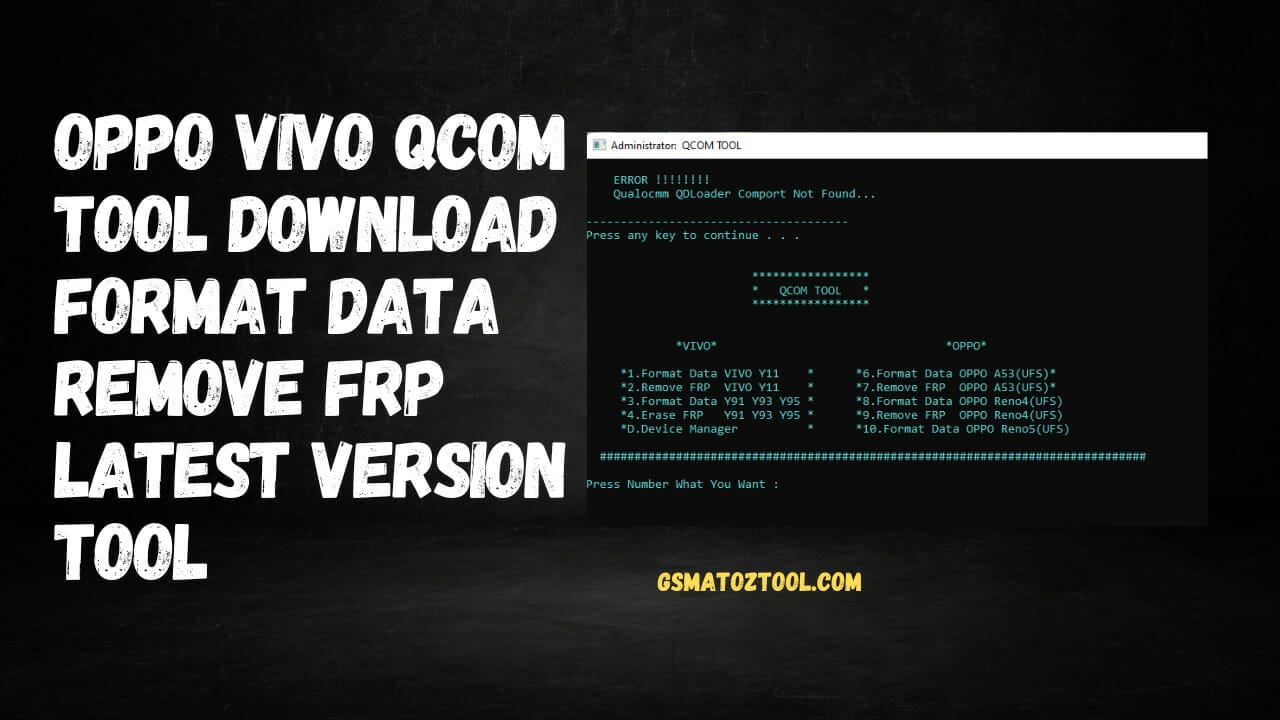
Oppo vivo qcom tool format data remove frp latest version tool
Oppo Vivo Qcom Tool Format Data Remove FRP Latest Version Tool
Whatsapp Group GSM
GSM ATOZ TOOL
https://chat.whatsapp.com/
GSM ATOZ TOOL
https://chat.whatsapp.com/
GSM ATOZ TOOL
https://chat.whatsapp.com/
GSM ATOZ TOOL
https://chat.whatsapp.com/
Telegram Group
https://t.me/Gsmatoztools
What Is Oppo Vivo Qcom Tool
Download Format Data, is a powerful tool that can help you remove the FRP lock from your device. This tool is very easy to use and is compatible with all the latest versions of Android. This tool is very effective and will help you remove the FRP lock from your device within minutes.
Features:
- Format Data VIVO Y11
- Format Data OPPO A53(UFS)*
- Remove FRP VIVO Y11
- Remove FRP OPPO A53(UFS)*
- Format Data Y91 Y93 Y95
- Format Data OPPO Reno4(UFS)
- Erase FRP Y91 Y93 Y95
- Remove FRP OPPO Reno4(UFS)
- Device Manager
- Format Data OPPO Reno5(UFS)
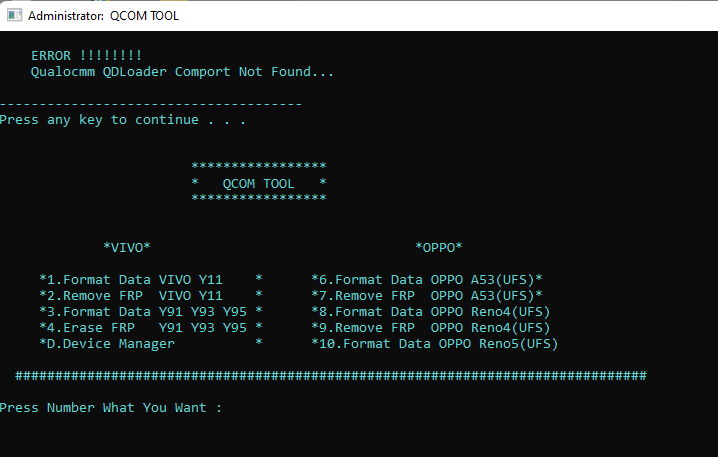
Oppo vivo qcom tool
How To Use Oppo Vivo Qcom Tool
Download Format Data | Remove FRP Latest Version Tool is essential for any Android user. It can format data on your device, remove the FRP lock, or even root it. The tool is very simple to use and can be downloaded free from the internet.
How To Download Oppo Vivo Qcom Tool
Oppo Vivo Qcom Tool is an essential tool for Oppo and Vivo devices. It helps flash the firmware, recover the device from a soft brick, and remove the FRP lock. The tool is very simple and can be downloaded from the official website.
Download Link:: Mediafire – Usersdrive –Mega – Google Drive – 4shared – Racaty – Drive.Filen










